Troubleshooting tools in PHP
With the continuous development of network technology, PHP has become one of the popular programming languages for many Web developers. PHP's powerful capabilities and ease of learning make it highly advantageous in developing fast, efficient web applications. However, since PHP is a dynamic language, the possibility of errors during development is also high. Therefore, developers need to master some troubleshooting tools in PHP to quickly find and solve problems. This article will introduce some common troubleshooting tools in PHP.
- Error reporting tool
In PHP, the error reporting tool can help developers quickly find PHP running errors. By configuring the PHP.ini configuration file to enable PHP error reporting, we can view error information on the web page to quickly locate code errors. Turning on the error_reporting option can display all possible errors, and setting display_errors to Off can hide error information and avoid displaying sensitive information to users.
- Logging tool
The logging tool is another useful PHP troubleshooting tool. The logging function can help developers track the execution process of applications and record application error information. PHP logger includes system logs, monitoring logs and custom logs. Among them, the system log records system-level errors and warnings, the monitoring log records the running status of the application, and the custom log records application-specific information.
- Performance Analysis Tool
PHP performance analysis tool helps developers identify application performance bottlenecks and optimize them. For example, Xdebug is a popular PHP performance analysis tool that can track information such as code execution time and call stack. Xdebug also provides some useful functions, such as breakpoint debugging, code coverage analysis, etc., which can help developers better understand and troubleshoot errors in PHP.
- Debugging tools
PHP debugging tools can help developers quickly find and fix errors in applications. One of the popular PHP debugging tools is PhpStorm. PhpStorm provides a series of useful debugging features, such as step-by-step execution, conditional breakpoints, variable monitoring, etc. In addition, PhpStorm also supports code auditing, which can help developers discover potential security holes and defects.
Summary
This article introduces some commonly used PHP troubleshooting tools, including error reporting tools, logging tools, performance analysis tools and debugging tools. By using these tools, developers can better locate and resolve problems in their applications. However, they do not replace a developer's expertise and experience, so developers need to continue learning and practicing to improve their skills and knowledge.
The above is the detailed content of Troubleshooting tools in PHP. For more information, please follow other related articles on the PHP Chinese website!

Hot AI Tools

Undresser.AI Undress
AI-powered app for creating realistic nude photos

AI Clothes Remover
Online AI tool for removing clothes from photos.

Undress AI Tool
Undress images for free

Clothoff.io
AI clothes remover

AI Hentai Generator
Generate AI Hentai for free.

Hot Article

Hot Tools

Notepad++7.3.1
Easy-to-use and free code editor

SublimeText3 Chinese version
Chinese version, very easy to use

Zend Studio 13.0.1
Powerful PHP integrated development environment

Dreamweaver CS6
Visual web development tools

SublimeText3 Mac version
God-level code editing software (SublimeText3)

Hot Topics
 1378
1378
 52
52
 Reasons and solutions for printer sharing access being denied
Feb 19, 2024 pm 06:53 PM
Reasons and solutions for printer sharing access being denied
Feb 19, 2024 pm 06:53 PM
What's going on when access to a shared printer is denied? In recent years, the rapid development of the sharing economy has brought many conveniences to our lives, one of which is the shared printer service. Sharing a printer allows everyone to quickly print files when needed without purchasing expensive printing equipment. However, sometimes we encounter access denied problems when using shared printers. What is going on? Firstly, shared printer access denied may be caused by network connection issues. Shared printers are usually connected to a local area network. If your device and printer
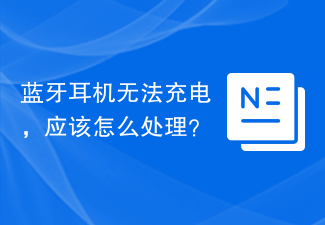 My Bluetooth headset cannot be charged, what should I do?
Feb 19, 2024 pm 08:47 PM
My Bluetooth headset cannot be charged, what should I do?
Feb 19, 2024 pm 08:47 PM
Bluetooth headsets are common portable audio devices in modern life, providing us with convenient and comfortable music enjoyment. However, sometimes we may encounter the problem that the Bluetooth headset cannot be charged. So, what should we do when our Bluetooth headsets encounter this situation? First, we need to determine the cause of the problem. Bluetooth headphones that won't charge can have several causes. First, check the charging cable for damage. Sometimes, the charging cable gets pulled or bent and gets damaged, preventing it from charging properly. In this case, we can replace it with a brand new
 How to deal with frequent blue screen problems on win10 computers
Dec 26, 2023 pm 09:09 PM
How to deal with frequent blue screen problems on win10 computers
Dec 26, 2023 pm 09:09 PM
The win10 system is an excellent high-performance system. Its powerful intelligent technology ensures that the system can continue to work stably for a long time in most environments. However, various problems will inevitably occur during continuous use! Recently, many friends have reported that their win10 computers frequently have blue screens! Today, the editor will bring you the solution to the blue screen that always appears in Win10. Let’s take a look. Solutions to how to deal with frequent blue screens in Windows 10 computers: 1. Possible reasons: One situation where a blue screen occurs is caused by a computer virus. Solution: 1. Download an anti-virus software boldly! Nowadays, there are so many anti-virus software that can detect the entire computer. 2. Then thoroughly check whether there are any threats in the computer.
 How to use Linux to troubleshoot and repair your system
Aug 02, 2023 am 11:06 AM
How to use Linux to troubleshoot and repair your system
Aug 02, 2023 am 11:06 AM
How to use Linux for system troubleshooting and repair Introduction: When using Linux systems, we often encounter various faults and problems. This article will introduce some common system troubleshooting and repair methods to help readers better solve various system problems. 1. Common system troubleshooting methods View the system log: The system log is an important tool for recording system operation. It contains detailed information about various system events. We can use the command "sudotail -f /var/log/messag
 How to solve the Linux system crash problem
Jul 01, 2023 am 10:01 AM
How to solve the Linux system crash problem
Jul 01, 2023 am 10:01 AM
How to solve the system crash problem in Linux systems. With the development of technology, Linux operating system has become the first choice for many enterprises and individual users. However, just like other operating systems, Linux systems may also experience system freezes. System crash will not only lead to data loss, but also affect work progress and user experience. Therefore, it is very important to solve the system crash problem in Linux system. In this article, we will explore some methods and steps to solve this problem. 1. Hard inspection
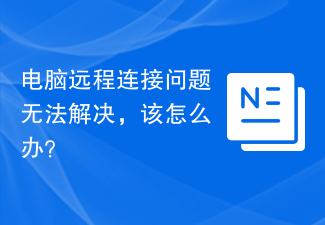 The computer remote connection problem cannot be solved, what should I do?
Feb 19, 2024 am 09:04 AM
The computer remote connection problem cannot be solved, what should I do?
Feb 19, 2024 am 09:04 AM
What's going on when I can't connect to a computer remotely? With the advancement of technology, connecting to a computer remotely has become a common need in our daily life and work. Whether it is remote office or remote technical support, remote connection to computers can bring us convenience and efficiency. However, sometimes we may encounter the problem of being unable to connect to the remote computer, which brings us trouble and inconvenience. So, how should we solve the problem when the remote computer cannot be connected? First, we need to check whether the network connection is normal. The prerequisite for remote connection to a computer is reliable
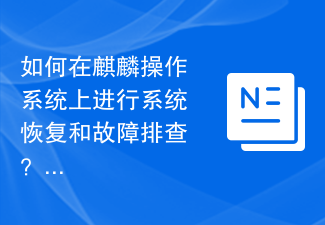 How to perform system recovery and troubleshooting on Kirin OS?
Aug 04, 2023 am 11:34 AM
How to perform system recovery and troubleshooting on Kirin OS?
Aug 04, 2023 am 11:34 AM
How to perform system recovery and troubleshooting on Kirin OS? Kirin operating system is a domestic open source operating system based on the Linux kernel and has the characteristics of high stability and security. In daily use, sometimes we may encounter system failures or need to perform system recovery. This article will introduce how to perform system recovery and troubleshooting on Kirin operating system, and attach corresponding code examples. 1. System recovery Using backup to restore the system In the Kirin operating system, you can use backup files for system recovery. head
 How to debug and handle errors in PHP development
Jun 27, 2023 pm 02:30 PM
How to debug and handle errors in PHP development
Jun 27, 2023 pm 02:30 PM
PHP is a popular server-side language used for developing web applications. As a programmer, debugging and error handling are unavoidable. In this article, I will take you through how to debug and handle errors in PHP development. Turn on error reporting In PHP, error reporting is turned off by default. If we want to see errors in PHP code, we need to open error reporting manually. We can use the error reporting function error_reporting() to turn on or off PHP error reporting. example




