
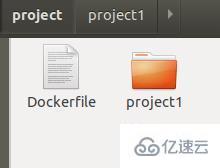
Please click here to exit full-screen mode:
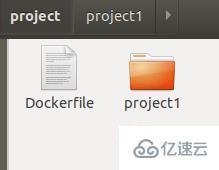
"Dockerfile FROM php:5.6-apache RUN docker-php-ext-install mysqli ADD project1 /var/www/html "
After editing the dockerfile, generate the image. The command is: docker build -t malina_php_project .
##When you see3. Generate a container and run the imageIndicates that the image has been generated successfully
" docker run -it -d --name malina_php_project malina_php_project "
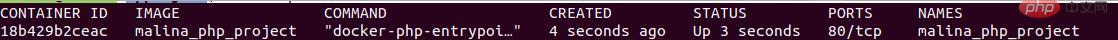
进行查看镜像是否处于活动状态 docker ps
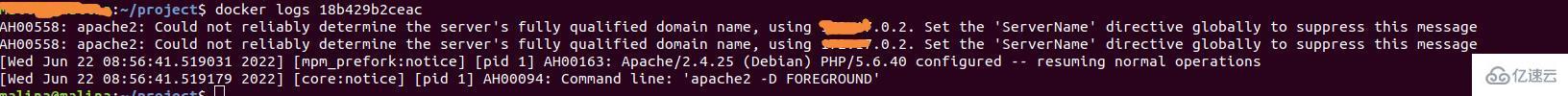
在浏览器输入localhost,发现这什么鬼,也不报错也不显示,可以docker logs (容器id)18b429b2ceac 看见ip了
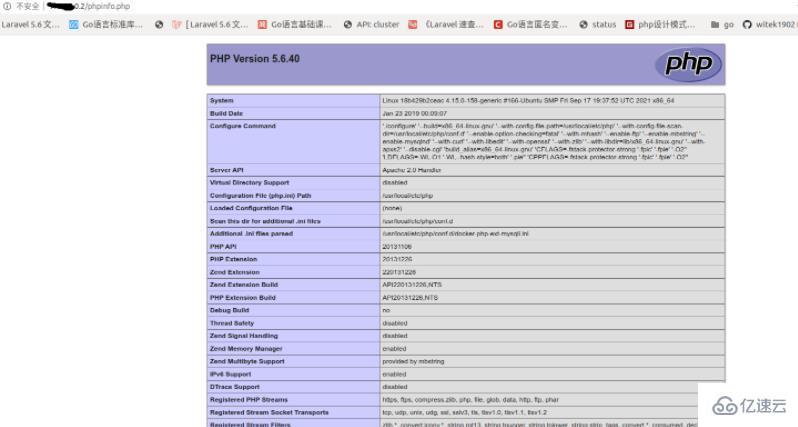 ##5. What files were added
##5. What files were added
再次在浏览器输入访问:http://x.x.0.2/phpinfo.php,访问到了开心不,激动不
ADD project1 /var/www/html 将项目copy到容器的var/www/html目录下,这里只会把project1下面的内容,project1本身目录不复制
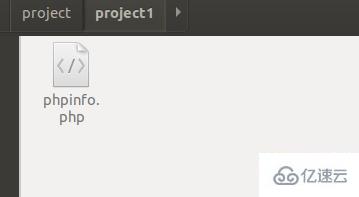
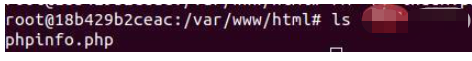 6. Directory mounting
6. Directory mounting
docker exec -it 18b429b2ceac(容器id) /bin/bash
The above is the detailed content of How to make the project run when there is only a linux system. For more information, please follow other related articles on the PHP Chinese website!




