Code specifications in PHP
PHP is a programming language widely used in web development. Defining a good code specification can improve the readability of the code, reduce the probability of errors, and make the code easier to maintain. In PHP, code specifications are particularly important. This article will introduce common coding specifications in PHP.
- Indentation style
Indentation is a very important way of formatting programming languages. For PHP, we use a 4-space indentation method. This indentation makes it easier to read the structure of the code and makes the code look cleaner. This is done automatically by your editor. Also, don't add tabs after indented spaces.
- Variable Name
Variable names should be named in a semantic manner so that others can quickly understand the meaning of the variable. Use all lowercase letters when possible to represent variable names, and use underscores to separate words, such as:
$user_name = 'John Smith';
- Function name
Function names should follow the same rules to make it easier to change Organize and maintain code well. Function names should also be in all lowercase letters, using underscores to separate words.
- Code line width
Each line should be kept to no more than 80 characters as much as possible. This helps code readability and reduces unnecessary scrolling.
- Code Comments
Comments are an important part of the code. Comments should explain what the variable or function does and how to use them. Comments should contain explanations of special cases, such as when a function requires specific input or output. Comments should be divided into paragraphs appropriately, with appropriate punctuation and spacing to make them easy to read.
- Directory and file naming
Directories in PHP should be named in all lowercase letters, with underscores separating words. The same should be used for file names. All lowercase letters and underscores. Additionally, the file should be named the same as the containing class or function.
- Use of spaces
In PHP, spaces should be added between operators and variables, between keywords and brackets, and between commas and variables to Improve code readability. But no space should be added between the function name and the brackets.
- Code block braces
In PHP, code block braces should be on a line by themselves, and there should be no other code on the same line.
// 正确示例
if ($condition) {
// do something
}
// 错误示例
if ($condition) { // do something }In short, in PHP, following correct coding specifications can help developers write code that is easier to maintain and understand. For example, comments should be clear, variables and functions should have meaningful names, spaces and braces should be used appropriately, etc. If you can adopt these specifications correctly, your code will also become high-quality PHP code.
The above is the detailed content of Code specifications in PHP. For more information, please follow other related articles on the PHP Chinese website!

Hot AI Tools

Undresser.AI Undress
AI-powered app for creating realistic nude photos

AI Clothes Remover
Online AI tool for removing clothes from photos.

Undress AI Tool
Undress images for free

Clothoff.io
AI clothes remover

Video Face Swap
Swap faces in any video effortlessly with our completely free AI face swap tool!

Hot Article

Hot Tools

Notepad++7.3.1
Easy-to-use and free code editor

SublimeText3 Chinese version
Chinese version, very easy to use

Zend Studio 13.0.1
Powerful PHP integrated development environment

Dreamweaver CS6
Visual web development tools

SublimeText3 Mac version
God-level code editing software (SublimeText3)

Hot Topics
 1387
1387
 52
52
 How to check code convention and quality using PHP and PHPUnit
Jun 25, 2023 pm 04:57 PM
How to check code convention and quality using PHP and PHPUnit
Jun 25, 2023 pm 04:57 PM
In modern software development, code quality and specifications are extremely important factors. Not only can it make the code cleaner and easier to maintain, it can also improve the readability and scalability of the code. But how do you check the quality and specification of your code? This article will explain how to use PHP and PHPUnit to achieve this goal. Step 1: Check the code specification. In PHP development, there is a very popular code specification, which is called PSR (PHP Standard Specification). The purpose of the PSR specification is to make PHP code more readable and maintainable. in
 How to standardize performance optimization through PHP code specifications
Aug 11, 2023 pm 03:51 PM
How to standardize performance optimization through PHP code specifications
Aug 11, 2023 pm 03:51 PM
How to standardize performance optimization through PHP code specifications Introduction: With the rapid development of the Internet, more and more websites and applications are developed based on the PHP language. In the PHP development process, performance optimization is a crucial aspect. A high-performance PHP code can significantly improve the website's response speed and user experience. This article will explore how to standardize performance optimization through PHP code specifications and provide some practical code examples for reference. 1. Reduce database queries. Frequent database queries are a common feature during the development process.
 How to write and maintain code documentation in Java development
Oct 10, 2023 pm 08:22 PM
How to write and maintain code documentation in Java development
Oct 10, 2023 pm 08:22 PM
How to write and maintain code documentation in Java development In the Java development process, writing and maintaining code documentation is a very important part. A good code document can improve the readability and maintainability of the code, facilitate collaboration and communication between project members, and also help with later code maintenance and iteration. Use of comments Comments are the basis of code documentation. They can be used to explain the function of the code, implementation logic, parameter description, etc. In Java, there are three types of comments: single-line comments (//) and multi-line comments (/.
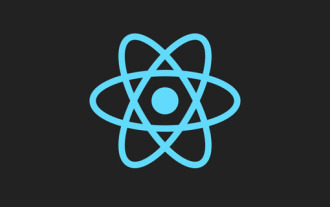 In-depth understanding of React's custom Hooks
Apr 20, 2023 pm 06:22 PM
In-depth understanding of React's custom Hooks
Apr 20, 2023 pm 06:22 PM
React custom Hooks are a way to encapsulate component logic in reusable functions. They provide a way to reuse state logic without writing classes. This article will introduce in detail how to customize encapsulation hooks.
 How to set up code specification reminders in the development environment to keep up to date with the latest PHP code specifications?
Sep 05, 2023 am 09:18 AM
How to set up code specification reminders in the development environment to keep up to date with the latest PHP code specifications?
Sep 05, 2023 am 09:18 AM
How to set up code convention reminder in development environment to keep up to date with PHP code convention? Abstract: During the development process, following code specifications can improve the readability and maintainability of the code. This article will introduce how to use code specification checking tools and IDEs to set code specification reminders to help developers keep the latest PHP code specifications. 1. Code specification checking tool Code specification checking tool can detect and remind code that does not comply with the specification during the code writing process. The following are several commonly used PHP code specification checking tools. PHP
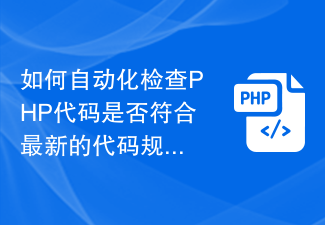 How to automatically check whether PHP code complies with the latest code specifications?
Sep 06, 2023 pm 12:33 PM
How to automatically check whether PHP code complies with the latest code specifications?
Sep 06, 2023 pm 12:33 PM
How to use tools to automatically check whether PHP code complies with the latest coding standards? Introduction: In the software development process, we often need to follow certain code specifications to ensure the readability, maintainability and scalability of the code. However, manually checking code specifications is a tedious and error-prone task. In order to improve efficiency and reduce errors, we can use some tools to automatically check code specifications. In this article, I will introduce how to use some popular tools to automatically check whether PHP code complies with the latest coding standards. 1. PH
 How to solve the indentation irregularity error in Python code?
Jun 24, 2023 pm 04:39 PM
How to solve the indentation irregularity error in Python code?
Jun 24, 2023 pm 04:39 PM
As a high-level programming language, Python has particularly strict requirements for indentation in its code, because Python code blocks are defined through indentation. Therefore, code with irregular indentation will easily cause syntax errors and confusion in program logic, affecting the readability and execution efficiency of the code. So, how to solve the indentation irregularity error in Python code? Here are a few common ways to resolve indentation irregularities in Python code: Use the auto-indent feature of your text editor Many text editors, such as S
 C# development suggestions: improve code readability and maintainability
Nov 22, 2023 pm 04:23 PM
C# development suggestions: improve code readability and maintainability
Nov 22, 2023 pm 04:23 PM
C# development suggestions: Improve code readability and maintainability. In the software development process, code readability and maintainability are crucial factors. Good code readability can help team members better understand the code and improve development efficiency; while maintainability can ensure that the code is easy to modify and robust. This article will provide some suggestions for C# development to help developers improve the readability and maintainability of code. 1. Naming specifications and comments: Use meaningful variable names: avoid using meaningless variable names and try to use names that can describe the variables.




