How to develop Vue3+Spring Framework framework
1. Environment setup
To use Node.js and Java JDK on your computer, you need to install them first. We can then create a Vue3 project using Vue CLI:
rubyCopy code$ npm install -g @vue/cli $ vue create vue-spring-demo
Then, we need to create a Spring project using Spring Initializr:
Access at start.spring.io/ Spring Initializr.
Select project dependencies and other configuration options.
Click the "Generate" button to download the generated project compressed package.
Extract the project to a folder on your computer.
Now, we are ready to start practical development of Vue3 and Spring.
2. Create Vue3 components
Components in Vue3 are reusable code blocks used to build the UI interface of web applications. Using Vue3's component system, we can create multiple components and apply them to parent components.
We will create a simple Vue3 component to display the Spring Framework version number. Create a file called SpringVersion.vue and add the following code to it:
htmlCopy code<template>
<div>
<h3>Spring Framework Version:</h3>
<p>{{ version }}</p>
</div>
</template>
<script>
export default {
data() {
return {
version: '',
};
},
mounted() {
fetch('/spring/version')
.then(response => response.text())
.then(data => (this.version = data))
.catch(error => console.error(error));
},
};
</script>In this component we have used the <template> tag to define the HTML content of the component. We use {{ version }} to display the version number obtained from Spring Framework. In the <script> tag, we define the JavaScript code of the component. We use the fetch() method to get the version number of Spring Framework and store it in the version data property of the component. We also called the fetch() method in the mounted() life cycle hook.
3. Create Spring Controller
In Spring Framework, controller is a Java class used to handle Web requests. We will write a simple controller that returns the Spring Framework version number.
Create a file called SpringController.java and add the following code to it:
javaCopy codeimport org.springframework.web.bind.annotation.GetMapping;
import org.springframework.web.bind.annotation.RestController;
@RestController
public class SpringController {
@GetMapping("/spring/version")
public String version() {
return org.springframework.core.SpringVersion.getVersion();
}
}In this controller we use @RestController The annotation marks the class, indicating that the class is a controller. We also mark the version() method with the @GetMapping annotation to specify that it is the method that handles GET requests for the /spring/version path. This method returns the Spring Framework version number.
4. Configure the Spring project
Before we can run the Spring project, we need to perform some configurations. In order for Spring Boot and Spring MVC to handle web requests and responses, we need to configure them.
First, we need to put the SpringController.java file into the src/main/java/com/example/demo folder of the Spring project. Then, we need to add the @ComponentScan annotation in the DemoApplication.java file to tell Spring where to find the component. We also need to add a @CrossOrigin annotation to allow cross-origin requests.
javaCopy codeimport org.springframework.boot.SpringApplication;
import org.springframework.boot.autoconfigure.SpringBootApplication;
import org.springframework.context.annotation.ComponentScan;
import org.springframework.web.bind.annotation.CrossOrigin;
@SpringBootApplication
@ComponentScan("com.example.demo")
@CrossOrigin(origins = "*")
public class DemoApplication {
public static void main(String[] args) {
SpringApplication.run(DemoApplication.class, args);
}
}Now, we have completed the configuration of the Spring project. We can start the Spring project with the following command:
shellCopy code$ cd vue-spring-demo $ ./mvnw spring-boot:run
5. Using Vue3 components and Spring controller
Now, we are ready to use SpringVersion in the Vue3 application Components and Spring controllers. We need to add the SpringVersion component to some parent component in the Vue3 application and introduce it in the component using the following code:
<template>
<div>
<spring-version></spring-version>
</div>
</template>
<script>
import SpringVersion from './components/SpringVersion.vue';
export default {
components: {
SpringVersion,
},
};
</script>We can now retrieve it in the Vue3 application The version number of Spring Framework. We can use the following command to start the Vue3 application:
shellCopy code$ cd vue-spring-demo $ npm run serve
Visit http://localhost:8080 in the browser to see the version number of Spring Framework.
The above is the detailed content of How to develop Vue3+Spring Framework framework. For more information, please follow other related articles on the PHP Chinese website!

Hot AI Tools

Undresser.AI Undress
AI-powered app for creating realistic nude photos

AI Clothes Remover
Online AI tool for removing clothes from photos.

Undress AI Tool
Undress images for free

Clothoff.io
AI clothes remover

AI Hentai Generator
Generate AI Hentai for free.

Hot Article

Hot Tools

Notepad++7.3.1
Easy-to-use and free code editor

SublimeText3 Chinese version
Chinese version, very easy to use

Zend Studio 13.0.1
Powerful PHP integrated development environment

Dreamweaver CS6
Visual web development tools

SublimeText3 Mac version
God-level code editing software (SublimeText3)

Hot Topics
 1378
1378
 52
52
 A new programming paradigm, when Spring Boot meets OpenAI
Feb 01, 2024 pm 09:18 PM
A new programming paradigm, when Spring Boot meets OpenAI
Feb 01, 2024 pm 09:18 PM
In 2023, AI technology has become a hot topic and has a huge impact on various industries, especially in the programming field. People are increasingly aware of the importance of AI technology, and the Spring community is no exception. With the continuous advancement of GenAI (General Artificial Intelligence) technology, it has become crucial and urgent to simplify the creation of applications with AI functions. Against this background, "SpringAI" emerged, aiming to simplify the process of developing AI functional applications, making it simple and intuitive and avoiding unnecessary complexity. Through "SpringAI", developers can more easily build applications with AI functions, making them easier to use and operate.
 Use Spring Boot and Spring AI to build generative artificial intelligence applications
Apr 28, 2024 am 11:46 AM
Use Spring Boot and Spring AI to build generative artificial intelligence applications
Apr 28, 2024 am 11:46 AM
As an industry leader, Spring+AI provides leading solutions for various industries through its powerful, flexible API and advanced functions. In this topic, we will delve into the application examples of Spring+AI in various fields. Each case will show how Spring+AI meets specific needs, achieves goals, and extends these LESSONSLEARNED to a wider range of applications. I hope this topic can inspire you to understand and utilize the infinite possibilities of Spring+AI more deeply. The Spring framework has a history of more than 20 years in the field of software development, and it has been 10 years since the Spring Boot 1.0 version was released. Now, no one can dispute that Spring
 What are the implementation methods of spring programmatic transactions?
Jan 08, 2024 am 10:23 AM
What are the implementation methods of spring programmatic transactions?
Jan 08, 2024 am 10:23 AM
How to implement spring programmatic transactions: 1. Use TransactionTemplate; 2. Use TransactionCallback and TransactionCallbackWithoutResult; 3. Use Transactional annotations; 4. Use TransactionTemplate in combination with @Transactional; 5. Customize the transaction manager.
 The differences and connections between Spring Boot and Spring Cloud
Jun 22, 2023 pm 06:25 PM
The differences and connections between Spring Boot and Spring Cloud
Jun 22, 2023 pm 06:25 PM
SpringBoot and SpringCloud are both extensions of Spring Framework that help developers build and deploy microservice applications faster, but they each have different purposes and functions. SpringBoot is a framework for quickly building Java applications, allowing developers to create and deploy Spring-based applications faster. It provides a simple, easy-to-understand way to build stand-alone, executable Spring applications
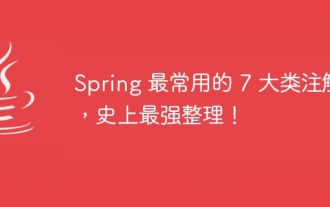 The 7 most commonly used annotations in Spring, the most powerful organization in history!
Jul 26, 2023 pm 04:38 PM
The 7 most commonly used annotations in Spring, the most powerful organization in history!
Jul 26, 2023 pm 04:38 PM
With the update and iteration of technology, Java5.0 began to support annotations. As the leading framework in Java, spring has slowly begun to abandon xml configuration since it was updated to version 2.5, and more annotations are used to control the spring framework.
 How to set transaction isolation level in Spring
Jan 26, 2024 pm 05:38 PM
How to set transaction isolation level in Spring
Jan 26, 2024 pm 05:38 PM
How to set the transaction isolation level in Spring: 1. Use the @Transactional annotation; 2. Set it in the Spring configuration file; 3. Use PlatformTransactionManager; 4. Set it in the Java configuration class. Detailed introduction: 1. Use the @Transactional annotation, add the @Transactional annotation to the class or method that requires transaction management, and set the isolation level in the attribute; 2. In the Spring configuration file, etc.
 Learn Spring Cloud from scratch
Jun 22, 2023 am 08:11 AM
Learn Spring Cloud from scratch
Jun 22, 2023 am 08:11 AM
As a Java developer, learning and using the Spring framework is an essential skill. With the popularity of cloud computing and microservices, learning and using Spring Cloud has become another skill that must be mastered. SpringCloud is a development toolset based on SpringBoot for quickly building distributed systems. It provides developers with a series of components, including service registration and discovery, configuration center, load balancing and circuit breakers, etc., allowing developers to build micro
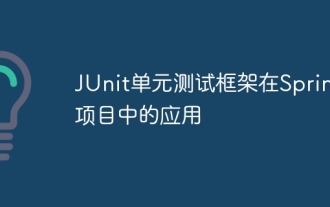 Application of JUnit unit testing framework in Spring projects
Apr 18, 2024 pm 04:54 PM
Application of JUnit unit testing framework in Spring projects
Apr 18, 2024 pm 04:54 PM
JUnit is a widely used Java unit testing framework in Spring projects and can be applied by following steps: Add JUnit dependency: org.junit.jupiterjunit-jupiter5.8.1test Write test cases: Use @ExtendWith(SpringExtension.class) to enable extension, use @Autowired inject beans, use @BeforeEach and @AfterEach to prepare and clean, and mark test methods with @Test.




