Does nodejs project need to be packaged?
Preface
With the widespread application of Node.js in the field of web development, many developers have begun to pay attention to the packaging and deployment of Node.js applications. This article will explain in detail the Node.js project structure, the necessity of packaging, packaging methods and steps, etc.
1. Node.js project structure
A standard Node.js project generally consists of the following parts:
- package.json
package.json is one of the most important files in the Node.js project. It is used to define the current project's dependent packages, script commands, authors and other information.
- app.js
app.js is the main file of the Node.js application. It is mainly used to start the application, listen to the port, handle requests and other operations.
- public
The public folder is used to store static resources, such as CSS, JavaScript, images, etc.
- routes
The routes folder is used to store routing files. Each routing file has its own routing rules and processing logic.
- views
The views folder is used to store the HTML template files of the application.
- models
The models folder is used to store the application’s data model files.
- controllers
The controllers folder is used to store the business logic files of the application.
- middlewares
middlewares folder is used to store the middleware files of the application.
The above is a standard Node.js project structure. Different project structures may be slightly different.
2. Does Node.js project need to be packaged?
When developing Node.js applications, modular development is generally adopted, that is, the application is divided into individual modules for separate development. The advantage of this is that it can improve the maintainability and scalability of the application. However, when developing, we need to install a lot of dependency packages, which are often transmitted over the network.
When we deploy, if we need to reinstall all dependent packages every time, it will definitely waste a lot of time. Moreover, the installation may fail due to network problems, causing us a lot of trouble. Therefore, when deploying Node.js applications, we usually package the application and package all dependency packages and the application itself into a compressed package for deployment.
3. Packaging methods and steps for Node.js projects
- Packaging methods
Currently, there are two commonly used packaging tools for Node.js projects :NPM and Yarn.
NPM is a package management tool for Node.js. It can help us quickly install, update and delete various dependency packages of Node.js. NPM provides two packaging commands, npm pack and npm shrinkwrap, which can package projects and dependency packages into a compressed package. NPM's packaging method is relatively simple and suitable for small projects.
Yarn can be seen as a replacement for NPM. Yarn's packaging method is more efficient and can cache downloaded dependency packages, reducing repeated downloads during the installation process of dependency packages. When installing project dependencies, Yarn will save the version information of all dependent packages in the yarn.lock file to ensure that dependencies between different versions will not conflict.
- Packaging steps
The following are the general steps for Node.js project packaging:
Step 1: Install dependency packages
In Before packaging, we need to ensure that the project's dependency packages have been installed. Can be installed using NPM or Yarn.
Step 2: Write the packaging script
In the package.json file, we can define a build command for packaging operations. This script can call the packaging command of NPM or Yarn to package the project and dependent packages into a compressed package.
Step 3: Perform packaging operation
We can perform packaging operation by running npm run build or yarn build command. After packaging is completed, a compressed package file can be generated in the project root directory.
Step 4: Deploy and publish
Upload the packaged compressed package file to the server, and decompress it to the specified directory of the server. Then, we can use Node.js's own pm2 or forever to launch and manage the application.
Summary
This article explains in detail the Node.js project structure, the necessity of packaging, packaging methods and steps, etc. To sum up, when developing Node.js applications, we must be aware of the necessity of packaging. Through packaging operations, all dependent packages and the application itself can be packaged into a compressed package for deployment to improve the maintainability and maintainability of the application. Scalability. At the same time, we also need to understand the tools and steps related to packaging to facilitate the deployment and release of applications.
The above is the detailed content of Does nodejs project need to be packaged?. For more information, please follow other related articles on the PHP Chinese website!

Hot AI Tools

Undresser.AI Undress
AI-powered app for creating realistic nude photos

AI Clothes Remover
Online AI tool for removing clothes from photos.

Undress AI Tool
Undress images for free

Clothoff.io
AI clothes remover

AI Hentai Generator
Generate AI Hentai for free.

Hot Article

Hot Tools

Notepad++7.3.1
Easy-to-use and free code editor

SublimeText3 Chinese version
Chinese version, very easy to use

Zend Studio 13.0.1
Powerful PHP integrated development environment

Dreamweaver CS6
Visual web development tools

SublimeText3 Mac version
God-level code editing software (SublimeText3)

Hot Topics
 1382
1382
 52
52
 What is useEffect? How do you use it to perform side effects?
Mar 19, 2025 pm 03:58 PM
What is useEffect? How do you use it to perform side effects?
Mar 19, 2025 pm 03:58 PM
The article discusses useEffect in React, a hook for managing side effects like data fetching and DOM manipulation in functional components. It explains usage, common side effects, and cleanup to prevent issues like memory leaks.
 How does the React reconciliation algorithm work?
Mar 18, 2025 pm 01:58 PM
How does the React reconciliation algorithm work?
Mar 18, 2025 pm 01:58 PM
The article explains React's reconciliation algorithm, which efficiently updates the DOM by comparing Virtual DOM trees. It discusses performance benefits, optimization techniques, and impacts on user experience.Character count: 159
 What are higher-order functions in JavaScript, and how can they be used to write more concise and reusable code?
Mar 18, 2025 pm 01:44 PM
What are higher-order functions in JavaScript, and how can they be used to write more concise and reusable code?
Mar 18, 2025 pm 01:44 PM
Higher-order functions in JavaScript enhance code conciseness, reusability, modularity, and performance through abstraction, common patterns, and optimization techniques.
 How does currying work in JavaScript, and what are its benefits?
Mar 18, 2025 pm 01:45 PM
How does currying work in JavaScript, and what are its benefits?
Mar 18, 2025 pm 01:45 PM
The article discusses currying in JavaScript, a technique transforming multi-argument functions into single-argument function sequences. It explores currying's implementation, benefits like partial application, and practical uses, enhancing code read
 How do you connect React components to the Redux store using connect()?
Mar 21, 2025 pm 06:23 PM
How do you connect React components to the Redux store using connect()?
Mar 21, 2025 pm 06:23 PM
Article discusses connecting React components to Redux store using connect(), explaining mapStateToProps, mapDispatchToProps, and performance impacts.
 What is useContext? How do you use it to share state between components?
Mar 19, 2025 pm 03:59 PM
What is useContext? How do you use it to share state between components?
Mar 19, 2025 pm 03:59 PM
The article explains useContext in React, which simplifies state management by avoiding prop drilling. It discusses benefits like centralized state and performance improvements through reduced re-renders.
 How do you prevent default behavior in event handlers?
Mar 19, 2025 pm 04:10 PM
How do you prevent default behavior in event handlers?
Mar 19, 2025 pm 04:10 PM
Article discusses preventing default behavior in event handlers using preventDefault() method, its benefits like enhanced user experience, and potential issues like accessibility concerns.
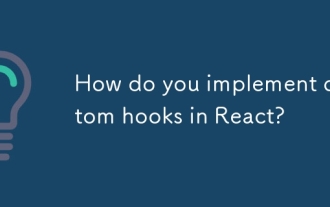 How do you implement custom hooks in React?
Mar 18, 2025 pm 02:00 PM
How do you implement custom hooks in React?
Mar 18, 2025 pm 02:00 PM
The article discusses implementing custom hooks in React, focusing on their creation, best practices, performance benefits, and common pitfalls to avoid.




