nodejs 5.0 installation tutorial
May 24, 2023 am 11:25 AMNodejs is a fast and efficient JavaScript runtime tool that allows developers to run JavaScript programs on the server side. It is deeply loved by developers. Nodejs provides a series of event-driven, asynchronous, non-blocking APIs that can easily build high-performance, scalable network applications. This article will introduce you to the installation tutorial of Nodejs 5.0.
- Download Nodejs 5.0
First you need to download the Nodejs installation package from the Nodejs official website. Official website address: https://nodejs.org. After finding the download button, you can select the corresponding operating system version to download.
- Install Nodejs
After the download is complete, install it. On Windows systems, you can double-click the downloaded installation package and follow the prompts to install it. On Linux or Mac systems, you can use the following command to install:
1 2 3 4 5 |
|
- Check the Nodejs version
After the installation is complete, you can enter the following command in the terminal or command line To check the version of Nodejs:
1 |
|
If the version number of Nodejs is output, it means that Nodejs has been installed successfully.
- Install a package management tool
Although Nodejs already includes the npm (Nodejs Package Manager) package management tool, the version of npm is relatively low. Therefore we can manually install the latest version of npm.
Enter the following command in the terminal or command line to install:
1 2 3 |
|
where n is an npm module used to manage the Nodejs version. The above command first installs the n module, then uses the n module to install the latest version of Nodejs, and finally upgrades npm.
- Install global modules
When writing programs using Nodejs, you usually need to use some global modules. After installing Nodejs, you can use the following command to install the global module:
1 |
|
For example, if you need to install the http-server module that creates a static server, you can use the following command to install it:
1 |
|
- Install development environment
Nodejs also supports debugging in the development environment. In order to facilitate development, we need to install some related tools.
- Express framework: You can quickly build web applications.
- Nodemon: Monitor code changes and automatically restart the application.
You can use the following command to install:
1 2 |
|
- Test Nodejs
After the installation is complete, you can use the following code to test, create A simple server:
1 2 3 4 5 6 7 8 9 10 11 12 13 14 |
|
In the command line or terminal, run the following command:
1 |
|
Open the browser and visit http://localhost:3000/, you should see "Hello Nodejs" and other words. At this point, the installation and basic configuration of Nodejs have been completed.
Summary
Nodejs is a very powerful JavaScript runtime tool that can help developers quickly build high-performance, scalable network applications. Through the introduction of this article, readers should have mastered the installation and configuration methods of Nodejs 5.0, and also learned about some commonly used Nodejs global modules and development tools. In subsequent development, readers can install corresponding modules and tools according to their needs to improve development efficiency and programming experience.
The above is the detailed content of nodejs 5.0 installation tutorial. For more information, please follow other related articles on the PHP Chinese website!

Hot Article

Hot tools Tags

Hot Article

Hot Article Tags

Notepad++7.3.1
Easy-to-use and free code editor

SublimeText3 Chinese version
Chinese version, very easy to use

Zend Studio 13.0.1
Powerful PHP integrated development environment

Dreamweaver CS6
Visual web development tools

SublimeText3 Mac version
God-level code editing software (SublimeText3)

Hot Topics
 How does the React reconciliation algorithm work?
Mar 18, 2025 pm 01:58 PM
How does the React reconciliation algorithm work?
Mar 18, 2025 pm 01:58 PM
How does the React reconciliation algorithm work?
 What is useEffect? How do you use it to perform side effects?
Mar 19, 2025 pm 03:58 PM
What is useEffect? How do you use it to perform side effects?
Mar 19, 2025 pm 03:58 PM
What is useEffect? How do you use it to perform side effects?
 How does currying work in JavaScript, and what are its benefits?
Mar 18, 2025 pm 01:45 PM
How does currying work in JavaScript, and what are its benefits?
Mar 18, 2025 pm 01:45 PM
How does currying work in JavaScript, and what are its benefits?
 What are higher-order functions in JavaScript, and how can they be used to write more concise and reusable code?
Mar 18, 2025 pm 01:44 PM
What are higher-order functions in JavaScript, and how can they be used to write more concise and reusable code?
Mar 18, 2025 pm 01:44 PM
What are higher-order functions in JavaScript, and how can they be used to write more concise and reusable code?
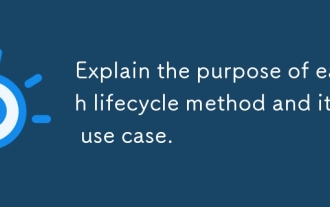 Explain the purpose of each lifecycle method and its use case.
Mar 19, 2025 pm 01:46 PM
Explain the purpose of each lifecycle method and its use case.
Mar 19, 2025 pm 01:46 PM
Explain the purpose of each lifecycle method and its use case.
 What are React's performance optimization techniques (memoization, code splitting, lazy loading)?
Mar 18, 2025 pm 01:57 PM
What are React's performance optimization techniques (memoization, code splitting, lazy loading)?
Mar 18, 2025 pm 01:57 PM
What are React's performance optimization techniques (memoization, code splitting, lazy loading)?
 What is useContext? How do you use it to share state between components?
Mar 19, 2025 pm 03:59 PM
What is useContext? How do you use it to share state between components?
Mar 19, 2025 pm 03:59 PM
What is useContext? How do you use it to share state between components?







