
您的系统可能会遇到很多问题,并且似乎不可能让它回到正轨。安全模式启动选项使您能够隔离几乎所有Windows问题并进行快速修复。安全模式启动是可用于 Windows 启动的特殊故障排除启动选项,它仅在最重要的服务、文件和驱动程序上运行。所有第三方程序都被禁用,从而使错误远离。
您可以使用多种方法以安全模式启动 Windows。但是,一种超级简单的方法是将安全模式选项添加到您的右键单击上下文菜单中,您可以从中直接访问 Windows 11 中的安全模式启动选项。
继续阅读,了解如何轻松将安全模式启动菜单选项添加到 Windows 右键单击上下文菜单。享受!
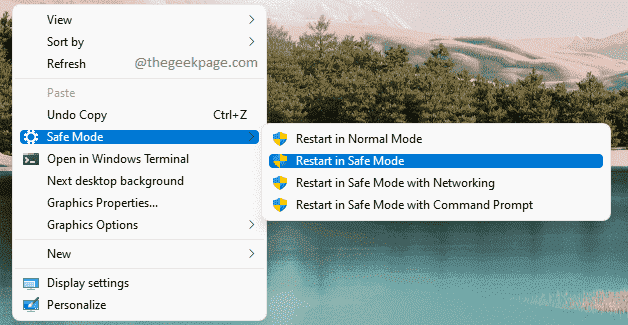
此方法涉及更改您的注册表设置。在您尝试使用该方法之前,请务必备份您的注册表设置,因为不正确的注册表设置可能导致系统不稳定。
第 1 步:单击任务栏上的搜索图标。
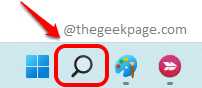
第 2 步:在搜索栏上,输入记事本,然后从最佳匹配部分单击记事本应用程序。
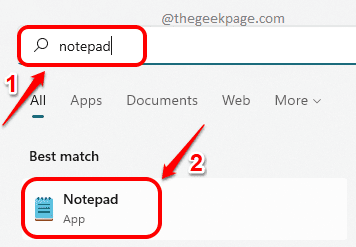
第 3 步:现在,当记事本窗口启动时,将以下代码段复制并粘贴到它上面。
注意:请确保复制并粘贴整个代码段。
Windows 注册表编辑器版本 5.00[HKEY_CLASSES_ROOT\DesktopBackground\Shell\SafeMode]"icon"="bootux.dll,-1032""MUIVerb"="安全模式"“位置”=-"子命令"=""[HKEY_CLASSES_ROOT\DesktopBackground\Shell\SafeMode\Shell
Windows 注册表编辑器版本 5.00[HKEY_CLASSES_ROOT\DesktopBackground\Shell\SafeMode]"icon"="bootux.dll,-1032""MUIVerb"="安全模式"“位置”=-"子命令"=""[HKEY_CLASSES_ROOT\DesktopBackground\Shell\SafeMode\Shell\001-NormalMode]@="以正常模式重启""HasLUAShield"=""[HKEY_CLASSES_ROOT\DesktopBackground\Shell\SafeMode\Shell\001-NormalMode\command]@="powershell -windowstyle hidden -command \"Start-Process cmd -ArgumentList '/s,/c,bcdedit /deletevalue {current} safeboot & bcdedit /deletevalue {current} safebootalternateshell & shutdown -r -t 00 -f' -动词 runAs\""[HKEY_CLASSES_ROOT\DesktopBackground\Shell\SafeMode\Shell\002-SafeMode]@="以安全模式重启""HasLUAShield"=""[HKEY_CLASSES_ROOT\DesktopBackground\Shell\SafeMode\Shell\002-SafeMode\command]@="powershell -windowstyle hidden -command \"Start-Process cmd -ArgumentList '/s,/c,bcdedit /set {current} safeboot minimum & bcdedit /deletevalue {current} safebootalternateshell & shutdown -r -t 00 -f' -动词 runAs\""[HKEY_CLASSES_ROOT\DesktopBackground\Shell\SafeMode\Shell\003-SafeModeNetworking]@="以网络安全模式重新启动""HasLUAShield"=""[HKEY_CLASSES_ROOT\DesktopBackground\Shell\SafeMode\Shell\003-SafeModeNetworking\command]@="powershell -windowstyle hidden -command \"Start-Process cmd -ArgumentList '/s,/c,bcdedit /set {current} safeboot network & bcdedit /deletevalue {current} safebootalternateshell & shutdown -r -t 00 -f' -动词 runAs\""[HKEY_CLASSES_ROOT\DesktopBackground\Shell\SafeMode\Shell\004-SafeModeCommandPrompt]@="使用命令提示符以安全模式重新启动""HasLUAShield"=""[HKEY_CLASSES_ROOT\DesktopBackground\Shell\SafeMode\Shell\004-SafeModeCommandPrompt\command]@="powershell -windowstyle hidden -command \"Start-Process cmd -ArgumentList '/s,/c,bcdedit /set {current} safeboot minimum & bcdedit /set {current} safebootalternateshell yes & shutdown -r -t 00 -f ' -动词 runAs\""1-正常模式] @="以正常模式重启" "HasLUAShield"=""[HKEY_CLASSES_ROOT\DesktopBackground\Shell\SafeMode\Shell
Windows 注册表编辑器版本 5.00[HKEY_CLASSES_ROOT\DesktopBackground\Shell\SafeMode]"icon"="bootux.dll,-1032""MUIVerb"="安全模式"“位置”=-"子命令"=""[HKEY_CLASSES_ROOT\DesktopBackground\Shell\SafeMode\Shell\001-NormalMode]@="以正常模式重启""HasLUAShield"=""[HKEY_CLASSES_ROOT\DesktopBackground\Shell\SafeMode\Shell\001-NormalMode\command]@="powershell -windowstyle hidden -command \"Start-Process cmd -ArgumentList '/s,/c,bcdedit /deletevalue {current} safeboot & bcdedit /deletevalue {current} safebootalternateshell & shutdown -r -t 00 -f' -动词 runAs\""[HKEY_CLASSES_ROOT\DesktopBackground\Shell\SafeMode\Shell\002-SafeMode]@="以安全模式重启""HasLUAShield"=""[HKEY_CLASSES_ROOT\DesktopBackground\Shell\SafeMode\Shell\002-SafeMode\command]@="powershell -windowstyle hidden -command \"Start-Process cmd -ArgumentList '/s,/c,bcdedit /set {current} safeboot minimum & bcdedit /deletevalue {current} safebootalternateshell & shutdown -r -t 00 -f' -动词 runAs\""[HKEY_CLASSES_ROOT\DesktopBackground\Shell\SafeMode\Shell\003-SafeModeNetworking]@="以网络安全模式重新启动""HasLUAShield"=""[HKEY_CLASSES_ROOT\DesktopBackground\Shell\SafeMode\Shell\003-SafeModeNetworking\command]@="powershell -windowstyle hidden -command \"Start-Process cmd -ArgumentList '/s,/c,bcdedit /set {current} safeboot network & bcdedit /deletevalue {current} safebootalternateshell & shutdown -r -t 00 -f' -动词 runAs\""[HKEY_CLASSES_ROOT\DesktopBackground\Shell\SafeMode\Shell\004-SafeModeCommandPrompt]@="使用命令提示符以安全模式重新启动""HasLUAShield"=""[HKEY_CLASSES_ROOT\DesktopBackground\Shell\SafeMode\Shell\004-SafeModeCommandPrompt\command]@="powershell -windowstyle hidden -command \"Start-Process cmd -ArgumentList '/s,/c,bcdedit /set {current} safeboot minimum & bcdedit /set {current} safebootalternateshell yes & shutdown -r -t 00 -f ' -动词 runAs\""1-正常模式\命令] @="powershell -windowstyle hidden -command \"Start-Process cmd -ArgumentList '/s,/c,bcdedit /deletevalue {current} safeboot & bcdedit /deletevalue {current} safebootalternateshell & shutdown -r -t 00 -f' -动词 runAs\"" [HKEY_CLASSES_ROOT\DesktopBackground\Shell\SafeMode\ShellWindows 注册表编辑器版本 5.00[HKEY_CLASSES_ROOT\DesktopBackground\Shell\SafeMode]"icon"="bootux.dll,-1032""MUIVerb"="安全模式"“位置”=-"子命令"=""[HKEY_CLASSES_ROOT\DesktopBackground\Shell\SafeMode\Shell\001-NormalMode]@="以正常模式重启""HasLUAShield"=""[HKEY_CLASSES_ROOT\DesktopBackground\Shell\SafeMode\Shell\001-NormalMode\command]@="powershell -windowstyle hidden -command \"Start-Process cmd -ArgumentList '/s,/c,bcdedit /deletevalue {current} safeboot & bcdedit /deletevalue {current} safebootalternateshell & shutdown -r -t 00 -f' -动词 runAs\""[HKEY_CLASSES_ROOT\DesktopBackground\Shell\SafeMode\Shell\002-SafeMode]@="以安全模式重启""HasLUAShield"=""[HKEY_CLASSES_ROOT\DesktopBackground\Shell\SafeMode\Shell\002-SafeMode\command]@="powershell -windowstyle hidden -command \"Start-Process cmd -ArgumentList '/s,/c,bcdedit /set {current} safeboot minimum & bcdedit /deletevalue {current} safebootalternateshell & shutdown -r -t 00 -f' -动词 runAs\""[HKEY_CLASSES_ROOT\DesktopBackground\Shell\SafeMode\Shell\003-SafeModeNetworking]@="以网络安全模式重新启动""HasLUAShield"=""[HKEY_CLASSES_ROOT\DesktopBackground\Shell\SafeMode\Shell\003-SafeModeNetworking\command]@="powershell -windowstyle hidden -command \"Start-Process cmd -ArgumentList '/s,/c,bcdedit /set {current} safeboot network & bcdedit /deletevalue {current} safebootalternateshell & shutdown -r -t 00 -f' -动词 runAs\""[HKEY_CLASSES_ROOT\DesktopBackground\Shell\SafeMode\Shell\004-SafeModeCommandPrompt]@="使用命令提示符以安全模式重新启动""HasLUAShield"=""[HKEY_CLASSES_ROOT\DesktopBackground\Shell\SafeMode\Shell\004-SafeModeCommandPrompt\command]@="powershell -windowstyle hidden -command \"Start-Process cmd -ArgumentList '/s,/c,bcdedit /set {current} safeboot minimum & bcdedit /set {current} safebootalternateshell yes & shutdown -r -t 00 -f ' -动词 runAs\""2-安全模式] @="以安全模式重启" "HasLUAShield"=""[HKEY_CLASSES_ROOT\DesktopBackground\Shell\SafeMode\Shell
Windows 注册表编辑器版本 5.00[HKEY_CLASSES_ROOT\DesktopBackground\Shell\SafeMode]"icon"="bootux.dll,-1032""MUIVerb"="安全模式"“位置”=-"子命令"=""[HKEY_CLASSES_ROOT\DesktopBackground\Shell\SafeMode\Shell\001-NormalMode]@="以正常模式重启""HasLUAShield"=""[HKEY_CLASSES_ROOT\DesktopBackground\Shell\SafeMode\Shell\001-NormalMode\command]@="powershell -windowstyle hidden -command \"Start-Process cmd -ArgumentList '/s,/c,bcdedit /deletevalue {current} safeboot & bcdedit /deletevalue {current} safebootalternateshell & shutdown -r -t 00 -f' -动词 runAs\""[HKEY_CLASSES_ROOT\DesktopBackground\Shell\SafeMode\Shell\002-SafeMode]@="以安全模式重启""HasLUAShield"=""[HKEY_CLASSES_ROOT\DesktopBackground\Shell\SafeMode\Shell\002-SafeMode\command]@="powershell -windowstyle hidden -command \"Start-Process cmd -ArgumentList '/s,/c,bcdedit /set {current} safeboot minimum & bcdedit /deletevalue {current} safebootalternateshell & shutdown -r -t 00 -f' -动词 runAs\""[HKEY_CLASSES_ROOT\DesktopBackground\Shell\SafeMode\Shell\003-SafeModeNetworking]@="以网络安全模式重新启动""HasLUAShield"=""[HKEY_CLASSES_ROOT\DesktopBackground\Shell\SafeMode\Shell\003-SafeModeNetworking\command]@="powershell -windowstyle hidden -command \"Start-Process cmd -ArgumentList '/s,/c,bcdedit /set {current} safeboot network & bcdedit /deletevalue {current} safebootalternateshell & shutdown -r -t 00 -f' -动词 runAs\""[HKEY_CLASSES_ROOT\DesktopBackground\Shell\SafeMode\Shell\004-SafeModeCommandPrompt]@="使用命令提示符以安全模式重新启动""HasLUAShield"=""[HKEY_CLASSES_ROOT\DesktopBackground\Shell\SafeMode\Shell\004-SafeModeCommandPrompt\command]@="powershell -windowstyle hidden -command \"Start-Process cmd -ArgumentList '/s,/c,bcdedit /set {current} safeboot minimum & bcdedit /set {current} safebootalternateshell yes & shutdown -r -t 00 -f ' -动词 runAs\""2-安全模式\命令] @="powershell -windowstyle hidden -command \"Start-Process cmd -ArgumentList '/s,/c,bcdedit /set {current} safeboot minimum & bcdedit /deletevalue {current} safebootalternateshell & shutdown -r -t 00 -f' -动词 runAs\"" [HKEY_CLASSES_ROOT\DesktopBackground\Shell\SafeMode\ShellWindows 注册表编辑器版本 5.00[HKEY_CLASSES_ROOT\DesktopBackground\Shell\SafeMode]"icon"="bootux.dll,-1032""MUIVerb"="安全模式"“位置”=-"子命令"=""[HKEY_CLASSES_ROOT\DesktopBackground\Shell\SafeMode\Shell\001-NormalMode]@="以正常模式重启""HasLUAShield"=""[HKEY_CLASSES_ROOT\DesktopBackground\Shell\SafeMode\Shell\001-NormalMode\command]@="powershell -windowstyle hidden -command \"Start-Process cmd -ArgumentList '/s,/c,bcdedit /deletevalue {current} safeboot & bcdedit /deletevalue {current} safebootalternateshell & shutdown -r -t 00 -f' -动词 runAs\""[HKEY_CLASSES_ROOT\DesktopBackground\Shell\SafeMode\Shell\002-SafeMode]@="以安全模式重启""HasLUAShield"=""[HKEY_CLASSES_ROOT\DesktopBackground\Shell\SafeMode\Shell\002-SafeMode\command]@="powershell -windowstyle hidden -command \"Start-Process cmd -ArgumentList '/s,/c,bcdedit /set {current} safeboot minimum & bcdedit /deletevalue {current} safebootalternateshell & shutdown -r -t 00 -f' -动词 runAs\""[HKEY_CLASSES_ROOT\DesktopBackground\Shell\SafeMode\Shell\003-SafeModeNetworking]@="以网络安全模式重新启动""HasLUAShield"=""[HKEY_CLASSES_ROOT\DesktopBackground\Shell\SafeMode\Shell\003-SafeModeNetworking\command]@="powershell -windowstyle hidden -command \"Start-Process cmd -ArgumentList '/s,/c,bcdedit /set {current} safeboot network & bcdedit /deletevalue {current} safebootalternateshell & shutdown -r -t 00 -f' -动词 runAs\""[HKEY_CLASSES_ROOT\DesktopBackground\Shell\SafeMode\Shell\004-SafeModeCommandPrompt]@="使用命令提示符以安全模式重新启动""HasLUAShield"=""[HKEY_CLASSES_ROOT\DesktopBackground\Shell\SafeMode\Shell\004-SafeModeCommandPrompt\command]@="powershell -windowstyle hidden -command \"Start-Process cmd -ArgumentList '/s,/c,bcdedit /set {current} safeboot minimum & bcdedit /set {current} safebootalternateshell yes & shutdown -r -t 00 -f ' -动词 runAs\""3-SafeModeNetworking] @="以网络安全模式重新启动" "HasLUAShield"=""[HKEY_CLASSES_ROOT\DesktopBackground\Shell\SafeMode\Shell
Windows 注册表编辑器版本 5.00[HKEY_CLASSES_ROOT\DesktopBackground\Shell\SafeMode]"icon"="bootux.dll,-1032""MUIVerb"="安全模式"“位置”=-"子命令"=""[HKEY_CLASSES_ROOT\DesktopBackground\Shell\SafeMode\Shell\001-NormalMode]@="以正常模式重启""HasLUAShield"=""[HKEY_CLASSES_ROOT\DesktopBackground\Shell\SafeMode\Shell\001-NormalMode\command]@="powershell -windowstyle hidden -command \"Start-Process cmd -ArgumentList '/s,/c,bcdedit /deletevalue {current} safeboot & bcdedit /deletevalue {current} safebootalternateshell & shutdown -r -t 00 -f' -动词 runAs\""[HKEY_CLASSES_ROOT\DesktopBackground\Shell\SafeMode\Shell\002-SafeMode]@="以安全模式重启""HasLUAShield"=""[HKEY_CLASSES_ROOT\DesktopBackground\Shell\SafeMode\Shell\002-SafeMode\command]@="powershell -windowstyle hidden -command \"Start-Process cmd -ArgumentList '/s,/c,bcdedit /set {current} safeboot minimum & bcdedit /deletevalue {current} safebootalternateshell & shutdown -r -t 00 -f' -动词 runAs\""[HKEY_CLASSES_ROOT\DesktopBackground\Shell\SafeMode\Shell\003-SafeModeNetworking]@="以网络安全模式重新启动""HasLUAShield"=""[HKEY_CLASSES_ROOT\DesktopBackground\Shell\SafeMode\Shell\003-SafeModeNetworking\command]@="powershell -windowstyle hidden -command \"Start-Process cmd -ArgumentList '/s,/c,bcdedit /set {current} safeboot network & bcdedit /deletevalue {current} safebootalternateshell & shutdown -r -t 00 -f' -动词 runAs\""[HKEY_CLASSES_ROOT\DesktopBackground\Shell\SafeMode\Shell\004-SafeModeCommandPrompt]@="使用命令提示符以安全模式重新启动""HasLUAShield"=""[HKEY_CLASSES_ROOT\DesktopBackground\Shell\SafeMode\Shell\004-SafeModeCommandPrompt\command]@="powershell -windowstyle hidden -command \"Start-Process cmd -ArgumentList '/s,/c,bcdedit /set {current} safeboot minimum & bcdedit /set {current} safebootalternateshell yes & shutdown -r -t 00 -f ' -动词 runAs\""3-SafeModeNetworking\command] @="powershell -windowstyle hidden -command \"Start-Process cmd -ArgumentList '/s,/c,bcdedit /set {current} safeboot network & bcdedit /deletevalue {current} safebootalternateshell & shutdown -r -t 00 -f' -动词 runAs\"" [HKEY_CLASSES_ROOT\DesktopBackground\Shell\SafeMode\ShellWindows 注册表编辑器版本 5.00[HKEY_CLASSES_ROOT\DesktopBackground\Shell\SafeMode]"icon"="bootux.dll,-1032""MUIVerb"="安全模式"“位置”=-"子命令"=""[HKEY_CLASSES_ROOT\DesktopBackground\Shell\SafeMode\Shell\001-NormalMode]@="以正常模式重启""HasLUAShield"=""[HKEY_CLASSES_ROOT\DesktopBackground\Shell\SafeMode\Shell\001-NormalMode\command]@="powershell -windowstyle hidden -command \"Start-Process cmd -ArgumentList '/s,/c,bcdedit /deletevalue {current} safeboot & bcdedit /deletevalue {current} safebootalternateshell & shutdown -r -t 00 -f' -动词 runAs\""[HKEY_CLASSES_ROOT\DesktopBackground\Shell\SafeMode\Shell\002-SafeMode]@="以安全模式重启""HasLUAShield"=""[HKEY_CLASSES_ROOT\DesktopBackground\Shell\SafeMode\Shell\002-SafeMode\command]@="powershell -windowstyle hidden -command \"Start-Process cmd -ArgumentList '/s,/c,bcdedit /set {current} safeboot minimum & bcdedit /deletevalue {current} safebootalternateshell & shutdown -r -t 00 -f' -动词 runAs\""[HKEY_CLASSES_ROOT\DesktopBackground\Shell\SafeMode\Shell\003-SafeModeNetworking]@="以网络安全模式重新启动""HasLUAShield"=""[HKEY_CLASSES_ROOT\DesktopBackground\Shell\SafeMode\Shell\003-SafeModeNetworking\command]@="powershell -windowstyle hidden -command \"Start-Process cmd -ArgumentList '/s,/c,bcdedit /set {current} safeboot network & bcdedit /deletevalue {current} safebootalternateshell & shutdown -r -t 00 -f' -动词 runAs\""[HKEY_CLASSES_ROOT\DesktopBackground\Shell\SafeMode\Shell\004-SafeModeCommandPrompt]@="使用命令提示符以安全模式重新启动""HasLUAShield"=""[HKEY_CLASSES_ROOT\DesktopBackground\Shell\SafeMode\Shell\004-SafeModeCommandPrompt\command]@="powershell -windowstyle hidden -command \"Start-Process cmd -ArgumentList '/s,/c,bcdedit /set {current} safeboot minimum & bcdedit /set {current} safebootalternateshell yes & shutdown -r -t 00 -f ' -动词 runAs\""4-安全模式命令提示] @="使用命令提示符以安全模式重新启动" "HasLUAShield"=""[HKEY_CLASSES_ROOT\DesktopBackground\Shell\SafeMode\Shell
Windows 注册表编辑器版本 5.00[HKEY_CLASSES_ROOT\DesktopBackground\Shell\SafeMode]"icon"="bootux.dll,-1032""MUIVerb"="安全模式"“位置”=-"子命令"=""[HKEY_CLASSES_ROOT\DesktopBackground\Shell\SafeMode\Shell\001-NormalMode]@="以正常模式重启""HasLUAShield"=""[HKEY_CLASSES_ROOT\DesktopBackground\Shell\SafeMode\Shell\001-NormalMode\command]@="powershell -windowstyle hidden -command \"Start-Process cmd -ArgumentList '/s,/c,bcdedit /deletevalue {current} safeboot & bcdedit /deletevalue {current} safebootalternateshell & shutdown -r -t 00 -f' -动词 runAs\""[HKEY_CLASSES_ROOT\DesktopBackground\Shell\SafeMode\Shell\002-SafeMode]@="以安全模式重启""HasLUAShield"=""[HKEY_CLASSES_ROOT\DesktopBackground\Shell\SafeMode\Shell\002-SafeMode\command]@="powershell -windowstyle hidden -command \"Start-Process cmd -ArgumentList '/s,/c,bcdedit /set {current} safeboot minimum & bcdedit /deletevalue {current} safebootalternateshell & shutdown -r -t 00 -f' -动词 runAs\""[HKEY_CLASSES_ROOT\DesktopBackground\Shell\SafeMode\Shell\003-SafeModeNetworking]@="以网络安全模式重新启动""HasLUAShield"=""[HKEY_CLASSES_ROOT\DesktopBackground\Shell\SafeMode\Shell\003-SafeModeNetworking\command]@="powershell -windowstyle hidden -command \"Start-Process cmd -ArgumentList '/s,/c,bcdedit /set {current} safeboot network & bcdedit /deletevalue {current} safebootalternateshell & shutdown -r -t 00 -f' -动词 runAs\""[HKEY_CLASSES_ROOT\DesktopBackground\Shell\SafeMode\Shell\004-SafeModeCommandPrompt]@="使用命令提示符以安全模式重新启动""HasLUAShield"=""[HKEY_CLASSES_ROOT\DesktopBackground\Shell\SafeMode\Shell\004-SafeModeCommandPrompt\command]@="powershell -windowstyle hidden -command \"Start-Process cmd -ArgumentList '/s,/c,bcdedit /set {current} safeboot minimum & bcdedit /set {current} safebootalternateshell yes & shutdown -r -t 00 -f ' -动词 runAs\""4-SafeModeCommandPrompt\command] @="powershell -windowstyle hidden -command \"Start-Process cmd -ArgumentList '/s,/c,bcdedit /set {current} safeboot minimum & bcdedit /set {current} safebootalternateshell yes & shutdown -r -t 00 -f ' -动词 runAs\""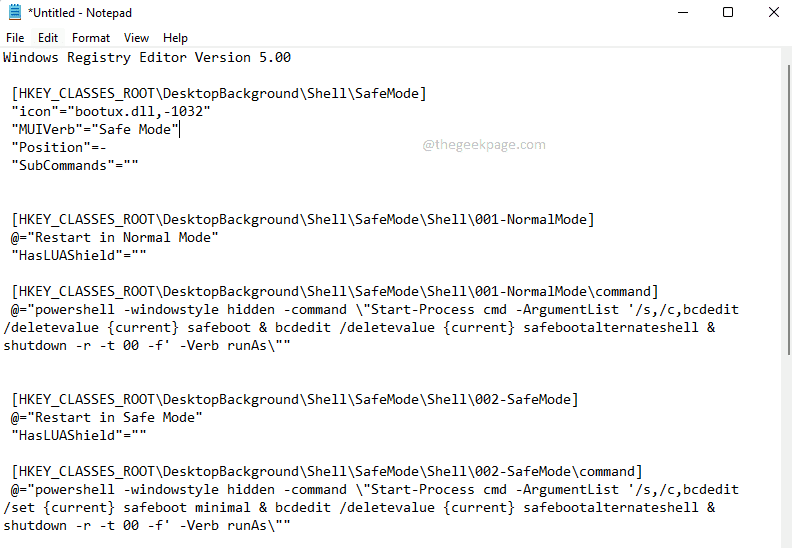
第 4 步:将代码片段复制到记事本后,单击顶部的“文件”选项卡,然后单击“另存为”选项。
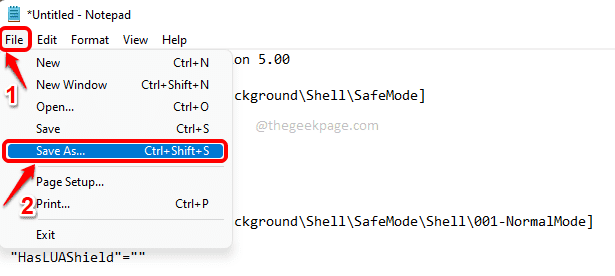
第5步:现在,选择您选择的位置,将文件保存在。我在这里选择了桌面。
为文件提供您偏好的任何名称。我给了名称 safemode_registry。但请确保将扩展名指定为.reg。
从保存类型下拉列表中选择所有文件。
最后,点击保存按钮保存文件。
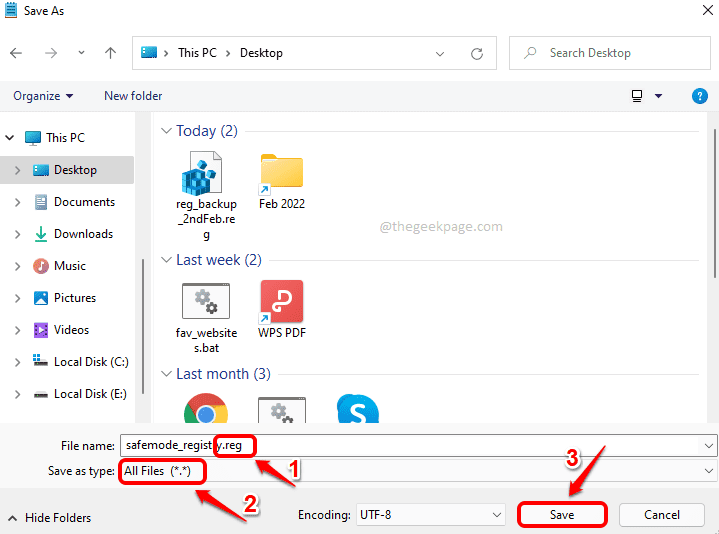
第6步:接下来,前往您保存文件的位置,然后双击它以执行它。这会将新的键和值添加到您的注册表设置中。
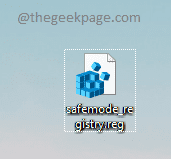
第 7 步:当您看到以下确认窗口时,点击是按钮。
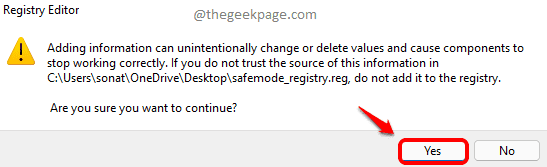
第 8 步:现在您将看到一个对话框,说明您创建的文件中包含的新键和值已成功添加到您的注册表中。点击确定按钮继续。
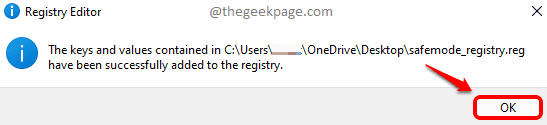
第9步:就是这样。转到桌面并右键单击空白区域。从出现的菜单中单击显示更多选项。
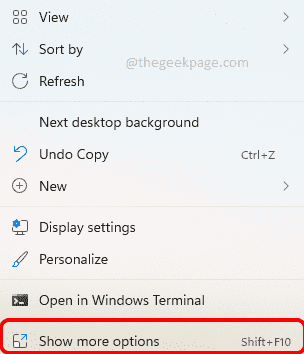
第 10 步:现在您可以看到安全模式启动选项已成功添加到您的右键单击上下文菜单中。享受!
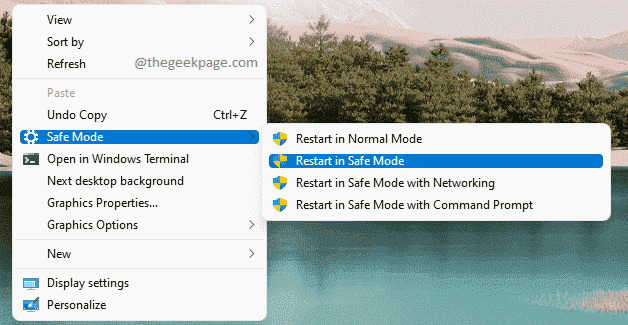
只需要从注册表设置中删除额外键,即可从右键单击上下文菜单中删除安全模式启动选项。为此,请按照以下步骤操作。
第 1 步:同时按下Win + R键启动运行对话框。输入regedit,然后按Enter键。
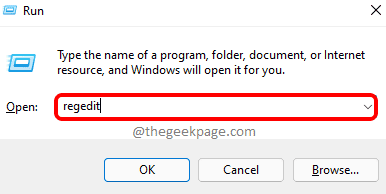
第 2 步:一旦注册表编辑器打开,复制并粘贴导航栏中的以下位置。按回车键。
计算机\HKEY_CLASSES_ROOT\DesktopBackground\Shell\SafeMode
到达该位置后,右键单击SafeMode文件夹,然后单击“删除”选项。
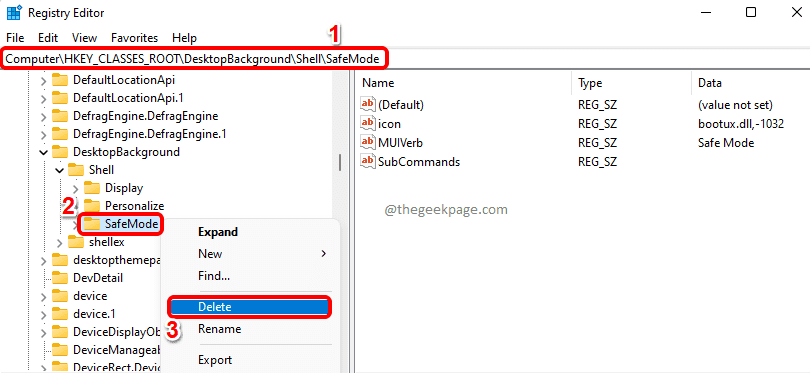
The above is the detailed content of How to add a safe mode restart option to the right-click context menu on Windows 11. For more information, please follow other related articles on the PHP Chinese website!




