Analysis of location configuration examples in Nginx server
First of all, let me introduce the types and matching rules of Location in general, and use the example of Nginx Wiki as an example:
2, /some/other/url -> First, the prefix part of the string matches the second location, and then performs regular matching. Obviously there is no match, so the configuration of the second location configurationb
3, /images /1.jpg -> First, prefix Part of the string matched the second location, but then the prefix of the third location was matched, and at this time it was the largest string match for this URL in the configuration file, and the location had the "^~" prefix. , then regular matching is no longer performed, and configuration c
4 is finally used, /some/other/path/to/1.jpg -> First, the same string in the prefix part matches the second location, and then regular matching is performed. This When the regular matching is successful, use congifuration d
location = / {
# matches the query / only.
[ configuration a ]
}
location / {
# matches any query, since all queries begin with /, but regular
# expressions and any longer conventional blocks will be
# matched first.
[ configuration b ]
}
location ^~ /images/ {
# matches any query beginning with /images/ and halts searching,
# so regular expressions will not be checked.
[ configuration c ]
}
location ~* \.(gif|jpg|jpeg)$ {
# matches any request ending in gif, jpg, or jpeg. however, all
# requests to the /images/ directory will be handled by
# configuration c.
[ configuration d ]
}
location @named {
# such locations are not used during normal processing of requests,
# they are intended only to process internally redirected requests (for example error_page, try_files).
[ configuration e ]
}ngx_http_location_tree_node_t *static_locations; (ngx_pcre) ngx_http_core_loc_conf_t **regex_locations; if
location tree和regex_locations数组建立过程在ngx_http_block中:
/* create location trees */
for (s = 0; s < cmcf->servers.nelts; s++) {
clcf = cscfp[s]->ctx->loc_conf[ngx_http_core_module.ctx_index];
if (ngx_http_init_locations(cf, cscfp[s], clcf) != ngx_ok) {
return ngx_conf_error;
}
if (ngx_http_init_static_location_trees(cf, clcf) != ngx_ok) {
return ngx_conf_error;
}
} The steps above will be preserved in the regular matching Location. After processing, the Locations queue has already It's in order. The main work in the process of establishing a ternary tree is completed in ngx_http_create_locations_list() and ngx_http_create_locations_tree(). These two functions are both recursive functions. The first function recurses each node in the locations queue and gets The location prefixed with the name of the current node is stored in the list field of the current node. For example, for the following location:
static ngx_int_t
ngx_http_init_locations(ngx_conf_t *cf, ngx_http_core_srv_conf_t *cscf,
ngx_http_core_loc_conf_t *pclcf)
{
...
locations = pclcf->locations;
...
/* 按照类型排序location,排序完后的队列: (exact_match 或 inclusive) (排序好的,如果某个exact_match名字和inclusive location相同,exact_match排在前面)
| regex(未排序)| named(排序好的) | noname(未排序)*/
ngx_queue_sort(locations, ngx_http_cmp_locations);
named = null;
n = 0;
#if (ngx_pcre)
regex = null;
r = 0;
#endif
for (q = ngx_queue_head(locations);
q != ngx_queue_sentinel(locations);
q = ngx_queue_next(q))
{
lq = (ngx_http_location_queue_t *) q;
clcf = lq->exact ? lq->exact : lq->inclusive;
/* 由于可能存在nested location,也就是location里面嵌套的location,这里需要递归的处理一下当前location下面的nested location */
if (ngx_http_init_locations(cf, null, clcf) != ngx_ok) {
return ngx_error;
}
#if (ngx_pcre)
if (clcf->regex) {
r++;
if (regex == null) {
regex = q;
}
continue;
}
#endif
if (clcf->named) {
n++;
if (named == null) {
named = q;
}
continue;
}
if (clcf->noname) {
break;
}
}
if (q != ngx_queue_sentinel(locations)) {
ngx_queue_split(locations, q, &tail);
}
/* 如果有named location,将它们保存在所属server的named_locations数组中 */
if (named) {
clcfp = ngx_palloc(cf->pool,
(n + 1) * sizeof(ngx_http_core_loc_conf_t **));
if (clcfp == null) {
return ngx_error;
}
cscf->named_locations = clcfp;
for (q = named;
q != ngx_queue_sentinel(locations);
q = ngx_queue_next(q))
{
lq = (ngx_http_location_queue_t *) q;
*(clcfp++) = lq->exact;
}
*clcfp = null;
ngx_queue_split(locations, named, &tail);
}
#if (ngx_pcre)
/* 如果有正则匹配location,将它们保存在所属server的http core模块的loc配置的regex_locations 数组中,
这里和named location保存位置不同的原因是由于named location只能存在server里面,而regex location可以作为nested location */
if (regex) {
clcfp = ngx_palloc(cf->pool,
(r + 1) * sizeof(ngx_http_core_loc_conf_t **));
if (clcfp == null) {
return ngx_error;
}
pclcf->regex_locations = clcfp;
for (q = regex;
q != ngx_queue_sentinel(locations);
q = ngx_queue_next(q))
{
lq = (ngx_http_location_queue_t *) q;
*(clcfp++) = lq->exact;
}
*clcfp = null;
ngx_queue_split(locations, regex, &tail);
}
#endif
return ngx_ok;
}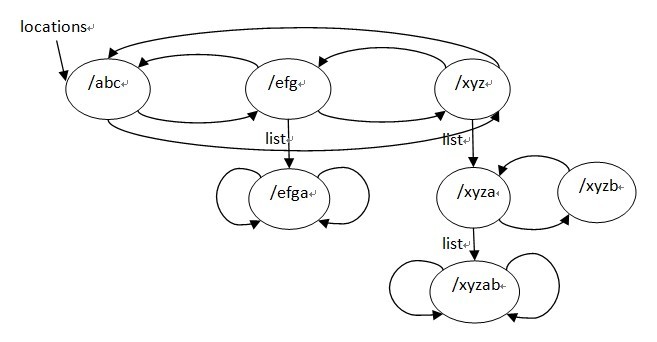
static ngx_http_location_tree_node_t *
ngx_http_create_locations_tree(ngx_conf_t *cf, ngx_queue_t *locations,
size_t prefix)
{
...
/* 根节点为locations队列的中间节点 */
q = ngx_queue_middle(locations);
lq = (ngx_http_location_queue_t *) q;
len = lq->name->len - prefix;
node = ngx_palloc(cf->pool,
offsetof(ngx_http_location_tree_node_t, name) + len);
if (node == null) {
return null;
}
node->left = null;
node->right = null;
node->tree = null;
node->exact = lq->exact;
node->inclusive = lq->inclusive;
node->auto_redirect = (u_char) ((lq->exact && lq->exact->auto_redirect)
|| (lq->inclusive && lq->inclusive->auto_redirect));
node->len = (u_char) len;
ngx_memcpy(node->name, &lq->name->data[prefix], len);
/* 从中间节点开始断开 */
ngx_queue_split(locations, q, &tail);
if (ngx_queue_empty(locations)) {
/*
* ngx_queue_split() insures that if left part is empty,
* then right one is empty too
*/
goto inclusive;
}
/* 从locations左半部分得到左子树 */
node->left = ngx_http_create_locations_tree(cf, locations, prefix);
if (node->left == null) {
return null;
}
ngx_queue_remove(q);
if (ngx_queue_empty(&tail)) {
goto inclusive;
}
/* 从locations右半部分得到右子树 */
node->right = ngx_http_create_locations_tree(cf, &tail, prefix);
if (node->right == null) {
return null;
}
inclusive:
if (ngx_queue_empty(&lq->list)) {
return node;
}
/* 从list队列得到tree子树 */
node->tree = ngx_http_create_locations_tree(cf, &lq->list, prefix + len);
if (node->tree == null) {
return null;
}
return node;
}
location tree节点的ngx_http_location_tree_node_s结构:
struct ngx_http_location_tree_node_s {
ngx_http_location_tree_node_t *left;
ngx_http_location_tree_node_t *right;
ngx_http_location_tree_node_t *tree;
ngx_http_core_loc_conf_t *exact;
ngx_http_core_loc_conf_t *inclusive;
u_char auto_redirect;
u_char len;
u_char name[1];
}; location tree结构用到的是left,right,tree 这3个字段, location tree实际上是一个三叉的字符串排序树,而且这里如果某个节点只考虑左,右子树,它是一颗平衡树,它的建立过程有点类似于一颗平衡排序二叉树的建立过程,先排序再用二分查找找到的节点顺序插入,ngx_http_location_tree_node_s的tree节点也是一颗平衡排序树,它是用该节点由ngx_http_create_locations_list()得到的list建立的,也就是该节点的名字是它的tree子树里面的所有节点名字的前缀,所以tree子树里面的所有节点的名字不用保存公共前缀,而且查找的时候,如果是转向tree节点的话,也是不需要再比较父节点的那段字符串了。
ngx_http_create_locations_tree()函数写的很清晰,它有一个参数是队列locations,它返回一颗三叉树,根节点为locations的中间节点,其左子树为locations队列的左半部分建立的location tree,右子树为location队列的右半部分建立的tree,tree节点为该根节点的list队列建立的tree。
最终建立的location tree如下(为了方便阅读,图中列出了tree节点的完整名字):
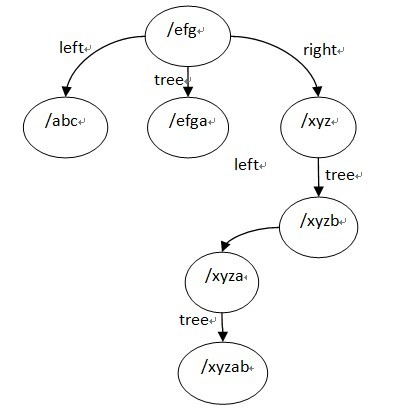
ps:关于 location modifier
1. =
这会完全匹配指定的 pattern ,且这里的 pattern 被限制成简单的字符串,也就是说这里不能使用正则表达式。
example:
server {
server_name jb51.net;
location = /abcd {
[…]
}
}匹配情况:
http://jb51.net/abcd # 正好完全匹配 http://jb51.net/abcd # 如果运行 nginx server 的系统本身对大小写不敏感,比如 windows ,那么也匹配 http://jb51.net/abcd?param1¶m2 # 忽略查询串参数(query string arguments),这里就是 /abcd 后面的 ?param1¶m2 http://jb51.net/abcd/ # 不匹配,因为末尾存在反斜杠(trailing slash),nginx 不认为这种情况是完全匹配 http://jb51.net/abcde # 不匹配,因为不是完全匹配
2. (none)
可以不写 location modifier ,nginx 仍然能去匹配 pattern 。这种情况下,匹配那些以指定的 patern 开头的 uri,注意这里的 uri 只能是普通字符串,不能使用正则表达式。
example:
server {
server_name jb51.net;
location /abcd {
[…]
}
}匹配情况:
http://jb51.net/abcd # 正好完全匹配 http://jb51.net/abcd # 如果运行 nginx server 的系统本身对大小写不敏感,比如 windows ,那么也匹配 http://jb51.net/abcd?param1¶m2 # 忽略查询串参数(query string arguments),这里就是 /abcd 后面的 ?param1¶m2 http://jb51.net/abcd/ # 末尾存在反斜杠(trailing slash)也属于匹配范围内 http://jb51.net/abcde # 仍然匹配,因为 uri 是以 pattern 开头的
3. ~
这个 location modifier 对大小写敏感,且 pattern 须是正则表达式
example:
server {
server_name jb51.net;
location ~ ^/abcd$ {
[…]
}
}匹配情况:
http://jb51.net/abcd # 完全匹配 http://jb51.net/abcd # 不匹配,~ 对大小写是敏感的 http://jb51.net/abcd?param1¶m2 # 忽略查询串参数(query string arguments),这里就是 /abcd 后面的 ?param1¶m2 http://jb51.net/abcd/ # 不匹配,因为末尾存在反斜杠(trailing slash),并不匹配正则表达式 ^/abcd$ http://jb51.net/abcde # 不匹配正则表达式 ^/abcd$
注意:对于一些对大小写不敏感的系统,比如 windows ,~ 和 ~* 都是不起作用的,这主要是操作系统的原因。
4. ~*
与 ~ 类似,但这个 location modifier 不区分大小写,pattern 须是正则表达式
example:
server {
server_name jb51.net;
location ~* ^/abcd$ {
[…]
}
}匹配情况:
http://jb51.net/abcd # 完全匹配 http://jb51.net/abcd # 匹配,这就是它不区分大小写的特性 http://jb51.net/abcd?param1¶m2 # 忽略查询串参数(query string arguments),这里就是 /abcd 后面的 ?param1¶m2 http://jb51.net/abcd/ # 不匹配,因为末尾存在反斜杠(trailing slash),并不匹配正则表达式 ^/abcd$ http://jb51.net/abcde # 不匹配正则表达式 ^/abcd$
5. ^~
匹配情况类似 2. (none) 的情况,以指定匹配模式开头的 uri 被匹配,不同的是,一旦匹配成功,那么 nginx 就停止去寻找其他的 location 块进行匹配了(与 location 匹配顺序有关)
6. @
用于定义一个 location 块,且该块不能被外部 client 所访问,只能被 nginx 内部配置指令所访问,比如 try_files or error_page
The above is the detailed content of Analysis of location configuration examples in Nginx server. For more information, please follow other related articles on the PHP Chinese website!

Hot AI Tools

Undresser.AI Undress
AI-powered app for creating realistic nude photos

AI Clothes Remover
Online AI tool for removing clothes from photos.

Undress AI Tool
Undress images for free

Clothoff.io
AI clothes remover

Video Face Swap
Swap faces in any video effortlessly with our completely free AI face swap tool!

Hot Article

Hot Tools

Notepad++7.3.1
Easy-to-use and free code editor

SublimeText3 Chinese version
Chinese version, very easy to use

Zend Studio 13.0.1
Powerful PHP integrated development environment

Dreamweaver CS6
Visual web development tools

SublimeText3 Mac version
God-level code editing software (SublimeText3)

Hot Topics
 1386
1386
 52
52
 How to configure cloud server domain name in nginx
Apr 14, 2025 pm 12:18 PM
How to configure cloud server domain name in nginx
Apr 14, 2025 pm 12:18 PM
How to configure an Nginx domain name on a cloud server: Create an A record pointing to the public IP address of the cloud server. Add virtual host blocks in the Nginx configuration file, specifying the listening port, domain name, and website root directory. Restart Nginx to apply the changes. Access the domain name test configuration. Other notes: Install the SSL certificate to enable HTTPS, ensure that the firewall allows port 80 traffic, and wait for DNS resolution to take effect.
 How to check whether nginx is started
Apr 14, 2025 pm 01:03 PM
How to check whether nginx is started
Apr 14, 2025 pm 01:03 PM
How to confirm whether Nginx is started: 1. Use the command line: systemctl status nginx (Linux/Unix), netstat -ano | findstr 80 (Windows); 2. Check whether port 80 is open; 3. Check the Nginx startup message in the system log; 4. Use third-party tools, such as Nagios, Zabbix, and Icinga.
 How to check nginx version
Apr 14, 2025 am 11:57 AM
How to check nginx version
Apr 14, 2025 am 11:57 AM
The methods that can query the Nginx version are: use the nginx -v command; view the version directive in the nginx.conf file; open the Nginx error page and view the page title.
 How to create a mirror in docker
Apr 15, 2025 am 11:27 AM
How to create a mirror in docker
Apr 15, 2025 am 11:27 AM
Steps to create a Docker image: Write a Dockerfile that contains the build instructions. Build the image in the terminal, using the docker build command. Tag the image and assign names and tags using the docker tag command.
 How to start nginx server
Apr 14, 2025 pm 12:27 PM
How to start nginx server
Apr 14, 2025 pm 12:27 PM
Starting an Nginx server requires different steps according to different operating systems: Linux/Unix system: Install the Nginx package (for example, using apt-get or yum). Use systemctl to start an Nginx service (for example, sudo systemctl start nginx). Windows system: Download and install Windows binary files. Start Nginx using the nginx.exe executable (for example, nginx.exe -c conf\nginx.conf). No matter which operating system you use, you can access the server IP
 How to run nginx apache
Apr 14, 2025 pm 12:33 PM
How to run nginx apache
Apr 14, 2025 pm 12:33 PM
To get Nginx to run Apache, you need to: 1. Install Nginx and Apache; 2. Configure the Nginx agent; 3. Start Nginx and Apache; 4. Test the configuration to ensure that you can see Apache content after accessing the domain name. In addition, you need to pay attention to other matters such as port number matching, virtual host configuration, and SSL/TLS settings.
 How to check the name of the docker container
Apr 15, 2025 pm 12:21 PM
How to check the name of the docker container
Apr 15, 2025 pm 12:21 PM
You can query the Docker container name by following the steps: List all containers (docker ps). Filter the container list (using the grep command). Gets the container name (located in the "NAMES" column).
 How to check whether nginx is started?
Apr 14, 2025 pm 12:48 PM
How to check whether nginx is started?
Apr 14, 2025 pm 12:48 PM
In Linux, use the following command to check whether Nginx is started: systemctl status nginx judges based on the command output: If "Active: active (running)" is displayed, Nginx is started. If "Active: inactive (dead)" is displayed, Nginx is stopped.




