How to enable error reminder in php
PHP is a widely used scripting language that enables rapid development of Web applications. During the development process, error discovery and debugging are very important. Turning on PHP error prompts can help developers find and solve problems in time. In this article, we will explore how to enable PHP error prompts.
1. Error reporting levels
In PHP, the error reporting levels are divided into the following levels:
- E_ERROR: Fatal error, which will cause the script to stop running. .
- E_WARNING: Warning error, the program can still continue to execute, but there may be risks.
- E_NOTICE: Warning notification, prompting developers to pay attention to certain details.
- E_DEPRECATED: Deprecated methods or functions used during development.
- E_STRICT: Strict error reporting level, prompting developers that certain codes may affect the performance or functionality of the application.
2. How to turn on error prompts
By default, PHP error prompts are turned off. In order to enable error prompts, we need to set some parameters in the PHP configuration file. Here are some methods:
- Using the ini_set() function in code
You can use the ini_set() function to set the following parameters from code:
a. error_reporting: Set the PHP error reporting level.
b. display_errors: Specify whether to display error information in the browser. Specifically, when the parameter is On, an error message will be displayed in the browser. Otherwise, it will not be displayed.
Code example:
<?php
// 开启所有错误报告
ini_set('display_errors', 1);
ini_set('error_reporting', E_ALL);
?>- Modify the php.ini file
Another method is to directly modify the configuration parameters in the php.ini file. You can operate as follows:
a. Find the php.ini file and open it with a text editor.
b. Find the following two parameters:
display_errors = Off error_reporting = E_ALL
c. Modify the parameter values so that they are set to On and E_ALL respectively. Save and exit the file.
- Using .htaccess files
If you do not have permission to modify the php.ini file, you can create a .htaccess file in the application root directory and set the following parameters:
php_flag display_errors on php_value error_reporting E_ALL
The above parameters have the same effect as the parameters in the first two methods, but only affect the PHP files in the current directory and subdirectories.
3. Error handling mechanism
The error handling mechanism refers to how PHP handles these errors when errors occur in the script. The following are some error handling mechanisms:
- try/catch block
The Exceptions mechanism in PHP allows developers to handle errors in code. A typical try/catch block looks like this:
try {
// try块中可能会产生异常的代码
} catch (Exception $e) {
// 处理异常
}- set_error_handler() and restore_error_handler() functions
You can use the set_error_handler() function and restore_error_handler() function to Customized error handling mechanism. The set_error_handler() function can register a custom error handler in the code, and the restore_error_handler() function can restore the default error handling function.
For example, the following code demonstrates how to customize an error handler:
<?php
// 定义自己的错误处理函数
function myErrorHandler($errno, $errstr, $errfile, $errline) {
echo "<b>My custom error:</b> [$errno] $errstr<br>";
echo " Error on line $errline in $errfile<br>";
}
// 注册自定义错误处理函数
set_error_handler("myErrorHandler");
// 产生错误
$test=2;
if ($test>1) {
trigger_error("A custom error has been triggered", E_USER_ERROR);
}
// 恢复默认错误处理函数
restore_error_handler();
?>In the above code, we use the set_error_handler() function to define a custom error handling function. In this function, we display the error message on the screen.
4. Summary
Turning on PHP error prompts is a necessary operation in development work. In this article, we introduced how to enable PHP error prompts, discussed error reporting levels, and introduced the error handling mechanism in detail. Hopefully these methods will make it easier for you to develop PHP applications and improve the quality of your applications.
The above is the detailed content of How to enable error reminder in php. For more information, please follow other related articles on the PHP Chinese website!

Hot AI Tools

Undresser.AI Undress
AI-powered app for creating realistic nude photos

AI Clothes Remover
Online AI tool for removing clothes from photos.

Undress AI Tool
Undress images for free

Clothoff.io
AI clothes remover

AI Hentai Generator
Generate AI Hentai for free.

Hot Article

Hot Tools

Notepad++7.3.1
Easy-to-use and free code editor

SublimeText3 Chinese version
Chinese version, very easy to use

Zend Studio 13.0.1
Powerful PHP integrated development environment

Dreamweaver CS6
Visual web development tools

SublimeText3 Mac version
God-level code editing software (SublimeText3)

Hot Topics
 1359
1359
 52
52
 What Are the Latest PHP Coding Standards and Best Practices?
Mar 10, 2025 pm 06:16 PM
What Are the Latest PHP Coding Standards and Best Practices?
Mar 10, 2025 pm 06:16 PM
This article examines current PHP coding standards and best practices, focusing on PSR recommendations (PSR-1, PSR-2, PSR-4, PSR-12). It emphasizes improving code readability and maintainability through consistent styling, meaningful naming, and eff
 How to Implement message queues (RabbitMQ, Redis) in PHP?
Mar 10, 2025 pm 06:15 PM
How to Implement message queues (RabbitMQ, Redis) in PHP?
Mar 10, 2025 pm 06:15 PM
This article details implementing message queues in PHP using RabbitMQ and Redis. It compares their architectures (AMQP vs. in-memory), features, and reliability mechanisms (confirmations, transactions, persistence). Best practices for design, error
 How Do I Work with PHP Extensions and PECL?
Mar 10, 2025 pm 06:12 PM
How Do I Work with PHP Extensions and PECL?
Mar 10, 2025 pm 06:12 PM
This article details installing and troubleshooting PHP extensions, focusing on PECL. It covers installation steps (finding, downloading/compiling, enabling, restarting the server), troubleshooting techniques (checking logs, verifying installation,
 How to Use Reflection to Analyze and Manipulate PHP Code?
Mar 10, 2025 pm 06:12 PM
How to Use Reflection to Analyze and Manipulate PHP Code?
Mar 10, 2025 pm 06:12 PM
This article explains PHP's Reflection API, enabling runtime inspection and manipulation of classes, methods, and properties. It details common use cases (documentation generation, ORMs, dependency injection) and cautions against performance overhea
 PHP 8 JIT (Just-In-Time) Compilation: How it improves performance.
Mar 25, 2025 am 10:37 AM
PHP 8 JIT (Just-In-Time) Compilation: How it improves performance.
Mar 25, 2025 am 10:37 AM
PHP 8's JIT compilation enhances performance by compiling frequently executed code into machine code, benefiting applications with heavy computations and reducing execution times.
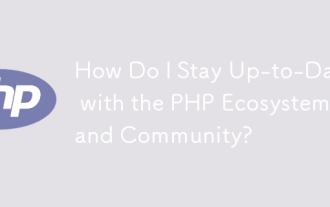 How Do I Stay Up-to-Date with the PHP Ecosystem and Community?
Mar 10, 2025 pm 06:16 PM
How Do I Stay Up-to-Date with the PHP Ecosystem and Community?
Mar 10, 2025 pm 06:16 PM
This article explores strategies for staying current in the PHP ecosystem. It emphasizes utilizing official channels, community forums, conferences, and open-source contributions. The author highlights best resources for learning new features and a
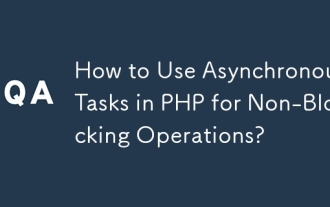 How to Use Asynchronous Tasks in PHP for Non-Blocking Operations?
Mar 10, 2025 pm 04:21 PM
How to Use Asynchronous Tasks in PHP for Non-Blocking Operations?
Mar 10, 2025 pm 04:21 PM
This article explores asynchronous task execution in PHP to enhance web application responsiveness. It details methods like message queues, asynchronous frameworks (ReactPHP, Swoole), and background processes, emphasizing best practices for efficien
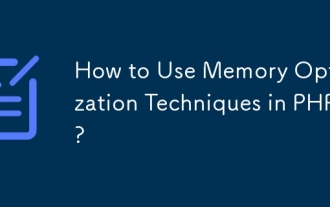 How to Use Memory Optimization Techniques in PHP?
Mar 10, 2025 pm 04:23 PM
How to Use Memory Optimization Techniques in PHP?
Mar 10, 2025 pm 04:23 PM
This article addresses PHP memory optimization. It details techniques like using appropriate data structures, avoiding unnecessary object creation, and employing efficient algorithms. Common memory leak sources (e.g., unclosed connections, global v




