Centos8 installation nginx instance analysis
nginx official website
Create foldermkdir nginx<br>Enter the created folder
Download the appropriate version according to your needs
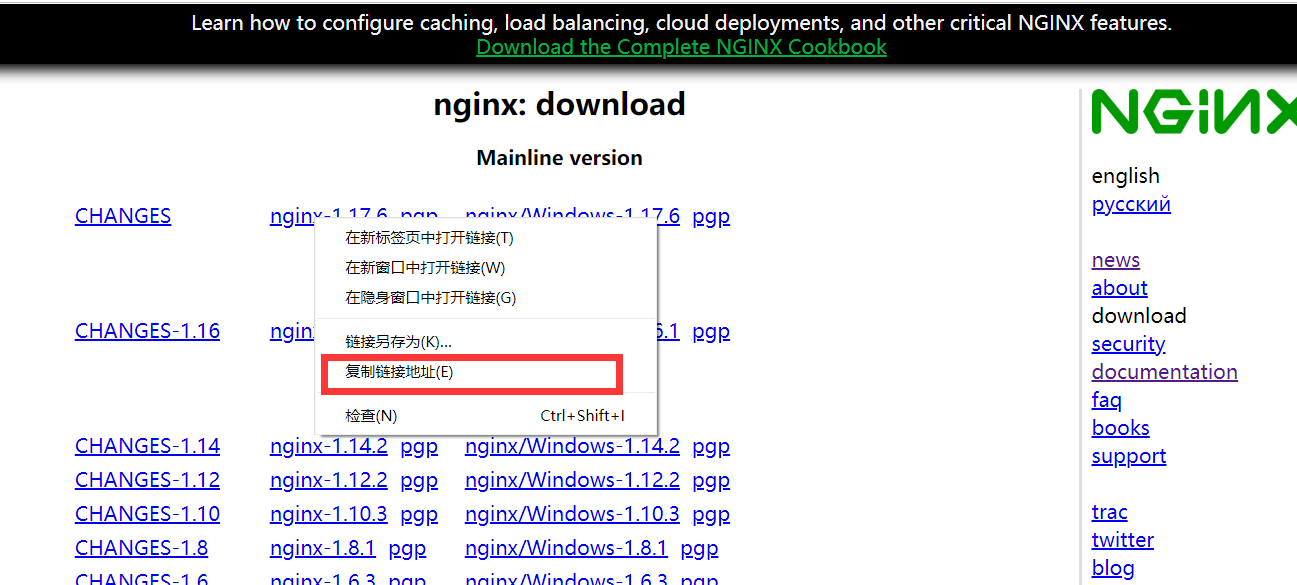
Download the file through wget
Install the necessary plug-ins
yum -y install gcc pcre pcre-devel zlib zlib-devel openssl openssl-devel
Let’s talk about the functions of these
gcc It can be compiled c, c, ada, object c and java and other languages
pcre pcre-devel pcre is a perl library, including a perl-compatible regular expression library. The http module of nginx uses pcre to parse regular expressions, so Need to install the pcre library
zlib zlib-devel The zlib library provides many compression and decompression methods nginx uses zlib to gzip the contents of the http package, so you need to install
openssl openssl-devel openssl is The cornerstone of web secure communication, without openssl, it can be said that our information is running naked
Unzip the downloaded file
tar -zxvf nginx-1.17.6.tar.gz
Go to the nginx-1.17.6 folder
Start the installation
Specify the installation path
./configure --prefix=/software/nginx
This sentence means specifying the installation path
--prefix=/software/nginx
Compile
make
Installation
make install
Enter sbin under the directory where nginx is installed
Start command
./nginx
Open the browser to access your IP address, display this page to indicate that nginx started successfully
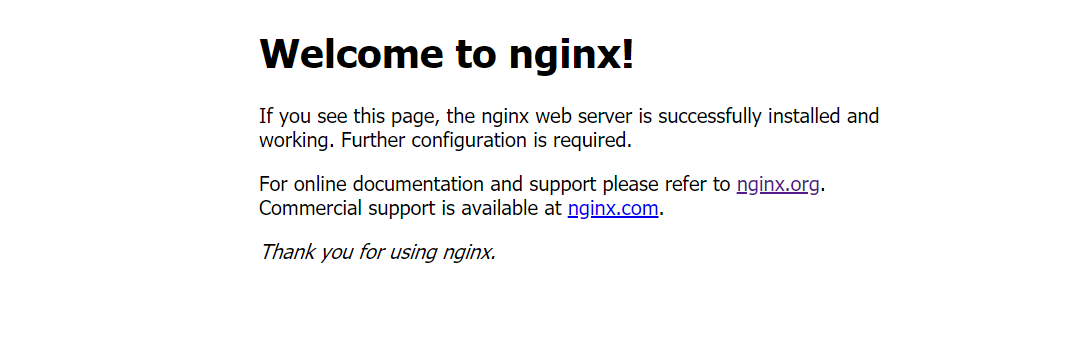
Stop the service calmly
This method is milder than stop. It requires the process to complete the current work before stopping. nginx -s quit
Stop the service immediately
This method is tougher, regardless of whether the process is working or not. Stop the process directly. nginx -s stop
Query nginx main process number
ps -ef | grep nginx
Stop calmly kill -quit main process number
Quickly stop kill -term main process number
Force stop kill -9 nginx
ps: in Install nginx on centos 8
Starting from centos 8, nginx packages are available in the default centos repository.
To install nginx on centos 8, just enter the following:
After the installation is complete, use the following command to enable and start the nginx service:
To verify whether the service is running Run, please check its status:
The output should look like this:
Adjust the firewall
firewalld is the default firewall solution on centos 8.
During the installation process, nginx creates a firewall service file using predefined rules to allow access to http (80) and https (443) ports.
Use the following command to permanently open the necessary ports:
Now you can test the nginx installation by opening http://your_ip in a web browser. You should see the default nginx welcome page, which should look similar to the image below:
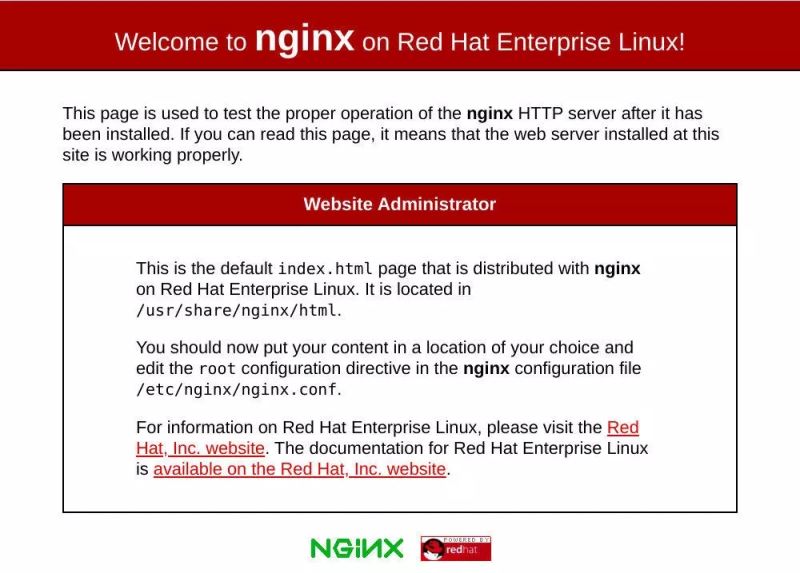
The above is the detailed content of Centos8 installation nginx instance analysis. For more information, please follow other related articles on the PHP Chinese website!

Hot AI Tools

Undresser.AI Undress
AI-powered app for creating realistic nude photos

AI Clothes Remover
Online AI tool for removing clothes from photos.

Undress AI Tool
Undress images for free

Clothoff.io
AI clothes remover

Video Face Swap
Swap faces in any video effortlessly with our completely free AI face swap tool!

Hot Article

Hot Tools

Notepad++7.3.1
Easy-to-use and free code editor

SublimeText3 Chinese version
Chinese version, very easy to use

Zend Studio 13.0.1
Powerful PHP integrated development environment

Dreamweaver CS6
Visual web development tools

SublimeText3 Mac version
God-level code editing software (SublimeText3)

Hot Topics
 How to optimize CentOS HDFS configuration
Apr 14, 2025 pm 07:15 PM
How to optimize CentOS HDFS configuration
Apr 14, 2025 pm 07:15 PM
Improve HDFS performance on CentOS: A comprehensive optimization guide to optimize HDFS (Hadoop distributed file system) on CentOS requires comprehensive consideration of hardware, system configuration and network settings. This article provides a series of optimization strategies to help you improve HDFS performance. 1. Hardware upgrade and selection resource expansion: Increase the CPU, memory and storage capacity of the server as much as possible. High-performance hardware: adopts high-performance network cards and switches to improve network throughput. 2. System configuration fine-tuning kernel parameter adjustment: Modify /etc/sysctl.conf file to optimize kernel parameters such as TCP connection number, file handle number and memory management. For example, adjust TCP connection status and buffer size
 How to check the name of the docker container
Apr 15, 2025 pm 12:21 PM
How to check the name of the docker container
Apr 15, 2025 pm 12:21 PM
You can query the Docker container name by following the steps: List all containers (docker ps). Filter the container list (using the grep command). Gets the container name (located in the "NAMES" column).
 Centos shutdown command line
Apr 14, 2025 pm 09:12 PM
Centos shutdown command line
Apr 14, 2025 pm 09:12 PM
The CentOS shutdown command is shutdown, and the syntax is shutdown [Options] Time [Information]. Options include: -h Stop the system immediately; -P Turn off the power after shutdown; -r restart; -t Waiting time. Times can be specified as immediate (now), minutes ( minutes), or a specific time (hh:mm). Added information can be displayed in system messages.
 Centos stops maintenance 2024
Apr 14, 2025 pm 08:39 PM
Centos stops maintenance 2024
Apr 14, 2025 pm 08:39 PM
CentOS will be shut down in 2024 because its upstream distribution, RHEL 8, has been shut down. This shutdown will affect the CentOS 8 system, preventing it from continuing to receive updates. Users should plan for migration, and recommended options include CentOS Stream, AlmaLinux, and Rocky Linux to keep the system safe and stable.
 How to install mysql in centos7
Apr 14, 2025 pm 08:30 PM
How to install mysql in centos7
Apr 14, 2025 pm 08:30 PM
The key to installing MySQL elegantly is to add the official MySQL repository. The specific steps are as follows: Download the MySQL official GPG key to prevent phishing attacks. Add MySQL repository file: rpm -Uvh https://dev.mysql.com/get/mysql80-community-release-el7-3.noarch.rpm Update yum repository cache: yum update installation MySQL: yum install mysql-server startup MySQL service: systemctl start mysqld set up booting
 How to check CentOS HDFS configuration
Apr 14, 2025 pm 07:21 PM
How to check CentOS HDFS configuration
Apr 14, 2025 pm 07:21 PM
Complete Guide to Checking HDFS Configuration in CentOS Systems This article will guide you how to effectively check the configuration and running status of HDFS on CentOS systems. The following steps will help you fully understand the setup and operation of HDFS. Verify Hadoop environment variable: First, make sure the Hadoop environment variable is set correctly. In the terminal, execute the following command to verify that Hadoop is installed and configured correctly: hadoopversion Check HDFS configuration file: The core configuration file of HDFS is located in the /etc/hadoop/conf/ directory, where core-site.xml and hdfs-site.xml are crucial. use
 How to start containers by docker
Apr 15, 2025 pm 12:27 PM
How to start containers by docker
Apr 15, 2025 pm 12:27 PM
Docker container startup steps: Pull the container image: Run "docker pull [mirror name]". Create a container: Use "docker create [options] [mirror name] [commands and parameters]". Start the container: Execute "docker start [Container name or ID]". Check container status: Verify that the container is running with "docker ps".
 How to create containers for docker
Apr 15, 2025 pm 12:18 PM
How to create containers for docker
Apr 15, 2025 pm 12:18 PM
Create a container in Docker: 1. Pull the image: docker pull [mirror name] 2. Create a container: docker run [Options] [mirror name] [Command] 3. Start the container: docker start [Container name]






