How to detect if the server is php
With the development and popularization of the Internet, servers have become an important device used by people every day. As the foundation of websites and applications, servers carry massive amounts of data and users, and have a decisive impact on the performance and stability of websites and applications. One of the most commonly used server languages is PHP. This article will explore how the server detects whether it is PHP.
What is PHP?
PHP is a server-side scripting language created in 1994 by Rasmus Lerdorf. It is used to create dynamic web pages and is used with HTML to dynamically generate front-end page elements such as HTML, CSS and JavaScript. PHP can also connect to databases and servers to realize data transmission and processing of websites and applications. Currently more than 80% of the world's websites are written using PHP.
How to detect whether the server is PHP?
Now, let’s introduce several simple and effective methods to detect whether the server is PHP.
- HTTP response header detection method
HTTP is a protocol used to transmit hypertext. Every time the browser requests a website, the server will return a response header to tell the browser The content type (Content-Type) returned by the server. The Content-Type type of the PHP file is "text/html" or "application/xhtml xml", so whether the server is PHP can be detected from the HTTP response header.
Use web developer tools such as Chrome browser and Firefox browser to open the target website, select "Developer Tools" or "Inspect Element", and find the request URL in the "Network" or "Debug" page. Right-click the request URL, select "Inspect" or "Inspect Element", open the "Response Headers" or "headers" tab, and check whether the "Content-Type" attribute value is "text/html" or "application/xhtml xml" , if yes, the server is PHP.
In addition, you can also use the curl command and enter the following command in the terminal:
curl -I http://example.com/
Among them, http://example.com is the target website URL, and the -I option means that only the HTTP response header is output. . If the output contains "Content-Type: text/html" or "Content-Type: application/xhtml xml", the server is PHP.
- Web page source code detection method
The web page source code contains the entire HTML, CSS and JavaScript code of the website. If the target website is a PHP website, the source code will contain PHP code blocks. Therefore, you can identify whether there is a PHP code block by viewing the source code of the web page.
Use web developer tools such as Chrome or Firefox to open the target website, select "Developer Tools" or "Inspect Elements", and view the source in the "Elements" or "Elements" tab. Does the code contain PHP code blocks such as "
Use the Linux system, enter the following command in the terminal:
curl http://example.com/ | grep "<?php" 或 curl http://example.com/ | grep "<?="
Among them, http://example.com is the target website URL, "|" represents the pipe character, and the curl output is used as grep Input, grep is used to find "
- Server information detection method
When the server responds to the HTTP request, it will send the server information to the client browser, including the server operating system, Web server software and PHP version and other information. Therefore, the relevant information about whether it is a PHP server can be obtained from the server information.
Use web developer tools such as Chrome browser and Firefox browser to open the target website, select "Developer Tools" or "Inspect Element", and find the request URL in the "Network" or "Debug" page. Right-click the request URL, select "Inspect" or "Inspect Element", open the "Response Headers" or "Headers" tab, and check whether the "Server" attribute value contains the "PHP" keyword. For example, the PHP version cannot be directly recognized in Nginx/1.18.0 (Ubuntu), because in Nginx, PHP runs in the FastCGI module, and there is a PHP-FPM process manager between FastCGI, which can be used in the command line using php- The fpm -v command checks the PHP version.
Using a Linux system, enter the following command in the terminal:
curl -I http://example.com/
Among them, http://example.com is the target website URL, and the -I option indicates that only the HTTP response header will be output. If the output contains something like "Server: Apache/2.2.31 (Unix) PHP/7.0.30", the server is the Apache web server and the version is 2.2.31, and the PHP version is 7.0.30.
Summary
The above three methods can easily and quickly detect whether the server is PHP, but it should be noted that some websites may use web servers such as Nginx or Apache, but not PHP It is written, so the above methods need to be used comprehensively for detection. In addition, in order to ensure the security and stability of websites and applications, website administrators can also consider hardening and managing the server, limiting the network ports open to the server to a minimum, and using anti-virus software and other tools to protect the server.
The above is the detailed content of How to detect if the server is php. For more information, please follow other related articles on the PHP Chinese website!

Hot AI Tools

Undresser.AI Undress
AI-powered app for creating realistic nude photos

AI Clothes Remover
Online AI tool for removing clothes from photos.

Undress AI Tool
Undress images for free

Clothoff.io
AI clothes remover

Video Face Swap
Swap faces in any video effortlessly with our completely free AI face swap tool!

Hot Article

Hot Tools

Notepad++7.3.1
Easy-to-use and free code editor

SublimeText3 Chinese version
Chinese version, very easy to use

Zend Studio 13.0.1
Powerful PHP integrated development environment

Dreamweaver CS6
Visual web development tools

SublimeText3 Mac version
God-level code editing software (SublimeText3)

Hot Topics
 1386
1386
 52
52
 PHP 8 JIT (Just-In-Time) Compilation: How it improves performance.
Mar 25, 2025 am 10:37 AM
PHP 8 JIT (Just-In-Time) Compilation: How it improves performance.
Mar 25, 2025 am 10:37 AM
PHP 8's JIT compilation enhances performance by compiling frequently executed code into machine code, benefiting applications with heavy computations and reducing execution times.
 OWASP Top 10 PHP: Describe and mitigate common vulnerabilities.
Mar 26, 2025 pm 04:13 PM
OWASP Top 10 PHP: Describe and mitigate common vulnerabilities.
Mar 26, 2025 pm 04:13 PM
The article discusses OWASP Top 10 vulnerabilities in PHP and mitigation strategies. Key issues include injection, broken authentication, and XSS, with recommended tools for monitoring and securing PHP applications.
 PHP Secure File Uploads: Preventing file-related vulnerabilities.
Mar 26, 2025 pm 04:18 PM
PHP Secure File Uploads: Preventing file-related vulnerabilities.
Mar 26, 2025 pm 04:18 PM
The article discusses securing PHP file uploads to prevent vulnerabilities like code injection. It focuses on file type validation, secure storage, and error handling to enhance application security.
 PHP Encryption: Symmetric vs. asymmetric encryption.
Mar 25, 2025 pm 03:12 PM
PHP Encryption: Symmetric vs. asymmetric encryption.
Mar 25, 2025 pm 03:12 PM
The article discusses symmetric and asymmetric encryption in PHP, comparing their suitability, performance, and security differences. Symmetric encryption is faster and suited for bulk data, while asymmetric is used for secure key exchange.
 PHP Authentication & Authorization: Secure implementation.
Mar 25, 2025 pm 03:06 PM
PHP Authentication & Authorization: Secure implementation.
Mar 25, 2025 pm 03:06 PM
The article discusses implementing robust authentication and authorization in PHP to prevent unauthorized access, detailing best practices and recommending security-enhancing tools.
 PHP API Rate Limiting: Implementation strategies.
Mar 26, 2025 pm 04:16 PM
PHP API Rate Limiting: Implementation strategies.
Mar 26, 2025 pm 04:16 PM
The article discusses strategies for implementing API rate limiting in PHP, including algorithms like Token Bucket and Leaky Bucket, and using libraries like symfony/rate-limiter. It also covers monitoring, dynamically adjusting rate limits, and hand
 PHP CSRF Protection: How to prevent CSRF attacks.
Mar 25, 2025 pm 03:05 PM
PHP CSRF Protection: How to prevent CSRF attacks.
Mar 25, 2025 pm 03:05 PM
The article discusses strategies to prevent CSRF attacks in PHP, including using CSRF tokens, Same-Site cookies, and proper session management.
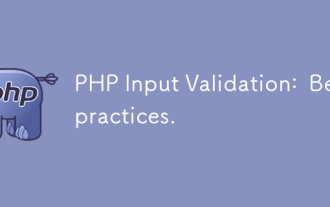 PHP Input Validation: Best practices.
Mar 26, 2025 pm 04:17 PM
PHP Input Validation: Best practices.
Mar 26, 2025 pm 04:17 PM
Article discusses best practices for PHP input validation to enhance security, focusing on techniques like using built-in functions, whitelist approach, and server-side validation.




