 Backend Development
Backend Development
 PHP Tutorial
PHP Tutorial
 Detailed explanation of PHP implementation of mail gateway system technology
Detailed explanation of PHP implementation of mail gateway system technology
Detailed explanation of PHP implementation of mail gateway system technology
Detailed technical explanation of PHP implementation of mail gateway system
Mail gateway is a very useful tool that can convert various forms of mail into other formats and send them to different recipients people. PHP is an efficient, fast and reliable choice to implement the mail gateway system. In this article, we will discuss in detail the technology of implementing a mail gateway system in PHP.
- Overview of the email gateway system
The email gateway system is a software that allows users to convert emails from one email format to another. An email gateway typically contains an email processing engine that can analyze the email content into readable information and then convert it into the target format. Mail gateways are also capable of sending mails from one mail server to another, which can be done using the SMTP protocol.
The email gateway system can be used in a variety of scenarios. For example, when an enterprise migrates from one mail system to another, a mail gateway system can be used to convert mail in the old mail system into the format required by the new mail system. Mail gateway systems can also be used to aggregate mail from multiple mail servers, convert them into a common format, and publish them to a common inbox.
- Advantages of PHP implementing mail gateway system
PHP is an open source, general-purpose scripting language that can be used for Web development. PHP provides programmers with a wide choice of writing development frameworks and tools. In web development, PHP has become one of the most popular languages. The advantages of creating a mail gateway system using PHP are as follows:
a. Easy to write and maintain
The syntax of code written in PHP language is concise and clear, and has good readability and maintainability. Therefore, the mail gateway system implemented using PHP is easier to write, debug and maintain.
b. Highly scalable
PHP has a powerful modular programming mechanism, which means that the functionality of the language can be easily extended using various components.
c. Cross-platform
Because the PHP language is a scripting language, it can run on a variety of operating systems and hardware platforms. Therefore, a mail gateway system implemented using PHP can run on many different systems.
d. Efficiency and Reliability
PHP programs can process large amounts of data very quickly, and the running time of these codes is very short. PHP is also a stable language that can run under high load conditions.
- Steps to implement email gateway system with PHP
The following are the steps to implement email gateway system with PHP:
Step 1: Install PHP and necessary Library Files
Like other open source programming languages, PHP needs to be installed on your computer. The installation process is included in the PHP package, which can be downloaded at php.net. The exact steps of the installation process vary by operating system. For Windows, just follow the instructions on the official PHP site. For Linux and Mac, you can install PHP using your system's package manager. After installing PHP, you need to install the library files used with it.
Step 2: Write an email gateway program
Writing an email gateway program using PHP requires mastering the basic syntax of PHP, understanding how to connect and operate databases such as MySQL, and the interface with the SMTP protocol.
Step 3: Test the mail gateway program
Testing the mail gateway program means making sure that the program has run successfully and works as expected. For the mail gateway system implemented in PHP, a series of test cases can be written to ensure that the program works properly.
Step 4: Deploy the mail gateway program
Before deploying the program to the production environment, you need to ensure that the program can work properly. Programs need to be thoroughly tested before deployment to avoid problems and vulnerabilities.
Step 5: Configure the mail gateway program
After deploying the mail gateway program, you need to configure it to ensure that it can adapt to the needs of the server and SMTP.
- PHP implements the extension of the mail gateway system
PHP implements the mail gateway system and can also enhance its functions by writing plug-ins and extensions. Here are several plugins and extensions that can improve the performance and functionality of your mail gateway system:
a. IMAP extension
The IMAP extension for PHP can be used with your mail gateway system to access folders and Email, or re-import email from another IMAP server using the IMAP protocol.
b. Socket extension
PHP’s Socket extension provides a way to communicate with the SMTP server. This extension can use sockets to establish and connect to new SMTP servers.
c. PEAR extension
PEAR is a PHP extension library that contains many useful components and libraries. PEAR provides functions such as accessing SMTP servers, generating email messages, and more.
- Conclusion
Mail gateway system is a very useful tool that can convert various forms of mail into other formats and send them to Different recipients. Implementing the mail gateway system in PHP can improve its processing efficiency and reliability. In this article, we introduce the advantages, steps, and extensions of implementing a mail gateway system using PHP. The mail gateway system implemented using PHP can process mail more efficiently and speed up the mail process.
The above is the detailed content of Detailed explanation of PHP implementation of mail gateway system technology. For more information, please follow other related articles on the PHP Chinese website!

Hot AI Tools

Undresser.AI Undress
AI-powered app for creating realistic nude photos

AI Clothes Remover
Online AI tool for removing clothes from photos.

Undress AI Tool
Undress images for free

Clothoff.io
AI clothes remover

AI Hentai Generator
Generate AI Hentai for free.

Hot Article

Hot Tools

Notepad++7.3.1
Easy-to-use and free code editor

SublimeText3 Chinese version
Chinese version, very easy to use

Zend Studio 13.0.1
Powerful PHP integrated development environment

Dreamweaver CS6
Visual web development tools

SublimeText3 Mac version
God-level code editing software (SublimeText3)

Hot Topics
 Working with Flash Session Data in Laravel
Mar 12, 2025 pm 05:08 PM
Working with Flash Session Data in Laravel
Mar 12, 2025 pm 05:08 PM
Laravel simplifies handling temporary session data using its intuitive flash methods. This is perfect for displaying brief messages, alerts, or notifications within your application. Data persists only for the subsequent request by default: $request-
 cURL in PHP: How to Use the PHP cURL Extension in REST APIs
Mar 14, 2025 am 11:42 AM
cURL in PHP: How to Use the PHP cURL Extension in REST APIs
Mar 14, 2025 am 11:42 AM
The PHP Client URL (cURL) extension is a powerful tool for developers, enabling seamless interaction with remote servers and REST APIs. By leveraging libcurl, a well-respected multi-protocol file transfer library, PHP cURL facilitates efficient execution of various network protocols, including HTTP, HTTPS, and FTP. This extension offers granular control over HTTP requests, supports multiple concurrent operations, and provides built-in security features.
 Simplified HTTP Response Mocking in Laravel Tests
Mar 12, 2025 pm 05:09 PM
Simplified HTTP Response Mocking in Laravel Tests
Mar 12, 2025 pm 05:09 PM
Laravel provides concise HTTP response simulation syntax, simplifying HTTP interaction testing. This approach significantly reduces code redundancy while making your test simulation more intuitive. The basic implementation provides a variety of response type shortcuts: use Illuminate\Support\Facades\Http; Http::fake([ 'google.com' => 'Hello World', 'github.com' => ['foo' => 'bar'], 'forge.laravel.com' =>
 12 Best PHP Chat Scripts on CodeCanyon
Mar 13, 2025 pm 12:08 PM
12 Best PHP Chat Scripts on CodeCanyon
Mar 13, 2025 pm 12:08 PM
Do you want to provide real-time, instant solutions to your customers' most pressing problems? Live chat lets you have real-time conversations with customers and resolve their problems instantly. It allows you to provide faster service to your custom
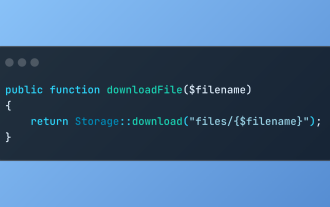 Discover File Downloads in Laravel with Storage::download
Mar 06, 2025 am 02:22 AM
Discover File Downloads in Laravel with Storage::download
Mar 06, 2025 am 02:22 AM
The Storage::download method of the Laravel framework provides a concise API for safely handling file downloads while managing abstractions of file storage. Here is an example of using Storage::download() in the example controller:
 PHP Logging: Best Practices for PHP Log Analysis
Mar 10, 2025 pm 02:32 PM
PHP Logging: Best Practices for PHP Log Analysis
Mar 10, 2025 pm 02:32 PM
PHP logging is essential for monitoring and debugging web applications, as well as capturing critical events, errors, and runtime behavior. It provides valuable insights into system performance, helps identify issues, and supports faster troubleshoot
 Explain the concept of late static binding in PHP.
Mar 21, 2025 pm 01:33 PM
Explain the concept of late static binding in PHP.
Mar 21, 2025 pm 01:33 PM
Article discusses late static binding (LSB) in PHP, introduced in PHP 5.3, allowing runtime resolution of static method calls for more flexible inheritance.Main issue: LSB vs. traditional polymorphism; LSB's practical applications and potential perfo
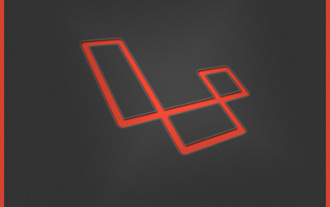 How to Register and Use Laravel Service Providers
Mar 07, 2025 am 01:18 AM
How to Register and Use Laravel Service Providers
Mar 07, 2025 am 01:18 AM
Laravel's service container and service providers are fundamental to its architecture. This article explores service containers, details service provider creation, registration, and demonstrates practical usage with examples. We'll begin with an ove





