
ChatGPT has become very popular nowadays. As a leader in natural language processing models, the advantage of ChatGPT is that it can generate smooth and coherent conversations, while also being able to understand the context and act according to the context. answer. It can be quickly customized for different application scenarios. For example, in customer service, education, entertainment and other fields, ChatGPT can be used as an intelligent assistant to provide users with convenient services and entertainment experience.
From GPT-3 to GPT-4, we can see that ChatGPT has made significant progress in continuous optimization training in terms of advanced reasoning, input settings, fine-tuning behavior and understanding longer contextual information. Progress.
But for this interactive GPT model, we would rather see it be like the artificial intelligence in the movie, with self-awareness and the ability to learn and evolve on its own. There is no need for frequent guidance and interaction. We only need to simply propose a goal, and AI can autonomously complete all execution planning and logical processing, continue to conduct self-demonstration and optimization, and finally complete the goal we proposed.
So today it is here, it is the evolved version of ChatGPT: AutoGPT.
AutoGPT is an experimental open source application that leverages OpenAI’s GPT-4 language model to create fully autonomous and customizable AI agents. It was released on March 30, 2023 by Toran Bruce Richards.
Game developer Toran founded a game company called Significant Gravitas.
In just over a month, AutoGPT's Git project has received more than 1.2 million stars. As one of the first examples of GPT-4 running completely autonomously, AutoGPT has broken through AI the limit of possibility.
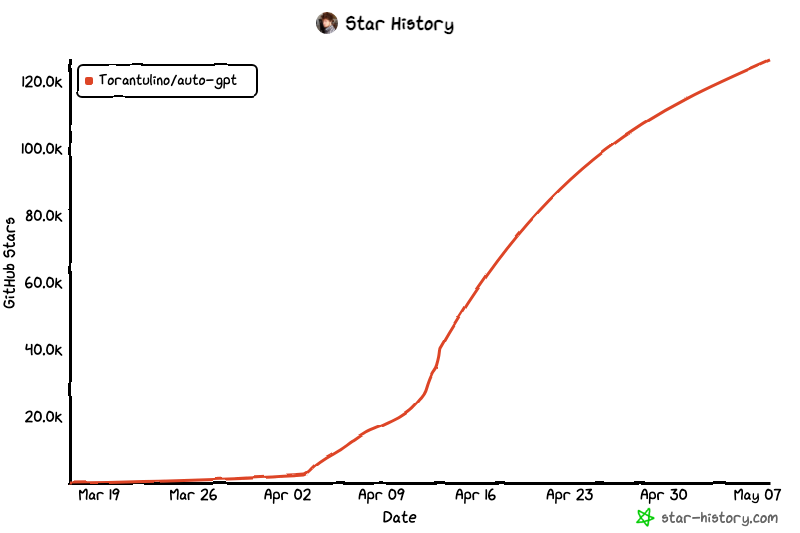
AutoGPT is unique compared to other AI tools in that it runs independently, meaning you no longer need to manipulate the model to suit your needs needs. Instead, you just write down your goals and the AI does the rest for you. As a result, AutoGPT fundamentally changes the way AI interacts with humans, where humans no longer need to take an active role, while still maintaining the same or better quality of results than other AI applications like ChatGPT.
AutoGPT works based on an autonomous AI mechanism, where the AI system creates different AI agents to meet specific tasks, including:
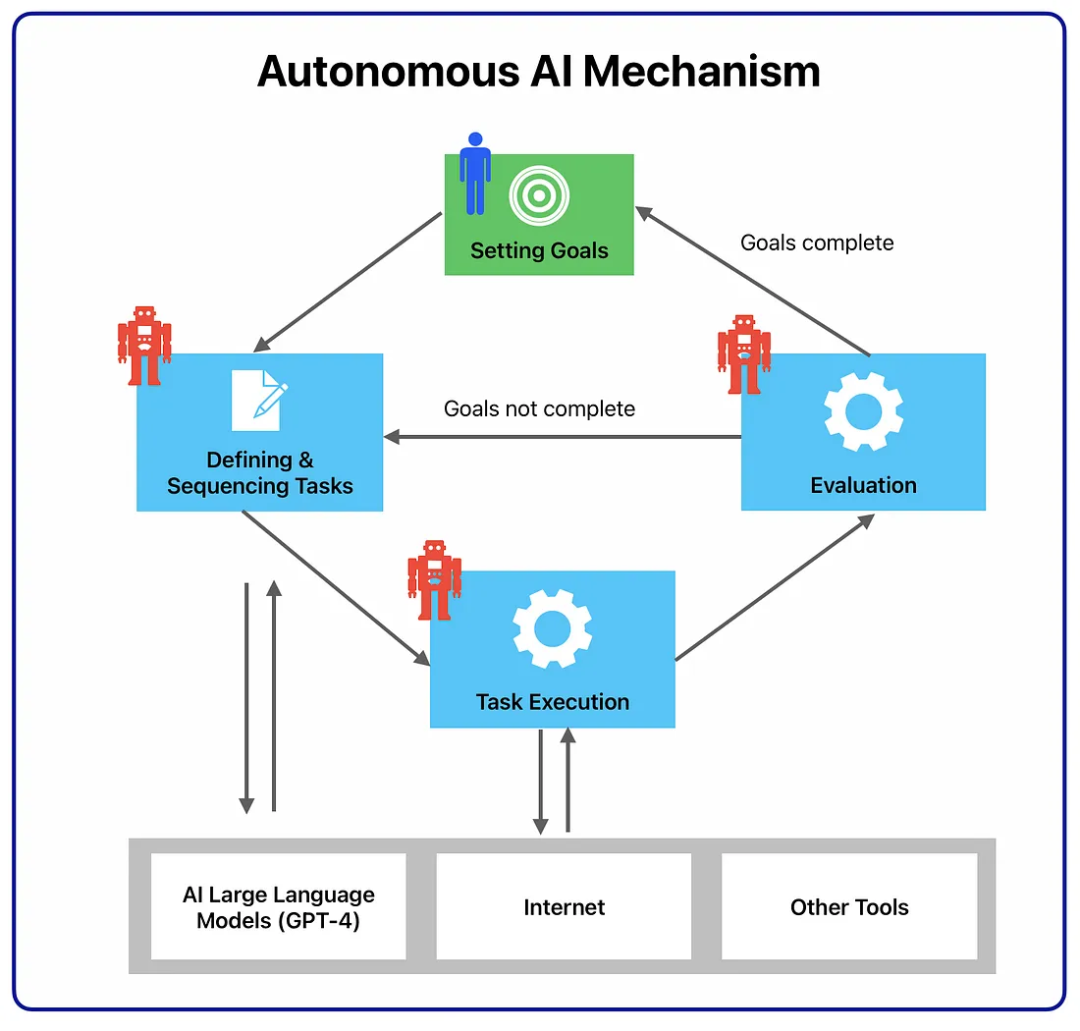
The above agents communicate with each other. So when the execution agent completes all tasks and the results are not satisfactory, it can communicate with the task creation agent to create a new task list. Iterative loops between the three agents until all user-defined goals are completed.
The AI agent's actions are also displayed on the user interface, dividing them into four groups: Thought, Reasoning, Planning, and Judgment.
By sharing this calculation process, AutoGPT can conduct trial and error demonstrations and perform targeted optimization processing to overcome all problems encountered without any user intervention.
Although the underlying LLM model is the same, there are still many differences between AutoGPT and ChatGPT.
The latest GPT-4 model used by ChatGPT is trained on the same data as GPT-3.5, which is only available until September 2021. You cannot use ChatGPT to get real-time data information , because you cannot access websites and online platforms to obtain information and extract information.
In contrast, AutoGPT can access the Internet. Not only can it surf the Internet, but it can also verify whether the source is legitimate. Additionally, AutoGPT can access any platform to perform tasks. For example, if you ask the AI to research prospects for selling a product and send an outreach email, it will draft and send the email directly using your Gmail account.
The context window is very important for the language model to give accurate answers. But in LLM like GPT-4, the window has a limit of 4000 to 8000 tokens. Therefore, if the requirements exceed the limits, the model may not follow all instructions correctly, or it may veer off tangent and provide unreliable output.
In contrast, AutoGPT is good at short-term and long-term memory management. By using databases, local Cache, and Redis for memory management, a large amount of contextual information or previous experience can be stored, allowing the AI model to make better decisions.
AutoGPT is able to generate images because it can use a variety of image generation engines, using DALL-E by default. If you want to enable image generation for your AI agent, you need to access DALL-E's API. Despite being a multi-modal input method, this feature is not currently available in ChatGPT-4.
You can enable text-to-speech on AutoGPT by typing python -m autogpt --speak at the command line. But you must enter the command every time you interact with AutoGPT. You can also add different sounds to your speech by connecting AutoGPT to the versatile AI voice software Eleven Labs.
There is no doubt that autonomy adds a new dimension to AI systems. At the same time, we cannot ignore the limitations and risks of AutoGPT. Listed below are some key limitations you must be aware of.
While its features are amazing, AutoGPT’s practicality may disappoint you. Since AutoGPT uses the expensive GPT-4 model, the cost of completing each task can be high, even for small tasks. This is mainly because AutoGPT uses GPT-4 multiple times during the steps of a specific task.
The most common problem that users face when using AutoGPT is that it gets stuck in a loop. If this continues for more than a few minutes, it may mean you have to restart the process. This happens because AutoGPT relies on GPT-4 to correctly define and decompose tasks. Therefore, there will be a trial and error problem if the underlying LLM returns insufficient results for AutoGPT to take any action.
Since AutoGPT is fully authorized, it can run autonomously and access your system and the Internet, such as using your twitter account, logging in to github, using search engines, etc., so you data may be leaked. AutoGPT does not have a security agent, so you must be careful when using AutoGPT, you cannot allow the model to continue running without giving the correct instructions and security guidelines.
Unlike other AI tools, AutoGPT does not have a simple registration process to access its platform and features. Before you start using AutoGPT, you must download various software to meet the requirements. The following are detailed step requirements:
First you need to have a Git account, and you need to install Python3.1.0 or higher. In addition, you must also Be able to skillfully use common shell commands or have Docker containers for project startup and configuration.
If you don’t have one yet, please create an OpenAI account (of course, if you want to create an account in China, it is not a simple matter. You can refer to other articles on the Internet to apply for an account). After opening your OpenAI account, open USER - API keys and go to the API keys tab. You will see an option to create a key. Click on it and copy the key.
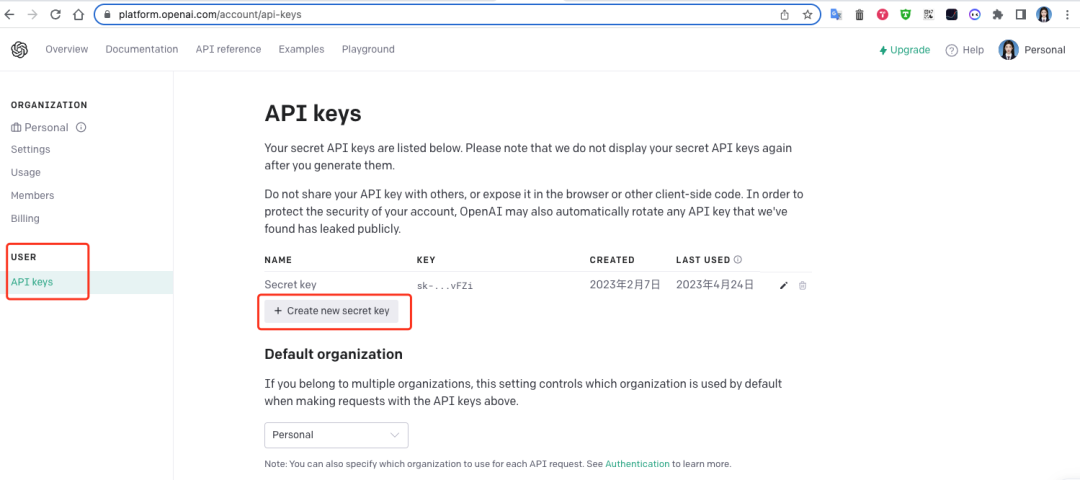
Open the command line Tools use the command git clone https://github.com/Torantulino/Auto-GPT.git to clone the project locally
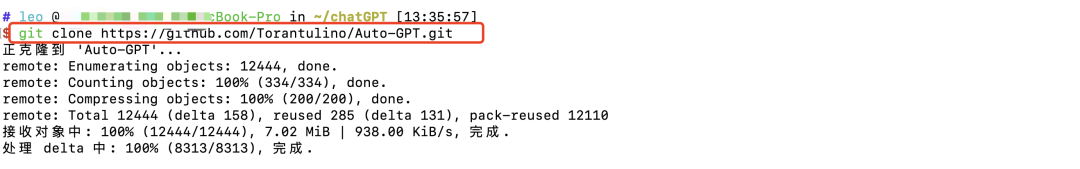
After entering the directory through the command cd Auto-GPT && ls -al, you can see that there are many files, one of which is requirements.txt. In this file you will see the modules required to run AutoGPT.
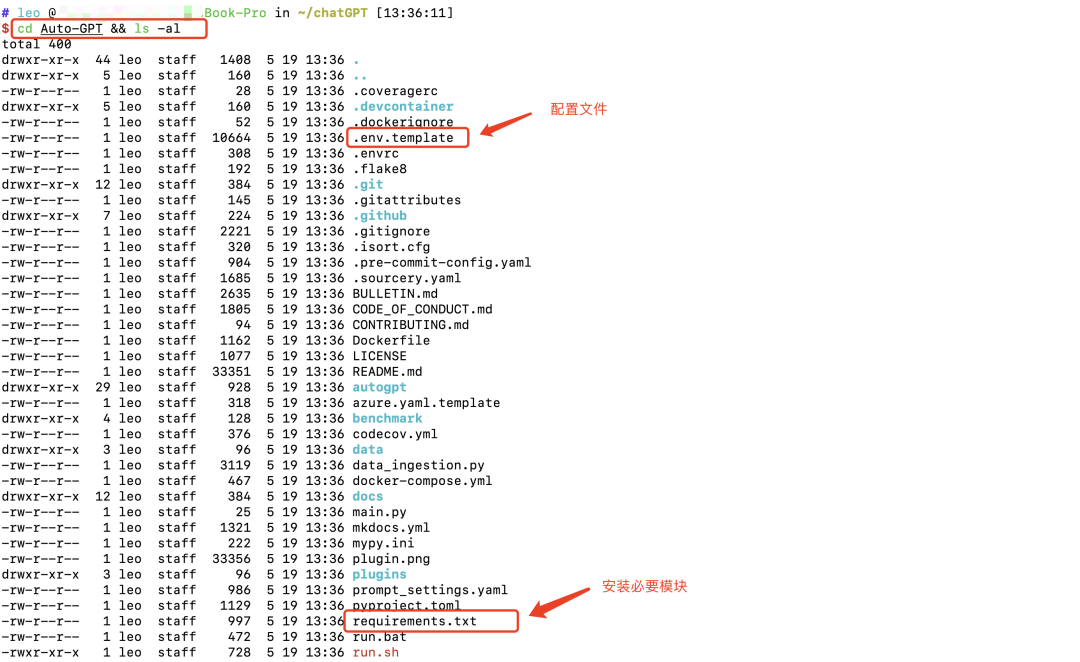
To install these modules, you can use the command pip install -r requirements.txt to download and install.
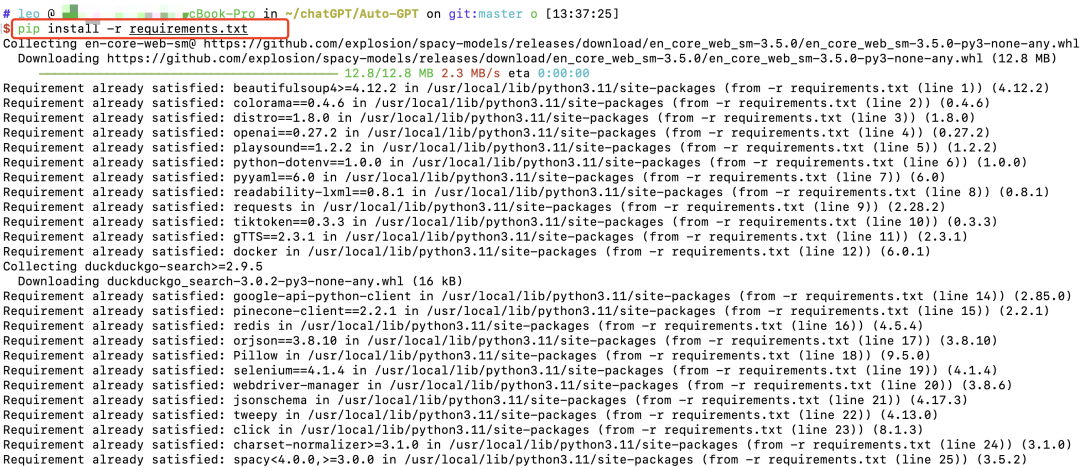
Pass the command vim .env.template your-openai-api-key), the configuration is completed Then execute mv .env.template .env to make the configuration take effect
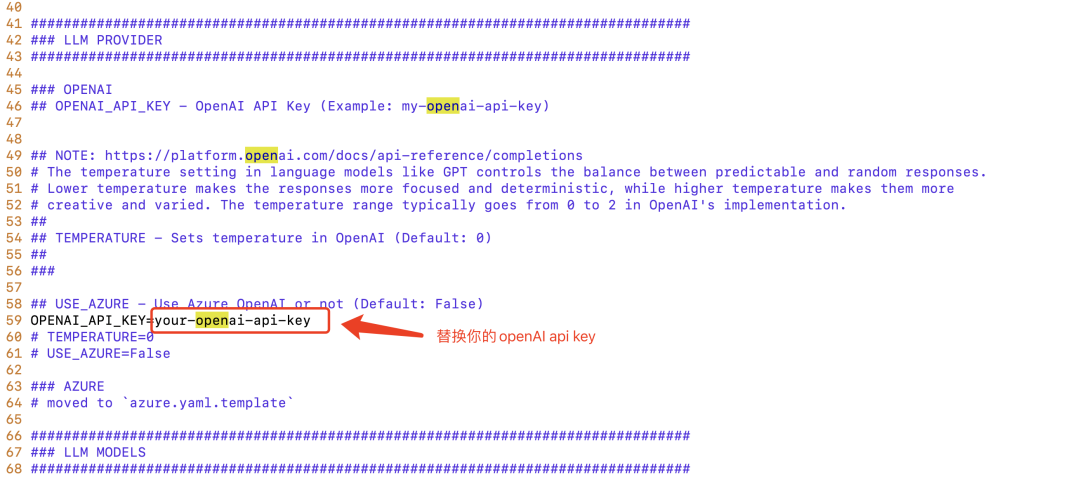
Other related configurations can be made as needed by referring to the table
| ##LLM PROVIDER | OPENAI_API_KEY can be configured, whether to use AZURE |
| LLM MODEL SETTINGS | You can configure the token limit provided by openAI to avoid excessive call cost waste. The default is 4000-8000 |
| LLM MODELS | LLM underlying language model, you can choose GPT-4 or gpt-3.5-turbo by default |
| MEMORY | Memory management, you can configure local, redis, PINECONE, MILVUS, etc. |
| IMAGE GENERATION PROVIDER | Image generation, you can configure the image size and image generation engine: dalle, HUGGINGFACE, STABLE DIFFUSION WEBUI |
| AUDIO TO TEXT PROVIDER | Voice to text, you can configure HUGGINGFACE |
| ##GIT Provider for repository actions | github configuration, used to access and manage github by configuring the github api key |
| WEB BROWSING | Search engine management, you can configure different browsers: firefox, chrome, safari, search engine: google, etc. Authorized open api is used to access the Internet to obtain information and manage access depth |
| TTS PROVIDER | Can use MAC OS, STREAMELEMENTS and ELEVENLABS for text-to-speech configuration |
| TWITTER API | Twitter account management, manage and configure your Twitter account, configure token to access the corresponding api |
| AUTO-GPT - GENERAL SETTINGS | Some of AutoGPT Default configuration, such as storage directory, switches, user agent, AI settings, etc. |
The above is the detailed content of Self-aware AI: AutoGPT. For more information, please follow other related articles on the PHP Chinese website!




