Project planning in PHP
PHP is a scripting language that can be used to develop web applications. When developing PHP, a good project plan is very important, which helps to effectively manage time and resources and avoid problems. This article will discuss project planning in PHP.
- Understand and clarify project requirements
First of all, it is important to determine the specific needs of the project. This includes requirements for functionality, performance, security, etc. At this stage, developers need to fully communicate with customers and understand their needs and expectations. Ensure that all project details have been thoroughly discussed and confirmed to avoid misunderstandings or unnecessary delays.
- Develop a plan and schedule
After determining the project needs, it is crucial to develop a project plan and schedule. This will help developers allocate and manage time, resources, and tasks appropriately. Some common planning tools include Microsoft Project, Trello, etc. The plan and schedule should include all details of the project, such as work assignments, deadlines, milestones, and code reviews.
- Determine the technical framework and architecture
Before formulating a plan, you need to select a technical framework and architecture suitable for the project to ensure code quality and project applicability. PHP has several popular frameworks, such as Laravel, Yii, Symfony, etc. Understanding frameworks and technical architecture can help developers better manage a project's code and implementation requirements.
- Divide the development phases and schedule
After formulating the plan and schedule, it is necessary to divide the development phases and schedule. This will help developers break down tasks and determine delivery times. Before determining phases and timelines, the size and complexity of the project need to be assessed to better manage tasks and resources. The divided development stages should be feasible, and it is best to include the common stages of development, testing, and launch.
- Assign tasks and track progress
After the project plan and schedule are determined, developers need to assign tasks to start development. Make sure each task is clearly listed and detailed in terms of the time required, tools, skills, and person responsible for each task. Once tasks are assigned, each task and overall progress should be tracked and timely updates made throughout the project.
- Adequate testing and rehearsing
During the development and testing phases of the project, adequate testing, evaluation, and rehearsing are required. Early detection and correction of problems can minimize project delays and costs. After final development is completed, adequate testing is performed to ensure the integrity and reliability of the project.
- Manage changes and version control
During the development process, changes may occur, such as new functional requirements, etc. Change management and version control should be adequately managed to ensure that all changes are validated and smoothly incorporated into the project.
In short, an effective project plan is the key to achieving project success, especially in PHP development. When you develop and implement an effective project plan, you can focus on achieving more specific goals and ensure the integrity, reliability, and reliability of your project.
The above is the detailed content of Project planning in PHP. For more information, please follow other related articles on the PHP Chinese website!

Hot AI Tools

Undresser.AI Undress
AI-powered app for creating realistic nude photos

AI Clothes Remover
Online AI tool for removing clothes from photos.

Undress AI Tool
Undress images for free

Clothoff.io
AI clothes remover

Video Face Swap
Swap faces in any video effortlessly with our completely free AI face swap tool!

Hot Article

Hot Tools

Notepad++7.3.1
Easy-to-use and free code editor

SublimeText3 Chinese version
Chinese version, very easy to use

Zend Studio 13.0.1
Powerful PHP integrated development environment

Dreamweaver CS6
Visual web development tools

SublimeText3 Mac version
God-level code editing software (SublimeText3)

Hot Topics
 1386
1386
 52
52
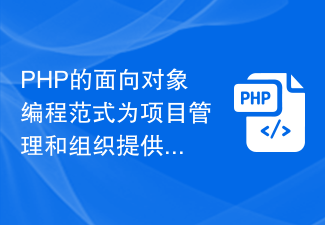 PHP's object-oriented programming paradigm offers advantages to project management and organizations
Sep 08, 2023 am 08:15 AM
PHP's object-oriented programming paradigm offers advantages to project management and organizations
Sep 08, 2023 am 08:15 AM
PHP's object-oriented programming paradigm provides advantages for project management and organization With the rapid development of the Internet, websites and applications of all sizes have sprung up. In order to meet the growing needs and improve development efficiency and maintainability, the use of object-oriented programming (Object-Oriented Programming, OOP for short) has become the mainstream of modern software development. In dynamic scripting languages like PHP, OOP brings many advantages to project management and organization. This article will introduce
 A complete guide to commonly used Maven commands: Help you become an efficient project manager
Jan 05, 2024 pm 01:27 PM
A complete guide to commonly used Maven commands: Help you become an efficient project manager
Jan 05, 2024 pm 01:27 PM
Comprehensive list of commonly used Maven commands: To help you become an efficient project manager, specific code examples are needed Introduction: In today's software development process, project management is a crucial part. Project management includes many aspects such as project construction, dependency management, release and deployment. In the Java ecosystem, Maven has become one of the most popular project management tools. Maven not only helps us uniformly manage project dependencies, but also provides many commands to simplify the process of project construction and management. This article will introduce some common
 How to use Maven for project management and build in PHP development
Jun 25, 2023 pm 04:07 PM
How to use Maven for project management and build in PHP development
Jun 25, 2023 pm 04:07 PM
Maven is a popular project management and build tool that can be used to manage PHP projects as well as other programming language projects. The main advantage of Maven is its ability to automate the management of dependencies and build processes for third-party libraries, thus greatly simplifying project management and build processes. This article will introduce how to use Maven for project management and construction in PHP development. 1. Maven basic concepts Project Object Model (POM) POM is one of the core concepts of Maven. It is an XML that describes a Maven project.
 Demystify Java Git and become a version control master
Mar 06, 2024 pm 01:50 PM
Demystify Java Git and become a version control master
Mar 06, 2024 pm 01:50 PM
Introduction: Git is a distributed version control system that provides software developers with efficient code management tools. For projects developed in Java, integrating Git is crucial as it helps teams collaborate, track code changes, and roll back errors. This article aims to guide Java developers in using Git, from basic concepts to advanced features, to help you become a version control master. Installation and initialization: Before using Git, you need to install it first. The JavaGit client can be downloaded and installed through the official website. After installation, open a command line window in the project directory and initialize a new Git repository: gitinit command line operation: Git is mainly operated through the command line. Here are some common commands: gits
 Demystifying PHP Git: The Ultimate Guide to Project Management
Mar 10, 2024 pm 01:07 PM
Demystifying PHP Git: The Ultimate Guide to Project Management
Mar 10, 2024 pm 01:07 PM
Installing PHPGit To install PHPgit, you need to have Git installed on your system. Once installed, install phpGit using the following command: composerrequiregit-php/git-php Initialize the Git repository To initialize the Git repository in your project, use the following command: gitinit This will create a .git directory in your project directory containing Information needed to track file changes. Adding and Commiting Changes To add files to a Git repository, use the gitadd command: gitadd To commit your changes, use the gitcommit command: gitcommit -m"
 Four Python project management and construction tools, recommended collection!
Apr 12, 2023 pm 10:52 PM
Four Python project management and construction tools, recommended collection!
Apr 12, 2023 pm 10:52 PM
Python has not had a de facto standard project management and construction tool for so long, resulting in a variety of Python project structures and construction methods. This may reflect Python's free will. Unlike Java, which has gone through initial manual construction, to semi-automated Ant, and then to Maven, it is basically the de facto standard. During this period, Maven also accepted challenges from other Gradle (mainly promoted by Android projects), SBT (mainly Scala projects), Ant+Ivy, Buildr, etc., but it was difficult to shake Maven's status in the world, and the others almost followed M
 Introduction to maven: Explore the importance of maven in project development
Feb 21, 2024 pm 11:48 PM
Introduction to maven: Explore the importance of maven in project development
Feb 21, 2024 pm 11:48 PM
Introduction to Maven: Explore the importance of Maven in project development. In the field of modern software development, project management tools are essential. They can help developers manage project construction, dependency management, release and other aspects more efficiently. As an extremely popular project management tool, Maven is widely used in the development of various projects. This article will explore the importance of Maven in project development and demonstrate its powerful functions and effects through specific code examples. 1. Introduction to Maven Maven is a
 Project management and team collaboration techniques in PHP
May 11, 2023 pm 02:10 PM
Project management and team collaboration techniques in PHP
May 11, 2023 pm 02:10 PM
With the rapid development of the Internet, PHP has become one of the most popular programming languages in web development. In a project, the application of PHP has become an increasingly common trend. PHP developers need to use various tools during the development process to ensure project progress and high-quality completion. In this article, we will focus on some PHP project management and team collaboration techniques to provide developers with best practices to achieve the most efficient performance in project development. GitGit is a version control system,




