How to use vue3+ts+axios+pinia to achieve senseless refresh
vue3 ts axios pinia achieves senseless refresh
1. First download aiXos and pinia in the project
1 2 |
|
2. Encapsulate axios request-----
Download js-cookie
1 2 3 4 5 6 7 8 9 10 11 12 13 14 15 16 17 18 19 20 21 22 23 24 25 26 27 28 29 30 31 32 33 34 35 36 37 38 39 40 41 42 43 44 45 46 47 48 49 50 51 52 53 54 55 56 57 58 59 60 61 62 63 64 65 66 67 68 69 70 71 72 73 74 75 76 77 78 79 80 81 82 83 84 85 86 87 88 89 90 91 92 93 94 95 96 97 98 99 100 101 102 |
|
3.qs.stringify(data) is to convert the requested data into a form format. If you don’t need it, just remove it directly;
4. Log in again and jump Routing needs to be set, if not needed you can remove
5. State management--data
Download persistence tool
1 |
|
Configure persistence in main.js
1 2 3 4 5 |
|
1 2 3 4 5 6 7 8 9 10 11 12 |
|
6. Login page--Storage form data, that is, user Name and password
1 2 3 4 5 6 7 8 9 10 11 12 13 14 15 16 17 18 19 20 21 22 23 24 25 26 27 28 29 30 31 32 33 34 35 36 37 38 39 40 41 42 43 44 45 46 47 48 49 50 51 52 53 54 55 56 57 58 59 60 61 62 63 64 65 66 67 68 69 70 71 |
|
7.main.js Set routing guard
1 2 3 4 5 6 7 8 9 10 11 12 13 14 15 16 17 18 19 20 21 |
|
That’s about it
vue3 painless refresh (senseless refresh)
The principle of painless refresh: when the token expires, the response interceptor re-makes the login request through judgment
Implementation process
Define a loginInfo object in the state management state to store the user's account and password
1 2 3 4 5 6 7 8 9 10 11 12 13 14 15 16 17 18 19 20 21 22 23 24 25 26 27 28 29 30 31 32 33 34 35 36 37 38 39 40 41 42 43 44 |
|
In the login page, after the login request is successful, the user's account and password are stored in the status management
1 2 3 4 5 6 7 8 9 10 11 12 13 14 15 16 |
|
3. In http, first define an array variable, which stores Operations that require painless refresh include: delete, add, edit
4. In the response interceptor, determine whether 10006 is equal to errno. If equal, the token has expired, otherwise it has not expired
5. The token expires. Get the interface request data and search it in the defined array to determine whether the request type requires painless refresh.
6.index===-1 means it is not found in the array, so there is no need to refresh it. Painful refresh, jump directly to the login page to log in
7.index! ==-1 means a painless refresh is required, deconstructing the user account and password stored in the status management, making a login interface request to re-obtain the token, and then making a login request without entering the login page. The effect of painless refresh
1 2 3 4 5 6 7 8 9 10 11 12 13 14 15 16 17 18 19 20 21 22 23 24 25 26 27 28 29 30 31 32 33 34 35 36 37 38 39 40 41 42 43 44 45 46 47 48 49 50 51 52 53 54 55 56 57 58 59 60 61 62 63 64 65 66 67 68 69 70 71 72 73 74 75 76 77 78 79 80 81 82 83 84 85 86 87 88 89 90 91 92 93 94 95 96 97 98 99 100 101 102 103 104 105 106 107 108 109 110 111 112 113 114 115 116 |
|
The above is the detailed content of How to use vue3+ts+axios+pinia to achieve senseless refresh. For more information, please follow other related articles on the PHP Chinese website!

Hot AI Tools

Undresser.AI Undress
AI-powered app for creating realistic nude photos

AI Clothes Remover
Online AI tool for removing clothes from photos.

Undress AI Tool
Undress images for free

Clothoff.io
AI clothes remover

Video Face Swap
Swap faces in any video effortlessly with our completely free AI face swap tool!

Hot Article

Hot Tools

Notepad++7.3.1
Easy-to-use and free code editor

SublimeText3 Chinese version
Chinese version, very easy to use

Zend Studio 13.0.1
Powerful PHP integrated development environment

Dreamweaver CS6
Visual web development tools

SublimeText3 Mac version
God-level code editing software (SublimeText3)

Hot Topics
 What should I do if 'Uncaught (in promise) Error: Request failed with status code 500' occurs when using axios in a Vue application?
Jun 24, 2023 pm 05:33 PM
What should I do if 'Uncaught (in promise) Error: Request failed with status code 500' occurs when using axios in a Vue application?
Jun 24, 2023 pm 05:33 PM
It is very common to use axios in Vue applications. axios is a Promise-based HTTP client that can be used in browsers and Node.js. During the development process, the error message "Uncaught(inpromise)Error: Requestfailedwithstatuscode500" sometimes appears. For developers, this error message may be difficult to understand and solve. This article will explore this
 Choice of data request in Vue: Axios or Fetch?
Jul 17, 2023 pm 06:30 PM
Choice of data request in Vue: Axios or Fetch?
Jul 17, 2023 pm 06:30 PM
Choice of data request in Vue: AxiosorFetch? In Vue development, handling data requests is a very common task. Choosing which tool to use for data requests is a question that needs to be considered. In Vue, the two most common tools are Axios and Fetch. This article will compare the pros and cons of both tools and give some sample code to help you make your choice. Axios is a Promise-based HTTP client that works in browsers and Node.
 What should I do if 'TypeError: Failed to fetch' occurs when using axios in a Vue application?
Jun 24, 2023 pm 11:03 PM
What should I do if 'TypeError: Failed to fetch' occurs when using axios in a Vue application?
Jun 24, 2023 pm 11:03 PM
Recently, during the development of Vue applications, I encountered a common problem: "TypeError: Failedtofetch" error message. This problem occurs when using axios to make HTTP requests and the backend server does not respond to the request correctly. This error message usually indicates that the request cannot reach the server, possibly due to network reasons or the server not responding. What should we do after this error message appears? Here are some workarounds: Check your network connection due to
 How to solve the problem of 'Error: Network Error' when using axios in Vue application?
Jun 25, 2023 am 08:27 AM
How to solve the problem of 'Error: Network Error' when using axios in Vue application?
Jun 25, 2023 am 08:27 AM
How to solve the problem of "Error: NetworkError" when using axios in Vue application? In the development of Vue applications, we often use axios to make API requests or obtain data, but sometimes we encounter "Error: NetworkError" in axios requests. What should we do in this case? First of all, you need to understand what "Error:NetworkError" means. It usually means that the network connection
 Efficiently utilize Vue and Axios to implement batch processing of front-end data
Jul 17, 2023 pm 10:43 PM
Efficiently utilize Vue and Axios to implement batch processing of front-end data
Jul 17, 2023 pm 10:43 PM
Efficiently utilize Vue and Axios to implement batch processing of front-end data. In front-end development, data processing is a common task. When we need to process a large amount of data, processing the data will become very cumbersome and inefficient if there is no effective method. Vue is an excellent front-end framework, and Axios is a popular network request library. They can work together to implement batch processing of front-end data. This article will introduce in detail how to efficiently use Vue and Axios for batch processing of data, and provide relevant code examples.
 How to select an avatar and crop it in Vue3
May 29, 2023 am 10:22 AM
How to select an avatar and crop it in Vue3
May 29, 2023 am 10:22 AM
The final effect is to install the VueCropper component yarnaddvue-cropper@next. The above installation value is for Vue3. If it is Vue2 or you want to use other methods to reference, please visit its official npm address: official tutorial. It is also very simple to reference and use it in a component. You only need to introduce the corresponding component and its style file. I do not reference it globally here, but only introduce import{userInfoByRequest}from'../js/api' in my component file. import{VueCropper}from'vue-cropper&
 What should I do if 'Error: timeout of xxxms exceeded' occurs when using axios in a Vue application?
Jun 24, 2023 pm 03:27 PM
What should I do if 'Error: timeout of xxxms exceeded' occurs when using axios in a Vue application?
Jun 24, 2023 pm 03:27 PM
What should I do if "Error: timeoutofxxxmsexceeded" occurs when using axios in a Vue application? With the rapid development of the Internet, front-end technology is constantly updated and iterated. As an excellent front-end framework, Vue has been welcomed by everyone in recent years. In Vue applications, we often need to use axios to make network requests, but sometimes the error "Error: timeoutofxxxmsexceeded" occurs.
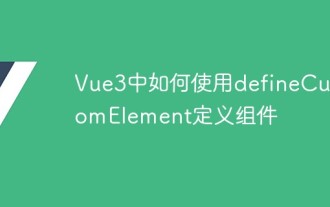 How to use defineCustomElement to define components in Vue3
May 28, 2023 am 11:29 AM
How to use defineCustomElement to define components in Vue3
May 28, 2023 am 11:29 AM
Using Vue to build custom elements WebComponents is a collective name for a set of web native APIs that allow developers to create reusable custom elements (customelements). The main benefit of custom elements is that they can be used with any framework, even without one. They are ideal when you are targeting end users who may be using a different front-end technology stack, or when you want to decouple the final application from the implementation details of the components it uses. Vue and WebComponents are complementary technologies, and Vue provides excellent support for using and creating custom elements. You can integrate custom elements into existing Vue applications, or use Vue to build






