Variables and data types in PHP
PHP is an extremely popular server-side programming language. Its flexibility and ease of use make it one of the preferred languages for building large-scale web applications. In PHP, variables are a very basic concept that can be used to store and manipulate data. In this article, we will take a deep dive into variables and data types in PHP.
- Variables
In PHP, variables are used to store values or the results of expressions. The naming rules for PHP variables are relatively flexible, but for the readability and maintainability of the code, the following rules should usually be followed:
- Variable names must start with the dollar sign "$".
- Variable names can only contain letters, numbers and underscores.
- Variable names cannot start with numbers.
- Variable names are case-sensitive.
The following are the basic usage of some variables:
// Define a variable
$name = "Tom";
// Output the value of the variable
echo $name; // Output "Tom"
// Assign the value of one variable to another variable
$age = 20;
$new_age = $age;
echo $new_age; // Output "20"
- Data type
In PHP, variables can store different types of data, such as strings, integers, floats Points, Boolean values, arrays, etc. PHP supports weak typing, that is, you do not need to specify the data type of a variable before using it, it will automatically determine the data type based on the value of the variable. The following are the basic data types supported by PHP:
2.1. Integer type
The integer type is a number without a decimal part, which can be a positive number, a negative number or 0. In PHP, integers can be defined in the following ways:
// Define an integer
$age = 20;
// Output the value of an integer variable
echo $age; // Output "20"
2.2. Floating point number
Floating point number is a number with a decimal part. In PHP, floating point numbers are defined similarly to integers:
// Define a floating point number
$price = 3.14;
// Output the value of a floating point variable
echo $price; // Output "3.14"
2.3. String
A string is a sequence of characters, which can include letters, numbers, punctuation marks, spaces, etc. In PHP, strings are usually enclosed in quotes (single or double quotes):
// Define a string
$name = "Tom";
// Output characters The value of the string variable
echo $name; //Output "Tom"
//Insert the variable in the string
echo "My name is $name"; //Output "My name is Tom"
2.4. Boolean value
Boolean value has only two values: true and false. In PHP, Boolean variables can be defined in the following ways:
// Define a Boolean variable
$is_admin = true;
// Output the value of the Boolean variable
var_dump( $is_admin); // Output "bool(true)"
2.5. Array
An array is a data structure that stores multiple values in the same variable. Each value of an array is called an element and can be accessed by index. In PHP, an array can be defined in the following way:
// Define an array
$fruits = array("apple", "banana", "orange");
/ / Output the value of the array variable
var_dump($fruits); // Output "array(3) { [0]=> string(5) "apple" [1]=> string(6) "banana" [2]=> string(6) "orange" }"
// Access array elements
echo $fruits[0]; // Output "apple"
The above is Common variables and data types in PHP. During the development process, we need to use these data types flexibly and select appropriate data types to store data according to actual needs to improve code readability and performance.
The above is the detailed content of Variables and data types in PHP. For more information, please follow other related articles on the PHP Chinese website!

Hot AI Tools

Undresser.AI Undress
AI-powered app for creating realistic nude photos

AI Clothes Remover
Online AI tool for removing clothes from photos.

Undress AI Tool
Undress images for free

Clothoff.io
AI clothes remover

AI Hentai Generator
Generate AI Hentai for free.

Hot Article

Hot Tools

Notepad++7.3.1
Easy-to-use and free code editor

SublimeText3 Chinese version
Chinese version, very easy to use

Zend Studio 13.0.1
Powerful PHP integrated development environment

Dreamweaver CS6
Visual web development tools

SublimeText3 Mac version
God-level code editing software (SublimeText3)

Hot Topics
 1378
1378
 52
52
 What data type should be used for gender field in MySQL database?
Mar 14, 2024 pm 01:21 PM
What data type should be used for gender field in MySQL database?
Mar 14, 2024 pm 01:21 PM
In a MySQL database, gender fields can usually be stored using the ENUM type. ENUM is an enumeration type that allows us to select one as the value of a field from a set of predefined values. ENUM is a good choice when representing a fixed and limited option like gender. Let's look at a specific code example: Suppose we have a table called "users" that contains user information, including gender. Now we want to create a field for gender, we can design the table structure like this: CRE
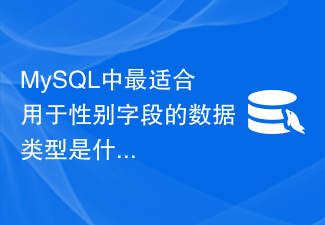 What is the best data type for gender fields in MySQL?
Mar 15, 2024 am 10:24 AM
What is the best data type for gender fields in MySQL?
Mar 15, 2024 am 10:24 AM
In MySQL, the most suitable data type for gender fields is the ENUM enumeration type. The ENUM enumeration type is a data type that allows the definition of a set of possible values. The gender field is suitable for using the ENUM type because gender usually only has two values, namely male and female. Next, I will use specific code examples to show how to create a gender field in MySQL and use the ENUM enumeration type to store gender information. The following are the steps: First, create a table named users in MySQL, including
 Mind map of Python syntax: in-depth understanding of code structure
Feb 21, 2024 am 09:00 AM
Mind map of Python syntax: in-depth understanding of code structure
Feb 21, 2024 am 09:00 AM
Python is widely used in a wide range of fields with its simple and easy-to-read syntax. It is crucial to master the basic structure of Python syntax, both to improve programming efficiency and to gain a deep understanding of how the code works. To this end, this article provides a comprehensive mind map detailing various aspects of Python syntax. Variables and Data Types Variables are containers used to store data in Python. The mind map shows common Python data types, including integers, floating point numbers, strings, Boolean values, and lists. Each data type has its own characteristics and operation methods. Operators Operators are used to perform various operations on data types. The mind map covers the different operator types in Python, such as arithmetic operators, ratio
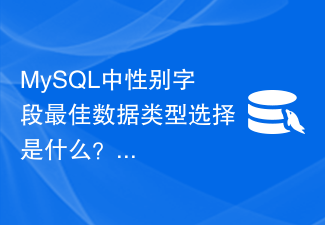 What is the best data type choice for gender field in MySQL?
Mar 14, 2024 pm 01:24 PM
What is the best data type choice for gender field in MySQL?
Mar 14, 2024 pm 01:24 PM
When designing database tables, choosing the appropriate data type is very important for performance optimization and data storage efficiency. In the MySQL database, there is really no so-called best choice for the data type to store the gender field, because the gender field generally only has two values: male or female. But for efficiency and space saving, we can choose a suitable data type to store the gender field. In MySQL, the most commonly used data type to store gender fields is the enumeration type. An enumeration type is a data type that can limit the value of a field to a limited set.
 Detailed explanation of how to use Boolean type in MySQL
Mar 15, 2024 am 11:45 AM
Detailed explanation of how to use Boolean type in MySQL
Mar 15, 2024 am 11:45 AM
Detailed explanation of how to use Boolean types in MySQL MySQL is a commonly used relational database management system. In practical applications, it is often necessary to use Boolean types to represent logical true and false values. There are two representation methods of Boolean type in MySQL: TINYINT(1) and BOOL. This article will introduce in detail the use of Boolean types in MySQL, including the definition, assignment, query and modification of Boolean types, and explain it with specific code examples. 1. The Boolean type is defined in MySQL and can be
 Introduction to basic syntax and data types of C language
Mar 18, 2024 pm 04:03 PM
Introduction to basic syntax and data types of C language
Mar 18, 2024 pm 04:03 PM
C language is a widely used computer programming language that is efficient, flexible and powerful. To be proficient in programming in C language, you first need to understand its basic syntax and data types. This article will introduce the basic syntax and data types of C language and give examples. 1. Basic syntax 1.1 Comments In C language, comments can be used to explain the code to facilitate understanding and maintenance. Comments can be divided into single-line comments and multi-line comments. //This is a single-line comment/*This is a multi-line comment*/1.2 Keyword C language
 Python entry to proficiency: from zero basics to project development
Feb 20, 2024 am 11:42 AM
Python entry to proficiency: from zero basics to project development
Feb 20, 2024 am 11:42 AM
1. Introduction to Python Python is a general-purpose programming language that is easy to learn and powerful. It was created by Guido van Rossum in 1991. Python's design philosophy emphasizes code readability and provides developers with rich libraries and tools to help them build various applications quickly and efficiently. 2. Python basic syntax The basic syntax of Python is similar to other programming languages, including variables, data types, operators, control flow statements, etc. Variables are used to store data. Data types define the data types that variables can store. Operators are used to perform various operations on data. Control flow statements are used to control the execution flow of the program. 3.Python data types in Python
 Revealing the classification of basic data types in mainstream programming languages
Feb 18, 2024 pm 10:34 PM
Revealing the classification of basic data types in mainstream programming languages
Feb 18, 2024 pm 10:34 PM
Title: Basic Data Types Revealed: Understand the Classifications in Mainstream Programming Languages Text: In various programming languages, data types are a very important concept, which defines the different types of data that can be used in programs. For programmers, understanding the basic data types in mainstream programming languages is the first step in building a solid programming foundation. Currently, most major programming languages support some basic data types, which may vary between languages, but the main concepts are similar. These basic data types are usually divided into several categories, including integers




