uniapp style modification applet does not take effect
With the continuous development of mobile Internet, small programs are getting more and more attention and love from people. The uniapp framework has been favored by the majority of developers for its advantages of cross-platform, one-time development of multiple terminals, and ease of use. However, during development, we will inevitably encounter some problems. For example, I modified the style in uniapp but found that it did not take effect in the mini program. So how to solve this problem? Let’s discuss the causes and solutions to this problem.
Cause of the problem
When modifying the style in uniapp, the style is usually written in the style tag. However, sometimes we find that we cannot see style changes in the mini program, such as modifying properties such as color, font size, etc., but they are displayed normally during preview. Why is this? There are several possible reasons:
- The WXML element uses an external style sheet
Sometimes we put the style of the WXML element in an external style sheet, such as in Some common styles are defined in app.wxss, and then used in a component. At this time, if we accidentally write the wrong path to the style file, the style will not take effect.
- Abuse of the scoped attribute
In uniapp, in order to avoid styles from interfering with each other, we can use the scoped attribute to limit the scope. But if we abuse the scoped attribute and add this attribute to all styles, it may cause the style to become invalid.
- Style selector priority issue
In CSS, different style selectors have different priorities. Some selectors have higher priority and some have lower priority. If we modify a low-priority style but it is overwritten by a high-priority style, the style will not take effect.
- Mini Program Caching Mechanism
Mini programs have their own caching mechanism. Sometimes the style is modified and the cache needs to be cleared to see the effect. If the cache is not cleared, the style will not take effect.
Solution
In response to the above problem, we can take the following methods to solve the problem of the style not taking effect:
- Check whether the external style sheet path is correct
If our style leaves the external style sheet path, the style will not take effect. So we need to double check whether the path to the style file is correct.
- Delete unnecessary scoped attributes
When using the scoped attribute, we must be careful not to abuse it, only where we need to limit the scope. Add this attribute. If you don't need to limit the scope, don't add this attribute.
- Modify the selector priority
If the priority of the style selector is incorrect, the style will be overwritten. We can solve this problem by changing the priority of the selector. You can use !important to increase the style priority, or use more specific selectors for decoration.
- Clear the mini program cache
If we have modified the style, but it still does not take effect, it may be because the mini program has cached the style. At this time, we can clear the cache in the background of the mini program, or add some random numbers to the code to break the cache to update the style.
Summary
Through the above introduction, we can see that the problem of modifying the style applet in uniapp not taking effect may be caused by a variety of reasons. During the development process, we need to carefully check the attributes and selectors of each style to ensure that no errors occur. At the same time, you also need to understand the caching mechanism of the mini program and clear the cache in time. I hope this article can help everyone solve style problems during development and make the development of uniapp smoother.
The above is the detailed content of uniapp style modification applet does not take effect. For more information, please follow other related articles on the PHP Chinese website!

Hot AI Tools

Undresser.AI Undress
AI-powered app for creating realistic nude photos

AI Clothes Remover
Online AI tool for removing clothes from photos.

Undress AI Tool
Undress images for free

Clothoff.io
AI clothes remover

AI Hentai Generator
Generate AI Hentai for free.

Hot Article

Hot Tools

Notepad++7.3.1
Easy-to-use and free code editor

SublimeText3 Chinese version
Chinese version, very easy to use

Zend Studio 13.0.1
Powerful PHP integrated development environment

Dreamweaver CS6
Visual web development tools

SublimeText3 Mac version
God-level code editing software (SublimeText3)

Hot Topics
 1382
1382
 52
52
 How do I use preprocessors (Sass, Less) with uni-app?
Mar 18, 2025 pm 12:20 PM
How do I use preprocessors (Sass, Less) with uni-app?
Mar 18, 2025 pm 12:20 PM
Article discusses using Sass and Less preprocessors in uni-app, detailing setup, benefits, and dual usage. Main focus is on configuration and advantages.[159 characters]
 How do I use uni-app's animation API?
Mar 18, 2025 pm 12:21 PM
How do I use uni-app's animation API?
Mar 18, 2025 pm 12:21 PM
The article explains how to use uni-app's animation API, detailing steps to create and apply animations, key functions, and methods to combine and control animation timing.Character count: 159
 What are the different types of testing that you can perform in a UniApp application?
Mar 27, 2025 pm 04:59 PM
What are the different types of testing that you can perform in a UniApp application?
Mar 27, 2025 pm 04:59 PM
The article discusses various testing types for UniApp applications, including unit, integration, functional, UI/UX, performance, cross-platform, and security testing. It also covers ensuring cross-platform compatibility and recommends tools like Jes
 How can you reduce the size of your UniApp application package?
Mar 27, 2025 pm 04:45 PM
How can you reduce the size of your UniApp application package?
Mar 27, 2025 pm 04:45 PM
The article discusses strategies to reduce UniApp package size, focusing on code optimization, resource management, and techniques like code splitting and lazy loading.
 What debugging tools are available for UniApp development?
Mar 27, 2025 pm 05:05 PM
What debugging tools are available for UniApp development?
Mar 27, 2025 pm 05:05 PM
The article discusses debugging tools and best practices for UniApp development, focusing on tools like HBuilderX, WeChat Developer Tools, and Chrome DevTools.
 How do I use uni-app's storage API (uni.setStorage, uni.getStorage)?
Mar 18, 2025 pm 12:22 PM
How do I use uni-app's storage API (uni.setStorage, uni.getStorage)?
Mar 18, 2025 pm 12:22 PM
The article explains how to use uni-app's storage APIs (uni.setStorage, uni.getStorage) for local data management, discusses best practices, troubleshooting, and highlights limitations and considerations for effective use.
 How do I use uni-app's API for accessing device features (camera, geolocation, etc.)?
Mar 18, 2025 pm 12:06 PM
How do I use uni-app's API for accessing device features (camera, geolocation, etc.)?
Mar 18, 2025 pm 12:06 PM
The article discusses using uni-app's APIs to access device features like camera and geolocation, including permission settings and error handling.Character count: 158
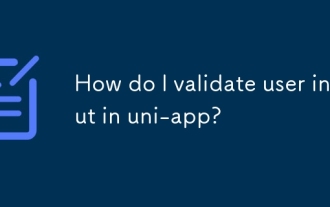 How do I validate user input in uni-app?
Mar 18, 2025 pm 12:17 PM
How do I validate user input in uni-app?
Mar 18, 2025 pm 12:17 PM
The article discusses validating user input in uni-app using JavaScript and data binding, emphasizing both client and server-side validation for data integrity. Plugins like uni-validate are recommended for form validation.




