uniapp hybrid development implements login function
With the popularity of mobile devices, mobile applications have become an indispensable part of people's daily lives. Implementing the login function is one of the basic functions of any application. In this article, we will introduce how to use the uniapp hybrid development framework to implement the login function.
1. Introduction to uniapp
Uniapp is a hybrid development framework based on Vue.js. It can use the same set of code to develop applications for multiple platforms such as iOS, Android, H5, and small programs. . More importantly, it also supports local packaging and cloud packaging functions, which can greatly improve application development efficiency and user experience.
2. Implementation process
The process of implementing the login function is roughly as follows:
- Write the login interface, including user name and password input boxes, and login buttons.
- Manage the user's login status in uniapp's vuex (Vue.js status manager).
- Pass the user's login information to the server for verification through a network request.
- After successful verification, store the user's relevant information in the local cache and update the user status in vuex.
- Determine whether the user is logged in in the application to implement related functions.
Next, we will implement the above process step by step.
2.1 Write the login interface
In the uniapp project, the interface is implemented by writing Vue components. We create the Login.vue file in the pages folder, and write the code for the login interface as follows:
<!-- Login.vue -->
<template>
<view class="container">
<view class="input-box">
<input v-model="username" type="text" placeholder="用户名">
</view>
<view class="input-box">
<input v-model="password" type="password" placeholder="密码">
</view>
<view class="btn-wrapper">
<button @click="handleLogin">登录</button>
</view>
</view>
</template>
<script>
export default {
data() {
return {
username: '',
password: ''
}
},
methods: {
handleLogin() {
/* 登录验证 */
}
}
}
</script>
<style>
/* 样式 */
</style>In the above code, we use the Vue component provided by uniapp and some simple styles to build the login interface. We define the input box and login button, and call the handleLogin method when the login button is clicked.
2.2 Managing user status
In uniapp, the tool for managing application status is vuex. You need to first create a store folder in the project (if it does not exist) and create the index.js file under the store folder. Next, we define the user's status and operations in index.js:
// store/index.js
import Vue from 'vue'
import Vuex from 'vuex'
Vue.use(Vuex)
const store = new Vuex.Store({
state: {
userInfo: null, // 用户信息
isLogin: false // 是否登录
},
mutations: {
setUserInfo(state, userInfo) {
state.userInfo = userInfo
},
setIsLogin(state, isLogin) {
state.isLogin = isLogin
}
},
actions: {
login({ commit }, userInfo) {
/* 登录验证 */
},
logout({ commit }) {
/* 退出登录 */
}
}
})
export default storeIn the above code, we first use the Vuex plug-in through the Vue.use() method, and then define the store object. In the store object, we use the basic concepts of Vue.js such as state, mutations, and actions. State is used to save the state of the application, mutations are used to modify the state, and actions are used to submit mutations. We have defined two states: userInfo and isLogin, which are used to save user information and whether the user is logged in respectively. Next, we define two operations: login and logout. These operations are modifications and submissions to the state.
2.3 Perform login verification
Next, we need to implement login verification logic. In actions, we define the login method. In this method we can perform an asynchronous operation in order to request the server for verification.
// store/index.js
actions: {
async login({ commit }, userInfo) {
const res = await uni.request({
url: 'http://api.example.com/login',
method: 'POST',
data: userInfo
})
if(res.data.code === 0) {
// 登录成功
const userInfo = res.data.userInfo
// 更新本地存储信息
uni.setStorageSync('userInfo', userInfo)
// 更新Vuex状态
commit('setUserInfo', userInfo) // 存储用户信息
commit('setIsLogin', true) // 修改登录状态
} else {
// 登录失败
uni.showToast({
title: '登录失败',
icon: 'none'
})
}
}
}In the login method, we first send a POST request to the server through the uni.request method and pass the user information over. After receiving feedback from the server, we made a simple judgment. If the login verification passes, the user information returned by the server is stored in the local cache, and the user information and login status in vuex are updated. If the verification fails, a prompt message will pop up.
2.4 Logout
In the store/index.js file, we also define the logout method to handle the user's logout behavior:
// store/index.js
actions: {
// ...省略上文中的代码
async logout({ commit }) {
// 清除本地缓存信息
uni.removeStorageSync('userInfo')
// 清除App Store
commit('setUserInfo', null)
commit('setIsLogin', false)
}
}In the logout method, We can use the uni.removeStorageSync method to clear local cache information. At the same time, the user information and login status in vuex also need to be updated.
2.5 Determining the user login status in the application
In the application, it is necessary to determine whether the user is logged in. If you are not logged in, you need to jump to the login page. We use the global routing hook beforeEach in Vue.js to determine whether to log in. The code is as follows:
// main.js
import Vue from 'vue'
import App from './App'
import store from './store'
Vue.config.productionTip = false
App.mpType = 'app'
const app = new Vue({
store,
...App
})
app.$mount()
// 全局路由钩子
uni.$on('routeUpdate', function() {
uni.getStorage({
key: 'userInfo',
success: function(res) {
// 用户已登录,更新Vuex状态
store.commit('setIsLogin', true)
store.commit('setUserInfo', res.data)
},
fail: function() {
// 用户未登录,跳转到登录页
if(uni.getStorageSync('isLogin') !== 'true' && uni.getStorageSync('isLogin') !== true) {
uni.navigateTo({
url: '/pages/Login'
})
}
}
})
})In the above code, we use the uni.$on method to listen to the update event of the route. When the route changes, judgment at the time. First, we obtain the user information in the local cache through the uni.getStorage method. If the user information is successfully obtained, it means that the user has logged in, and we can update the user status in vuex. Otherwise, it will jump to the login page.
3. Summary
In this article, we introduced how to use the uniapp hybrid development framework to implement the login function. First, we built the application interface by writing the login interface; then, we used vuex to manage the application status and record and manage the user login status; then, we verified the user login information through network requests in the application, and used Local caching technology records user status; finally, we use the routing hook mechanism to determine and jump to user login status.
The above is the detailed content of uniapp hybrid development implements login function. For more information, please follow other related articles on the PHP Chinese website!

Hot AI Tools

Undresser.AI Undress
AI-powered app for creating realistic nude photos

AI Clothes Remover
Online AI tool for removing clothes from photos.

Undress AI Tool
Undress images for free

Clothoff.io
AI clothes remover

Video Face Swap
Swap faces in any video effortlessly with our completely free AI face swap tool!

Hot Article

Hot Tools

Notepad++7.3.1
Easy-to-use and free code editor

SublimeText3 Chinese version
Chinese version, very easy to use

Zend Studio 13.0.1
Powerful PHP integrated development environment

Dreamweaver CS6
Visual web development tools

SublimeText3 Mac version
God-level code editing software (SublimeText3)

Hot Topics
 1387
1387
 52
52
 What are the different types of testing that you can perform in a UniApp application?
Mar 27, 2025 pm 04:59 PM
What are the different types of testing that you can perform in a UniApp application?
Mar 27, 2025 pm 04:59 PM
The article discusses various testing types for UniApp applications, including unit, integration, functional, UI/UX, performance, cross-platform, and security testing. It also covers ensuring cross-platform compatibility and recommends tools like Jes
 How can you reduce the size of your UniApp application package?
Mar 27, 2025 pm 04:45 PM
How can you reduce the size of your UniApp application package?
Mar 27, 2025 pm 04:45 PM
The article discusses strategies to reduce UniApp package size, focusing on code optimization, resource management, and techniques like code splitting and lazy loading.
 What debugging tools are available for UniApp development?
Mar 27, 2025 pm 05:05 PM
What debugging tools are available for UniApp development?
Mar 27, 2025 pm 05:05 PM
The article discusses debugging tools and best practices for UniApp development, focusing on tools like HBuilderX, WeChat Developer Tools, and Chrome DevTools.
 How can you use lazy loading to improve performance?
Mar 27, 2025 pm 04:47 PM
How can you use lazy loading to improve performance?
Mar 27, 2025 pm 04:47 PM
Lazy loading defers non-critical resources to improve site performance, reducing load times and data usage. Key practices include prioritizing critical content and using efficient APIs.
 How can you optimize images for web performance in UniApp?
Mar 27, 2025 pm 04:50 PM
How can you optimize images for web performance in UniApp?
Mar 27, 2025 pm 04:50 PM
The article discusses optimizing images in UniApp for better web performance through compression, responsive design, lazy loading, caching, and using WebP format.
 What are some common patterns for managing complex data structures in UniApp?
Mar 25, 2025 pm 02:31 PM
What are some common patterns for managing complex data structures in UniApp?
Mar 25, 2025 pm 02:31 PM
The article discusses managing complex data structures in UniApp, focusing on patterns like Singleton, Observer, Factory, and State, and strategies for handling data state changes using Vuex and Vue 3 Composition API.
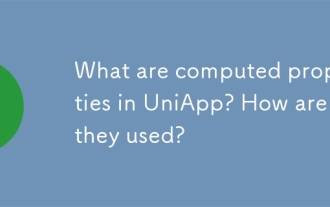 What are computed properties in UniApp? How are they used?
Mar 25, 2025 pm 02:23 PM
What are computed properties in UniApp? How are they used?
Mar 25, 2025 pm 02:23 PM
UniApp's computed properties, derived from Vue.js, enhance development by providing reactive, reusable, and optimized data handling. They automatically update when dependencies change, offering performance benefits and simplifying state management co
 How does UniApp handle global configuration and styling?
Mar 25, 2025 pm 02:20 PM
How does UniApp handle global configuration and styling?
Mar 25, 2025 pm 02:20 PM
UniApp manages global configuration via manifest.json and styling through app.vue or app.scss, using uni.scss for variables and mixins. Best practices include using SCSS, modular styles, and responsive design.




