How to make spider pool in thinkphp
With the development of the Internet, crawler (spider) technology is becoming more and more important. Whether it is search engines or data mining, crawler technology is required to search, collect and extract web data. In this process, the application of spider pool (SpiderPool) is becoming more and more widespread. This article will introduce how to use ThinkPHP to build a spider pool.
1. What is a spider pool
First of all, let us understand what a spider pool is. The spider pool is a crawler manager that manages the running of multiple crawlers, allocates multiple crawlers to different tasks, and improves the efficiency and stability of crawlers.
The main functions of the spider pool:
1. Concurrency control: Control the number of crawlers running at the same time to prevent the server from crashing due to overload.
2. Proxy pool management: Management of proxy servers to protect crawlers from being banned.
3. Task allocation: Assign multiple crawlers to different tasks to improve the efficiency and stability of the crawlers.
4. Task monitoring: monitor the running status of each task, discover problems and deal with them in time.
2. Construction of spider pool
1. Environment preparation
First of all, before preparing to start building the spider pool, you need to ensure that the following environment is ready:
1. PHP5.4 or above;
2. MySQL database;
3. Composer package management tool.
2. Install ThinkPHP
To install the ThinkPHP framework, you can use Composer to install it. Just use the following command:
composer create-project topthink/think
3. Create a database table
In MySQL, create a database, such as "spider_pool", and then create a data table named "sp_pool" to store crawler information. The structure of the table is as follows:
CREATE TABLE sp_pool (
id int(11) unsigned NOT NULL AUTO_INCREMENT,
name varchar(255) DEFAULT NULL,
status tinyint(1) DEFAULT '0',
create_time int(11) DEFAULT NULL,
update_time int(11) DEFAULT NULL,
PRIMARY KEY (id)
) ENGINE=InnoDB DEFAULT CHARSET=utf8;
4. Write the controller
Next, write a controller to control the functions of the spider pool. The following file can be created: application/index/controller/SpiderPool.php.
In the controller, you need to write the following methods:
1, index
This method is used to display the list of crawler pools. Query the information of all crawlers in the database and display it on the page.
public function index()
{
$list = Db::name('sp_pool')->select();
return json($list);}
2. add
This method is used to add a new crawler to the pool. When adding a task, you need to specify information such as the task name and URL.
public function add()
{
$request = Request::instance();
$sp_name = $request->post('name');
$sp_status = $request->post('status');
$sp_create_time = time();
$sp_update_time = time();
$data = [
'name' => $sp_name,
'status' => $sp_status,
'create_time' => $sp_create_time,
'update_time' => $sp_update_time,
];
$result = Db::name('sp_pool')->insert($data);
if ($result) {
return json(['msg' => 'success']);
} else {
return json(['msg' => 'failure']);
}}
3. update
This method is used to update crawler information, such as task name Or task status, etc.
public function update()
{
$request = Request::instance();
$sp_id = $request->post('id');
$sp_name = $request->post('name');
$sp_status = $request->post('status');
$sp_update_time = time();
$data = [
'name' => $sp_name,
'status' => $sp_status,
'update_time' => $sp_update_time,
];
$result = Db::name('sp_pool')->where('id', $sp_id)->update($data);
if ($result) {
return json(['msg' => 'success']);
} else {
return json(['msg' => 'failure']);
}}
4. delete
This method is used to delete the specified crawler from the pool.
public function delete()
{
$request = Request::instance();
$sp_id = $request->post('id');
$result = Db::table('sp_pool')->delete($sp_id);
if ($result) {
return json(['msg' => 'success']);
} else {
return json(['msg' => 'failure']);
}}
5. Start the spider pool
The startup process of the spider pool can be placed in the system In a scheduled task, the spider pool is started every time the task is executed. Write the following script to start the spider pool:
namespace appindexcontroller;
use thinkController;
class Task extends Controller
{
public function spiderpool()
{
$list = Db::name('sp_pool')->where('status', 0)->limit(1)->select();
if (count($list) > 0) {
$sp_name = $list[0]['name'];
$sp_update_time = time();
Db::name('sp_pool')->where('name', $sp_name)->update(['status' => 1, 'update_time' => $sp_update_time]);
//启动爬虫任务
Db::name('sp_pool')->where('name', $sp_name)->update(['status' => 0, 'update_time' => $sp_update_time]);
}
}}
3. Summary
Spider pool is a necessary tool for managing crawler tasks and can improve the efficiency and stability of crawlers. This article introduces how to use ThinkPHP to build a simple spider pool. Through this example, we can understand the excellent features of the ThinkPHP framework in building web applications. Although this article is just a simple example, it can provide some help for everyone to feel the usage and ideas of ThinkPHP.
The above is the detailed content of How to make spider pool in thinkphp. For more information, please follow other related articles on the PHP Chinese website!

Hot AI Tools

Undresser.AI Undress
AI-powered app for creating realistic nude photos

AI Clothes Remover
Online AI tool for removing clothes from photos.

Undress AI Tool
Undress images for free

Clothoff.io
AI clothes remover

AI Hentai Generator
Generate AI Hentai for free.

Hot Article

Hot Tools

Notepad++7.3.1
Easy-to-use and free code editor

SublimeText3 Chinese version
Chinese version, very easy to use

Zend Studio 13.0.1
Powerful PHP integrated development environment

Dreamweaver CS6
Visual web development tools

SublimeText3 Mac version
God-level code editing software (SublimeText3)

Hot Topics
 1378
1378
 52
52
 What Are the Key Considerations for Using ThinkPHP in a Serverless Architecture?
Mar 18, 2025 pm 04:54 PM
What Are the Key Considerations for Using ThinkPHP in a Serverless Architecture?
Mar 18, 2025 pm 04:54 PM
The article discusses key considerations for using ThinkPHP in serverless architectures, focusing on performance optimization, stateless design, and security. It highlights benefits like cost efficiency and scalability, but also addresses challenges
 What Are the Advanced Features of ThinkPHP's Dependency Injection Container?
Mar 18, 2025 pm 04:50 PM
What Are the Advanced Features of ThinkPHP's Dependency Injection Container?
Mar 18, 2025 pm 04:50 PM
ThinkPHP's IoC container offers advanced features like lazy loading, contextual binding, and method injection for efficient dependency management in PHP apps.Character count: 159
 What Are the Key Features of ThinkPHP's Built-in Testing Framework?
Mar 18, 2025 pm 05:01 PM
What Are the Key Features of ThinkPHP's Built-in Testing Framework?
Mar 18, 2025 pm 05:01 PM
The article discusses ThinkPHP's built-in testing framework, highlighting its key features like unit and integration testing, and how it enhances application reliability through early bug detection and improved code quality.
 How to Implement Service Discovery and Load Balancing in ThinkPHP Microservices?
Mar 18, 2025 pm 04:51 PM
How to Implement Service Discovery and Load Balancing in ThinkPHP Microservices?
Mar 18, 2025 pm 04:51 PM
The article discusses implementing service discovery and load balancing in ThinkPHP microservices, focusing on setup, best practices, integration methods, and recommended tools.[159 characters]
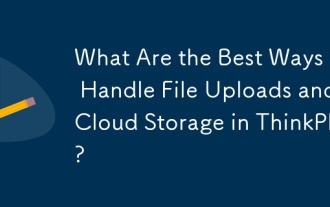 What Are the Best Ways to Handle File Uploads and Cloud Storage in ThinkPHP?
Mar 17, 2025 pm 02:28 PM
What Are the Best Ways to Handle File Uploads and Cloud Storage in ThinkPHP?
Mar 17, 2025 pm 02:28 PM
The article discusses best practices for handling file uploads and integrating cloud storage in ThinkPHP, focusing on security, efficiency, and scalability.
 How to Build a Distributed Task Queue System with ThinkPHP and RabbitMQ?
Mar 18, 2025 pm 04:45 PM
How to Build a Distributed Task Queue System with ThinkPHP and RabbitMQ?
Mar 18, 2025 pm 04:45 PM
The article outlines building a distributed task queue system using ThinkPHP and RabbitMQ, focusing on installation, configuration, task management, and scalability. Key issues include ensuring high availability, avoiding common pitfalls like imprope
 How to Use ThinkPHP for Building Real-Time Collaboration Tools?
Mar 18, 2025 pm 04:49 PM
How to Use ThinkPHP for Building Real-Time Collaboration Tools?
Mar 18, 2025 pm 04:49 PM
The article discusses using ThinkPHP to build real-time collaboration tools, focusing on setup, WebSocket integration, and security best practices.
 How to Use ThinkPHP for Building Real-Time Stock Market Data Feeds?
Mar 18, 2025 pm 04:57 PM
How to Use ThinkPHP for Building Real-Time Stock Market Data Feeds?
Mar 18, 2025 pm 04:57 PM
Article discusses using ThinkPHP for real-time stock market data feeds, focusing on setup, data accuracy, optimization, and security measures.




