What are the common problems in web performance testing?
1. I am currently studying jmeter. What should I start with in terms of performance in the initial stage?
Jmeter and LR are currently the preferred tools for performance testing. If you have a learning background in LR, you will get started quickly with Jmeter, focusing on understanding the concepts of threads and processes. The process is similar to that of LR. If not, from an introductory perspective, I suggest you first understand the concepts of common network protocols and operating system threads and processes. Java is ideal for Jmeter, and you can consider understanding some programming basics. PS: In fact, if you use Jmeter to learn the interface test first, you will have a better understanding of performance.
2. What kind of preparations do you need to prepare if you are a computer hardware professional with no basic knowledge and want to switch to this industry?
Computer hardware already possesses basic computer knowledge. It is relatively easy to convert software. You can consider preparing from the following dimensions:
1) First prepare the network and operating system parts that you are good at, The network is mainly an application layer protocol, paving the way for performance and interface testing. The operating system is mainly used to build a test environment
2) It is recommended to be familiar with a programming language. Java or Python are both preferred languages. No proficiency is required. At least you must be able to write simple scripts
3) Find a comprehensive professional software testing book and read it intensively. It must be intensive reading.
4) If possible, it is best to find a project to practice and start with functional testing.
3. Currently doing interface testing, I will still be confused when I advance. I hope you can give me some suggestions. In addition, you When you are in management, what is your general attitude or attitude toward employees? How to train, how to get along, how to assign tasks, control project progress and quality?
This is a big problem, let me pick out some key points:
1) Interface testing is actually a test of the protocol. It is recommended that you start with the network protocol so that you can do a good job in interface testing
2) As for the test management work, I think it varies from person to person. Some people are naturally strong, but some are more peaceful. The most important thing is their own strength. If you are not strong enough, there is a saying that it is like bringing a bear into a nest. This is the reason. It's not important, the entity is important.
3) As for training, getting along, and assigning tasks, these are management rules. The general idea is to use their strengths to make up for their weaknesses. No one is perfect, and most of them feel that they are better than the leader, so let It is more important for every employee to maximize their value and have a sense of accomplishment.
4) Control project progress and quality This is a method issue. There are many ways to control it, such as test version control, defect analysis and other means. You can refer to information on software engineering, agile processes, etc. Hope it helps you
4. Use Loadrunner for stress testing, and the response time is much higher than the actual. Use LR for stress testing, and the average response time is tens of seconds. The actual manual opening of the link is less than 1 second. , the gap is huge. What are the reasons that may cause this problem?
For example, in the picture below, there are only a dozen vusers, and the response time is only ten seconds. However, the actual experience is still very fast. How to solve it?
The initial guess is that the response time is improperly set. For example: you want to record the login script and record the login response time. You insert the transaction function (note that it is a set of functions) into the LR script. ), the response time obtained is 5s, but you can’t feel 1s when you actually log in. Then it may be that the position of your function is wrong, including the time to enter the user name and password, or it may be that your response time function includes thinking time. . You need to adjust the position of the former transaction, or exclude think time in the latter runtime settings. For reference
5. Please tell me how to capture the page elements of the program? Capture page elements like Selenium web? Are there any good tools or methods?
It is recommended to use the Elements option of Chrome developer tools to capture page elements. In addition to using Selenium, you can also consider using QTP (ALM) for automated testing
6. How should software fatigue testing be done?
Generally, pressure testing is done. The pressure testing will vary depending on the project and business. Three types are recommended, one is 80% of the 4H peak pressure; the other is 24H, and the pressure can be controlled at 60p %, and another one is 7*24 hours (some have a constant pressure of 50%, and some have a fluctuating pressure value based on time)
7. What preparations need to be made before doing a stress test on the B/S system? How to analyze a system objectively? I have only been exposed to Loadrunner as a stress testing tool before, so I plan to use Loadrunner, but I am not familiar with it. The settings of the system indicators that need to be done in it seem to be very troublesome, and I don’t know how to analyze the system. In addition to choosing familiar tools, what other preparations are needed before doing a stress test?
It is difficult to explain your question clearly in one or two sentences. Regarding the preliminary preparation work, I can only talk about my humble opinion in the performance testing project:
1) First conduct a preliminary analysis of the requirements, Determine which links require performance testing, that is, where the most stressful points are for your system
2) Look at the existing resources and prepare the environment in advance. It is best to test the environment and the production environment 1: 1 (If you really can’t do it, you should try to get as close as possible. This is very important, otherwise you have to do a proportional conversion)
3) Look at the protocols used by the system under test and various configurations such as operating systems and application servers. Choose a matching testing tool (most WEB system LR can handle it)
4) Смотрите на время.В большинстве случаев времени на тестирование производительности не хватает, поэтому в первую очередь нужно сосредоточиться на тестировании.
8. Как выбрать между Loadrunner и Jmeter?
Все зависит от вашего настроения, шучу~~ Если вы смотрите на основы кода и сети с точки зрения изучения и начала работы, если основы кода и сети хороши, просто используйте Jmeter, чтобы начать , в противном случае для начала лучше использовать LR. С точки зрения корпоративных приложений, какое из них больше подходит и лучше поддерживает тестируемую систему?
Инструменты — это всего лишь формы. Вы можете использовать любой инструмент, чтобы понять основные принципы тестирования производительности.
9. Как обнаружить проблему частого GC в Java?
Пожалуйста, попробуйте использовать профилировщик, чтобы найти аномалии памяти, например, слишком много объектов, созданных за короткий период времени, или большие создание объекта.
10. Я хочу реализовать 50 пользователей для одновременной регистрации и регистрации. Параметризация и итерация настроены. Затем я добавил функцию точки встречи перед функцией входа. Текущие результаты обнаружил, что время входа, возвращаемое после входа пользователя в систему, составляет один раз в минуту, без одновременной регистрации! Пожалуйста, скажи мне почему? Как это решить?
Как насчет того, чтобы сначала удалить место встречи? Запустите одновременно 50 пользователей (одновременные операции могут быть выполнены без установки точки встречи). Если это все еще длится одну минуту, проверьте время транзакции и время размышления. Время транзакции должно быть настроено вами вручную. По умолчанию время обдумывания находится в состоянии запуска. Вы можете проверить это в настройках времени выполнения. Возможно, что 1 минута, которую вы наконец получите, - это время для однократного запуска всего сценария, или результат включает в себя время обдумывания, а не время время приходить одновременно.
11. Как тестируются продукты для флэш-распродаж в электронной коммерции?
Это не сильно отличается от тестирования других продуктов. Основная причина заключается в том, что требования к моменту времени относительно высоки. Вы можете рассмотреть возможность использования функции точки встречи в сценарии теста производительности для достижения параллелизма в том же самом второй.
12. Являются ли стресс-тестирование и тестирование производительности одним и тем же?
Методы классификации разные, и выводов нет.Вообще говоря, тестирование производительности — это общий термин для этого типа тестирования. Я предпочитаю следующий метод классификации
Тестирование производительности (узкий смысл). Метод тестирования производительности заключается в проверке того, соответствует ли производительность системы требованиям конкретной операционной среды путем моделирования бизнес-нагрузки производственных операций и сочетание сценариев использования, требования к производительности производства.
Эталонное тестирование — моделируйте определенное количество пользователей, запускающих одну или несколько служб в определенных программных, аппаратных и сетевых средах, и используйте результаты тестирования в качестве базовых данных для справки в последующих мероприятиях по тестированию.
Нагрузочное тестирование - путем постоянного увеличения нагрузки на тестируемую систему до тех пор, пока показатели производительности не достигнут предела, например, «время отклика» превысит заданный показатель или определенный ресурс не достигнет насыщения.
Стресс-тест — стресс-тест также называется тестом на прочность. Он в основном проверяет пропускную способность сеанса, которую система может обработать в определенном состоянии насыщения, например, когда процессор и память перегружены, и будут ли возникать ошибки в система. . Примечание. Продолжайте работать в течение 2–4 часов при предельном значении около 80%.
Тест конфигурации — метод тестирования конфигурации Путем настройки программного и аппаратного обеспечения тестируемой системы можно понять различные последствия Система Степень влияния на производительность, чтобы найти оптимальный принцип распределения различных системных ресурсов.
Тест надежности — когда система загружена определенной деловой нагрузкой, запустите систему на некоторое время, чтобы определить, стабильна ли система.
Тестирование параллелизма. Метод тестирования параллелизма имитирует одновременный доступ пользователей для проверки наличия взаимоблокировок или других проблем с производительностью, когда несколько пользователей одновременно обращаются к одному и тому же приложению, одному и тому же модулю или записям данных.
PS: Классификация на самом деле не так уж важна. В реальных проектах это часто смешанные приложения
13. Какие еще распространенные сценарии тестирования веб-производительности существуют, помимо одновременного входа в систему?
Сценарий зависит от бизнеса. Например, если вы являетесь сайтом электронной коммерции, вы должны проверить ситуацию с одновременным размещением заказов? ?; если вы являетесь сайтом регистрации больниц, вы должны Проверьте, что несколько человек конкурируют за источник номера врача; Если вы представляете банковскую систему, вам следует рассмотреть возможность одновременного снятия денег несколькими людьми, верно?
14. Какое давление оказывает типичный веб-сайт на миллионы пользователей?
Это зависит от метода расчета. Теоретическая ценность 1 миллиона деловых визитов в день, разделенная на каждую секунду, очень мала, но это не соответствует реальной ситуации.
На основе онлайн-данных мы можем напрямую рассчитать количество пиковых периодов каждый день и соответствующее количество одновременных пользователей
Если система не в сети, вы можете использовать принцип 2/8 , и 80% пользователей сконцентрированы в 20% периода времени, выводится количество деловых посещений
15.В настоящее время я столкнулся с проблемой.При запуске стресс-теста в системе win7, настроенной с 8g и i3, параллелизм всегда не увеличивается и всегда находится на уровне 140. Со временем появятся аномалии, тайм-ауты и другие проблемы. Как это проанализировать? Это из-за проблемы с сервером или компьютером?
Если нагрузка на сервер не увеличивается, вы можете проанализировать ее по следующим параметрам:
Существуют ли ограничения на сетевой трафик,
Сообщает ли сервер базы данных/приложений исключение, если да, проверьте журнал ;
Проверьте состояние мониторинга ресурсов операционной системы, какова загрузка ЦП и достигла ли она 100%
Если есть какие-либо проблемы с производительностью в коде, вы можете вручную получить доступ к системе во время большого одновременного доступа.См. Проверка наличия каких-либо отклонений в бизнесе.
The above is the detailed content of What are the common problems in web performance testing?. For more information, please follow other related articles on the PHP Chinese website!

Hot AI Tools

Undresser.AI Undress
AI-powered app for creating realistic nude photos

AI Clothes Remover
Online AI tool for removing clothes from photos.

Undress AI Tool
Undress images for free

Clothoff.io
AI clothes remover

Video Face Swap
Swap faces in any video effortlessly with our completely free AI face swap tool!

Hot Article

Hot Tools

Notepad++7.3.1
Easy-to-use and free code editor

SublimeText3 Chinese version
Chinese version, very easy to use

Zend Studio 13.0.1
Powerful PHP integrated development environment

Dreamweaver CS6
Visual web development tools

SublimeText3 Mac version
God-level code editing software (SublimeText3)

Hot Topics
 1387
1387
 52
52
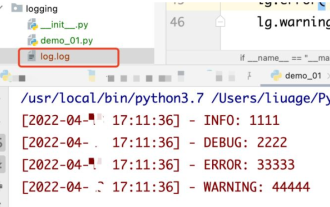 How to use python+Flask to realize real-time update and display of logs on web pages
May 17, 2023 am 11:07 AM
How to use python+Flask to realize real-time update and display of logs on web pages
May 17, 2023 am 11:07 AM
1. Log output to file using module: logging can generate a custom level log, and can output the log to a specified path. Log level: debug (debug log) = 5) {clearTimeout (time) // If all results obtained 10 consecutive times are empty Log clearing scheduled task}return}if(data.log_type==2){//If a new log is obtained for(i=0;i
 How to use Nginx web server caddy
May 30, 2023 pm 12:19 PM
How to use Nginx web server caddy
May 30, 2023 pm 12:19 PM
Introduction to Caddy Caddy is a powerful and highly scalable web server that currently has 38K+ stars on Github. Caddy is written in Go language and can be used for static resource hosting and reverse proxy. Caddy has the following main features: Compared with the complex configuration of Nginx, its original Caddyfile configuration is very simple; it can dynamically modify the configuration through the AdminAPI it provides; it supports automated HTTPS configuration by default, and can automatically apply for HTTPS certificates and configure it; it can be expanded to data Tens of thousands of sites; can be executed anywhere with no additional dependencies; written in Go language, memory safety is more guaranteed. First of all, we install it directly in CentO
 Using Jetty7 for Web server processing in Java API development
Jun 18, 2023 am 10:42 AM
Using Jetty7 for Web server processing in Java API development
Jun 18, 2023 am 10:42 AM
Using Jetty7 for Web Server Processing in JavaAPI Development With the development of the Internet, the Web server has become the core part of application development and is also the focus of many enterprises. In order to meet the growing business needs, many developers choose to use Jetty for web server development, and its flexibility and scalability are widely recognized. This article will introduce how to use Jetty7 in JavaAPI development for We
 How to implement form validation for web applications using Golang
Jun 24, 2023 am 09:08 AM
How to implement form validation for web applications using Golang
Jun 24, 2023 am 09:08 AM
Form validation is a very important link in web application development. It can check the validity of the data before submitting the form data to avoid security vulnerabilities and data errors in the application. Form validation for web applications can be easily implemented using Golang. This article will introduce how to use Golang to implement form validation for web applications. 1. Basic elements of form validation Before introducing how to implement form validation, we need to know what the basic elements of form validation are. Form elements: form elements are
 Real-time protection against face-blocking barrages on the web (based on machine learning)
Jun 10, 2023 pm 01:03 PM
Real-time protection against face-blocking barrages on the web (based on machine learning)
Jun 10, 2023 pm 01:03 PM
Face-blocking barrage means that a large number of barrages float by without blocking the person in the video, making it look like they are floating from behind the person. Machine learning has been popular for several years, but many people don’t know that these capabilities can also be run in browsers. This article introduces the practical optimization process in video barrages. At the end of the article, it lists some applicable scenarios for this solution, hoping to open it up. Some ideas. mediapipeDemo (https://google.github.io/mediapipe/) demonstrates the mainstream implementation principle of face-blocking barrage on-demand up upload. The server background calculation extracts the portrait area in the video screen, and converts it into svg storage while the client plays the video. Download svg from the server and combine it with barrage, portrait
 How to configure nginx to ensure that the frps server and web share port 80
Jun 03, 2023 am 08:19 AM
How to configure nginx to ensure that the frps server and web share port 80
Jun 03, 2023 am 08:19 AM
First of all, you will have a doubt, what is frp? Simply put, frp is an intranet penetration tool. After configuring the client, you can access the intranet through the server. Now my server has used nginx as the website, and there is only one port 80. So what should I do if the FRP server also wants to use port 80? After querying, this can be achieved by using nginx's reverse proxy. To add: frps is the server, frpc is the client. Step 1: Modify the nginx.conf configuration file in the server and add the following parameters to http{} in nginx.conf, server{listen80
 What are web standards?
Oct 18, 2023 pm 05:24 PM
What are web standards?
Oct 18, 2023 pm 05:24 PM
Web standards are a set of specifications and guidelines developed by W3C and other related organizations. It includes standardization of HTML, CSS, JavaScript, DOM, Web accessibility and performance optimization. By following these standards, the compatibility of pages can be improved. , accessibility, maintainability and performance. The goal of web standards is to enable web content to be displayed and interacted consistently on different platforms, browsers and devices, providing better user experience and development efficiency.
 How to enable administrative access from the cockpit web UI
Mar 20, 2024 pm 06:56 PM
How to enable administrative access from the cockpit web UI
Mar 20, 2024 pm 06:56 PM
Cockpit is a web-based graphical interface for Linux servers. It is mainly intended to make managing Linux servers easier for new/expert users. In this article, we will discuss Cockpit access modes and how to switch administrative access to Cockpit from CockpitWebUI. Content Topics: Cockpit Entry Modes Finding the Current Cockpit Access Mode Enable Administrative Access for Cockpit from CockpitWebUI Disabling Administrative Access for Cockpit from CockpitWebUI Conclusion Cockpit Entry Modes The cockpit has two access modes: Restricted Access: This is the default for the cockpit access mode. In this access mode you cannot access the web user from the cockpit




