thinkphp directory access implementation
With the continuous development of Web applications, many Web applications adopt the MVC framework for development, and the thinkphp framework is one of the most popular ones. During the development process of the thinkphp framework, it is often necessary to access the project directory. This article will introduce how to implement directory access in the thinkphp framework.
1. Requirements Analysis
When developing the thinkphp framework, you sometimes need to access certain directories of the project, such as reading images and CSS files in the project. However, since the default access method in the thinkphp framework is to handle requests through methods in the URL access controller, the directory access function needs to be implemented.
2. Implementation Plan
Thinkphp framework has already provided relevant functions and classes, and developers only need to make slight modifications to realize the directory access function. The specific implementation steps are as follows:
- Create a new controller and add a new method to handle directory access requests. The following is a sample code:
class DirController extends Controller{
public function index(){
$path=$_GET['path'];//获取要访问的目录路径
$dir=dir($path);//打开目录
$dirs=array();//保存目录列表
while($entry=$dir->read()){
if($entry!='.' && $entry!='..'){
if(is_dir($path.'/'.$entry)){
//是目录
$dirs[]=$entry;
}
}
}
$this->assign('dirs',$dirs);//把目录列表传递给模板
$this->display();//显示模板
}
}In this method, we first obtain the directory path to be accessed from $_GET, then use PHP's own function dir() to open the directory, and use loop statements to traverse Everything in the directory. If the content is a directory, the directory name is saved into the $dirs array and eventually passed to the template.
- Create a new template file and display the directory listing. The following is a sample code:
<!DOCTYPE html>
<html>
<head>
<title>目录列表</title>
</head>
<body>
<ul>
<?php foreach($dirs as $dir):?>
<li><a href='<?php echo "/".$path."/".$dir;?>'><?php echo $dir;?></a></li>
<?php endforeach;?>
</ul>
</body>
</html>In this template file, we first use the foreach loop statement to traverse all directories in the $dirs array and display them on the page. At the same time, we take the name of each directory as a link and add it to the < a > tag, so that users can enter a specific directory by clicking the link.
- Modify the routing rules to redirect the URL to the controller's directory access method. The following is a sample code:
'__pattern__' => [
'path' => '(w+/)*w+'
],
'/:path$' => 'Dir/index',In this routing rule, we first define a wildcard pattern to match the directory name we want to access. Then, the request is redirected to the index method of the Dir controller according to the matching rules.
- The final step is to access the desired directory via the URL to display the directory listing. For example, if you want to access the public/images directory in your project, you can use the following URL:
http://yourdomain.com/images
On the server side, routing rules are responsible Redirect the request to the index method of the Dir controller and get the directory list in the method and pass it to the template. Finally, the template displays the directory listing on the page.
3. Summary
Through the introduction of this article, we learned about the solution to achieve directory access in the thinkphp framework. This solution only needs to modify a small amount of code to easily implement the directory access function, improving the flexibility and scalability of Web applications.
The above is the detailed content of thinkphp directory access implementation. For more information, please follow other related articles on the PHP Chinese website!

Hot AI Tools

Undresser.AI Undress
AI-powered app for creating realistic nude photos

AI Clothes Remover
Online AI tool for removing clothes from photos.

Undress AI Tool
Undress images for free

Clothoff.io
AI clothes remover

AI Hentai Generator
Generate AI Hentai for free.

Hot Article

Hot Tools

Notepad++7.3.1
Easy-to-use and free code editor

SublimeText3 Chinese version
Chinese version, very easy to use

Zend Studio 13.0.1
Powerful PHP integrated development environment

Dreamweaver CS6
Visual web development tools

SublimeText3 Mac version
God-level code editing software (SublimeText3)

Hot Topics
 1382
1382
 52
52
 What Are the Key Considerations for Using ThinkPHP in a Serverless Architecture?
Mar 18, 2025 pm 04:54 PM
What Are the Key Considerations for Using ThinkPHP in a Serverless Architecture?
Mar 18, 2025 pm 04:54 PM
The article discusses key considerations for using ThinkPHP in serverless architectures, focusing on performance optimization, stateless design, and security. It highlights benefits like cost efficiency and scalability, but also addresses challenges
 What Are the Advanced Features of ThinkPHP's Dependency Injection Container?
Mar 18, 2025 pm 04:50 PM
What Are the Advanced Features of ThinkPHP's Dependency Injection Container?
Mar 18, 2025 pm 04:50 PM
ThinkPHP's IoC container offers advanced features like lazy loading, contextual binding, and method injection for efficient dependency management in PHP apps.Character count: 159
 How to Implement Service Discovery and Load Balancing in ThinkPHP Microservices?
Mar 18, 2025 pm 04:51 PM
How to Implement Service Discovery and Load Balancing in ThinkPHP Microservices?
Mar 18, 2025 pm 04:51 PM
The article discusses implementing service discovery and load balancing in ThinkPHP microservices, focusing on setup, best practices, integration methods, and recommended tools.[159 characters]
 What Are the Key Features of ThinkPHP's Built-in Testing Framework?
Mar 18, 2025 pm 05:01 PM
What Are the Key Features of ThinkPHP's Built-in Testing Framework?
Mar 18, 2025 pm 05:01 PM
The article discusses ThinkPHP's built-in testing framework, highlighting its key features like unit and integration testing, and how it enhances application reliability through early bug detection and improved code quality.
 How to Build a Distributed Task Queue System with ThinkPHP and RabbitMQ?
Mar 18, 2025 pm 04:45 PM
How to Build a Distributed Task Queue System with ThinkPHP and RabbitMQ?
Mar 18, 2025 pm 04:45 PM
The article outlines building a distributed task queue system using ThinkPHP and RabbitMQ, focusing on installation, configuration, task management, and scalability. Key issues include ensuring high availability, avoiding common pitfalls like imprope
 How to Use ThinkPHP for Building Real-Time Collaboration Tools?
Mar 18, 2025 pm 04:49 PM
How to Use ThinkPHP for Building Real-Time Collaboration Tools?
Mar 18, 2025 pm 04:49 PM
The article discusses using ThinkPHP to build real-time collaboration tools, focusing on setup, WebSocket integration, and security best practices.
 How to Use ThinkPHP for Building Real-Time Stock Market Data Feeds?
Mar 18, 2025 pm 04:57 PM
How to Use ThinkPHP for Building Real-Time Stock Market Data Feeds?
Mar 18, 2025 pm 04:57 PM
Article discusses using ThinkPHP for real-time stock market data feeds, focusing on setup, data accuracy, optimization, and security measures.
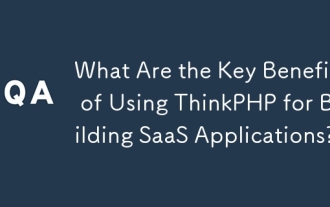 What Are the Key Benefits of Using ThinkPHP for Building SaaS Applications?
Mar 18, 2025 pm 04:46 PM
What Are the Key Benefits of Using ThinkPHP for Building SaaS Applications?
Mar 18, 2025 pm 04:46 PM
ThinkPHP benefits SaaS apps with its lightweight design, MVC architecture, and extensibility. It enhances scalability, speeds development, and improves security through various features.




