How to remove default restrictions in thinkphp
thinkphp is a very excellent PHP framework with rich functions and easy to expand and deploy. However, sometimes we need to remove some of the default limitations of thinkphp to meet our actual needs.
First, let’s talk about the default restrictions of thinkphp. In thinkphp, some default restrictions include:
- Controller method names only allow lowercase letters;
- Automatically filter special characters in URL parameters;
- Upload files by default The size limit is 2M;
- The verification code defaults to an alphanumeric combination;
- Only jpg, jpeg, png, and gif formats are allowed for uploaded images by default;
- Cache is enabled by default, time for 1 hour.
These default restrictions may cause unnecessary trouble to our development work in some cases. Next, I will introduce how to remove these restrictions.
- Only lowercase letters are allowed in controller method names
In thinkphp, only lowercase letters are allowed in controller method names by default. If we need to write method names in other case combinations, we can do so through the configuration file.
The specific operation method is to add the following code in the config.php configuration file:
'URL_CASE_INSENSITIVE' => true, // URL地址不区分大小写 'URL_ROUTER_ON' => true, // 是否开启路由
In this way, there is no restriction on the case of the controller method name.
- Automatically filter special characters in URL parameters
In thinkphp, special characters in URL parameters are automatically filtered by default. If we need to retain the special characters in the URL parameters, we can add the following code to the config.php configuration file:
'URL_PARAMS_FILTER' => '', // URL参数不过滤任何特殊字符
This way, the special characters in the URL parameters can be retained.
- The default upload file size limit is 2M
In thinkphp, the default upload file size is 2M. If we need to upload files exceeding this size, we can set the file upload limit in the php.ini configuration file.
The specific operation method is to find the php.ini configuration file and modify the following parameters:
upload_max_filesize = 10M //上传文件大小限制为10M post_max_size = 10M //POST数据大小限制为10M
In this way, files exceeding 2M in size can be uploaded.
- The verification code defaults to an alphanumeric combination
In thinkphp, the default verification code is an alphanumeric combination. If we need to use other combination methods to generate verification codes, we can set them in the configuration file. For example, if we need to generate a pure numeric verification code, we can add the following code to the config.php configuration file:
'VERIFY_CODE' => '0123456789', // 数字验证码
This will generate a pure numeric verification code.
- Only jpg, jpeg, png, and gif formats are allowed to be uploaded by default
In thinkphp, only jpg, jpeg, png, and gif formats are allowed to be uploaded by default. If we need to upload images in other formats, we can set them in the UploadFile.class.php file.
The specific operation method is to find the UploadFile.class.php file and find the following code:
protected $allowExts = array('jpg', 'gif', 'png', 'jpeg');Replace the 'jpg', 'gif', 'png', 'jpeg' with us You only need to allow the uploaded image format.
- The cache is enabled by default and the time is 1 hour
In thinkphp, the cache function is enabled by default and the cache is valid for 1 hour. If we need to change the cache time, we can set it in the config.php configuration file. For example, if we need to set the cache time to 30 minutes, we can add the following code:
'DATA_CACHE_TIME' => 1800, //缓存时间为30分钟
This will set the cache time to 30 minutes.
Summary
thinkphp is a powerful PHP framework, but sometimes we need to remove some of its default limitations. This article introduces some default restrictions of thinkphp and how to remove these restrictions. I hope it will be helpful to everyone.
The above is the detailed content of How to remove default restrictions in thinkphp. For more information, please follow other related articles on the PHP Chinese website!

Hot AI Tools

Undresser.AI Undress
AI-powered app for creating realistic nude photos

AI Clothes Remover
Online AI tool for removing clothes from photos.

Undress AI Tool
Undress images for free

Clothoff.io
AI clothes remover

AI Hentai Generator
Generate AI Hentai for free.

Hot Article

Hot Tools

Notepad++7.3.1
Easy-to-use and free code editor

SublimeText3 Chinese version
Chinese version, very easy to use

Zend Studio 13.0.1
Powerful PHP integrated development environment

Dreamweaver CS6
Visual web development tools

SublimeText3 Mac version
God-level code editing software (SublimeText3)

Hot Topics
 1377
1377
 52
52
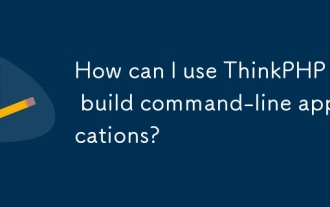 How can I use ThinkPHP to build command-line applications?
Mar 12, 2025 pm 05:48 PM
How can I use ThinkPHP to build command-line applications?
Mar 12, 2025 pm 05:48 PM
This article demonstrates building command-line applications (CLIs) using ThinkPHP's CLI capabilities. It emphasizes best practices like modular design, dependency injection, and robust error handling, while highlighting common pitfalls such as insu
 What Are the Key Considerations for Using ThinkPHP in a Serverless Architecture?
Mar 18, 2025 pm 04:54 PM
What Are the Key Considerations for Using ThinkPHP in a Serverless Architecture?
Mar 18, 2025 pm 04:54 PM
The article discusses key considerations for using ThinkPHP in serverless architectures, focusing on performance optimization, stateless design, and security. It highlights benefits like cost efficiency and scalability, but also addresses challenges
 What Are the Advanced Features of ThinkPHP's Dependency Injection Container?
Mar 18, 2025 pm 04:50 PM
What Are the Advanced Features of ThinkPHP's Dependency Injection Container?
Mar 18, 2025 pm 04:50 PM
ThinkPHP's IoC container offers advanced features like lazy loading, contextual binding, and method injection for efficient dependency management in PHP apps.Character count: 159
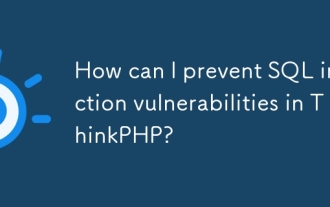 How can I prevent SQL injection vulnerabilities in ThinkPHP?
Mar 14, 2025 pm 01:18 PM
How can I prevent SQL injection vulnerabilities in ThinkPHP?
Mar 14, 2025 pm 01:18 PM
The article discusses preventing SQL injection vulnerabilities in ThinkPHP through parameterized queries, avoiding raw SQL, using ORM, regular updates, and proper error handling. It also covers best practices for securing database queries and validat
 What Are the Key Features of ThinkPHP's Built-in Testing Framework?
Mar 18, 2025 pm 05:01 PM
What Are the Key Features of ThinkPHP's Built-in Testing Framework?
Mar 18, 2025 pm 05:01 PM
The article discusses ThinkPHP's built-in testing framework, highlighting its key features like unit and integration testing, and how it enhances application reliability through early bug detection and improved code quality.
 How to Build a Distributed Task Queue System with ThinkPHP and RabbitMQ?
Mar 18, 2025 pm 04:45 PM
How to Build a Distributed Task Queue System with ThinkPHP and RabbitMQ?
Mar 18, 2025 pm 04:45 PM
The article outlines building a distributed task queue system using ThinkPHP and RabbitMQ, focusing on installation, configuration, task management, and scalability. Key issues include ensuring high availability, avoiding common pitfalls like imprope
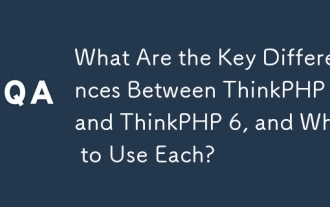 What Are the Key Differences Between ThinkPHP 5 and ThinkPHP 6, and When to Use Each?
Mar 14, 2025 pm 01:30 PM
What Are the Key Differences Between ThinkPHP 5 and ThinkPHP 6, and When to Use Each?
Mar 14, 2025 pm 01:30 PM
The article discusses key differences between ThinkPHP 5 and 6, focusing on architecture, features, performance, and suitability for legacy upgrades. ThinkPHP 5 is recommended for traditional projects and legacy systems, while ThinkPHP 6 suits new pr
 How to Implement Service Discovery and Load Balancing in ThinkPHP Microservices?
Mar 18, 2025 pm 04:51 PM
How to Implement Service Discovery and Load Balancing in ThinkPHP Microservices?
Mar 18, 2025 pm 04:51 PM
The article discusses implementing service discovery and load balancing in ThinkPHP microservices, focusing on setup, best practices, integration methods, and recommended tools.[159 characters]




