thinkphp5 close page
Thinking about ways to close the page in PHP5
When developing a web application, you may need to close the page in some situations. For example, when a user successfully submits a form or performs some action, the page may need to be closed. In this case, you need to send a message to the user telling them that the operation completed successfully and close the current page. For many web developers, closing a page is a very important and common task. In this article, we will introduce how to implement the method of closing the page under the ThinkPHP5 framework.
1. Use JavaScript to close the page
The most common way to close the page is to use JavaScript. JavaScript is a client-side scripting language that executes in the user's browser, helping you create dynamic web applications. One of its advantages is that the window or browser can be closed on the client side. Here is a JavaScript function that can help you close the page in ThinkPHP5:
function close_window() {
if (confirm("是否关闭窗口?")) {
close();
}
}In View, you can embed this function into your HTML code like this:
<a href="javascript:close_window()">关闭页面</a>
When the user clicks the "Close Page" link, a confirmation box will appear asking the user if they want to close the window. If the user clicks the "Confirm" button, the page will close.
2. Use PHP code to close the page
In addition to JavaScript, you can also use PHP code to close the page. Under the ThinkPHP5 framework, you can use PHP's Header function to achieve this purpose. The Header function is used to send HTTP headers to the client browser. You can use this function to send a command to the client browser that tells the browser to close the window or browser. The following is an example of PHP code that uses the Header function to close the page:
if (isset($_GET['close'])) {
header('Location: about:blank');
die();
}In the above code, we first check whether the "close" parameter exists in the $_GET array. If it exists, use the Header function to set the location to "about:blank" (a blank page). Then use the die() function to stop the execution of the script. This will cause the client browser to load a web page pointing to "about:blank", thus closing the browser or window.
You can call this PHP function in Controller or put it in View. For example, in View, you can create a link that points to the above PHP code:
<a href="/close-page?close=1">关闭页面</a>
When the user clicks the link, a GET request will be sent containing the "close" parameter. While this request is being processed, the above PHP code will close the page.
3. Use HTML code to close the page
In addition to using JavaScript and PHP, you can also use HTML code to close the page. The tag in HTML has a target attribute that sets the target of the page to _blank. This will open a new window with a blank page. Since the new window is blank, you can assume you just closed the original page. Here is a sample HTML code to help you close a page using HTML in ThinkPHP5:
<a href="about:blank" target="_blank">关闭页面</a>
In the above code, we have created a link with its target set to _blank and the location set to "about:blank". When the user clicks the link, a new window opens with a blank page. This will close the original page or window.
Summary
In this article, we introduced three different ways to close the page in ThinkPHP5: JavaScript, PHP and HTML code. JavaScript is the most common solution, but this method won't work if JavaScript is disabled. Since PHP and HTML code are executed in the background, they always work properly, even if JavaScript is disabled. No matter which method you choose, you should carefully consider the needs of your web application and choose the solution that works best for you.
The above is the detailed content of thinkphp5 close page. For more information, please follow other related articles on the PHP Chinese website!

Hot AI Tools

Undresser.AI Undress
AI-powered app for creating realistic nude photos

AI Clothes Remover
Online AI tool for removing clothes from photos.

Undress AI Tool
Undress images for free

Clothoff.io
AI clothes remover

AI Hentai Generator
Generate AI Hentai for free.

Hot Article

Hot Tools

Notepad++7.3.1
Easy-to-use and free code editor

SublimeText3 Chinese version
Chinese version, very easy to use

Zend Studio 13.0.1
Powerful PHP integrated development environment

Dreamweaver CS6
Visual web development tools

SublimeText3 Mac version
God-level code editing software (SublimeText3)

Hot Topics
 1377
1377
 52
52
 What Are the Key Considerations for Using ThinkPHP in a Serverless Architecture?
Mar 18, 2025 pm 04:54 PM
What Are the Key Considerations for Using ThinkPHP in a Serverless Architecture?
Mar 18, 2025 pm 04:54 PM
The article discusses key considerations for using ThinkPHP in serverless architectures, focusing on performance optimization, stateless design, and security. It highlights benefits like cost efficiency and scalability, but also addresses challenges
 What Are the Advanced Features of ThinkPHP's Dependency Injection Container?
Mar 18, 2025 pm 04:50 PM
What Are the Advanced Features of ThinkPHP's Dependency Injection Container?
Mar 18, 2025 pm 04:50 PM
ThinkPHP's IoC container offers advanced features like lazy loading, contextual binding, and method injection for efficient dependency management in PHP apps.Character count: 159
 How to Build a Distributed Task Queue System with ThinkPHP and RabbitMQ?
Mar 18, 2025 pm 04:45 PM
How to Build a Distributed Task Queue System with ThinkPHP and RabbitMQ?
Mar 18, 2025 pm 04:45 PM
The article outlines building a distributed task queue system using ThinkPHP and RabbitMQ, focusing on installation, configuration, task management, and scalability. Key issues include ensuring high availability, avoiding common pitfalls like imprope
 What Are the Key Features of ThinkPHP's Built-in Testing Framework?
Mar 18, 2025 pm 05:01 PM
What Are the Key Features of ThinkPHP's Built-in Testing Framework?
Mar 18, 2025 pm 05:01 PM
The article discusses ThinkPHP's built-in testing framework, highlighting its key features like unit and integration testing, and how it enhances application reliability through early bug detection and improved code quality.
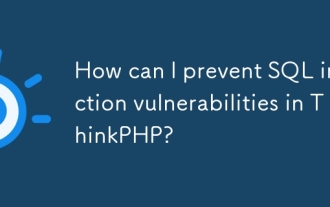 How can I prevent SQL injection vulnerabilities in ThinkPHP?
Mar 14, 2025 pm 01:18 PM
How can I prevent SQL injection vulnerabilities in ThinkPHP?
Mar 14, 2025 pm 01:18 PM
The article discusses preventing SQL injection vulnerabilities in ThinkPHP through parameterized queries, avoiding raw SQL, using ORM, regular updates, and proper error handling. It also covers best practices for securing database queries and validat
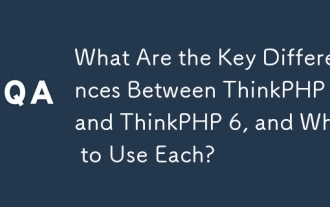 What Are the Key Differences Between ThinkPHP 5 and ThinkPHP 6, and When to Use Each?
Mar 14, 2025 pm 01:30 PM
What Are the Key Differences Between ThinkPHP 5 and ThinkPHP 6, and When to Use Each?
Mar 14, 2025 pm 01:30 PM
The article discusses key differences between ThinkPHP 5 and 6, focusing on architecture, features, performance, and suitability for legacy upgrades. ThinkPHP 5 is recommended for traditional projects and legacy systems, while ThinkPHP 6 suits new pr
 How to Implement Service Discovery and Load Balancing in ThinkPHP Microservices?
Mar 18, 2025 pm 04:51 PM
How to Implement Service Discovery and Load Balancing in ThinkPHP Microservices?
Mar 18, 2025 pm 04:51 PM
The article discusses implementing service discovery and load balancing in ThinkPHP microservices, focusing on setup, best practices, integration methods, and recommended tools.[159 characters]
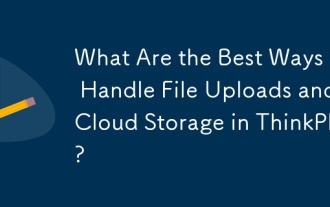 What Are the Best Ways to Handle File Uploads and Cloud Storage in ThinkPHP?
Mar 17, 2025 pm 02:28 PM
What Are the Best Ways to Handle File Uploads and Cloud Storage in ThinkPHP?
Mar 17, 2025 pm 02:28 PM
The article discusses best practices for handling file uploads and integrating cloud storage in ThinkPHP, focusing on security, efficiency, and scalability.




