How to write a uniapp code management
Code management is a very important task when developing uniapp. Reasonable code management can improve team collaboration efficiency, reduce code error rates, and can also better manage the progress and quality of the project. This article will share some experiences on how to write a uniapp code management.
1. Choose a code hosting platform
The code hosting platform is an essential tool for a development team. It allows team members to update code in real time and establish version control. Github, Gitlab, Code Cloud and other platforms are commonly used code hosting platforms. Choosing a suitable code hosting platform can greatly improve the efficiency of code development and the effectiveness of communication.
You need to pay attention to the following points when choosing a code hosting platform:
- Security: The code hosting platform should have security features, such as HTTPS protocol, two-factor authentication, etc.
- Collaboration: Supports multi-person collaborative development, team collaboration communication and other functions.
- Management: Supports version control, code inspection, review and other functions.
- Stability: The platform is stable and reliable, supporting high concurrency, high performance and other requirements.
- Cost: Is the fee reasonable?
It is recommended to choose a relatively well-known and stable platform. For example, Github is a popular code hosting platform with a large number of active developers and projects, as well as relatively complete collaboration and management solutions. At the same time, many developers develop and share open source projects on it.
2. Create branches and versions
When developing uniapp, each developer should have his own code branch and merge it into the main branch in time. This improves development efficiency, reduces conflicts, and improves code stability. For version management, we should follow unified specifications. Each version should have a corresponding version number, and clearly define the functional changes and repair issues of the version.
In actual operation, Git branch management can be used. Each developer can develop and test on his own branch and submit the code to Gitlab. Regularly merge codes from other branches, resolve code conflicts in a timely manner, and improve development efficiency and code reliability.
3. Code specifications
Reasonable code specifications can greatly improve code quality, readability and maintainability. The code specifications of uniapp mainly include the following aspects:
- Naming specifications: Variables, functions, components, pages, routes, etc. should have unified naming conventions. For example, camel case nomenclature, underline nomenclature, etc.
- Indentation and spaces: When writing code, the use of indentation and spaces should be standardized to facilitate others to read and maintain.
- Comment specifications: When writing code, comments should be added to explain the intent and function of the code. Comments should be concise and easy to understand.
- Component specifications: uniapp components are the most important part of development. The writing of components should follow certain specifications, such as component separation, component style, component interaction, etc.
By following code specifications, the code can be made more standardized, easier to read and maintain, and the quality and reliability of the code can be effectively improved.
4. Use Lint checking tool
Lint is a code checking tool that can be used to find errors, potential problems, etc. in the code, and can provide automated code reviews and reports. uniapp supports the use of Lint tools for code inspection to ensure the standardization and accuracy of the code.
Using the Lint tool allows developers to discover and solve errors in a timely manner, optimize the code structure, follow unified specifications, and improve the quality of the code.
5. Code inspection before formal deployment
Before formal deployment, code inspection must be carried out to ensure the quality and stability of the code. Code inspection is very important to reduce code error rate, improve code efficiency, and optimize code structure.
Code inspection should focus on code writing specifications, syntax checking, code duplication, performance issues, error checking, etc. Some tools, such as Eslint, Analyzecode, chrome Dev Tools that check application memory usage, etc., can be used for code inspection.
Through code inspection, you can reduce the error rate of the code, optimize the code structure and efficiency, and improve the stability and reliability of the code.
Summary
uniapp development is a task that requires good code management, by choosing a suitable code hosting platform, creating branches and versions, following code specifications, using Lint tools and conducting code inspections Through other means, you can effectively manage uniapp code and improve the development efficiency of the project and the quality and reliability of the code. Code management requires the participation of all employees, and the implementation of specifications and processes can make the code more robust and easier to maintain.
The above is the detailed content of How to write a uniapp code management. For more information, please follow other related articles on the PHP Chinese website!

Hot AI Tools

Undresser.AI Undress
AI-powered app for creating realistic nude photos

AI Clothes Remover
Online AI tool for removing clothes from photos.

Undress AI Tool
Undress images for free

Clothoff.io
AI clothes remover

Video Face Swap
Swap faces in any video effortlessly with our completely free AI face swap tool!

Hot Article

Hot Tools

Notepad++7.3.1
Easy-to-use and free code editor

SublimeText3 Chinese version
Chinese version, very easy to use

Zend Studio 13.0.1
Powerful PHP integrated development environment

Dreamweaver CS6
Visual web development tools

SublimeText3 Mac version
God-level code editing software (SublimeText3)

Hot Topics
 1386
1386
 52
52
 What are the different types of testing that you can perform in a UniApp application?
Mar 27, 2025 pm 04:59 PM
What are the different types of testing that you can perform in a UniApp application?
Mar 27, 2025 pm 04:59 PM
The article discusses various testing types for UniApp applications, including unit, integration, functional, UI/UX, performance, cross-platform, and security testing. It also covers ensuring cross-platform compatibility and recommends tools like Jes
 What debugging tools are available for UniApp development?
Mar 27, 2025 pm 05:05 PM
What debugging tools are available for UniApp development?
Mar 27, 2025 pm 05:05 PM
The article discusses debugging tools and best practices for UniApp development, focusing on tools like HBuilderX, WeChat Developer Tools, and Chrome DevTools.
 How can you reduce the size of your UniApp application package?
Mar 27, 2025 pm 04:45 PM
How can you reduce the size of your UniApp application package?
Mar 27, 2025 pm 04:45 PM
The article discusses strategies to reduce UniApp package size, focusing on code optimization, resource management, and techniques like code splitting and lazy loading.
 How can you optimize images for web performance in UniApp?
Mar 27, 2025 pm 04:50 PM
How can you optimize images for web performance in UniApp?
Mar 27, 2025 pm 04:50 PM
The article discusses optimizing images in UniApp for better web performance through compression, responsive design, lazy loading, caching, and using WebP format.
 How can you use lazy loading to improve performance?
Mar 27, 2025 pm 04:47 PM
How can you use lazy loading to improve performance?
Mar 27, 2025 pm 04:47 PM
Lazy loading defers non-critical resources to improve site performance, reducing load times and data usage. Key practices include prioritizing critical content and using efficient APIs.
 What are some common patterns for managing complex data structures in UniApp?
Mar 25, 2025 pm 02:31 PM
What are some common patterns for managing complex data structures in UniApp?
Mar 25, 2025 pm 02:31 PM
The article discusses managing complex data structures in UniApp, focusing on patterns like Singleton, Observer, Factory, and State, and strategies for handling data state changes using Vuex and Vue 3 Composition API.
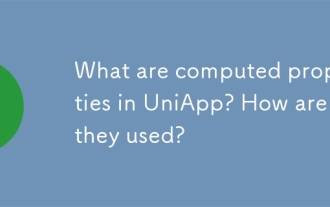 What are computed properties in UniApp? How are they used?
Mar 25, 2025 pm 02:23 PM
What are computed properties in UniApp? How are they used?
Mar 25, 2025 pm 02:23 PM
UniApp's computed properties, derived from Vue.js, enhance development by providing reactive, reusable, and optimized data handling. They automatically update when dependencies change, offering performance benefits and simplifying state management co
 How does UniApp handle global configuration and styling?
Mar 25, 2025 pm 02:20 PM
How does UniApp handle global configuration and styling?
Mar 25, 2025 pm 02:20 PM
UniApp manages global configuration via manifest.json and styling through app.vue or app.scss, using uni.scss for variables and mixins. Best practices include using SCSS, modular styles, and responsive design.




