How uniapp calls native timer
In Uniapp, we can use Vue.js for cross-platform development, including developing native applications and web applications at the same time. This allows us to write code in JavaScript and run it on multiple platforms without having to write different code for each platform. However, sometimes we need to call the native timer in Uniapp to better interact with the device. This article will introduce how to use Uniapp to call native timers.
What is a native timer?
Native timer refers to the function provided by the operating system for periodically calling specified functions. In some scenarios, we need to perform some specific operations within a fixed time interval. In this case, we can use a timer to achieve this. In web applications, we commonly use JavaScript's built-in setTimeout and setInterval functions, but in native applications, we need to use the timer function provided by the operating system to achieve this.
How to call native timer in Uniapp?
To call the native timer in Uniapp, we need to use the native plug-in function provided by Uniapp. These plug-ins allow us to directly call native functions in Uniapp, including native timers. Let's take the Android platform as an example to introduce how to use native plug-ins to call native timers:
- In the root directory of the Uniapp project, create a file named "Android" (if you are developing for IOS, create a directory named "IOS").
- In the Android directory, create a directory named "app" (application package), and create a directory named "src" (source code) within it. Under the "src" directory, create another directory called "main".
- Create a directory named "java" (Java source code) under the "main" directory, and create a directory named "com.your_company_name.app" (your company name and application package) in it name) directory structure. In the final subdirectory, create a Java class called "TimerPlugin.java".
- In the TimerPlugin.java class, add the following code:
package com.your_company_name.app;
import android.os.Handler;
import android.os.Looper;
import java.util.Timer;
import java.util.TimerTask;
import io.dcloud.feature.uniapp.bridge.UniJSCallback;
import io.dcloud.feature.uniapp.common.UniModule;
public class TimerPlugin extends UniModule {
private Timer mTimer;
private Handler mHandler = new Handler(Looper.getMainLooper());
public void startTimer(UniJSCallback callback) {
if (mTimer != null) {
mTimer.cancel();
mTimer = null;
}
mTimer = new Timer();
mTimer.scheduleAtFixedRate(new TimerTask() {
@Override
public void run() {
mHandler.post(new Runnable() {
@Override
public void run() {
callback.invoke();
}
});
}
}, 0, 1000);
}
public void stopTimer() {
if (mTimer != null) {
mTimer.cancel();
mTimer = null;
}
}
}In the above code, we defined a class named "TimerPlugin" and inherited the UniModule class. This class is the base class for the Uniapp plugin. We also define two methods: startTimer and stopTimer. In the startTimer method, we create a new Timer object and register a scheduled task in it. This task will be executed once every second and call the callback function we passed in. The stopTimer method is used to stop scheduled tasks.
- In the Uniapp project, introduce the plug-in in the page that needs to use the native timer:
<template>
<view>
</view>
</template>
<script>
import { TimerPlugin } from '@/uni_modules/timer-plugin/index.js';
export default {
name: 'TimerDemo',
mounted() {
TimerPlugin.startTimer(() => {
console.log('定时器响应');
});
},
destroyed() {
TimerPlugin.stopTimer();
}
}
</script>The above code introduces the plug-in we just created, and in the mounted life The timer is started during the cycle. When the component is destroyed, we stop the timer.
So far, we have successfully called the native timer in Uniapp and can use it to implement periodic tasks on the Android platform. The same principle also applies to the iOS platform.
Summary
To use Uniapp to call the native timer, you need to use the native plug-in function provided by Uniapp and write the corresponding native code through Java or Swift. Through the above steps, we can easily call the native timer in the Uniapp project and make full use of the device's capabilities to make your application experience smoother and more efficient.
The above is the detailed content of How uniapp calls native timer. For more information, please follow other related articles on the PHP Chinese website!

Hot AI Tools

Undresser.AI Undress
AI-powered app for creating realistic nude photos

AI Clothes Remover
Online AI tool for removing clothes from photos.

Undress AI Tool
Undress images for free

Clothoff.io
AI clothes remover

AI Hentai Generator
Generate AI Hentai for free.

Hot Article

Hot Tools

Notepad++7.3.1
Easy-to-use and free code editor

SublimeText3 Chinese version
Chinese version, very easy to use

Zend Studio 13.0.1
Powerful PHP integrated development environment

Dreamweaver CS6
Visual web development tools

SublimeText3 Mac version
God-level code editing software (SublimeText3)

Hot Topics
 1378
1378
 52
52
 How do I use preprocessors (Sass, Less) with uni-app?
Mar 18, 2025 pm 12:20 PM
How do I use preprocessors (Sass, Less) with uni-app?
Mar 18, 2025 pm 12:20 PM
Article discusses using Sass and Less preprocessors in uni-app, detailing setup, benefits, and dual usage. Main focus is on configuration and advantages.[159 characters]
 How do I use uni-app's animation API?
Mar 18, 2025 pm 12:21 PM
How do I use uni-app's animation API?
Mar 18, 2025 pm 12:21 PM
The article explains how to use uni-app's animation API, detailing steps to create and apply animations, key functions, and methods to combine and control animation timing.Character count: 159
 What are the different types of testing that you can perform in a UniApp application?
Mar 27, 2025 pm 04:59 PM
What are the different types of testing that you can perform in a UniApp application?
Mar 27, 2025 pm 04:59 PM
The article discusses various testing types for UniApp applications, including unit, integration, functional, UI/UX, performance, cross-platform, and security testing. It also covers ensuring cross-platform compatibility and recommends tools like Jes
 How can you reduce the size of your UniApp application package?
Mar 27, 2025 pm 04:45 PM
How can you reduce the size of your UniApp application package?
Mar 27, 2025 pm 04:45 PM
The article discusses strategies to reduce UniApp package size, focusing on code optimization, resource management, and techniques like code splitting and lazy loading.
 What debugging tools are available for UniApp development?
Mar 27, 2025 pm 05:05 PM
What debugging tools are available for UniApp development?
Mar 27, 2025 pm 05:05 PM
The article discusses debugging tools and best practices for UniApp development, focusing on tools like HBuilderX, WeChat Developer Tools, and Chrome DevTools.
 How do I use uni-app's storage API (uni.setStorage, uni.getStorage)?
Mar 18, 2025 pm 12:22 PM
How do I use uni-app's storage API (uni.setStorage, uni.getStorage)?
Mar 18, 2025 pm 12:22 PM
The article explains how to use uni-app's storage APIs (uni.setStorage, uni.getStorage) for local data management, discusses best practices, troubleshooting, and highlights limitations and considerations for effective use.
 How do I use uni-app's API for accessing device features (camera, geolocation, etc.)?
Mar 18, 2025 pm 12:06 PM
How do I use uni-app's API for accessing device features (camera, geolocation, etc.)?
Mar 18, 2025 pm 12:06 PM
The article discusses using uni-app's APIs to access device features like camera and geolocation, including permission settings and error handling.Character count: 158
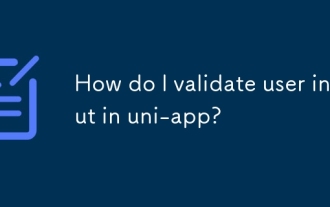 How do I validate user input in uni-app?
Mar 18, 2025 pm 12:17 PM
How do I validate user input in uni-app?
Mar 18, 2025 pm 12:17 PM
The article discusses validating user input in uni-app using JavaScript and data binding, emphasizing both client and server-side validation for data integrity. Plugins like uni-validate are recommended for form validation.




