
MASTERThe node does not return the result to the client immediately after executing the transaction submitted by the client, but waits for at least one The SLAVE node receives and writes it to the relay log before returning it to the client.
Compared with asynchronous replication, semi-synchronization improves data security, but also causes a certain degree of delay. This delay is at least one TCP round trip time. Therefore, semi-synchronous replication is best used in low-latency networks.
MySQL has supported semi-synchronous replication since version 5.5. Semi-synchronous replication was improved in version 5.7.2; the original semi-synchronous strategy was AFTER_COMMIT and the improved strategy is The difference between AFTER_SYNC and the two is that the timing of the SLAVE node's ACK response to the MASTER is different.
AFTER_COMMIT Mode introduction
MASTER writes each transaction to the binary log and Flush and save, and send the transaction to SLAVE at the same time, then submit the transaction to the storage engine for processing and submission, and then wait for SLAVE to return confirmation information. After receiving the confirmation information, MASTER returns the result to the client, and then the current client can continue working.
AFTER_SYNC Mode introduction
MASTER writes each transaction to the binary log and flushes the disk to save it. At the same time, it sends the transaction to SLAVE, and then waits for SLAVE to return confirmation information. After receiving the confirmation information, the transaction is submitted to the storage engine for processing and submission, and the result is returned to the client, and then the current client can continue to work.
For the first AFTER_COMMIT method, the current client can only submit data to the storage engine after the server submits the data and receives the confirmation returned by SLAVE. , will receive the return result of the transaction. Before receiving confirmation information from SLAVE after the transaction is submitted, other clients can see the transaction information submitted by the current client at this moment.
If the SLAVE node does not receive the transaction passed by the MASTER node due to network and other reasons, and the MASTER node crashes at this moment. HA performs failover and the clients are connected to the SLAVE node. At this time, the transactions previously seen on the MASTER node are not seen on the SLAVE node, and transaction loss occurs.
For the second AFTER_SYNC method, when the transaction is confirmed by SLAVE and MASTER commits the transaction at the storage engine level, all clients can see the data changes caused by the transaction. Therefore, all clients see the same data on the MASTER at the same time.
When the MASTER node crashes, all transactions submitted on the MASTER are copied to SLAVE (saved in the relay log). The MASTER server crashed unexpectedly. At this moment, after HA fails over to SALVE, the data seen by the client is lossless because SLAVE is the latest.
Note, however, that in this case, MASTER cannot be directly restored to use because its binary log may contain uncommitted transactions. At this moment, when the binary log is restored and used for business needs, it may cause a conflict with SLAVE.
Method 1: Semi-synchronization exists in the form of a plug-in, and we can directly enable it online (this method is used this time)
Master node starts:
[root@GreatSQL][(none)]>INSTALL PLUGIN rpl_semi_sync_master SONAME 'semisync_master.so'; Query OK, 0 rows affected (0.02 sec)
Slave node starts:
[root@GreatSQL][(none)]>INSTALL PLUGIN rpl_semi_sync_slave SONAME 'semisync_slave.so'; Query OK, 0 rows affected (0.02 sec)
PS: Under normal circumstances, all nodes deploy the master and slave plug-ins simultaneously, so that it will be more convenient to handle during failover.
Method 2: Enable it in the my.cnf configuration
Both master and slave nodes are configured to open simultaneously:
plugin-load="rpl_semi_sync_master=semisync_master.so;rpl_sync_slave=semisync_slave.so" rpl_semi_sync_master_enabled=1 rpl_semi_sync_slave_enabled=1
Method 1: Query plugin
Master node view:
[root@GreatSQL][test]>show plugins; | rpl_semi_sync_master | ACTIVE | REPLICATION | semisync_master.so | GPL |
Slave node view:
[root@GreatSQL][(none)]>show plugins; | rpl_semi_sync_slave | ACTIVE | REPLICATION | semisync_slave.so | GPL |
Method 2:Queryinformation_schema.pluginsMore comprehensive information
Master node information:
(Thu Feb 17 03:03:12 2022)[root@GreatSQL][(none)]>select * from information_schema.plugins where plugin_name like "%semi%"\G;
*************************** 1. row ***************************
PLUGIN_NAME: rpl_semi_sync_master
PLUGIN_VERSION: 1.0
PLUGIN_STATUS: ACTIVE
PLUGIN_TYPE: REPLICATION
PLUGIN_TYPE_VERSION: 4.0
PLUGIN_LIBRARY: semisync_master.so
PLUGIN_LIBRARY_VERSION: 1.10
PLUGIN_AUTHOR: Oracle Corporation
PLUGIN_DESCRIPTION: Semi-synchronous replication master
PLUGIN_LICENSE: GPL
LOAD_OPTION: ON
1 row in set (0.00 sec)
ERROR:
No query specified
# 从节点信息
(Thu Feb 17 16:05:19 2022)[root@GreatSQL][(none)]>select * from information_schema.plugins where plugin_name like "%semi%"\G;
*************************** 1. row ***************************
PLUGIN_NAME: rpl_semi_sync_slave
PLUGIN_VERSION: 1.0
PLUGIN_STATUS: ACTIVE
PLUGIN_TYPE: REPLICATION
PLUGIN_TYPE_VERSION: 4.0
PLUGIN_LIBRARY: semisync_slave.so
PLUGIN_LIBRARY_VERSION: 1.10
PLUGIN_AUTHOR: Oracle Corporation
PLUGIN_DESCRIPTION: Semi-synchronous replication slave
PLUGIN_LICENSE: GPL
LOAD_OPTION: ON
1 row in set (0.00 secBecause the above is online The plug-in is installed, so after the plug-in installation is completed, the service needs to be started
Enable semi-synchronous replication on the master node:
[root@GreatSQL][test]>SET GLOBAL rpl_semi_sync_master_enabled = on; Query OK, 0 rows affected (0.00 sec)
Enable semi-synchronous replication on the slave node :
t@GreatSQL][(none)]>SET GLOBAL rpl_semi_sync_slave_enabled = on; Query OK, 0 rows affected (0.00 sec)
After the above settings are completed, restart the IO thread from the slave node
(Mon Feb 14 15:19:58 2022)[root@GreatSQL][(none)]> (Mon Feb 14 15:19:58 2022)[root@GreatSQL][(none)]>STOP SLAVE IO_THREAD; Query OK, 0 rows affected, 1 warning (0.01 sec) (Mon Feb 14 15:21:41 2022)[root@GreatSQL][(none)]>START SLAVE IO_THREAD; Query OK, 0 rows affected, 1 warning (0.01 sec)
Master node:
[root@GreatSQL][test]>show status like 'Rpl_semi_sync_master_status'; +-----------------------------+-------+ | Variable_name | Value | +-----------------------------+-------+ | Rpl_semi_sync_master_status | ON | +-----------------------------+-------+ 1 row in set (0.00 sec)
Slave node:
[root@GreatSQL][(none)]>show status like 'Rpl_semi_sync_slave_status'; +----------------------------+-------+ | Variable_name | Value | +----------------------------+-------+ | Rpl_semi_sync_slave_status | ON | +----------------------------+-------+ 1 row in set (0.01 sec)
Check the master node error.log, you can see that the slave node has enabled semi-synchronous replication
# 关键信息 Start semi-sync binlog_dump to slave (server_id: 3306) 2022-02-14T02:16:35.411061-05:00 13 [Note] [MY-010014] [Repl] While initializing dump thread for slave with UUID <652ade08-8b1c-11ec-9f62-00155dcff90a>, found a zombie dump thread with the same UUID. Master is killing the zombie dump thread(12). 2022-02-14T02:16:35.411236-05:00 13 [Note] [MY-010462] [Repl] Start binlog_dump to master_thread_id(13) slave_server(3306), pos(, 4) 2022-02-14T02:16:35.411263-05:00 13 [Note] [MY-011170] [Repl] Start asynchronous binlog_dump to slave (server_id: 3306), pos(, 4). 2022-02-14T02:16:35.411419-05:00 12 [Note] [MY-011171] [Repl] Stop asynchronous binlog_dump to slave (server_id: 3306). 2022-02-14T02:19:33.913084-05:00 9 [Note] [MY-011130] [Repl] Semi-sync replication initialized for transactions. 2022-02-14T02:19:33.913133-05:00 9 [Note] [MY-011142] [Repl] Semi-sync replication enabled on the master. 2022-02-14T02:19:33.913638-05:00 0 [Note] [MY-011166] [Repl] Starting ack receiver thread. 2022-02-14T02:21:46.899725-05:00 14 [Note] [MY-010014] [Repl] While initializing dump thread for slave with UUID <652ade08-8b1c-11ec-9f62-00155dcff90a>, found a zombie dump thread with the same UUID. Master is killing the zombie dump thread(13). 2022-02-14T02:21:46.899894-05:00 14 [Note] [MY-010462] [Repl] Start binlog_dump to master_thread_id(14) slave_server(3306), pos(, 4) 2022-02-14T02:21:46.899953-05:00 14 [Note] [MY-011170] [Repl] Start semi-sync binlog_dump to slave (server_id: 3306), pos(, 4).
or above, MySQL semi-synchronous replication is set up!
Master node parameter information:
[root@GreatSQL][test]>show variables like '%Rpl%'; +-------------------------------------------+------------+ | Variable_name | Value | +-------------------------------------------+------------+ | rpl_read_size | 8192 | | rpl_semi_sync_master_enabled | ON | | rpl_semi_sync_master_timeout | 10000 | | rpl_semi_sync_master_trace_level | 32 | | rpl_semi_sync_master_wait_for_slave_count | 1 | | rpl_semi_sync_master_wait_no_slave | ON | | rpl_semi_sync_master_wait_point | AFTER_SYNC | | rpl_stop_slave_timeout | 31536000 | +-------------------------------------------+------------+ 8 rows in set (0.00 sec)
Brief description of some parameters:

Slave node parameter information:
[root@GreatSQL][test]>show variables like '%Rpl%'; +---------------------------------+----------+ | Variable_name | Value | +---------------------------------+----------+ | rpl_read_size | 8192 | | rpl_semi_sync_slave_enabled | ON | | rpl_semi_sync_slave_trace_level | 32 | | rpl_stop_slave_timeout | 31536000 | +---------------------------------+----------+ 4 rows in set (0.00 sec)
Brief description of some parameters:

主节点查看:
[root@GreatSQL][test]> show status like '%Rpl_semi%'; +--------------------------------------------+-------+ | Variable_name | Value | +--------------------------------------------+-------+ | Rpl_semi_sync_master_clients | 1 | | Rpl_semi_sync_master_net_avg_wait_time | 0 | | Rpl_semi_sync_master_net_wait_time | 0 | | Rpl_semi_sync_master_net_waits | 0 | | Rpl_semi_sync_master_no_times | 0 | | Rpl_semi_sync_master_no_tx | 0 | | Rpl_semi_sync_master_status | ON | | Rpl_semi_sync_master_timefunc_failures | 0 | | Rpl_semi_sync_master_tx_avg_wait_time | 0 | | Rpl_semi_sync_master_tx_wait_time | 0 | | Rpl_semi_sync_master_tx_waits | 0 | | Rpl_semi_sync_master_wait_pos_backtraverse | 0 | | Rpl_semi_sync_master_wait_sessions | 0 | | Rpl_semi_sync_master_yes_tx | 0 | +--------------------------------------------+-------+ 14 rows in set (0.00 sec)
部分参数用途简要说明:

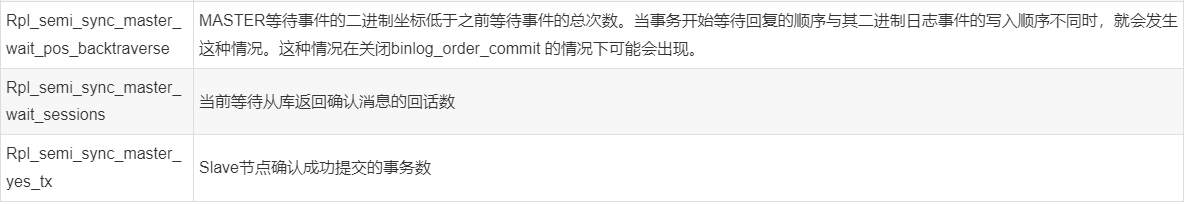
从节点转态信息:
show global status like '%semi%'; +----------------------------+-------+ | Variable_name | Value | +----------------------------+-------+ | Rpl_semi_sync_slave_status | ON | +----------------------------+-------+ 1 row in set (0.00 sec)
参数简单说明:
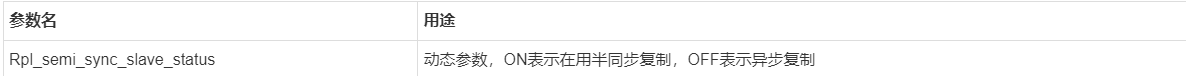
半同步是否会降级为异步复制?是会的。
当半同步复制发生超时时(由rpl_semi_sync_master_timeout参数控制,单位是毫秒,默认为10000,即10s),会暂时关闭半同步复制,转而使用异步复制。
当MASTER DUMP 线程发送完一个事务的所有事件之后,如果在rpl_semi_sync_master_timeout内,收到了从库的响应,则主从又重新恢复为半同步复制。
[root@GreatSQL][(none)]>STOP SLAVE IO_THREAD; Query OK, 0 rows affected, 1 warning (0.02 sec)
[root@GreatSQL][test]>insert into ptype values(4,'4','4'),(5,'5','5'),(6,'6','6'); Query OK, 3 rows affected (0.02 sec)
[root@GreatSQL][test]>show status like 'Rpl_semi_sync_slave_status'; +----------------------------+-------+ | Variable_name | Value | +----------------------------+-------+ | Rpl_semi_sync_slave_status | OFF | +----------------------------+-------+ 1 row in set (0.00 sec)
[root@GreatSQL][(none)]>START SLAVE IO_THREAD; Query OK, 0 rows affected, 1 warning (0.02 sec)
t@GreatSQL][test]>show status like 'Rpl_semi_sync_slave_status'; +----------------------------+-------+ | Variable_name | Value | +----------------------------+-------+ | Rpl_semi_sync_slave_status | ON | +----------------------------+-------+ 1 row in set (0.00 sec)
The above is the detailed content of How to implement semi-sync replication in MySQL. For more information, please follow other related articles on the PHP Chinese website!




