How to implement the function of simulating USB interface in java
1 Question
Simulate the function of USB interface
We often use USB interface when using computers. Mouse, keyboard, etc. are all devices with USB interface. We only need to connect the mouse, These peripherals with USB interface can be used normally by plugging the keyboard into the USB interface of the computer.
Through the interface-oriented programming design concept of JAVA program, the process of using the USB interface to drive the mouse and keyboard is simulated.
Requirements:
① Define the USB interface, which has the turnOn() method to start the USB device, and the turnOff() method to close the device;
② Define the Mouse, KeyBoard, and MicroPhone microphone The class implements the USB interface;
③ Define the computer class
powerOn() to turn on the computer, all USB devices need to be loaded before starting;
powerOff() to shut down, all the USB devices need to be ejected before turning off the computer.
Note: The mouse and other devices do not need to be plugged in when the computer is turned on
2 Idea analysis
2.1 Write an interface USB, which contains the turnOn method and the turnOff method
2.2 Write the Mouse (mouse), KeyBoard (keyboard), and MicroPhone (microphone) classes to implement the USB interface
2.3 Rewrite turnOn and turnOff to print the corresponding object information
2.4 The Computer class establishes an interface Array, used to store the instantiated objects of each subclass that implements the interface
2.5 Create a single-time addition device method addUSB (USB usb) in the Computer class, so that each time this method is called, the computer A device will be plugged in where the interface array object is not null
2.6 PowerOn in Computer traverses all USB interfaces. If the interface object is not null, the overridden turnOn method of the device is called. , when all are traversed, it will print that the computer started successfully.
2.7 PowerOff in Computer traverses all USB interfaces. If the interface object is not null, the overridden turnOff method of the device is called, and then the interface object is assigned null. When the traversal is completed All will be printed after the computer shuts down successfully.
2.8 If there are no devices that need to be loaded or ejected before starting up or before shutting down, it will output that there are no devices that need to be loaded before starting up or there are no devices that need to be ejected before shutting down
3 Code Implementation
USB interface
package Work4;
public interface USB {
//接口里面的方法都是抽象方法,那个public abstract可以省略不写的!!!
void turnOn();
void turnOff();
}KeyBoard class
package Work4;
public class KeyBoard implements USB{
private String name;
public KeyBoard() {
}
public KeyBoard(String name) {
this.name = name;
}
public String getName() {
return name;
}
public void setName(String name) {
this.name = name;
}
@Override
public void turnOn() {
System.out.println(name+"键盘加载了");
}
@Override
public void turnOff() {
System.out.println(name+"键盘弹出了");
}
}MicroPhone class
package Work4;
public class MicroPhone implements USB{
private String name;
public MicroPhone() {
}
public MicroPhone(String name) {
this.name = name;
}
public String getName() {
return name;
}
public void setName(String name) {
this.name = name;
}
@Override
public void turnOn() {
System.out.println(name+"麦克风加载了");
}
@Override
public void turnOff() {
System.out.println(name+"麦克风弹出了");
}
}Mouse class
package Work4;
public class Mouse implements USB{
private String name;
public Mouse() {
}
public Mouse(String name) {
this.name = name;
}
public String getName() {
return name;
}
public void setName(String name) {
this.name = name;
}
@Override
public void turnOn() {
System.out.println(name+"鼠标加载了");
}
@Override
public void turnOff() {
System.out.println(name+"鼠标弹出了");
}
}Computer class
package Work4;
public class Computer {
//弄一个USB接口,里面的默认都为null
private USB[] usbs=new USB[4];
public Computer() {
}
//每次只能增加一个设备
public void addUSB(USB usb){
for (int i = 0; i <usbs.length; i++) {
//如果为空,则代表可以插入设备,否则就插入不了的
if(usbs[i]==null){
usbs[i]=usb;
break;
}
}
}
public void powerOn(){
boolean flag=false;
//判断是否插入了设备,只要有就为false
for (int i = 0; i <usbs.length; i++) {
if(usbs[i]!=null){
//如果USB接口不为空,则代表有设备,需要启动的
usbs[i].turnOn();
flag=true;
}
}
if(!flag){
System.out.println("开机前没有需要加载的设备");
}
System.out.println("开机成功!!!!");
}
public void powerOff(){
boolean flag=false;
//判断是否还有设备没有设备被弹出,只要有就为false
for (int i = 0; i <usbs.length; i++) {
if(usbs[i]!=null){
//如果USB接口不为空,则代表有设备,关机前需要弹出这些设备的
usbs[i].turnOff();
usbs[i]=null;
flag=true;
//弹出设备后,对应的接口上面就没有东西了,理应设置为null
}
}
if(!flag){
System.out.println("关机前没有需要弹出的设备");
}
System.out.println("关机成功!!!!");
}
}TestComputer
package Work4;
public class TestComputer {
public static void main(String[] args) {
Computer c=new Computer();
c.addUSB(new Mouse("罗技"));
c.addUSB(new KeyBoard("双飞燕"));
c.addUSB(new MicroPhone("铁三角"));
c.powerOn();
c.powerOff();
//没有插入设备时测试
c.powerOn();
c.powerOff();
}
}4 Code running screenshot
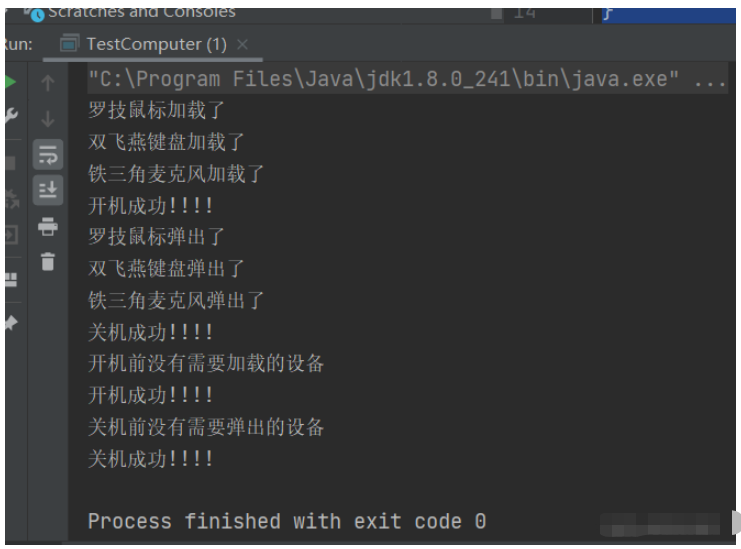
The above is the detailed content of How to implement the function of simulating USB interface in java. For more information, please follow other related articles on the PHP Chinese website!

Hot AI Tools

Undresser.AI Undress
AI-powered app for creating realistic nude photos

AI Clothes Remover
Online AI tool for removing clothes from photos.

Undress AI Tool
Undress images for free

Clothoff.io
AI clothes remover

Video Face Swap
Swap faces in any video effortlessly with our completely free AI face swap tool!

Hot Article

Hot Tools

Notepad++7.3.1
Easy-to-use and free code editor

SublimeText3 Chinese version
Chinese version, very easy to use

Zend Studio 13.0.1
Powerful PHP integrated development environment

Dreamweaver CS6
Visual web development tools

SublimeText3 Mac version
God-level code editing software (SublimeText3)

Hot Topics
 Perfect Number in Java
Aug 30, 2024 pm 04:28 PM
Perfect Number in Java
Aug 30, 2024 pm 04:28 PM
Guide to Perfect Number in Java. Here we discuss the Definition, How to check Perfect number in Java?, examples with code implementation.
 Weka in Java
Aug 30, 2024 pm 04:28 PM
Weka in Java
Aug 30, 2024 pm 04:28 PM
Guide to Weka in Java. Here we discuss the Introduction, how to use weka java, the type of platform, and advantages with examples.
 Smith Number in Java
Aug 30, 2024 pm 04:28 PM
Smith Number in Java
Aug 30, 2024 pm 04:28 PM
Guide to Smith Number in Java. Here we discuss the Definition, How to check smith number in Java? example with code implementation.
 Java Spring Interview Questions
Aug 30, 2024 pm 04:29 PM
Java Spring Interview Questions
Aug 30, 2024 pm 04:29 PM
In this article, we have kept the most asked Java Spring Interview Questions with their detailed answers. So that you can crack the interview.
 Break or return from Java 8 stream forEach?
Feb 07, 2025 pm 12:09 PM
Break or return from Java 8 stream forEach?
Feb 07, 2025 pm 12:09 PM
Java 8 introduces the Stream API, providing a powerful and expressive way to process data collections. However, a common question when using Stream is: How to break or return from a forEach operation? Traditional loops allow for early interruption or return, but Stream's forEach method does not directly support this method. This article will explain the reasons and explore alternative methods for implementing premature termination in Stream processing systems. Further reading: Java Stream API improvements Understand Stream forEach The forEach method is a terminal operation that performs one operation on each element in the Stream. Its design intention is
 TimeStamp to Date in Java
Aug 30, 2024 pm 04:28 PM
TimeStamp to Date in Java
Aug 30, 2024 pm 04:28 PM
Guide to TimeStamp to Date in Java. Here we also discuss the introduction and how to convert timestamp to date in java along with examples.
 Java Program to Find the Volume of Capsule
Feb 07, 2025 am 11:37 AM
Java Program to Find the Volume of Capsule
Feb 07, 2025 am 11:37 AM
Capsules are three-dimensional geometric figures, composed of a cylinder and a hemisphere at both ends. The volume of the capsule can be calculated by adding the volume of the cylinder and the volume of the hemisphere at both ends. This tutorial will discuss how to calculate the volume of a given capsule in Java using different methods. Capsule volume formula The formula for capsule volume is as follows: Capsule volume = Cylindrical volume Volume Two hemisphere volume in, r: The radius of the hemisphere. h: The height of the cylinder (excluding the hemisphere). Example 1 enter Radius = 5 units Height = 10 units Output Volume = 1570.8 cubic units explain Calculate volume using formula: Volume = π × r2 × h (4
 PHP vs. Python: Understanding the Differences
Apr 11, 2025 am 12:15 AM
PHP vs. Python: Understanding the Differences
Apr 11, 2025 am 12:15 AM
PHP and Python each have their own advantages, and the choice should be based on project requirements. 1.PHP is suitable for web development, with simple syntax and high execution efficiency. 2. Python is suitable for data science and machine learning, with concise syntax and rich libraries.






