How to implement Redis cluster installation and configuration under Docker
1. Pull the mirrors from all machines
docker pull redis
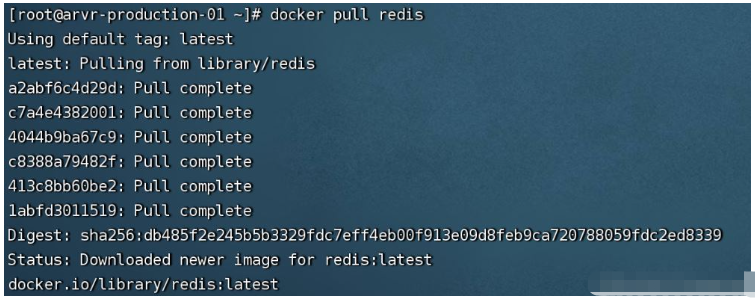
2. Build the master-slave cluster
2.1. redis.cong file
2.1.1. Master node:
bind 0.0.0.0 protected-mode no //redis配置访问密码 requirepass 123456 //主节点密码 哨兵模式下主节点宕机从新恢复变成从节点 需要密码 masterauth 123456
2.1.2. Slave node:
bind 0.0.0.0 protected-mode no requirepass 123456 //主节点访问密码 masterauth 123456 //主节点信息 slaveof *.*.*.* 6379
2.2. Create a local mapping folder and put redis.conf in /usr/local/redis/ conf folder
# /usr/local/redis cd /usr/locar/redis mkdir conf mkdir data
2.3. Start redis
docker run -p 6379:6379 --name redis \ -v /usr/local/redis/conf/redis.conf:/etc/redis/redis.conf \ -v /usr/local/redis/data:/data \ -d redis redis-server /etc/redis/redis.conf --appendonly yes
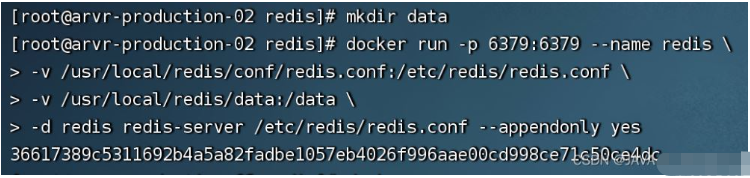
2.4. Verify whether the redis master-slave cluster installation is successful
### 在主节点查看 # 进入容器内部 docker exec -it redis bash # 进入redis redis-cli # 校验密码 auth 123456 # 查看集群信息 info replication

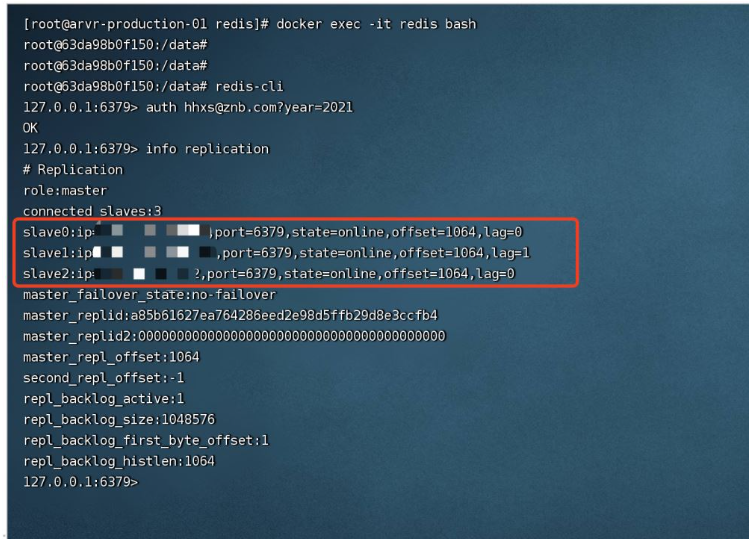
3. Turn on sentinel mode
3.1. Sentinel.conf configuration file
#### 根据需要修改一下内容 # 让sentinel服务后台运行(docker的话需要设置为no,非docker运行设置为yes, 因为docker有个-d属性就是让在后台运行的) daemonize no # 修改日志文件的路径 logfile "/data/sentinel.log" # 修改监控的主redis服务器 # 最后一个2表示,两台机器判定主被动下线后,就进行failover(故障转移) sentinel monitor mymaster *.*.*.*(公网ip) 6390 2 #超过5秒master还没有连接上,则认为master已经停止 sentinel down-after-milliseconds mymaster 5000 sentinel auth-pass mymaster 123456
3.2. Create a local mapping folder, And put sentinel.conf in the /usr/local/redis-sentinel/conf folder
# /usr/local/redis cd /usr/locar/redis-sentinel mkdir conf mkdir data
3.3. Start the redis-sentinel process
docker run -d --name sentinel -p 26379:26379 \ -v /usr/local/redis-sentinel/conf/sentinel.conf:/etc/sentinel.conf \ -v /usr/local/redis-sentinel/data:/data redis redis-sentinel /etc/sentinel.conf
3.4. Enter the redis-sentinel container to view
# 进入sentinel节点 docker exec -it sentinel redis-cli -p 26379 # 查看sentinel信息 info sentinel
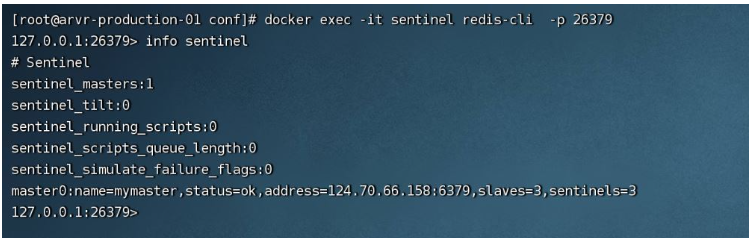
3.5. Service test
Close the master node
Execute multiple times "info replication" command to observe the changes in information after executing the 2.4 verification module built by the master-slave cluster
or monitor the log file of the sentinel configuration, you can see its occurrence in real time The change
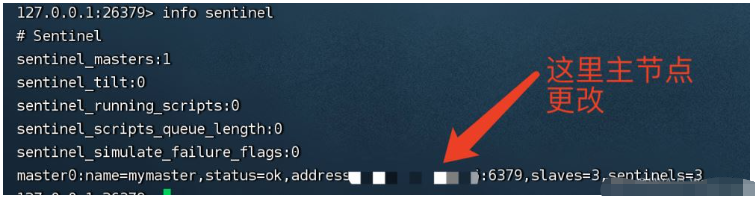
The above is the detailed content of How to implement Redis cluster installation and configuration under Docker. For more information, please follow other related articles on the PHP Chinese website!

Hot AI Tools

Undresser.AI Undress
AI-powered app for creating realistic nude photos

AI Clothes Remover
Online AI tool for removing clothes from photos.

Undress AI Tool
Undress images for free

Clothoff.io
AI clothes remover

AI Hentai Generator
Generate AI Hentai for free.

Hot Article

Hot Tools

Notepad++7.3.1
Easy-to-use and free code editor

SublimeText3 Chinese version
Chinese version, very easy to use

Zend Studio 13.0.1
Powerful PHP integrated development environment

Dreamweaver CS6
Visual web development tools

SublimeText3 Mac version
God-level code editing software (SublimeText3)

Hot Topics
 Pi Node Teaching: What is a Pi Node? How to install and set up Pi Node?
Mar 05, 2025 pm 05:57 PM
Pi Node Teaching: What is a Pi Node? How to install and set up Pi Node?
Mar 05, 2025 pm 05:57 PM
Detailed explanation and installation guide for PiNetwork nodes This article will introduce the PiNetwork ecosystem in detail - Pi nodes, a key role in the PiNetwork ecosystem, and provide complete steps for installation and configuration. After the launch of the PiNetwork blockchain test network, Pi nodes have become an important part of many pioneers actively participating in the testing, preparing for the upcoming main network release. If you don’t know PiNetwork yet, please refer to what is Picoin? What is the price for listing? Pi usage, mining and security analysis. What is PiNetwork? The PiNetwork project started in 2019 and owns its exclusive cryptocurrency Pi Coin. The project aims to create a one that everyone can participate
 How to install deepseek
Feb 19, 2025 pm 05:48 PM
How to install deepseek
Feb 19, 2025 pm 05:48 PM
There are many ways to install DeepSeek, including: compile from source (for experienced developers) using precompiled packages (for Windows users) using Docker containers (for most convenient, no need to worry about compatibility) No matter which method you choose, Please read the official documents carefully and prepare them fully to avoid unnecessary trouble.
 Caching mechanism and application practice in PHP development
May 09, 2024 pm 01:30 PM
Caching mechanism and application practice in PHP development
May 09, 2024 pm 01:30 PM
In PHP development, the caching mechanism improves performance by temporarily storing frequently accessed data in memory or disk, thereby reducing the number of database accesses. Cache types mainly include memory, file and database cache. Caching can be implemented in PHP using built-in functions or third-party libraries, such as cache_get() and Memcache. Common practical applications include caching database query results to optimize query performance and caching page output to speed up rendering. The caching mechanism effectively improves website response speed, enhances user experience and reduces server load.
 Deploy JavaEE applications using Docker Containers
Jun 05, 2024 pm 08:29 PM
Deploy JavaEE applications using Docker Containers
Jun 05, 2024 pm 08:29 PM
Deploy Java EE applications using Docker containers: Create a Dockerfile to define the image, build the image, run the container and map the port, and then access the application in the browser. Sample JavaEE application: REST API interacts with database, accessible on localhost after deployment via Docker.
 How to upgrade Win11 English 21996 to Simplified Chinese 22000_How to upgrade Win11 English 21996 to Simplified Chinese 22000
May 08, 2024 pm 05:10 PM
How to upgrade Win11 English 21996 to Simplified Chinese 22000_How to upgrade Win11 English 21996 to Simplified Chinese 22000
May 08, 2024 pm 05:10 PM
First you need to set the system language to Simplified Chinese display and restart. Of course, if you have changed the display language to Simplified Chinese before, you can just skip this step. Next, start operating the registry, regedit.exe, directly navigate to HKEY_LOCAL_MACHINESYSTEMCurrentControlSetControlNlsLanguage in the left navigation bar or the upper address bar, and then modify the InstallLanguage key value and Default key value to 0804 (if you want to change it to English en-us, you need First set the system display language to en-us, restart the system and then change everything to 0409) You must restart the system at this point.
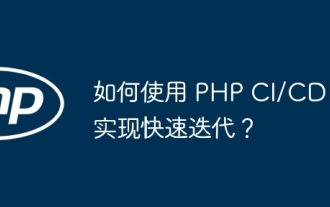 How to use PHP CI/CD to iterate quickly?
May 08, 2024 pm 10:15 PM
How to use PHP CI/CD to iterate quickly?
May 08, 2024 pm 10:15 PM
Answer: Use PHPCI/CD to achieve rapid iteration, including setting up CI/CD pipelines, automated testing and deployment processes. Set up a CI/CD pipeline: Select a CI/CD tool, configure the code repository, and define the build pipeline. Automated testing: Write unit and integration tests and use testing frameworks to simplify testing. Practical case: Using TravisCI: install TravisCI, define the pipeline, enable the pipeline, and view the results. Implement continuous delivery: select deployment tools, define deployment pipelines, and automate deployment. Benefits: Improve development efficiency, reduce errors, and shorten delivery time.
 How to install Docker extension in vscode Steps to install Docker extension in vscode
May 09, 2024 pm 03:25 PM
How to install Docker extension in vscode Steps to install Docker extension in vscode
May 09, 2024 pm 03:25 PM
1. First, after opening the interface, click the extension icon button on the left 2. Then, find the search bar location in the opened extension page 3. Then, enter the word Docker with the mouse to find the extension plug-in 4. Finally, select the target plug-in and click the right Just click the install button in the lower corner
 How to Configure Consul KV Using Docker
Jan 10, 2025 pm 04:31 PM
How to Configure Consul KV Using Docker
Jan 10, 2025 pm 04:31 PM
Consul by HashiCorp is a versatile tool that serves multiple functions in a modern DevOps environment. It’s widely used for service discovery, health checks, load balancing, and, notably, as a distributed key-value (KV) store. The KV store in Consul is perfect for storing dynamic configuration data, feature flags, secrets, and metadata in a highly available, consistent manner across your infrastructure such that it can be dynamically accessed by services in a distributed system. Using Docker to configure Consul’s KV store allows for quick setup and isolated environments, making it ideal for testing and development.






