laravel failed to send email
When using the Laravel framework to send emails, if the sending fails, it may be due to the following reasons:
- The email account or password is incorrect
If You are using the SMTP service provided by your email service provider, so please check whether your email account and password are correct, otherwise the authentication will not pass and the email will fail to be sent. In addition, some email service providers may require you to turn on the "Third-Party Authorization Code" to gain access to your SMTP email, so please check these necessary information.
- There is a problem with the sender setting
When using Laravel to send an email, you need to set the sender's email address and name, otherwise it may be rejected by the email service provider may be mistaken for SPAM emails and filtered. Please confirm that your sender settings are correct and that the identities allowed by the mail server to send emails are consistent with the identities you set.
- Mail server failure
If your email service provider fails or is undergoing maintenance, it may cause failure to send emails. Please check whether the mail server status is normal, and confirm whether the port number, SSL encryption and other settings you are using are correct. It is recommended that you first check whether the web version of the mailbox can be logged in normally in the browser, or use other email clients to test to confirm whether the problem occurs in the Laravel framework.
- Spam filtering
Some email service providers may have a spam filtering mechanism that automatically filters or moves emails suspected of being spam to the trash. If your email resembles SPAM, it may be filtered and not be sent successfully. Please make sure that the content of your email is legal, does not contain sensitive words, does not contain excessive advertising content, etc. You can also try to adjust the title, content, pictures and other elements of the email to avoid being misjudged as spam.
- Laravel email configuration error
If the above reasons have been checked and you still cannot send emails, it may be because the email configuration file in Laravel (config/mail .php) is incorrectly set. You can check whether your email driver, email server address, port number, encryption method, sender information, etc. are set correctly, and whether they are consistent with the information provided by the email service provider.
Summary:
Through the above investigation, I believe you can now find the reason why the email fails to be sent. When using Laravel to send emails, you need to pay attention to the above details, eliminate the possibility of problems as much as possible, and ensure that emails can be sent successfully. If you still cannot succeed, you can refer to relevant documents or consult professionals for processing.
The above is the detailed content of laravel failed to send email. For more information, please follow other related articles on the PHP Chinese website!

Hot AI Tools

Undresser.AI Undress
AI-powered app for creating realistic nude photos

AI Clothes Remover
Online AI tool for removing clothes from photos.

Undress AI Tool
Undress images for free

Clothoff.io
AI clothes remover

AI Hentai Generator
Generate AI Hentai for free.

Hot Article

Hot Tools

Notepad++7.3.1
Easy-to-use and free code editor

SublimeText3 Chinese version
Chinese version, very easy to use

Zend Studio 13.0.1
Powerful PHP integrated development environment

Dreamweaver CS6
Visual web development tools

SublimeText3 Mac version
God-level code editing software (SublimeText3)

Hot Topics
 How to Build a RESTful API with Advanced Features in Laravel?
Mar 11, 2025 pm 04:13 PM
How to Build a RESTful API with Advanced Features in Laravel?
Mar 11, 2025 pm 04:13 PM
This article guides building robust Laravel RESTful APIs. It covers project setup, resource management, database interactions, serialization, authentication, authorization, testing, and crucial security best practices. Addressing scalability chall
 How to Implement OAuth2 Authentication and Authorization in Laravel?
Mar 12, 2025 pm 05:56 PM
How to Implement OAuth2 Authentication and Authorization in Laravel?
Mar 12, 2025 pm 05:56 PM
This article details implementing OAuth 2.0 authentication and authorization in Laravel. It covers using packages like league/oauth2-server or provider-specific solutions, emphasizing database setup, client registration, authorization server configu
 How do I use Laravel's components to create reusable UI elements?
Mar 17, 2025 pm 02:47 PM
How do I use Laravel's components to create reusable UI elements?
Mar 17, 2025 pm 02:47 PM
The article discusses creating and customizing reusable UI elements in Laravel using components, offering best practices for organization and suggesting enhancing packages.
 What Are the Best Practices for Using Laravel in a Cloud-Native Environment?
Mar 14, 2025 pm 01:44 PM
What Are the Best Practices for Using Laravel in a Cloud-Native Environment?
Mar 14, 2025 pm 01:44 PM
The article discusses best practices for deploying Laravel in cloud-native environments, focusing on scalability, reliability, and security. Key issues include containerization, microservices, stateless design, and optimization strategies.
 How can I create and use custom validation rules in Laravel?
Mar 17, 2025 pm 02:38 PM
How can I create and use custom validation rules in Laravel?
Mar 17, 2025 pm 02:38 PM
The article discusses creating and using custom validation rules in Laravel, offering steps to define and implement them. It highlights benefits like reusability and specificity, and provides methods to extend Laravel's validation system.
 Laravel vs. Symfony: Which Is Right for Your Web App?
Mar 10, 2025 pm 01:34 PM
Laravel vs. Symfony: Which Is Right for Your Web App?
Mar 10, 2025 pm 01:34 PM
When it comes to choosing a PHP framework, Laravel and Symfony are among the most popular and widely used options. Each framework brings its own philosophy, features, and strengths to the table, making them suited for different projects and use cases. Understanding their differences and similarities is critical to selecting the right framework for your development needs.
 How do I create and use custom Blade directives in Laravel?
Mar 17, 2025 pm 02:50 PM
How do I create and use custom Blade directives in Laravel?
Mar 17, 2025 pm 02:50 PM
The article discusses creating and using custom Blade directives in Laravel to enhance templating. It covers defining directives, using them in templates, and managing them in large projects, highlighting benefits like improved code reusability and r
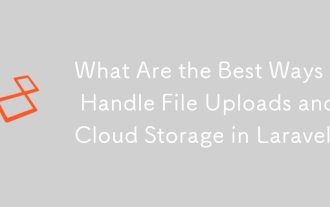 What Are the Best Ways to Handle File Uploads and Cloud Storage in Laravel?
Mar 12, 2025 pm 05:54 PM
What Are the Best Ways to Handle File Uploads and Cloud Storage in Laravel?
Mar 12, 2025 pm 05:54 PM
This article explores optimal file upload and cloud storage strategies in Laravel. It examines local storage vs. cloud providers (AWS S3, Google Cloud, Azure, DigitalOcean), emphasizing security (validation, sanitization, HTTPS) and performance opti






