How to start redis under linux system
1.直接启动
进入redis根目录,执行命令: #加上‘&’号使redis以后台程序方式运行
nohup redis-server &
2.通过指定配置文件启动
可以为redis服务启动指定配置文件,例如配置为/etc/redis/6379.conf 进入redis根目录,输入命令:
./redis-server /etc/redis/6379.conf
#如果更改了端口,使用redis-cli客户端连接时,也需要指定端口,例如:
redis-cli -p 6380
3.使用redis启动脚本设置开机自启动
启动脚本 redis_init_script 位于位于Redis的 /utils/ 目录下,redis_init_script脚本代码如下:
#!/bin/sh # # Simple Redis init.d script conceived to work on Linux systems # as it does use of the /proc filesystem.
#redis服务器监听的端口 REDISPORT=6379
#服务端所处位置 EXEC=/usr/local/bin/redis-server
#客户端位置 CLIEXEC=/usr/local/bin/redis-cli
#redis的PID文件位置,需要修改 PIDFILE=/var/run/redis_${REDISPORT}.pid
#redis的配置文件位置,需将${REDISPORT}修改为文件名 CONF="/etc/redis/${REDISPORT}.conf"
case "$1" in start) if [ -f $PIDFILE ] then echo "$PIDFILE exists, process is already running or crashed" else echo "Starting Redis server..." $EXEC $CONF fi ;; stop) if [ ! -f $PIDFILE ] then echo "$PIDFILE does not exist, process is not running" else PID=$(cat $PIDFILE) echo "Stopping ..." $CLIEXEC -p $REDISPORT shutdown while [ -x /proc/${PID} ] do echo "Waiting for Redis to shutdown ..." sleep 1 done echo "Redis stopped" fi ;; *) echo "Please use start or stop as first argument" ;; esac根据启动脚本,将修改好的配置文件复制到指定目录下,用root用户进行操作:
mkdir /etc/redis cp redis.conf /etc/redis/6379.conf
将启动脚本复制到/etc/init.d目录下,本例将启动脚本命名为redisd(通常都以d结尾表示是后台自启动服务)。
cp redis_init_script /etc/init.d/redisd
设置为开机自启动,直接配置开启自启动 chkconfig redisd on 发现错误: service redisd does not support chkconfig
解决办法,在启动脚本开头添加如下注释来修改运行级别:
#!/bin/sh # chkconfig: 2345 90 10
再设置即可
#设置为开机自启动服务器 chkconfig redisd on #打开服务 service redisd start #关闭服务 service redisd stop
Linux有哪些版本
Linux的版本有:Deepin、UbuntuKylin、Manjaro、LinuxMint、Ubuntu等版本。其中Deepin是国内发展最好的Linux发行版之一;UbuntuKylin是基于Ubuntu的衍生发行版;Manjaro是基于Arch的Linux发行版;LinuxMint默认的Cinnamon桌面类似Windows XP简单易用;Ubuntu则是以桌面应用为主的Linux操作系统。
The above is the detailed content of How to start redis under linux system. For more information, please follow other related articles on the PHP Chinese website!

Hot AI Tools

Undresser.AI Undress
AI-powered app for creating realistic nude photos

AI Clothes Remover
Online AI tool for removing clothes from photos.

Undress AI Tool
Undress images for free

Clothoff.io
AI clothes remover

Video Face Swap
Swap faces in any video effortlessly with our completely free AI face swap tool!

Hot Article

Hot Tools

Notepad++7.3.1
Easy-to-use and free code editor

SublimeText3 Chinese version
Chinese version, very easy to use

Zend Studio 13.0.1
Powerful PHP integrated development environment

Dreamweaver CS6
Visual web development tools

SublimeText3 Mac version
God-level code editing software (SublimeText3)

Hot Topics
 1386
1386
 52
52
 What computer configuration is required for vscode
Apr 15, 2025 pm 09:48 PM
What computer configuration is required for vscode
Apr 15, 2025 pm 09:48 PM
VS Code system requirements: Operating system: Windows 10 and above, macOS 10.12 and above, Linux distribution processor: minimum 1.6 GHz, recommended 2.0 GHz and above memory: minimum 512 MB, recommended 4 GB and above storage space: minimum 250 MB, recommended 1 GB and above other requirements: stable network connection, Xorg/Wayland (Linux)
 How to switch Chinese mode with vscode
Apr 15, 2025 pm 11:39 PM
How to switch Chinese mode with vscode
Apr 15, 2025 pm 11:39 PM
VS Code To switch Chinese mode: Open the settings interface (Windows/Linux: Ctrl, macOS: Cmd,) Search for "Editor: Language" settings Select "Chinese" in the drop-down menu Save settings and restart VS Code
 vscode Previous Next Shortcut Key
Apr 15, 2025 pm 10:51 PM
vscode Previous Next Shortcut Key
Apr 15, 2025 pm 10:51 PM
VS Code One-step/Next step shortcut key usage: One-step (backward): Windows/Linux: Ctrl ←; macOS: Cmd ←Next step (forward): Windows/Linux: Ctrl →; macOS: Cmd →
 What is the main purpose of Linux?
Apr 16, 2025 am 12:19 AM
What is the main purpose of Linux?
Apr 16, 2025 am 12:19 AM
The main uses of Linux include: 1. Server operating system, 2. Embedded system, 3. Desktop operating system, 4. Development and testing environment. Linux excels in these areas, providing stability, security and efficient development tools.
 How to use VSCode
Apr 15, 2025 pm 11:21 PM
How to use VSCode
Apr 15, 2025 pm 11:21 PM
Visual Studio Code (VSCode) is a cross-platform, open source and free code editor developed by Microsoft. It is known for its lightweight, scalability and support for a wide range of programming languages. To install VSCode, please visit the official website to download and run the installer. When using VSCode, you can create new projects, edit code, debug code, navigate projects, expand VSCode, and manage settings. VSCode is available for Windows, macOS, and Linux, supports multiple programming languages and provides various extensions through Marketplace. Its advantages include lightweight, scalability, extensive language support, rich features and version
 vscode setting Chinese tutorial
Apr 15, 2025 pm 11:45 PM
vscode setting Chinese tutorial
Apr 15, 2025 pm 11:45 PM
VS Code supports Chinese settings, which can be completed by following the steps: Open the settings panel and search for "locale". Set "locale.language" to "zh-CN" (Simplified Chinese) or "zh-TW" (Traditional Chinese). Save settings and restart VS Code. The settings menu, toolbar, code prompts, and documents will be displayed in Chinese. Other language settings can also be customized, such as file tag format, entry description, and diagnostic process language.
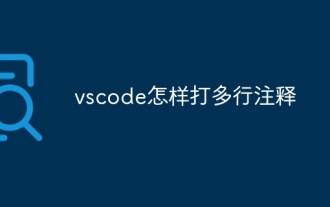 How to type multiple lines of comments in vscode
Apr 15, 2025 pm 11:57 PM
How to type multiple lines of comments in vscode
Apr 15, 2025 pm 11:57 PM
VS Code The methods of multi-line commenting are: 1. Shortcut keys (Ctrl K C or Cmd K C); 2. Manually add comment symbols (/ /); 3. Select menu ("Comment Block"); 4. Use extensions; 5. Recursive comments (/* /) and block comments ({/ and /}). Multi-line comments help improve code readability and maintainability, but overuse should be avoided.
 How to execute code with vscode
Apr 15, 2025 pm 09:51 PM
How to execute code with vscode
Apr 15, 2025 pm 09:51 PM
Executing code in VS Code only takes six steps: 1. Open the project; 2. Create and write the code file; 3. Open the terminal; 4. Navigate to the project directory; 5. Execute the code with the appropriate commands; 6. View the output.




