1 Find the redis image on Docker Hub
[root@wugenqiang redis]# docker search redis
2 pull the image
[root@wugenqiang ~]# docker pull redis:3.2
Here we pull the official image, labeled 3.2
3 Run the image
[root@wugenqiang redis]# docker run -d --name redis-server -p 6379:6379 -v $PWD/data:/data -d redis:3.2 --requirepass "123456" --appendonly yes
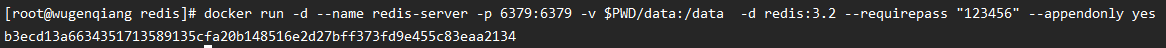
Command description:
-p 6379:6379: Map the 6379 port of the container to the 6379 port of the host
-v $PWD /data:/data: Mount the data in the current directory in the host to the container’s /data
My $PWD/data =
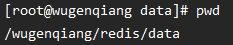
- -appendonly yes: Execute the startup command in the container and open the redis persistence configuration
4 Check the container startup status
[root@wugenqiang redis]# docker ps
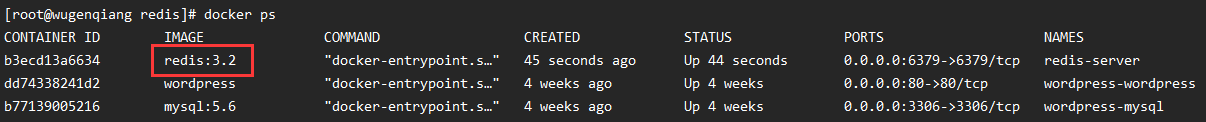
The above is the detailed content of How to quickly deploy Redis with Docker. For more information, please follow other related articles on the PHP Chinese website!
 The difference between k8s and docker
The difference between k8s and docker
 Commonly used database software
Commonly used database software
 What are the in-memory databases?
What are the in-memory databases?
 Which one has faster reading speed, mongodb or redis?
Which one has faster reading speed, mongodb or redis?
 How to use redis as a cache server
How to use redis as a cache server
 How redis solves data consistency
How redis solves data consistency
 How do mysql and redis ensure double-write consistency?
How do mysql and redis ensure double-write consistency?
 What data does redis cache generally store?
What data does redis cache generally store?




