PHP calls the Avatar data SMS interface to send SMS messages
In the era of mobile Internet, text messaging has become a commonly used communication method for people. Many application scenarios require the use of text messages to send verification codes, notifications and other information. For developers, how to send text messages quickly and conveniently has become a problem that must be solved.
Avatar Data SMS Interface is a popular third-party SMS service provider. This interface has the advantages of fast sending speed, simple and easy-to-use interface, and is suitable for various scenarios. This article will introduce in detail how to call the Avatar data SMS interface through PHP to send SMS messages.
1. Register an Avatar Data account and obtain relevant information
First, you need to register and apply for an account on the Avatar Data official website. After successful registration, you can get the following two key information:
- AppKey: The unique identifier assigned to your application by Avatar data, which needs to be used in the code for signature verification.
- AppSecret: The key corresponding to AppKey, used for encryption and decryption operations to communicate with the server.
2. Configure Avatar Data SMS Interface
Avatar Data provides complete API documentation and Demo code. We can download the corresponding SDK directly from the official website and import it into our in the project.
In the SDK, you need to configure relevant parameters according to your own needs. For example, we need the mobile phone number for sending SMS, SMS template ID, template parameters, etc. These all need to be configured in the code.
3. Implement PHP code calling
After we have completed the relevant configuration operations, we can write PHP code.
//Introduce SDK code
require_once "avdsms_sdk/AliDaYuSdk.php";
//Create SMS sending instance
$alidayu = new AliDaYuSdk(APP_KEY,APP_SECRET);
//Set parameters for sending text messages
$params = array(
'SmsFreeSignName' => ;'Avatar data',//SMS signature name
'SmsTemplateCode' =>'SMS_123456789',//SMS template ID
'SmsParam' => '{"code": "123456"}',//SMS template parameters
'RecNum' => '13000000000'//Mobile phone number to receive SMS
);
//Call Avatar data SMS interface
$response = $alidayu->execute('alibaba.aliqin.fc.sms.num.send',$params);
//Return result
if($response'result' == true){
echo "Send successfully!";
}else{
echo "Send failed!" .$response'result';
}
?>
The above code implements the function of sending a text message, among which:
- Introduce the SDK code and instantiate the SMS sending class;
- Set relevant parameters, including SMS signature name, SMS template ID, SMS template parameters and mobile phone number for receiving SMS messages;
- Call Avatar data SMS Interface for sending text messages;
- Output corresponding prompt information based on the returned results.
4. Summary
Through the introduction of this article, we have learned how to call the Avatar data SMS interface through PHP to send SMS messages. I believe that for developers, mastering this method can well meet the needs of different scenarios and improve their technical level at the same time.
The above is the detailed content of PHP calls the Avatar data SMS interface to send SMS messages. For more information, please follow other related articles on the PHP Chinese website!

Hot AI Tools

Undresser.AI Undress
AI-powered app for creating realistic nude photos

AI Clothes Remover
Online AI tool for removing clothes from photos.

Undress AI Tool
Undress images for free

Clothoff.io
AI clothes remover

AI Hentai Generator
Generate AI Hentai for free.

Hot Article

Hot Tools

Notepad++7.3.1
Easy-to-use and free code editor

SublimeText3 Chinese version
Chinese version, very easy to use

Zend Studio 13.0.1
Powerful PHP integrated development environment

Dreamweaver CS6
Visual web development tools

SublimeText3 Mac version
God-level code editing software (SublimeText3)

Hot Topics
 How to use PHP to implement SMS sending and SMS notification functions
Sep 05, 2023 am 09:46 AM
How to use PHP to implement SMS sending and SMS notification functions
Sep 05, 2023 am 09:46 AM
How to use PHP to implement SMS sending and SMS notification functions. With the development of mobile Internet, SMS notification has become a necessary function for many applications and websites. In PHP development, we can use the API of a third-party SMS service provider to implement SMS sending and SMS notification functions. This article will introduce how to use PHP to implement SMS sending and SMS notification functions, and provide code samples for reference. Registering a third-party SMS service provider First, we need to choose a suitable third-party SMS service provider and register it on its official website
 Are php methods called in other files?
Jun 05, 2023 am 11:10 AM
Are php methods called in other files?
Jun 05, 2023 am 11:10 AM
The php method can be called in other files. The calling method is: 1. Use the "include" function to include the file, and then use the "function_name()" syntax to call it; 2. Use the "function_name" function to define a name space, and then use the "function_name()" syntax to call it.
 How to use Laravel to send and receive text messages
Nov 03, 2023 pm 04:40 PM
How to use Laravel to send and receive text messages
Nov 03, 2023 pm 04:40 PM
How to use Laravel to implement text message sending and receiving functions requires specific code examples. Laravel is a popular PHP framework through which various functions can be easily implemented, including sending and receiving text messages. This article will introduce how to use the Laravel framework to implement SMS sending and receiving functions, and provide corresponding code examples. 1. Implementation and configuration of SMS sending function To send SMS text messages, you first need to configure SMS service provider. Common SMS service providers include Alibaba Cloud, Tencent Cloud, etc. Here, Alibaba Cloud SMS is used
 How to use Hyperf framework for SMS sending
Oct 20, 2023 pm 07:16 PM
How to use Hyperf framework for SMS sending
Oct 20, 2023 pm 07:16 PM
How to use the Hyperf framework to send text messages Introduction: In today's digital era, text messages have become a very important communication tool. Whether it is sending verification codes or promoting events, text messages can play an important role. When developing using the Hyperf framework, how to easily implement the SMS sending function is an issue that needs to be considered. This article will introduce how to use the Hyperf framework to send text messages, and attach specific code examples. Configure SMSService: First, in the Hyperf box
 PHP calls the Avatar data SMS interface to send SMS messages
May 27, 2023 am 09:21 AM
PHP calls the Avatar data SMS interface to send SMS messages
May 27, 2023 am 09:21 AM
In the era of mobile Internet, text messaging has become a commonly used communication method for people. Many application scenarios require the use of text messages to send verification codes, notifications and other information. For developers, how to send text messages quickly and conveniently has become a problem that must be solved. Avatar Data SMS Interface is a popular third-party SMS service provider. This interface has the advantages of fast sending speed, simple and easy-to-use interface, and is suitable for various scenarios. This article will introduce in detail how to call the Avatar data SMS interface through PHP to implement SMS.
 How to implement SMS sending function in PHP
May 20, 2023 pm 08:31 PM
How to implement SMS sending function in PHP
May 20, 2023 pm 08:31 PM
With the popularization of mobile Internet technology, text messages have become a widely used communication method, and it is necessary to implement text message sending functions on websites or applications. As a programming language widely used in web development, PHP is also very convenient when implementing the SMS sending function. This article will introduce how to implement SMS sending function in PHP. Choosing an SMS Service Provider Before starting to implement the SMS sending function, you first need to choose an SMS service provider. Common domestic SMS service providers include Alibaba Cloud, Yunpian.com, Ronglian Cloud Communications, etc. Generally, these
 How to connect to Alibaba Cloud SMS sending interface through PHP to implement customer service notification function
Jul 05, 2023 pm 03:30 PM
How to connect to Alibaba Cloud SMS sending interface through PHP to implement customer service notification function
Jul 05, 2023 pm 03:30 PM
How to connect Alibaba Cloud SMS sending interface through PHP to implement customer service notification function. With the development of the Internet, more and more companies use SMS as an important customer service notification tool. The Alibaba Cloud SMS sending interface provides stable and reliable services. This article will introduce how to connect to the Alibaba Cloud SMS sending interface through PHP to implement the customer service notification function. First, we need to create an SMS service on the Alibaba Cloud official website and obtain the AccessKey information. Then, we can use PHP's cURL library to send SMS messages to Alibaba Cloud
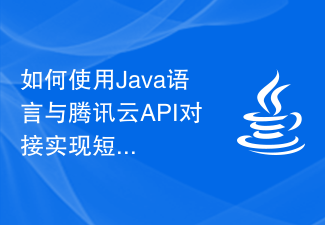 How to use Java language to connect with Tencent Cloud API to send text messages
Jul 06, 2023 pm 10:01 PM
How to use Java language to connect with Tencent Cloud API to send text messages
Jul 06, 2023 pm 10:01 PM
How to use Java language and Tencent Cloud API to implement SMS sending 1. Introduction With the rapid development of the mobile Internet, SMS notifications have become an important communication method between enterprises and users. Tencent Cloud provides a powerful SMS API service that can help developers quickly implement SMS sending functions. This article will introduce how to use Java language to connect with Tencent Cloud API to implement the SMS sending function. 2. Preparation: Register Tencent Cloud account, create SMS application, obtain API key (SecretId and SecretKey) 3






