How to use $ in html
HTML中的$符号并没有特殊的用途,它只是一个普通的字符,可以直接在HTML代码中使用。下面是一些常见的使用情况:
- 作为文本中的美元符号:在文本中需要显示美元符号时,可以直接使用$字符,例如:
<p>这个物品的价格是$10。</p>
- 作为选择器的一部分:在CSS中,$符号通常用来表示某个选择器匹配的元素。例如,可以使用$符号来表示某个元素的ID或类名:
#myDiv {
/* 样式规则 */
}
.myClass {
/* 样式规则 */
}这些选择器可以与HTML代码中的元素结合使用,例如:
<div id="myDiv" class="myClass">这是一个带ID和类名的div元素。</div>
- 作为jQuery的选择器:在jQuery中,$符号经常被用作选择器的标识符。例如,可以使用$符号来选取某个元素或一组元素:
var myDiv = $('#myDiv'); // 选取ID为myDiv的元素
var myClass = $('.myClass'); // 选取类名为myClass的元素这些选择器可以与HTML代码中的元素结合使用,例如:
<div id="myDiv" class="myClass">这是一个带ID和类名的div元素。</div>
- 作为模板引擎中的变量标识符:在一些模板引擎中,$符号被用作变量标识符,表示一个变量的值。例如,在Handlebars模板中,可以使用{{}}来包裹变量,$符号表示当前上下文中的变量:
<div class="myDiv">
<p>欢迎来到{{appName}}!</p>
<p>当前用户是{{$currentUser.name}}。</p>
</div>在上面的例子中,{{appName}}和{{$currentUser.name}}都是变量,它们的值可以在渲染模板时根据上下文动态生成。
总之,HTML中的$符号只是一个普通的字符,它可以在文本、选择器、jQuery和模板引擎等多个场景中使用,具有很强的灵活性和适应性。
The above is the detailed content of How to use $ in html. For more information, please follow other related articles on the PHP Chinese website!

Hot AI Tools

Undresser.AI Undress
AI-powered app for creating realistic nude photos

AI Clothes Remover
Online AI tool for removing clothes from photos.

Undress AI Tool
Undress images for free

Clothoff.io
AI clothes remover

Video Face Swap
Swap faces in any video effortlessly with our completely free AI face swap tool!

Hot Article

Hot Tools

Notepad++7.3.1
Easy-to-use and free code editor

SublimeText3 Chinese version
Chinese version, very easy to use

Zend Studio 13.0.1
Powerful PHP integrated development environment

Dreamweaver CS6
Visual web development tools

SublimeText3 Mac version
God-level code editing software (SublimeText3)

Hot Topics
 1387
1387
 52
52
 React's Role in HTML: Enhancing User Experience
Apr 09, 2025 am 12:11 AM
React's Role in HTML: Enhancing User Experience
Apr 09, 2025 am 12:11 AM
React combines JSX and HTML to improve user experience. 1) JSX embeds HTML to make development more intuitive. 2) The virtual DOM mechanism optimizes performance and reduces DOM operations. 3) Component-based management UI to improve maintainability. 4) State management and event processing enhance interactivity.
 How do you connect React components to the Redux store using connect()?
Mar 21, 2025 pm 06:23 PM
How do you connect React components to the Redux store using connect()?
Mar 21, 2025 pm 06:23 PM
Article discusses connecting React components to Redux store using connect(), explaining mapStateToProps, mapDispatchToProps, and performance impacts.
 How do you define routes using the <Route> component?
Mar 21, 2025 am 11:47 AM
How do you define routes using the <Route> component?
Mar 21, 2025 am 11:47 AM
The article discusses defining routes in React Router using the <Route> component, covering props like path, component, render, children, exact, and nested routing.
 What are the limitations of Vue 2's reactivity system with regard to array and object changes?
Mar 25, 2025 pm 02:07 PM
What are the limitations of Vue 2's reactivity system with regard to array and object changes?
Mar 25, 2025 pm 02:07 PM
Vue 2's reactivity system struggles with direct array index setting, length modification, and object property addition/deletion. Developers can use Vue's mutation methods and Vue.set() to ensure reactivity.
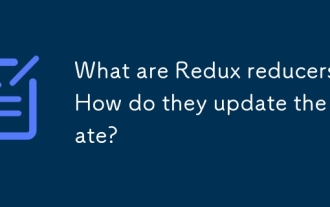 What are Redux reducers? How do they update the state?
Mar 21, 2025 pm 06:21 PM
What are Redux reducers? How do they update the state?
Mar 21, 2025 pm 06:21 PM
Redux reducers are pure functions that update the application's state based on actions, ensuring predictability and immutability.
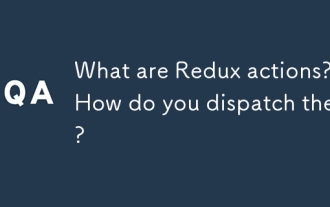 What are Redux actions? How do you dispatch them?
Mar 21, 2025 pm 06:21 PM
What are Redux actions? How do you dispatch them?
Mar 21, 2025 pm 06:21 PM
The article discusses Redux actions, their structure, and dispatching methods, including asynchronous actions using Redux Thunk. It emphasizes best practices for managing action types to maintain scalable and maintainable applications.
 What are the benefits of using TypeScript with React?
Mar 27, 2025 pm 05:43 PM
What are the benefits of using TypeScript with React?
Mar 27, 2025 pm 05:43 PM
TypeScript enhances React development by providing type safety, improving code quality, and offering better IDE support, thus reducing errors and improving maintainability.
 React Components: Creating Reusable Elements in HTML
Apr 08, 2025 pm 05:53 PM
React Components: Creating Reusable Elements in HTML
Apr 08, 2025 pm 05:53 PM
React components can be defined by functions or classes, encapsulating UI logic and accepting input data through props. 1) Define components: Use functions or classes to return React elements. 2) Rendering component: React calls render method or executes function component. 3) Multiplexing components: pass data through props to build a complex UI. The lifecycle approach of components allows logic to be executed at different stages, improving development efficiency and code maintainability.




