
Common master-slave architecture:
One master and one slave: One Master, one Slave
One master and multiple slaves: One Master, multiple Slave
For details, refer to the figure below:
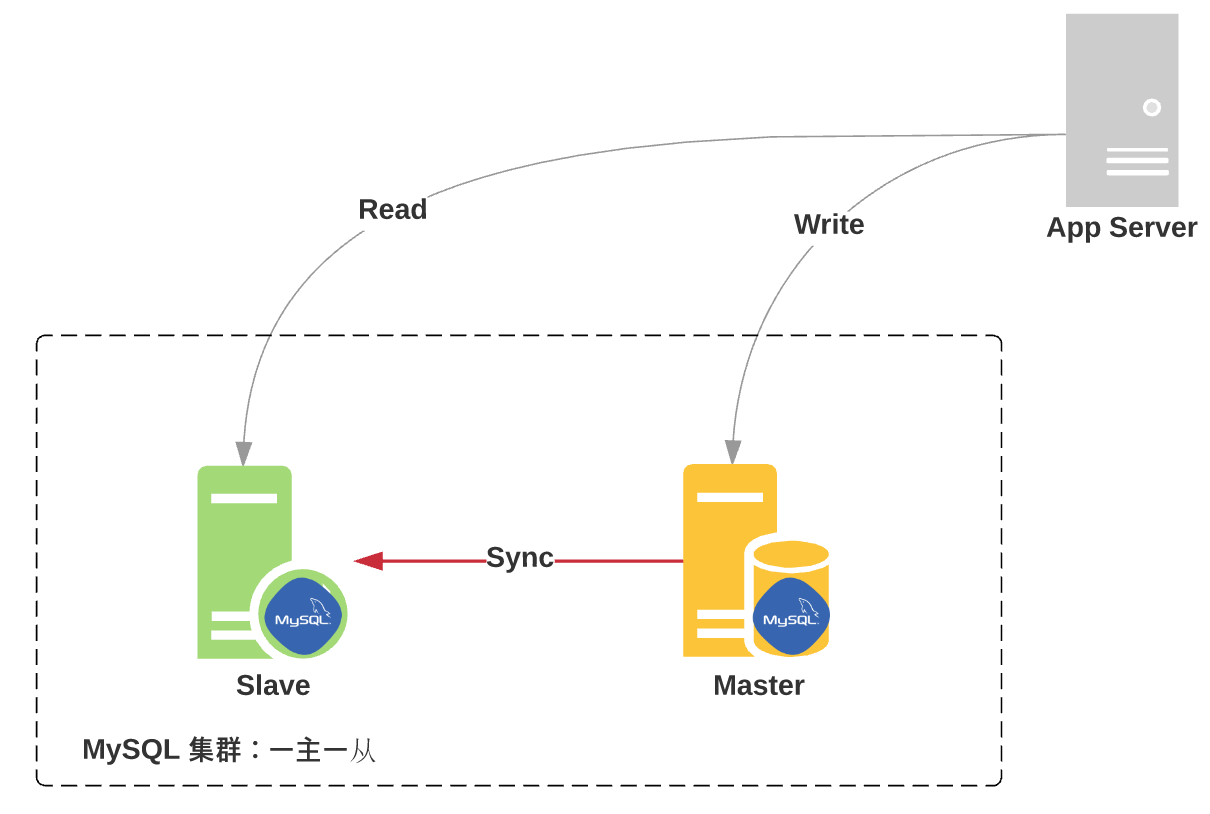
 ##Implementation details
##Implementation details

Asynchronous single-threaded.
has 1 IO thread, responsible for transmitting to Slave binary log(binlog)
SQL execution thread, among which:
: MySQL 5.6.3 starts to support "Multi-threadedMaster-slave replication
Complete master-slave replication process between Master & Slave:",One databaseOne thread,Multiple databasescanMultiple threads.
2. Add a slave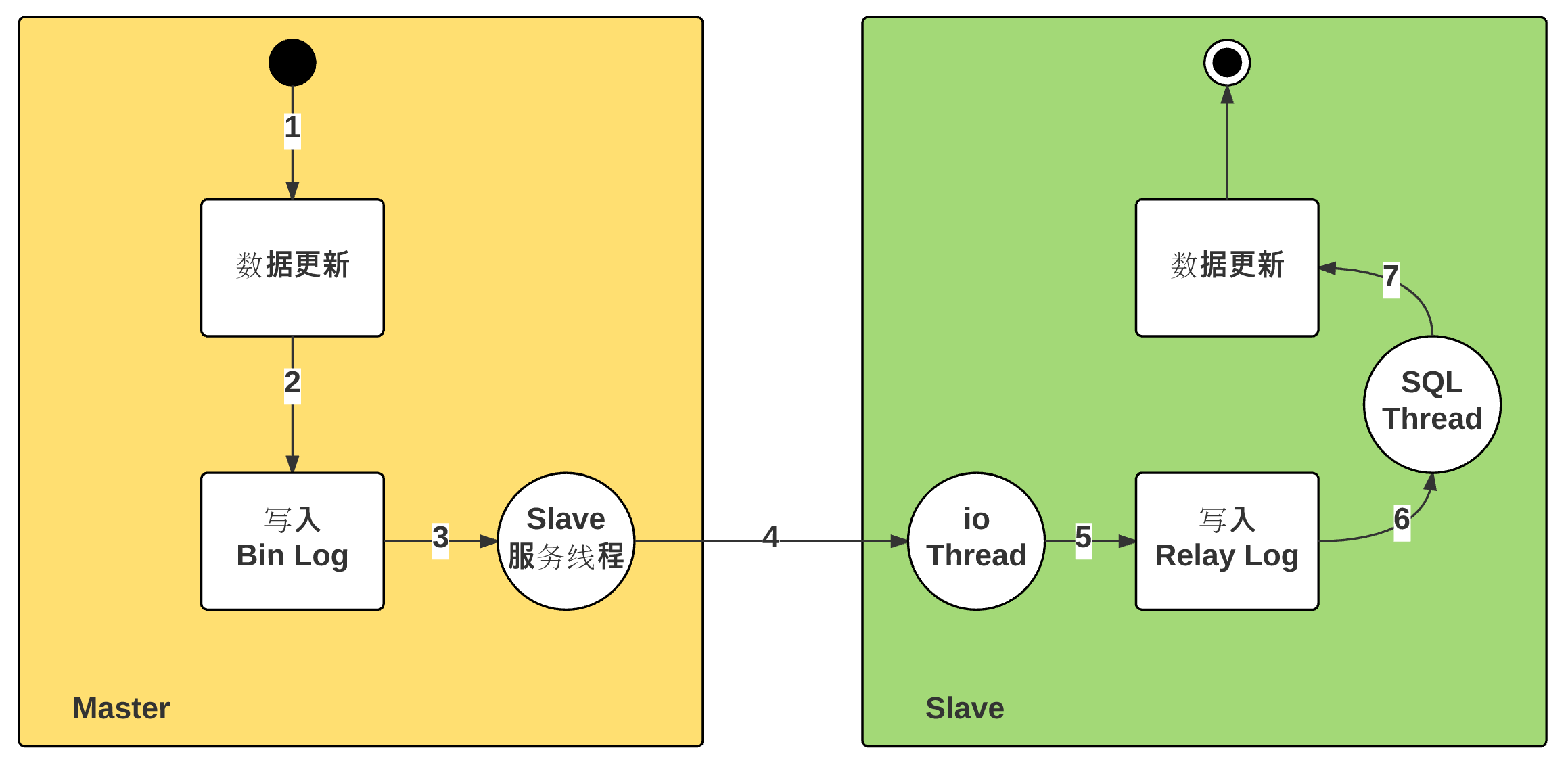
Analysis:
I have a database backup at 4:00 the day before.
1. Configure slave information on the slave machine, modify the mysql.cfg configuration and restart the slave database
In [mysqld] Add
replicate-do-db = ucenter #同步的数据库名字 slave-skip-errors=all #同步是忽略错误 server-id = 1112 #和master与其他slave保持不通
2. Find the backup of the database the day before, copy it to the newly added slave machine, and import the database
[root@ucenter_slave /data]# mysql ucenter < ucenter_20171102.sql[root@ucenter_slave /data]# du -sh ucenter_20171102.sql 24G ucenter_20171102.sql
Search binlog on master
[root@Ucenter /data/mysqldata]# ll -t *bin* -rw-rw---- 1 mysql mysql 30709744 Nov 2 21:32 mysql-bin.000268 -rw-rw---- 1 mysql mysql 171 Nov 2 19:41 mysql-bin.index -rw-rw---- 1 mysql mysql 1021101094 Nov 2 19:41 mysql-bin.000267 -rw-rw---- 1 mysql mysql 1073742415 Oct 30 06:07 mysql-bin.000266 -rw-rw---- 1 mysql mysql 1073742062 Oct 26 12:03 mysql-bin.000265 -rw-rw---- 1 mysql mysql 1073742636 Oct 22 19:21 mysql-bin.000264 -rw-rw---- 1 mysql mysql 1073741961 Oct 18 22:49 mysql-bin.000263 -rw-rw---- 1 mysql mysql 1073742141 Oct 15 12:47 mysql-bin.000262 -rw-rw---- 1 mysql mysql 1073742284 Oct 11 10:18 mysql-bin.000261 -rw-rw---- 1 mysql mysql 1073742184 Oct 7 09:49 mysql-bin.000260
[root@Ucenter /data/mysqldata]# /usr/local/mysql/bin/mysqlbinlog mysql-bin.000267 |grep '3:59:' |grep -v '13:59:' #171102 3:59:58 server id 21323 end_log_pos 824385760 Query thread_id=3023086382 exec_time=0 error_code=0 #171102 3:59:58 server id 21323 end_log_pos 824386335 Query thread_id=3023086386 exec_time=0 error_code=0 #171102 3:59:58 server id 21323 end_log_pos 824386363 Intvar #171102 3:59:58 server id 21323 end_log_pos 824386698 Query thread_id=3023086386 exec_time=0 error_code=0 #171102 3:59:58 server id 21323 end_log_pos 824387706 Query thread_id=3023086388 exec_time=0 error_code=0 #171102 3:59:58 server id 21323 end_log_pos 824387734 Intvar #171102 3:59:58 server id 21323 end_log_pos 824388209 Query thread_id=3023086388 exec_time=0 error_code=0 #171102 3:59:58 server id 21323 end_log_pos 824388534 Query thread_id=3023086398 exec_time=0 error_code=0
4. Check master.info on another slave
[root@LeduPass02/data/mysqldata]# cat master.info 15 mysql-bin.000268 11367810 192.168.100.70 omsync om@123 3306 60 0 0 0
Configure the relevant settings on the slave to tell the slave how to connect to the master, including the host address, login credentials, etc.
[root@ucenter_slave /data]# mysql Welcome to the MySQL monitor. Commands end with ; or \g. Your MySQL connection id is 6 Server version: 5.1.51-Community-Server-log Source Copyright (c) 2000, 2010, Oracle and/or its affiliates. All rights reserved. This software comes with ABSOLUTELY NO WARRANTY. This is free software, and you are welcome to modify and redistribute it under the GPL v2 license Type 'help;' or '\h' for help. Type '\c' to clear the current input statement. mysql (none)>change master to master_host='192.168.100.70',master_port=3306,master_user='omsync',master_password='om@123',master_log_file='mysql-bin.000267',master_log_pos=824388534;
Open slave
mysql (none)>start slave;
The above is the detailed content of What is the method to add slave database in MYSQL?. For more information, please follow other related articles on the PHP Chinese website!




