How to use vulnerability scanning software OpenVas
Simply put, openvas is an open source vulnerability detection and scanning software
openvas-manager (openvasmd) 9390
openvas-scanner (openvassd) 9391
Greenbone security assitant (gsad) 9392
In fact, the installation is very simple, but it took me a long time to do it for the first time. Mainly the installation script and detection script
http://www.openvas.org/install-packages.html This is the download address, package installation
Initial state, close iptables and selinux
#wget -q -O - http://www.atomicorp.com/installers/atomic | sh
# yum install openvas
# yum install redis
#vim /etc/redis.conf
unixsocket /tmp/redis.sock
unixsocketperm 700
#service redis restart
# openvas -setup (This is actually an installation script. It is estimated that there will be many errors during the process. Just follow the error prompts to solve it)
The official website also has a detection script openvas-check-setup.sh, which will start again. Check whether the various components and dependencies of openvas are normal at the end, and there are also commands to solve them.
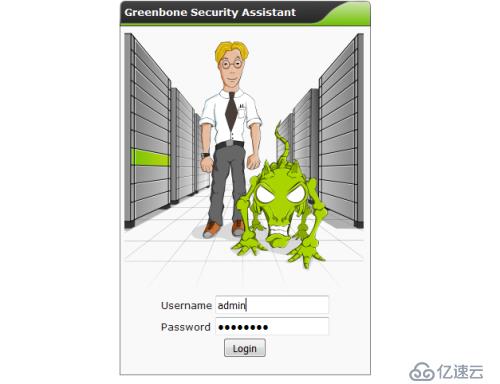
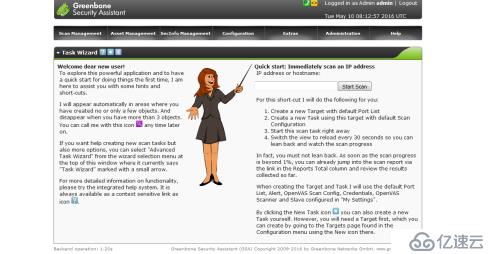
The above is the detailed content of How to use vulnerability scanning software OpenVas. For more information, please follow other related articles on the PHP Chinese website!

Hot AI Tools

Undresser.AI Undress
AI-powered app for creating realistic nude photos

AI Clothes Remover
Online AI tool for removing clothes from photos.

Undress AI Tool
Undress images for free

Clothoff.io
AI clothes remover

Video Face Swap
Swap faces in any video effortlessly with our completely free AI face swap tool!

Hot Article

Hot Tools

Notepad++7.3.1
Easy-to-use and free code editor

SublimeText3 Chinese version
Chinese version, very easy to use

Zend Studio 13.0.1
Powerful PHP integrated development environment

Dreamweaver CS6
Visual web development tools

SublimeText3 Mac version
God-level code editing software (SublimeText3)

Hot Topics
 1387
1387
 52
52


