How SpringBoot uses Schedule to implement scheduled tasks
0. Development environment
IDE: IntelliJ IDEA 2017.1 x64
jdk: 1.8.0_91
Spring Boot :2.1.1.RELEASE
1. Simple scheduled tasks
For some relatively simple scheduled tasks, such as executing a fixed method at a fixed time interval, just annotate @Scheduled on the standard Java method
package cn.wbnull.springbootdemo.schedule;
import cn.wbnull.springbootdemo.util.DateUtils;
import cn.wbnull.springbootdemo.util.LoggerUtils;
import org.springframework.scheduling.annotation.Scheduled;
import org.springframework.stereotype.Component;
@Component
public class ScheduledTask {
@Scheduled(cron = "0/10 * * * * ?") //每10秒执行一次
public void scheduledTaskByCorn() {
LoggerUtils.info("定时任务开始 ByCorn:" + DateUtils.dateFormat());
scheduledTask();
LoggerUtils.info("定时任务结束 ByCorn:" + DateUtils.dateFormat());
}
@Scheduled(fixedRate = 10000) //每10秒执行一次
public void scheduledTaskByFixedRate() {
LoggerUtils.info("定时任务开始 ByFixedRate:" + DateUtils.dateFormat());
scheduledTask();
LoggerUtils.info("定时任务结束 ByFixedRate:" + DateUtils.dateFormat());
}
@Scheduled(fixedDelay = 10000) //每10秒执行一次
public void scheduledTaskByFixedDelay() {
LoggerUtils.info("定时任务开始 ByFixedDelay:" + DateUtils.dateFormat());
scheduledTask();
LoggerUtils.info("定时任务结束 ByFixedDelay:" + DateUtils.dateFormat());
}
private void scheduledTask() {
try {
Thread.sleep(5000);
} catch (InterruptedException e) {
e.printStackTrace();
}
}
}Then add the annotation @EnableScheduling to the project startup class to indicate that scheduled tasks are enabled
package cn.wbnull.springbootdemo;
import org.springframework.boot.SpringApplication;
import org.springframework.boot.autoconfigure.SpringBootApplication;
import org.springframework.scheduling.annotation.EnableScheduling;
@SpringBootApplication
@EnableScheduling
public class SpringBootDemoApplication {
public static void main(String[] args) {
SpringApplication.run(SpringBootDemoApplication.class, args);
}
}Here because we have created three scheduled tasks in the ScheduledTask class, @Scheduled does not execute concurrently by default, so Let’s comment out the others first and test them separately.
1.1 @Scheduled(cron = “0/10 * * * * ?”)
package cn.wbnull.springbootdemo.schedule;
import cn.wbnull.springbootdemo.util.DateUtils;
import cn.wbnull.springbootdemo.util.LoggerUtils;
import org.springframework.scheduling.annotation.Scheduled;
import org.springframework.stereotype.Component;
@Component
public class ScheduledTask {
@Scheduled(cron = "0/10 * * * * ?") //每10秒执行一次
public void scheduledTaskByCorn() {
LoggerUtils.info("定时任务开始 ByCorn:" + DateUtils.dateFormat());
scheduledTask();
LoggerUtils.info("定时任务结束 ByCorn:" + DateUtils.dateFormat());
}
private void scheduledTask() {
try {
Thread.sleep(5000);
} catch (InterruptedException e) {
e.printStackTrace();
}
}
}Start the project, the running results are as follows
[INFO][2019 -02-18 16:08:40,095]||The scheduled task starts ByCorn: 2019-02-18 16:08:40
[INFO][2019-02-18 16:08:45,097]||The scheduled task ends ByCorn:2019-02-18 16:08:45
[INFO][2019-02-18 16:08:50,001]||Scheduled task startsByCorn:2019-02-18 16:08:50
[INFO][2019-02-18 16:08:55,003]||Timed task ended ByCorn: 2019-02-18 16:08:55
[INFO][2019-02-18 16:09:00,002] ||The scheduled task started ByCorn: 2019-02-18 16:09:00
[INFO][2019-02-18 16:09:05,004]||The scheduled task ended ByCorn: 2019-02-18 16:09 :05
[INFO][2019-02-18 16:09:10,001]||Scheduled task starts ByCorn: 2019-02-18 16:09:10
[INFO][2019-02-18 16 :09:15,003]||The scheduled task ends ByCorn: 2019-02-18 16:09:15
[INFO][2019-02-18 16:09:20,001]||The scheduled task starts ByCorn: 2019-02 -18 16:09:20
[INFO][2019-02-18 16:09:25,002]||Timed task ends ByCorn: 2019-02-18 16:09:25
[INFO][2019 -02-18 16:09:30,001]||The scheduled task starts ByCorn: 2019-02-18 16:09:30
[INFO][2019-02-18 16:09:35,002]||The scheduled task ends ByCorn: 2019-02-18 16:09:35
Let’s change the thread sleep time in the scheduledTask method so that the sleep time is greater than the scheduled task interval Thread.sleep(12000);, and then start project and view the running results.
[INFO][2019-02-18 16:14:20,080]||Scheduled task started ByCorn: 2019-02-18 16:14:20
[INFO][2019- 02-18 16:14:32,081]||The scheduled task ends ByCorn: 2019-02-18 16:14:32
[INFO][2019-02-18 16:14:40,001]||The scheduled task starts ByCorn :2019-02-18 16:14:40
[INFO][2019-02-18 16:14:52,002]||Timed task endsByCorn:2019-02-18 16:14:52
[ INFO][2019-02-18 16:15:00,000]||Scheduled task started ByCorn: 2019-02-18 16:15:00
[INFO][2019-02-18 16:15:12,002]| | Scheduled task ends ByCorn: 2019-02-18 16:15:12
We can see that for cron expressions, if the business code execution time is less than the scheduled task interval, then the scheduled task The task is executed every 10 seconds and is not affected by the business code. No matter how long the business code is executed, the scheduled task is executed once every 10 seconds;
If the business code execution time is greater than the scheduled task interval, the scheduled task defaults to There is no concurrency, so until the 10 seconds after the execution of the business code is completed, the scheduled task is executed every 10 seconds and is not affected by the business code.
Note: The scheduled task controlled by @Scheduled(cron = "0/10 * * * * ?") is executed every 10 seconds, that is, within one minute, if the current If the number of seconds can be divided evenly by 10, then the scheduled task will be executed, or it can be understood as starting from 0 seconds every minute, executing the next time after 10 seconds, and starting from 0 seconds after one minute of execution. That is, it will only be executed at 10s, 20s, 30s... If you configure a scheduled task @Scheduled(cron = "0/7 * * * * ?"), it will only be executed at 0s, 7s, 14s... .
1.2 @Scheduled(fixedRate = 10000)
package cn.wbnull.springbootdemo.schedule;
import cn.wbnull.springbootdemo.util.DateUtils;
import cn.wbnull.springbootdemo.util.LoggerUtils;
import org.springframework.scheduling.annotation.Scheduled;
import org.springframework.stereotype.Component;
@Component
public class ScheduledTask {
@Scheduled(fixedRate = 10000) //每10秒执行一次
public void scheduledTaskByFixedRate() {
LoggerUtils.info("定时任务开始 ByFixedRate:" + DateUtils.dateFormat());
scheduledTask();
LoggerUtils.info("定时任务结束 ByFixedRate:" + DateUtils.dateFormat());
}
private void scheduledTask() {
try {
Thread.sleep(12000);
} catch (InterruptedException e) {
e.printStackTrace();
}
}
}Start the project and the running results are as follows
[INFO][2019-02-18 17:33:18,235 ]||The scheduled task started ByFixedRate: 2019-02-18 17:33:18
[INFO][2019-02-18 17:33:23,239]||The scheduled task ended ByFixedRate: 2019-02-18 17: 33:23
[INFO][2019-02-18 17:33:28,191]||Scheduled task starts ByFixedRate: 2019-02-18 17:33:28
[INFO][2019-02-18 17:33:33,195]||The scheduled task ends ByFixedRate: 2019-02-18 17:33:33
[INFO][2019-02-18 17:33:38,189]||The scheduled task starts ByFixedRate: 2019- 02-18 17:33:38
[INFO][2019-02-18 17:33:43,191]||Timed task endsByFixedRate: 2019-02-18 17:33:43
[INFO][ 2019-02-18 17:33:48,184]|| Scheduled task starts ByFixedRate: 2019-02-18 17:33:48
[INFO][2019-02-18 17:33:53,186]|| Scheduled task EndByFixedRate: 2019-02-18 17:33:53
[INFO][2019-02-18 17:33:58,190]||Timed task startsByFixedRate: 2019-02-18 17:33:58
[INFO][2019-02-18 17:34:03,193]||Scheduled task ends ByFixedRate: 2019-02-18 17:34:03
Let’s change the thread in the scheduledTask method Set the sleep time to be greater than the scheduled task interval Thread.sleep(12000);, then start the project and check the running results.
[INFO][2019-02-18 17:31:30,122]||定时任务开始 ByFixedRate:2019-02-18 17:31:30
[INFO][2019-02-18 17:31:42,122]||定时任务结束 ByFixedRate:2019-02-18 17:31:42
[INFO][2019-02-18 17:31:42,123]||定时任务开始 ByFixedRate:2019-02-18 17:31:42
[INFO][2019-02-18 17:31:54,123]||定时任务结束 ByFixedRate:2019-02-18 17:31:54
[INFO][2019-02-18 17:31:54,124]||定时任务开始 ByFixedRate:2019-02-18 17:31:54
[INFO][2019-02-18 17:32:06,127]||定时任务结束 ByFixedRate:2019-02-18 17:32:06
[INFO][2019-02-18 17:32:06,127]||定时任务开始 ByFixedRate:2019-02-18 17:32:06
[INFO][2019-02-18 17:32:18,134]||定时任务结束 ByFixedRate:2019-02-18 17:32:18
对于fixedRate 来说,如果业务代码执行时间小于定时任务间隔时间,那么定时任务每10秒执行一次,且不受业务代码影响,无论业务代码执行多久,定时任务都是10秒执行一次;
如果业务代码执行时间大于定时任务间隔时间,则定时任务循环执行。
1.3 @Scheduled(fixedDelay = 10000)
package cn.wbnull.springbootdemo.schedule;
import cn.wbnull.springbootdemo.util.DateUtils;
import cn.wbnull.springbootdemo.util.LoggerUtils;
import org.springframework.scheduling.annotation.Scheduled;
import org.springframework.stereotype.Component;
@Component
public class ScheduledTask {
@Scheduled(fixedDelay = 10000) //每10秒执行一次
public void scheduledTaskByFixedDelay() {
LoggerUtils.info("定时任务开始 ByFixedDelay:" + DateUtils.dateFormat());
scheduledTask();
LoggerUtils.info("定时任务结束 ByFixedDelay:" + DateUtils.dateFormat());
}
private void scheduledTask() {
try {
Thread.sleep(5000);
} catch (InterruptedException e) {
e.printStackTrace();
}
}
}启动项目,运行结果如下
[INFO][2019-02-18 17:45:30,784]||定时任务开始 ByFixedDelay:2019-02-18 17:45:30
[INFO][2019-02-18 17:45:35,792]||定时任务结束 ByFixedDelay:2019-02-18 17:45:35
[INFO][2019-02-18 17:45:45,803]||定时任务开始 ByFixedDelay:2019-02-18 17:45:45
[INFO][2019-02-18 17:45:50,812]||定时任务结束 ByFixedDelay:2019-02-18 17:45:50
[INFO][2019-02-18 17:46:00,814]||定时任务开始 ByFixedDelay:2019-02-18 17:46:00
[INFO][2019-02-18 17:46:05,817]||定时任务结束 ByFixedDelay:2019-02-18 17:46:05
[INFO][2019-02-18 17:46:15,821]||定时任务开始 ByFixedDelay:2019-02-18 17:46:15
[INFO][2019-02-18 17:46:20,825]||定时任务结束 ByFixedDelay:2019-02-18 17:46:20
[INFO][2019-02-18 17:46:30,829]||定时任务开始 ByFixedDelay:2019-02-18 17:46:30
[INFO][2019-02-18 17:46:35,834]||定时任务结束 ByFixedDelay:2019-02-18 17:46:35
我们再改下scheduledTask方法中线程休眠时间,使休眠时间大于定时任务间隔时间Thread.sleep(12000);,然后启动项目,查看运行结果。
[INFO][2019-02-18 17:47:06,871]||定时任务开始 ByFixedDelay:2019-02-18 17:47:06
[INFO][2019-02-18 17:47:18,879]||定时任务结束 ByFixedDelay:2019-02-18 17:47:18
[INFO][2019-02-18 17:47:28,890]||定时任务开始 ByFixedDelay:2019-02-18 17:47:28
[INFO][2019-02-18 17:47:40,896]||定时任务结束 ByFixedDelay:2019-02-18 17:47:40
[INFO][2019-02-18 17:47:50,903]||定时任务开始 ByFixedDelay:2019-02-18 17:47:50
[INFO][2019-02-18 17:48:02,911]||定时任务结束 ByFixedDelay:2019-02-18 17:48:02
[INFO][2019-02-18 17:48:12,917]||定时任务开始 ByFixedDelay:2019-02-18 17:48:12
[INFO][2019-02-18 17:48:24,924]||定时任务结束 ByFixedDelay:2019-02-18 17:48:24
对于fixedDelay 来说,不管业务代码执行时间与定时任务间隔时间熟长熟短,定时任务都会等业务代码执行完成后再开启新一轮定时。
不过,一般大家在使用定时任务时,都是定时任务时间间隔大于业务代码执行时间。
1.4 多说一点
对于固定时间执行的定时任务,比如每天凌晨4点执行,只能使用cron表达式的方式
2. corn表达式
2.1 corn表达式格式
corn表达式格式:秒 分 时 日 月 星期 年(可选)
| 字段名 | 允许的值 | 允许的特殊字符 |
|---|---|---|
| 秒 | 0-59 | , - * / |
| 分 | 0-59 | , - * / |
| 时 | 0-23 | , - * / |
| 日 | 1-31 | , - * ? / L W C |
| 月 | 1-12 或 JAN-DEC | , - * / |
| 星期 | 1-7 或 SUN-SAT | , - * ? / L C # |
| 年(可选) | 空 或 1970-2099 | , - * / |
释义:
1、*:通配符,表示该字段可以接收任意值。
2、? :表示不确定的值,或不关心它为何值,仅在日期和星期中使用,当其中一个设置了条件时,另外一个用"?" 来表示"任何值"。
3、,:表示多个值,附加一个生效的值。
4、-:表示一个指定的范围
5、/:指定一个值的增量值。例n/m表示从n开始,每次增加m
6、L:用在日期表示当月的最后一天,用在星期"L"单独使用时就等于"7"或"SAT",如果和数字联合使用表示该月最后一个星期X。例如,"0L"表示该月最后一个星期日。
7、W:指定离给定日期最近的工作日(周一到周五),可以用"LW"表示该月最后一个工作日。例如,"10W"表示这个月离10号最近的工作日
8、C:表示和calendar联系后计算过的值。例如:用在日期中,"5C"表示该月第5天或之后包括calendar的第一天;用在星期中,"5C"表示这周四或之后包括calendar的第 一天。
9、#:表示该月第几个星期X。例6#3表示该月第三个周五。
2.2 示例值
0 * * * * ? 每分钟触发
0 0 * * * ? 每小时整触发
0 0 4 * * ? 每天凌晨4点触发
0 15 10 * * ? 每天早上10:15触发
*/5 * * * * ? 每隔5秒触发
0 */5 * * * ? 每隔5分钟触发
0 0 4 1 * ? 每月1号凌晨4点触发
0 0 4 L * ? 每月最后一天凌晨3点触发
0 0 3 ? * L 每周星期六凌晨3点触发
0 11,22,33 * * * ? 每小时11分、22分、33分触发
3. 配置定时任务
对于上面那些简单的定时任务,定时任务的corn表达式写死在代码里,如果要改动表达式,需要修改代码,重新打包发布,比较麻烦。因此,我们可以把corn表达式配置在配置文件中,然后程序读取配置,当需要修改表达式时,只需要修改配置文件即可。
application.yml增加配置
demo: corn: 0/11 * * * * ?
定时任务
package cn.wbnull.springbootdemo.schedule;
import cn.wbnull.springbootdemo.util.DateUtils;
import cn.wbnull.springbootdemo.util.LoggerUtils;
import org.springframework.scheduling.annotation.Scheduled;
import org.springframework.stereotype.Component;
@Component
public class ScheduledTask {
@Scheduled(cron = "${demo.corn}")
public void scheduledTaskByConfig() {
LoggerUtils.info("定时任务 ByConfig:" + DateUtils.dateFormat());
}
}启动项目,运行结果如下
[INFO][2019-02-18 23:47:33,047]||定时任务 ByConfig:2019-02-18 23:47:33
[INFO][2019-02-18 23:47:44,003]||定时任务 ByConfig:2019-02-18 23:47:44
[INFO][2019-02-18 23:47:55,009]||定时任务 ByConfig:2019-02-18 23:47:55
[INFO][2019-02-18 23:48:00,008]||定时任务 ByConfig:2019-02-18 23:48:00
[INFO][2019-02-18 23:48:11,009]||定时任务 ByConfig:2019-02-18 23:48:11
[INFO][2019-02-18 23:48:22,009]||定时任务 ByConfig:2019-02-18 23:48:22
[INFO][2019-02-18 23:48:33,009]||定时任务 ByConfig:2019-02-18 23:48:33
修改application.yml配置
demo: corn: 0/23 * * * * ?
启动项目,运行结果如下
[INFO][2019-02-18 23:52:23,089]||定时任务 ByConfig:2019-02-18 23:52:23
[INFO][2019-02-18 23:52:46,008]||定时任务 ByConfig:2019-02-18 23:52:46
[INFO][2019-02-18 23:53:00,009]||定时任务 ByConfig:2019-02-18 23:53:00
[INFO][2019-02-18 23:53:23,002]||定时任务 ByConfig:2019-02-18 23:53:23
[INFO][2019-02-18 23:53:46,009]||定时任务 ByConfig:2019-02-18 23:53:46
定时任务根据配置文件动态变化。
4. 动态修改定时任务
对于有些情况,我们需要在代码中,通过方法动态修改定时任务corn表达式
application.yml配置
demo: corn: 0/7 * * * * ? cornV2: 0/22 * * * * ?
新建ScheduledTaskV2.java
package cn.wbnull.springbootdemo.schedule;
import cn.wbnull.springbootdemo.util.DateUtils;
import cn.wbnull.springbootdemo.util.LoggerUtils;
import org.springframework.beans.factory.annotation.Value;
import org.springframework.scheduling.annotation.SchedulingConfigurer;
import org.springframework.scheduling.config.ScheduledTaskRegistrar;
import org.springframework.scheduling.support.CronTrigger;
import org.springframework.stereotype.Component;
@Component
public class ScheduledTaskV2 implements SchedulingConfigurer {
@Value("${demo.corn}")
private String corn;
@Value("${demo.cornV2}")
private String cornV2;
private int tag = 0;
@Override
public void configureTasks(ScheduledTaskRegistrar scheduledTaskRegistrar) {
scheduledTaskRegistrar.addTriggerTask(() -> {
LoggerUtils.info("定时任务V2:" + DateUtils.dateFormat());
}, (triggerContext) -> {
CronTrigger cronTrigger;
if (tag % 2 == 0) {
LoggerUtils.info("定时任务V2动态修改corn表达式:" + corn + "," + DateUtils.dateFormat());
cronTrigger = new CronTrigger(corn);
tag++;
} else {
LoggerUtils.info("定时任务V2动态修改corn表达式:" + cornV2 + "," + DateUtils.dateFormat());
cronTrigger = new CronTrigger(cornV2);
tag++;
}
return cronTrigger.nextExecutionTime(triggerContext);
});
}
}启动项目,运行结果如下
[INFO][2019-02-19 00:19:49,011]||定时任务V2:2019-02-19 00:19:49
[INFO][2019-02-19 00:19:49,011]||定时任务V2动态修改corn表达式:0/22 * * * * ?,2019-02-19 00:19:49
[INFO][2019-02-19 00:20:00,007]||定时任务V2:2019-02-19 00:20:00
[INFO][2019-02-19 00:20:00,007]||定时任务V2动态修改corn表达式:0/7 * * * * ?,2019-02-19 00:20:00
[INFO][2019-02-19 00:20:07,006]||定时任务V2:2019-02-19 00:20:07
[INFO][2019-02-19 00:20:07,006]||定时任务V2动态修改corn表达式:0/22 * * * * ?,2019-02-19 00:20:07
[INFO][2019-02-19 00:20:22,008]||定时任务V2:2019-02-19 00:20:22
[INFO][2019-02-19 00:20:22,008]||定时任务V2动态修改corn表达式:0/7 * * * * ?,2019-02-19 00:20:22
[INFO][2019-02-19 00:20:28,010]||定时任务V2:2019-02-19 00:20:28
[INFO][2019-02-19 00:20:28,010]||定时任务V2动态修改corn表达式:0/22 * * * * ?,2019-02-19 00:20:28
[INFO][2019-02-19 00:20:44,003]||定时任务V2:2019-02-19 00:20:44
[INFO][2019-02-19 00:20:44,003]||定时任务V2动态修改corn表达式:0/7 * * * * ?,2019-02-19 00:20:44
[INFO][2019-02-19 00:20:49,004]||定时任务V2:2019-02-19 00:20:49
[INFO][2019-02-19 00:20:49,004]||定时任务V2动态修改corn表达式:0/22 * * * * ?,2019-02-19 00:20:49
[INFO][2019-02-19 00:21:00,011]||定时任务V2:2019-02-19 00:21:00
[INFO][2019-02-19 00:21:00,011]||定时任务V2动态修改corn表达式:0/7 * * * * ?,2019-02-19 00:21:00
[INFO][2019-02-19 00:21:07,011]||定时任务V2:2019-02-19 00:21:07
[INFO][2019-02-19 00:21:07,011]||定时任务V2动态修改corn表达式:0/22 * * * * ?,2019-02-19 00:21:07
成功通过代码动态修改corn表达式且运行结果正确。
5. 并发执行定时任务
回到我们 1. 简单定时任务 中创建的三个定时任务,当时因为@Scheduled默认是不并发执行的,所以我们先注释掉了其他定时任务,分别进行的测试。
那我们实际开发中,确实创建了多个定时任务,且想并发执行时,该怎么做呢?
定时任务类添加注解@EnableAsync,需并发执行的定时任务方法添加注解@Async
新建定时任务类ScheduledTaskV3
package cn.wbnull.springbootdemo.schedule;
import cn.wbnull.springbootdemo.util.DateUtils;
import cn.wbnull.springbootdemo.util.LoggerUtils;
import org.springframework.scheduling.annotation.Async;
import org.springframework.scheduling.annotation.EnableAsync;
import org.springframework.scheduling.annotation.Scheduled;
import org.springframework.stereotype.Component;
@Component
@EnableAsync
public class ScheduledTaskV3 {
@Scheduled(cron = "0/7 * * * * ?")
@Async
public void scheduledTaskV1() {
LoggerUtils.info("定时任务V3,定时任务1开始:" + DateUtils.dateFormat());
scheduledTask();
LoggerUtils.info("定时任务V3,定时任务1结束:" + DateUtils.dateFormat());
}
@Scheduled(cron = "0/10 * * * * ?")
@Async
public void scheduledTaskV2() {
LoggerUtils.info("定时任务V3,定时任务2开始:" + DateUtils.dateFormat());
scheduledTask();
LoggerUtils.info("定时任务V3,定时任务2结束:" + DateUtils.dateFormat());
}
@Scheduled(cron = "0/22 * * * * ?")
@Async
public void scheduledTaskV3() {
LoggerUtils.info("定时任务V3,定时任务3开始:" + DateUtils.dateFormat());
scheduledTask();
LoggerUtils.info("定时任务V3,定时任务3结束:" + DateUtils.dateFormat());
}
private void scheduledTask() {
try {
Thread.sleep(5000);
} catch (InterruptedException e) {
e.printStackTrace();
}
}
}启动项目,运行结果如下
[INFO][2019-02-19 00:36:21,077]||定时任务V3,定时任务1开始:2019-02-19 00:36:21
[INFO][2019-02-19 00:36:22,003]||定时任务V3,定时任务3开始:2019-02-19 00:36:22
[INFO][2019-02-19 00:36:26,078]||定时任务V3,定时任务1结束:2019-02-19 00:36:26
[INFO][2019-02-19 00:36:27,006]||定时任务V3,定时任务3结束:2019-02-19 00:36:27
[INFO][2019-02-19 00:36:28,003]||定时任务V3,定时任务1开始:2019-02-19 00:36:28
[INFO][2019-02-19 00:36:30,003]||定时任务V3,定时任务2开始:2019-02-19 00:36:30
[INFO][2019-02-19 00:36:33,003]||定时任务V3,定时任务1结束:2019-02-19 00:36:33
[INFO][2019-02-19 00:36:35,004]||定时任务V3,定时任务1开始:2019-02-19 00:36:35
[INFO][2019-02-19 00:36:35,005]||定时任务V3,定时任务2结束:2019-02-19 00:36:35
[INFO][2019-02-19 00:36:40,003]||定时任务V3,定时任务2开始:2019-02-19 00:36:40
[INFO][2019-02-19 00:36:40,005]||定时任务V3,定时任务1结束:2019-02-19 00:36:40
[INFO][2019-02-19 00:36:42,001]||定时任务V3,定时任务1开始:2019-02-19 00:36:42
[INFO][2019-02-19 00:36:44,003]||定时任务V3,定时任务3开始:2019-02-19 00:36:44
[INFO][2019-02-19 00:36:45,004]||定时任务V3,定时任务2结束:2019-02-19 00:36:45
[INFO][2019-02-19 00:36:47,002]||定时任务V3,定时任务1结束:2019-02-19 00:36:47
[INFO][2019-02-19 00:36:49,002]||定时任务V3,定时任务1开始:2019-02-19 00:36:49
[INFO][2019-02-19 00:36:49,004]||定时任务V3,定时任务3结束:2019-02-19 00:36:49
[INFO][2019-02-19 00:36:50,001]||定时任务V3,定时任务2开始:2019-02-19 00:36:50
定时任务能够并发执行。
The above is the detailed content of How SpringBoot uses Schedule to implement scheduled tasks. For more information, please follow other related articles on the PHP Chinese website!

Hot AI Tools

Undresser.AI Undress
AI-powered app for creating realistic nude photos

AI Clothes Remover
Online AI tool for removing clothes from photos.

Undress AI Tool
Undress images for free

Clothoff.io
AI clothes remover

AI Hentai Generator
Generate AI Hentai for free.

Hot Article

Hot Tools

Notepad++7.3.1
Easy-to-use and free code editor

SublimeText3 Chinese version
Chinese version, very easy to use

Zend Studio 13.0.1
Powerful PHP integrated development environment

Dreamweaver CS6
Visual web development tools

SublimeText3 Mac version
God-level code editing software (SublimeText3)

Hot Topics
 1376
1376
 52
52
 How Springboot integrates Jasypt to implement configuration file encryption
Jun 01, 2023 am 08:55 AM
How Springboot integrates Jasypt to implement configuration file encryption
Jun 01, 2023 am 08:55 AM
Introduction to Jasypt Jasypt is a java library that allows a developer to add basic encryption functionality to his/her project with minimal effort and does not require a deep understanding of how encryption works. High security for one-way and two-way encryption. , standards-based encryption technology. Encrypt passwords, text, numbers, binaries... Suitable for integration into Spring-based applications, open API, for use with any JCE provider... Add the following dependency: com.github.ulisesbocchiojasypt-spring-boot-starter2. 1.1Jasypt benefits protect our system security. Even if the code is leaked, the data source can be guaranteed.
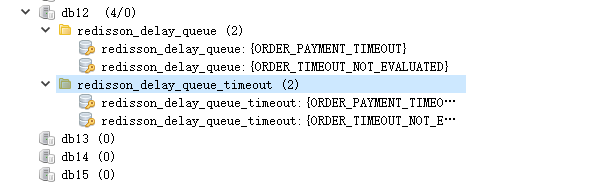 How SpringBoot integrates Redisson to implement delay queue
May 30, 2023 pm 02:40 PM
How SpringBoot integrates Redisson to implement delay queue
May 30, 2023 pm 02:40 PM
Usage scenario 1. The order was placed successfully but the payment was not made within 30 minutes. The payment timed out and the order was automatically canceled. 2. The order was signed and no evaluation was conducted for 7 days after signing. If the order times out and is not evaluated, the system defaults to a positive rating. 3. The order is placed successfully. If the merchant does not receive the order for 5 minutes, the order is cancelled. 4. The delivery times out, and push SMS reminder... For scenarios with long delays and low real-time performance, we can Use task scheduling to perform regular polling processing. For example: xxl-job Today we will pick
 How to use Redis to implement distributed locks in SpringBoot
Jun 03, 2023 am 08:16 AM
How to use Redis to implement distributed locks in SpringBoot
Jun 03, 2023 am 08:16 AM
1. Redis implements distributed lock principle and why distributed locks are needed. Before talking about distributed locks, it is necessary to explain why distributed locks are needed. The opposite of distributed locks is stand-alone locks. When we write multi-threaded programs, we avoid data problems caused by operating a shared variable at the same time. We usually use a lock to mutually exclude the shared variables to ensure the correctness of the shared variables. Its scope of use is in the same process. If there are multiple processes that need to operate a shared resource at the same time, how can they be mutually exclusive? Today's business applications are usually microservice architecture, which also means that one application will deploy multiple processes. If multiple processes need to modify the same row of records in MySQL, in order to avoid dirty data caused by out-of-order operations, distribution needs to be introduced at this time. The style is locked. Want to achieve points
 How to solve the problem that springboot cannot access the file after reading it into a jar package
Jun 03, 2023 pm 04:38 PM
How to solve the problem that springboot cannot access the file after reading it into a jar package
Jun 03, 2023 pm 04:38 PM
Springboot reads the file, but cannot access the latest development after packaging it into a jar package. There is a situation where springboot cannot read the file after packaging it into a jar package. The reason is that after packaging, the virtual path of the file is invalid and can only be accessed through the stream. Read. The file is under resources publicvoidtest(){Listnames=newArrayList();InputStreamReaderread=null;try{ClassPathResourceresource=newClassPathResource("name.txt");Input
 Comparison and difference analysis between SpringBoot and SpringMVC
Dec 29, 2023 am 11:02 AM
Comparison and difference analysis between SpringBoot and SpringMVC
Dec 29, 2023 am 11:02 AM
SpringBoot and SpringMVC are both commonly used frameworks in Java development, but there are some obvious differences between them. This article will explore the features and uses of these two frameworks and compare their differences. First, let's learn about SpringBoot. SpringBoot was developed by the Pivotal team to simplify the creation and deployment of applications based on the Spring framework. It provides a fast, lightweight way to build stand-alone, executable
 How to implement Springboot+Mybatis-plus without using SQL statements to add multiple tables
Jun 02, 2023 am 11:07 AM
How to implement Springboot+Mybatis-plus without using SQL statements to add multiple tables
Jun 02, 2023 am 11:07 AM
When Springboot+Mybatis-plus does not use SQL statements to perform multi-table adding operations, the problems I encountered are decomposed by simulating thinking in the test environment: Create a BrandDTO object with parameters to simulate passing parameters to the background. We all know that it is extremely difficult to perform multi-table operations in Mybatis-plus. If you do not use tools such as Mybatis-plus-join, you can only configure the corresponding Mapper.xml file and configure The smelly and long ResultMap, and then write the corresponding sql statement. Although this method seems cumbersome, it is highly flexible and allows us to
 How SpringBoot customizes Redis to implement cache serialization
Jun 03, 2023 am 11:32 AM
How SpringBoot customizes Redis to implement cache serialization
Jun 03, 2023 am 11:32 AM
1. Customize RedisTemplate1.1, RedisAPI default serialization mechanism. The API-based Redis cache implementation uses the RedisTemplate template for data caching operations. Here, open the RedisTemplate class and view the source code information of the class. publicclassRedisTemplateextendsRedisAccessorimplementsRedisOperations, BeanClassLoaderAware{//Declare key, Various serialization methods of value, the initial value is empty @NullableprivateRedisSe
 How to get the value in application.yml in springboot
Jun 03, 2023 pm 06:43 PM
How to get the value in application.yml in springboot
Jun 03, 2023 pm 06:43 PM
In projects, some configuration information is often needed. This information may have different configurations in the test environment and the production environment, and may need to be modified later based on actual business conditions. We cannot hard-code these configurations in the code. It is best to write them in the configuration file. For example, you can write this information in the application.yml file. So, how to get or use this address in the code? There are 2 methods. Method 1: We can get the value corresponding to the key in the configuration file (application.yml) through the ${key} annotated with @Value. This method is suitable for situations where there are relatively few microservices. Method 2: In actual projects, When business is complicated, logic




