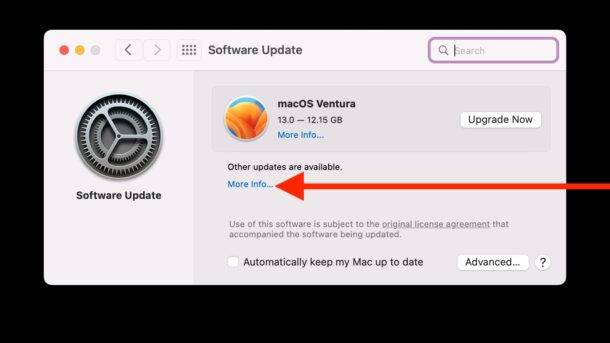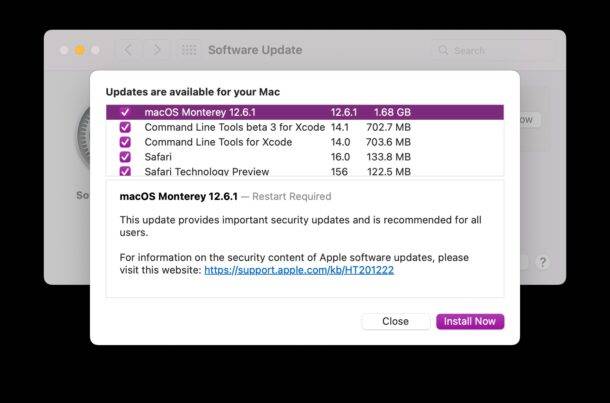How to install the latest macOS updates without upgrading to MacOS Ventura
You can install macOS updates for MacOS Monterey and MacOS Big Sur and skip macOS Ventura:
- Go to the Apple menu in the upper left corner and select "System Preferences"
- Select "Software Update"
- Under the Ventura banner the tiny "Other Available Updates" Find the tiny blue text that says "More information..." under the text and click on that text

-
##Select the software update you want to install here and click Install Now -

Install on any system When software is updated or rolled out, your Mac will restart as normal, but assuming you follow the instructions correctly, you'll simply install the currently available updates to the version of MacOS you're running, rather than upgrading to macOS Ventura.
In the example here, macOS Ventura is skipped in favor of installing macOS Monterey 12.6.1 as a general software update, but this will also apply to future updates, whether macOS Monterey 12.6.2, 12.6.3, 12.6.4, 12.6.5, macOS Monterey 12.7, or any other version Apple provides us.
The above is the detailed content of How to install MacOS updates without upgrading to MacOS Ventura. For more information, please follow other related articles on the PHP Chinese website!