nodejs requests svc service
Node.js is an event-driven I/O framework that provides a lightweight and efficient server-side programming model that can write both back-end programs and network applications. With the advent of the cloud service era, microservice architecture has become a necessity that is highly recommended and widely used by many companies. Under the microservice architecture, service components serve as independent systems and complete the business processes and interactions of the entire system through inter-service communication. This article will explore how to request the svc service using Node.js.
- What is svc service
SVC (Servcie Virtualization Cloud) service is a cloud platform service under CSC (Cloud Service Center). It is based on virtualization technology. A complete set of system services of traditional test environment simulation services are transplanted to the cloud to realize virtualization and simulation of services. Due to its high efficiency, stability and ease of use, it has gradually been widely used in enterprise-level application development and testing.
- The process of Node.js requesting svc service
Node.js requesting svc service is mainly divided into the following steps:
(1) First You need to install Node.js and related plug-ins, such as request for sending HTTP requests, xml2json for converting XML to JSON, etc.
1 2 |
|
(2) Then you need to obtain the API calling address and request parameter information of the svc service.
Service providers usually provide corresponding API documents so that developers can view API call addresses, request parameters, response formats and other information. Developers can construct the request parameter information after obtaining the request parameter information according to the API documentation.
(3) Use Node.js to send an HTTP request to obtain the response result of the svc service.
After obtaining the request parameter information, we can use the request module to send an HTTP request. The request parameters need to contain at least the following information: request method, request URL, request header, request body, etc. For specific information, please refer to the service provider's API documentation.
1 2 3 4 5 6 7 8 9 10 11 12 13 14 15 16 |
|
(4) Parse the response result of svc service and use it.
The service provider's API document often describes the response format of the svc service, which is generally divided into XML, JSON and other formats. Node.js provides methods such as JSON.parse and xml2json to facilitate developers to parse, and the parsed results can be used in the next business process.
- Node.js points to note when requesting svc service
(1) Request method and request URL
When constructing the request object, you need to pay attention to the request The correctness of the method and request URL. Some request methods are GET, some are POST, and some even require adding specific fields or parameters to the request URL.
(2) Request header information
The request header contains some important information, such as Content-Type, which is the format of the request body, and Authorization, which is the authentication information. The information in the request header should be constructed based on the information provided in the API document to avoid request failure due to missing important information.
(3) Request body information
The request body is an important way to pass parameters to the service provider. It can be passed in string, JSON and other formats. Among them, XML format is more common and needs Use the xml2json module for conversion.
(4) Parse the response result
The response result of the svc service is divided into XML, JSON and other formats, which need to be parsed and used correctly. Node.js provides methods such as JSON.parse and xml2json to Perform analysis.
- Summary
This article introduces the process and points to note when using Node.js to request svc service. The svc service is a type often used in enterprise-level application development and testing. Cloud platform services are also a very common task in the actual development process. I hope this article can help readers understand the relevant knowledge of Node.js requesting svc services, and further improve the actual development capabilities and technical level.
The above is the detailed content of nodejs requests svc service. For more information, please follow other related articles on the PHP Chinese website!

Hot AI Tools

Undresser.AI Undress
AI-powered app for creating realistic nude photos

AI Clothes Remover
Online AI tool for removing clothes from photos.

Undress AI Tool
Undress images for free

Clothoff.io
AI clothes remover

Video Face Swap
Swap faces in any video effortlessly with our completely free AI face swap tool!

Hot Article

Hot Tools

Notepad++7.3.1
Easy-to-use and free code editor

SublimeText3 Chinese version
Chinese version, very easy to use

Zend Studio 13.0.1
Powerful PHP integrated development environment

Dreamweaver CS6
Visual web development tools

SublimeText3 Mac version
God-level code editing software (SublimeText3)

Hot Topics
 React's Role in HTML: Enhancing User Experience
Apr 09, 2025 am 12:11 AM
React's Role in HTML: Enhancing User Experience
Apr 09, 2025 am 12:11 AM
React combines JSX and HTML to improve user experience. 1) JSX embeds HTML to make development more intuitive. 2) The virtual DOM mechanism optimizes performance and reduces DOM operations. 3) Component-based management UI to improve maintainability. 4) State management and event processing enhance interactivity.
 React and the Frontend: Building Interactive Experiences
Apr 11, 2025 am 12:02 AM
React and the Frontend: Building Interactive Experiences
Apr 11, 2025 am 12:02 AM
React is the preferred tool for building interactive front-end experiences. 1) React simplifies UI development through componentization and virtual DOM. 2) Components are divided into function components and class components. Function components are simpler and class components provide more life cycle methods. 3) The working principle of React relies on virtual DOM and reconciliation algorithm to improve performance. 4) State management uses useState or this.state, and life cycle methods such as componentDidMount are used for specific logic. 5) Basic usage includes creating components and managing state, and advanced usage involves custom hooks and performance optimization. 6) Common errors include improper status updates and performance issues, debugging skills include using ReactDevTools and Excellent
 React Components: Creating Reusable Elements in HTML
Apr 08, 2025 pm 05:53 PM
React Components: Creating Reusable Elements in HTML
Apr 08, 2025 pm 05:53 PM
React components can be defined by functions or classes, encapsulating UI logic and accepting input data through props. 1) Define components: Use functions or classes to return React elements. 2) Rendering component: React calls render method or executes function component. 3) Multiplexing components: pass data through props to build a complex UI. The lifecycle approach of components allows logic to be executed at different stages, improving development efficiency and code maintainability.
 What are the benefits of using TypeScript with React?
Mar 27, 2025 pm 05:43 PM
What are the benefits of using TypeScript with React?
Mar 27, 2025 pm 05:43 PM
TypeScript enhances React development by providing type safety, improving code quality, and offering better IDE support, thus reducing errors and improving maintainability.
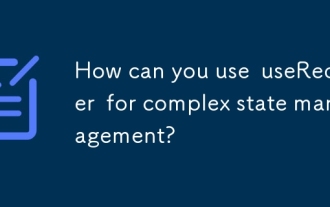 How can you use useReducer for complex state management?
Mar 26, 2025 pm 06:29 PM
How can you use useReducer for complex state management?
Mar 26, 2025 pm 06:29 PM
The article explains using useReducer for complex state management in React, detailing its benefits over useState and how to integrate it with useEffect for side effects.
 React and the Frontend Stack: The Tools and Technologies
Apr 10, 2025 am 09:34 AM
React and the Frontend Stack: The Tools and Technologies
Apr 10, 2025 am 09:34 AM
React is a JavaScript library for building user interfaces, with its core components and state management. 1) Simplify UI development through componentization and state management. 2) The working principle includes reconciliation and rendering, and optimization can be implemented through React.memo and useMemo. 3) The basic usage is to create and render components, and the advanced usage includes using Hooks and ContextAPI. 4) Common errors such as improper status update, you can use ReactDevTools to debug. 5) Performance optimization includes using React.memo, virtualization lists and CodeSplitting, and keeping code readable and maintainable is best practice.
 React's Ecosystem: Libraries, Tools, and Best Practices
Apr 18, 2025 am 12:23 AM
React's Ecosystem: Libraries, Tools, and Best Practices
Apr 18, 2025 am 12:23 AM
The React ecosystem includes state management libraries (such as Redux), routing libraries (such as ReactRouter), UI component libraries (such as Material-UI), testing tools (such as Jest), and building tools (such as Webpack). These tools work together to help developers develop and maintain applications efficiently, improve code quality and development efficiency.
 React vs. Backend Frameworks: A Comparison
Apr 13, 2025 am 12:06 AM
React vs. Backend Frameworks: A Comparison
Apr 13, 2025 am 12:06 AM
React is a front-end framework for building user interfaces; a back-end framework is used to build server-side applications. React provides componentized and efficient UI updates, and the backend framework provides a complete backend service solution. When choosing a technology stack, project requirements, team skills, and scalability should be considered.






