
Canal是阿里巴巴开源的一个基于MySQL协议的数据同步工具,可以将MySQL数据库中的数据实时同步到其他数据源中。在PHP应用程序中,可以使用Canal轻松实现与MySQL数据库的实时数据同步,减少了数据同步的延迟和数据丢失的风险,提高了系统的可靠性和实时性。
Canal提供了丰富的API和文档支持,可以方便地进行集成和使用
伪装成mysql从服务器,解析mysql的binlog文件
我主要是用来做redis缓存的更新&以及商品订阅降价的通知
# 这玩意依赖java
# java8以后版本的jdk根据 stdout.log 中的报错对 startup.sh 中的执行参数进行更改# 我的下载canal位置为 /download/canal
cd /download/canal
# 下载 得到 canal.deployer-1.1.5.tar.gz
wget http://github.com/alibaba/canal/releases/download/canal-1.1.5/canal.deployer-1.1.5.tar.gz
# 解压
tar -zxvf canal-1.1.5/canal.deployer-1.1.5.tar.gz
# /download/canal/当前目录结构
# bin 可执行sh
# conf 配置
# lib 包
# plugin 插件
# logs 日志 stdout.log 位置: /download/canal/logs/canal/stdout.log
# 配置canal上的数据库连接设置
vim /download/canal/conf/example/instance.properties
canal.instance.master.address=127.0.0.1:3306# 通过mysql show master status 中的 File
canal.instance.master.journal.name=mysql-bin.000001
# 通过mysql show master status 中的 Position
canal.instance.master.position=856
# 连接mysql的用户名 一定要有读取binlog的权限
canal.instance.dbUsername=canal
canal.instance.dbPassword=canal# 可以这么创建用户
CREATE USER 'canal'@'%' IDENTIFIED by 'canal';
GRANT SELECT,REPLICATION SLAVE, REPLICATION CLIENT ON *.* TO 'canal'@'%';
FLUSH PRIVILEGES
/download/canal/bin/startup.sh
# github地址
https://github.com/xingwenge/canal-php
# 我在laravel中使用,所以选择composer的安装方式
composer require xingwenge/canal_php
//我在laravel下的public同级下建bin/core.php
require __DIR__.'/../vendor/autoload.php';
use xingwenge\canal_php\CanalClient;
use xingwenge\canal_php\CanalConnectorFactory;
use xingwenge\canal_php\Fmt;
try {
$client = CanalConnectorFactory::createClient(CanalClient::TYPE_SOCKET_CLUE);
# $client = CanalConnectorFactory::createClient(CanalClient::TYPE_SWOOLE);
$client->connect("127.0.0.1", 11111);
$client->checkValid();
// $client->subscribe("1001", "example", ".*\\..*");
$client->subscribe("1001", "example", "laravel.school"); # 设置过滤
while (true) {
$message = $client->get(100);
if ($entries = $message->getEntries()) {
foreach ($entries as $entry) {
Fmt::println($entry);
}
}
sleep(1);
}
$client->disConnect();
} catch (\Exception $e) {
echo $e->getMessage(), PHP_EOL;
}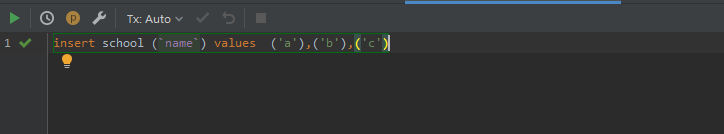
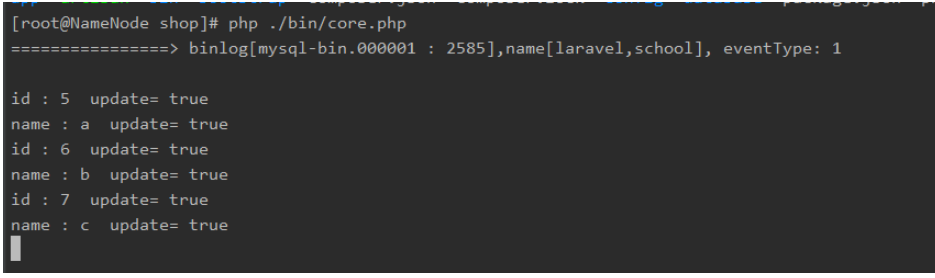
The above is the detailed content of How to use Canal to achieve real-time data synchronization between PHP applications and MySQL databases. For more information, please follow other related articles on the PHP Chinese website!




