MySQL index optimization case analysis
Data preparation
CREATE TABLE `employees` ( `id` int(11) NOT NULL AUTO_INCREMENT, `name` varchar(24) NOT NULL DEFAULT '' COMMENT '姓名', `age` int(11) NOT NULL DEFAULT '0' COMMENT '年龄', `position` varchar(20) NOT NULL DEFAULT '' COMMENT '职位', `hire_time` timestamp NOT NULL DEFAULT CURRENT_TIMESTAMP COMMENT '入职时间', PRIMARY KEY (`id`), KEY `idx_name_age_position` (`name`,`age`,`position`) USING BTREE ) ENGINE=InnoDB AUTO_INCREMENT=1 DEFAULT CHARSET=utf8 COMMENT='员工记录表'; INSERT INTO employees(name,age,position,hire_time) VALUES('LiLei',22,'manager',NOW()); INSERT INTO employees(name,age,position,hire_time) VALUES('HanMeimei', 23,'dev',NOW()); INSERT INTO employees(name,age,position,hire_time) VALUES('Lucy',23,'dev',NOW()); ‐‐ 插入一些示例数据 drop procedure if exists insert_emp; delimiter ;; create procedure insert_emp() begin declare i int; set i=1; while(i<=100000)do insert into employees(name,age,position) values(CONCAT('zhuge',i),i,'dev'); set i=i+1; end while; end;; delimiter ; call insert_emp();
As above, there is a employees table with primary key index and (name, age, position ) joint index, Look at the following query example:
Use range query for the first field of the joint index
EXPLAIN SELECT * FROM employees WHERE name > 'LiLei' AND age = 22 AND position ='manager';
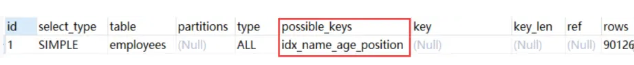
Conclusion: Union Use range search for the first field in the index and not go through the index. MySQL internally may think that uses the range for the first field. The result set should be very large and the table return efficiency is not high. It is better to scan the entire table.
Forced indexing
EXPLAIN SELECT * FROM employees force index(idx_name_age_position) WHERE name > 'LiLei' AND age = 22 AND position ='manager';
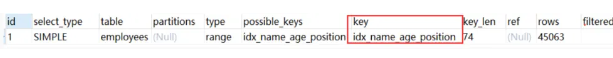
Conclusion: Although forced indexing is used, the first field range search of the joint index also uses the index, and the scanned rows It seems a little less, but the final search efficiency is not necessarily higher than the full table scan, because the table return efficiency is not high, this method is generally not used unless there is evidence to prove that the efficiency is greatly improved after forced indexing
Covering Index Optimization
EXPLAIN SELECT name,age,position FROM employees WHERE name > 'LiLei' AND age = 22 AND position ='manager';
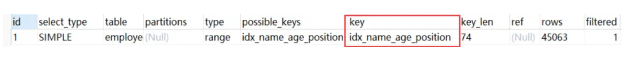
Change select * to select name, age, posiion, and only select items already in the index Existing columns do not need to be returned to the table, so the index
in and or will be used when the index is used
When the amount of data in the table is relatively large, the index will be used. In rare cases, a full table scan will be selected. The example is as follows:
in query
EXPLAIN SELECT * FROM employees WHERE name in ('LiLei','HanMeimei','Lucy') AND age = 22 AND position ='manager';

or query
EXPLAIN SELECT * FROM employees WHERE (name = 'LiLei' or name = 'HanMeimei') AND age = 22 AND position ='manager';

in query
EXPLAIN SELECT * FROM employees_copy WHERE name in ('LiLei','HanMeimei','Lucy') AND age = 22 AND position ='manager';
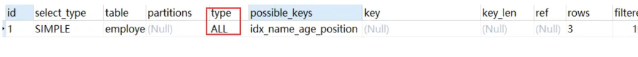
or query
EXPLAIN SELECT * FROM employees_copy WHERE (name = 'LiLei' or name = 'HanMeimei') AND age = 22 AND position ='manager';

EXPLAIN SELECT * FROM employees WHERE name like 'LiLei%' AND age = 22 AND position ='manager';

EXPLAIN SELECT * FROM employees_copy WHERE name like 'LiLei%' AND age = 22 AND position ='manager';
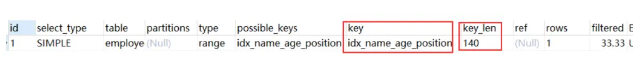
SELECT * from employees where name like 'LiLei%' and age = 22 and position = 'dev' In this case, only the index of the name field will be used, because after filtering based on the name field, the age and position in the index row obtained are Unordered and unable to make good use of indexes.
MySQL5.6, this query can only match indexes starting with 'LiLei' in the joint index, and then return the primary keys corresponding to these indexes to the table one by one. Find the corresponding record on the primary key index, and then compare the values of the two fields age and position to see if they match.
first determines all the fields included in the index, filters out records that do not meet the conditions, and then returns to the table , which can effectively reduce the number of table returns. After using index pushdown optimization, the above query matches the index whose name starts with 'LiLei' in the joint index, and also filters the two fields age and position in the index, and then filters the remaining indexes. The corresponding primary key id is returned to the table to check the entire row of data.
Index pushdown will reduce the number of table returns. Table index pushdown for the innodb engine can only be used for secondary indexes. Innodb's primary key index (clustered index) tree leaf nodes store full row data. , so at this time index pushdown will not have the effect of reducing the query of the entire row of data. Why is range search not optimized with index pushdown? It is estimated that Mysql thinks that the result set of range search and filtering is too large.like KK% In most cases, the filtered result set is relatively small, so here Mysql chooses to Like KK% uses index push-down optimization. Of course, this is not absolute. Sometimes like KK% may not necessarily use index push-down. How to choose an index
First look at the following two queries:

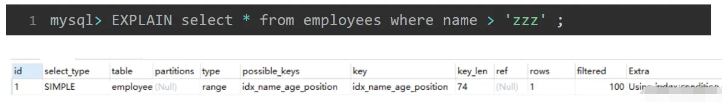
同样的表,同样的字段,因为条件的不同,选择的索引也不同,MySQL 是如何选择的呢?
Trace 工具
MySQl 提供了一个工具,可以看到选择索引的计算过程, 用法如下:
mysql> set session optimizer_trace="enabled=on",end_markers_in_json=on; --开启trace mysql> select * from employees where name > 'a' order by position; mysql> SELECT * FROM information_schema.OPTIMIZER_TRACE;
下面是对 trace 字段的解析
{
"steps": [
{
"join_preparation": { //第一阶段:SQL准备阶段,格式化sql
"select#": 1,
"steps": [
{
"expanded_query": "/* select#1 */ select `employees`.`id` AS `id`,`employees`.`name` AS `name`,`employees`.`age` AS `age`,`employees`.`position` AS `position`,`employees`.`hire_time` AS `hire_time` from `employees` where (`employees`.`name` > 'a') order by `employees`.`position`"
}
] /* steps */
} /* join_preparation */
},
{
"join_optimization": { //第二阶段:SQL优化阶段
"select#": 1,
"steps": [
{
"condition_processing": { //条件处理
"condition": "WHERE",
"original_condition": "(`employees`.`name` > 'a')",
"steps": [
{
"transformation": "equality_propagation",
"resulting_condition": "(`employees`.`name` > 'a')"
},
{
"transformation": "constant_propagation",
"resulting_condition": "(`employees`.`name` > 'a')"
},
{
"transformation": "trivial_condition_removal",
"resulting_condition": "(`employees`.`name` > 'a')"
}
] /* steps */
} /* condition_processing */
},
{
"substitute_generated_columns": {
} /* substitute_generated_columns */
},
{
"table_dependencies": [ //表依赖详情
{
"table": "`employees`",
"row_may_be_null": false,
"map_bit": 0,
"depends_on_map_bits": [
] /* depends_on_map_bits */
}
] /* table_dependencies */
},
{
"ref_optimizer_key_uses": [
] /* ref_optimizer_key_uses */
},
{
"rows_estimation": [ //预估表的访问成本
{
"table": "`employees`",
"range_analysis": {
"table_scan": { //全表扫描情况
"rows": 10123, //扫描行数
"cost": 2054.7 //查询成本
} /* table_scan */,
"potential_range_indexes": [ //查询可能使用的索引
{
"index": "PRIMARY", //主键索引
"usable": false,
"cause": "not_applicable"
},
{
"index": "idx_name_age_position", //辅助索引
"usable": true,
"key_parts": [
"name",
"age",
"position",
"id"
] /* key_parts */
}
] /* potential_range_indexes */,
"setup_range_conditions": [
] /* setup_range_conditions */,
"group_index_range": {
"chosen": false,
"cause": "not_group_by_or_distinct"
} /* group_index_range */,
"analyzing_range_alternatives": { //分析各个索引使用成本
"range_scan_alternatives": [
{
"index": "idx_name_age_position",
"ranges": [
"a < name" //索引使用范围
] /* ranges */,
"index_dives_for_eq_ranges": true,
"rowid_ordered": false, //使用该索引获取的记录是否按照主键排序
"using_mrr": false,
"index_only": false, //是否使用覆盖索引
"rows": 5061, //索引扫描行数
"cost": 6074.2, //索引使用成本
"chosen": false, //是否选择该索引
"cause": "cost"
}
] /* range_scan_alternatives */,
"analyzing_roworder_intersect": {
"usable": false,
"cause": "too_few_roworder_scans"
} /* analyzing_roworder_intersect */
} /* analyzing_range_alternatives */
} /* range_analysis */
}
] /* rows_estimation */
},
{
"considered_execution_plans": [
{
"plan_prefix": [
] /* plan_prefix */,
"table": "`employees`",
"best_access_path": { //最优访问路径
"considered_access_paths": [ //最终选择的访问路径
{
"rows_to_scan": 10123,
"access_type": "scan", //访问类型:为scan,全表扫描
"resulting_rows": 10123,
"cost": 2052.6,
"chosen": true, //确定选择
"use_tmp_table": true
}
] /* considered_access_paths */
} /* best_access_path */,
"condition_filtering_pct": 100,
"rows_for_plan": 10123,
"cost_for_plan": 2052.6,
"sort_cost": 10123,
"new_cost_for_plan": 12176,
"chosen": true
}
] /* considered_execution_plans */
},
{
"attaching_conditions_to_tables": {
"original_condition": "(`employees`.`name` > 'a')",
"attached_conditions_computation": [
] /* attached_conditions_computation */,
"attached_conditions_summary": [
{
"table": "`employees`",
"attached": "(`employees`.`name` > 'a')"
}
] /* attached_conditions_summary */
} /* attaching_conditions_to_tables */
},
{
"clause_processing": {
"clause": "ORDER BY",
"original_clause": "`employees`.`position`",
"items": [
{
"item": "`employees`.`position`"
}
] /* items */,
"resulting_clause_is_simple": true,
"resulting_clause": "`employees`.`position`"
} /* clause_processing */
},
{
"reconsidering_access_paths_for_index_ordering": {
"clause": "ORDER BY",
"steps": [
] /* steps */,
"index_order_summary": {
"table": "`employees`",
"index_provides_order": false,
"order_direction": "undefined",
"index": "unknown",
"plan_changed": false
} /* index_order_summary */
} /* reconsidering_access_paths_for_index_ordering */
},
{
"refine_plan": [
{
"table": "`employees`"
}
] /* refine_plan */
}
] /* steps */
} /* join_optimization */
},
{
"join_execution": { //第三阶段:SQL执行阶段
"select#": 1,
"steps": [
] /* steps */
} /* join_execution */
}
] /* steps */
}
// 结论:全表扫描的成本低于索引扫描,所以mysql最终选择全表扫描mysql> select * from employees where name > 'zzz' order by position; mysql> SELECT * FROM information_schema.OPTIMIZER_TRACE; # 查看trace字段可知索引扫描的成本低于全表扫描,所以mysql最终选择索引扫描 mysql> set session optimizer_trace="enabled=off"; //关闭trace
深入优化
order by 和 group by
order by 和 group by 也会遵循左前缀法则, 如下例子 :
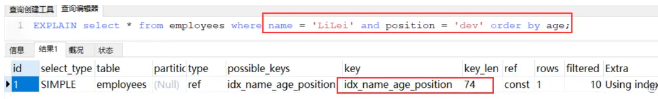
根据左前缀法则,用到了 name 字段的索引,同时使用 age 字段用来排序, 因为 extra 种没有 filesort
order by 或者 group by 用到的索引不会参与到 key_len 的计算,索引 key_len 仍然只是 74, 即 name字段的长度
再看下面一个例子:
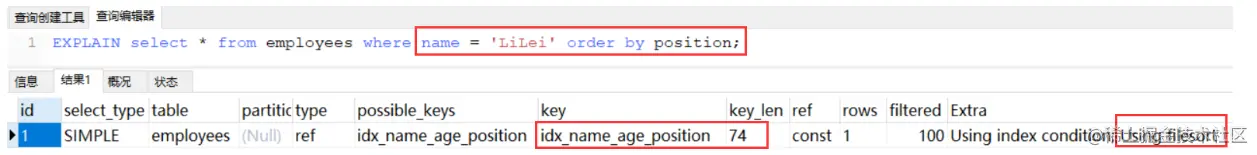
where 条件是name 排序字段是 position 跳过了age字段,所以只能用 name 索引,无法利用 position 索引进行索引排序,用到是文件排序
再看第三个例子:
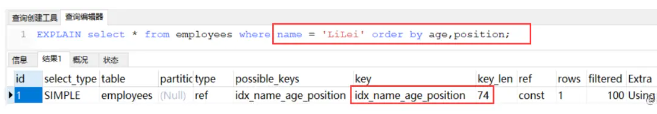
使用name条件查询, 同时使用 age position 双字段排序,没有跳过联合索引的字段. 所以可以用索引排序
然后颠倒一下排序顺序,先position 再 age:
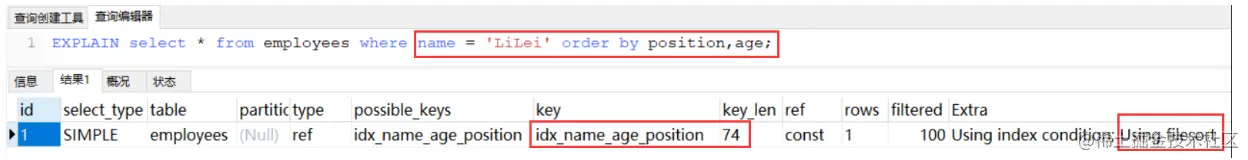
发现此时只能文件排序了
再看下面的例子
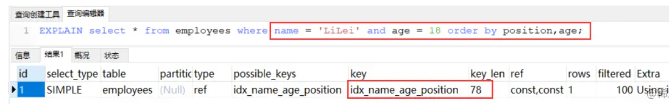
虽然排序字段与索引字段不一样,但仍然是索引排序, 因为查询条件中 用到是 (name, age)索引,排序中用到是 position 索引,并没有颠倒顺序。所以还是索引排序
如果一个正序一个倒序呢?
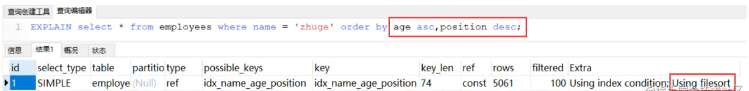
虽然排序字段与索引字段顺序相同, 但是 age 是正序, position 是倒叙,导致与索引的排序方式不同,无法利用索引。Mysql8及以上版本可以使用降序索引来支持文件排序。
先 in 查询:
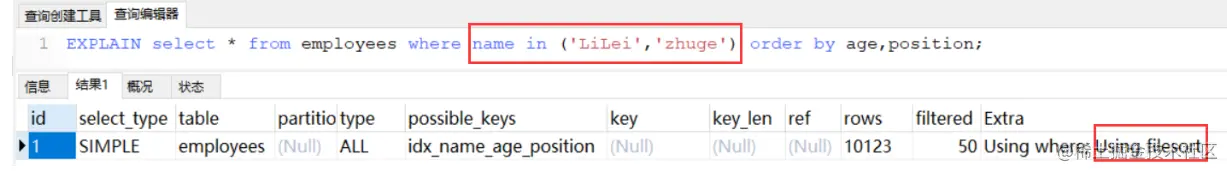
对于排序来说,多个相等条件也是范围查询, 无法利用索引排序
先范围查询:
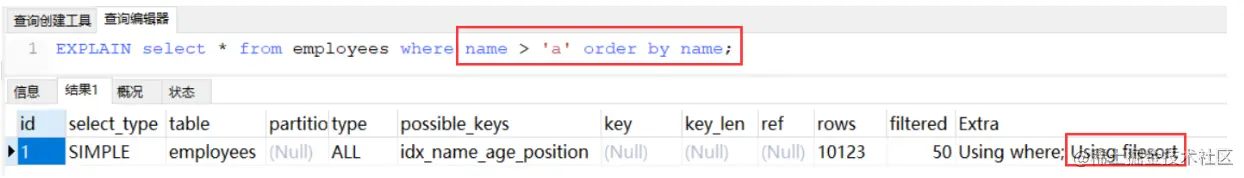
这里发生了全表扫描,没有任何索引,排序自然也无法利用索引了,可以使用覆盖索引优化:
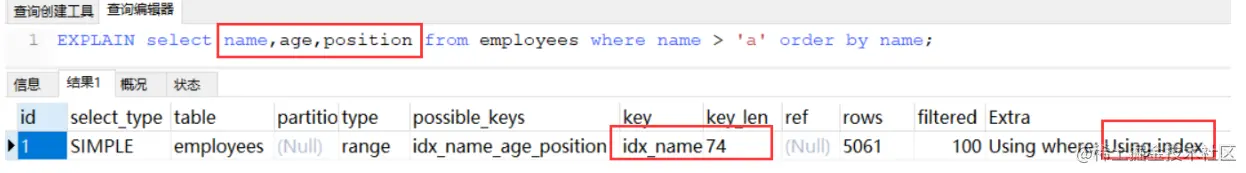
优化总结
MySQL支持两种方式的排序filesort和index,Using index是指MySQL扫描索引本身完成排序。index效率高,filesort效率低。
2、order by满足两种情况会使用Using index。
order by语句使用索引最左前列。
使用where子句与order by子句条件列组合满足索引最左前列。
尽量在索引列上完成排序,遵循索引建立(索引创建的顺序)时的最左前缀法则。
如果order by的条件不在索引列上,就会产生Using filesort。
能用覆盖索引尽量用覆盖索引
group by与order by很类似,其实质是先排序后分组,遵照索引创建顺序的最左前缀法则。对于group by的优化如果不需要排序的可以加上order by null禁止排序。注意,where高于having,能写在where中的限定条件就不要去having限定了。
Using filesort文件排序原理详解
单路排序模式;
是一次性取出满足条件行的所有字段,然后在sort buffer中进行排序;用trace工具可以看到sort_mode信息里显示< sort_key, additional_fields >或者< sort_key, packed_additional_fields >
双路排序(又叫回表排序模式)
是首先根据相应的条件取出相应的排序字段和可以直接定位行数据的行 ID,然后在 sort buffer 中进行排序,排序完后需要再次取回其它需要的字段;用trace工具可以看到sort_mode信息里显示< sort_key, rowid >
MySQL 通过比较系统变量 max_length_for_sort_data(默认1024字节) 的大小和需要查询的字段总大小来判断使用哪种排序模式。
如果 字段的总长度小于max_length_for_sort_data ,那么使用 单路排序模式;
如果 字段的总长度大于max_length_for_sort_data ,那么使用 双路排序模·式。
分页优化
常规的limit分页
有如下查询语句
select * from employees limit 10000,10;
该sql并不是只查询了10条,而是查找了10010条,然后把前10000条结果给舍弃掉, 因此要查询一个大表靠后的内容,执行效率是非常低的
优化
根据主键排序
上面的下面的sql语句没有指定排序方式,默认使用ID排序。当使用ID排序时,我们可以使用下面的优化。
select * from employees where id > 90000 limit 5;
如果id是连续自增的,和limit 90000,5 结果没有差别,是 90001 ~ 90005 的数据。
但是如果在90000之前删除了一条数据,结果就不一样了,id > 90000 limit 5 的结果是 90001 ~ 90005, 但是limit 90000, 5 的结果是 90002 ~ 90006, 很明显 90002 ~ 90006 才是符合我们直觉的。所以这个优化只能限制与排序条件是连续的。如果id不是自增的呢?会出现什么情况,假如 90000 这条数据有两个,limit 90000, 5 的结果是 90000 ~ 90004,而 id > 90000 limit 5 的结果仍是 90001 ~ 90005, 会把 id= 90000 的数据漏掉一条。
所以这个优化只能用于排序的字段是连续自增的,并且不能重复
非主键排序的优化
有如下查询语句
EXPLAIN select * from employees ORDER BY name limit 90000,5;
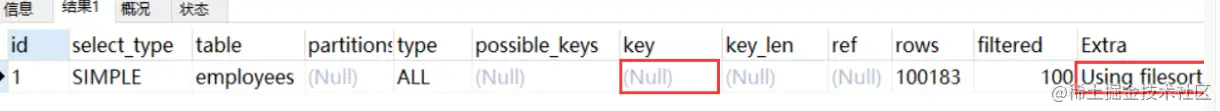
发现并没有用上name的索引,因为 select * ,扫描联合索引时,无法的到全部数据,需要回表,成本比全表扫描更高,所以优化器放弃使用索引。
可以使用索引覆盖的方法,使用分页查询仅仅找到少量的主键,然后在使用主键查找整行数据, 如下:
select * from employees e inner join (select id from employees order by name limit 90000,5) ed on e.id = ed.id;
看下执行计划:
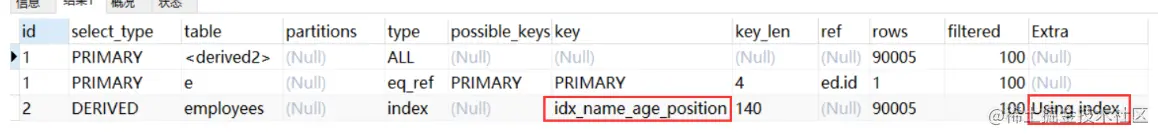
原 SQL 使用文件排序,优化后的使用索引排序
表关联优化
先造一些数据:
CREATE TABLE `t1` (
`id` int(11) NOT NULL AUTO_INCREMENT,
`a` int(11) DEFAULT NULL,
`b` int(11) DEFAULT NULL,
PRIMARY KEY (`id`),
KEY `idx_a` (`a`)
) ENGINE=InnoDB DEFAULT CHARSET=utf8;
create table t2 like t1;
-- 插入一些示例数据
-- 往t1表插入1万行记录
drop procedure if exists insert_t1;
delimiter ;;
create procedure insert_t1()
begin
declare i int;
set i=1;
while(i<=10000)do
insert into t1(a,b) values(i,i);
set i=i+1;
end while;
end;;
delimiter ;
call insert_t1();
-- 往t2表插入100行记录
drop procedure if exists insert_t2;
delimiter ;;
create procedure insert_t2()
begin
declare i int;
set i=1;
while(i<=100)do
insert into t2(a,b) values(i,i);
set i=i+1;
end while;
end;;
delimiter ;
call insert_t2();新建 t1 t2 表,结构一样, 都在a字段上有索引,b字段没有索引,t1表有 10000 行记录,t2表只有100条记录。
常见的表关联算法
内嵌循环连接算法 Nested-Loop Join
基于块的嵌套循环连接算法 Block Nested-Loop Join
内嵌循环连接算法
一次一行循环地从第一张表(称为驱动表)中读取行,在这行数据中取到关联字段,根据关联字段在另一张表(被驱动表)里取出满足条件的行,然后取出两张表的结果合集。
一般关联字段有索引的时候使用这种算法, 示例:
EXPLAIN select * from t1 inner join t2 on t1.a= t2.a;
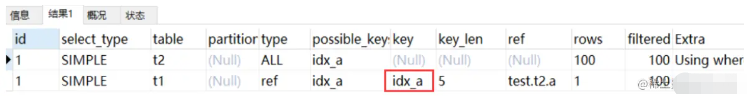
从执行计划中可以看到这些信息:
驱动表是 t2,被驱动表是 t1。先执行的就是驱动表;优化器一般会优先选择小表做驱动表,用where条件过滤完驱动表,然后再跟被驱动表做关联查询。所以使用 inner join 时,排在前面的表并不一定就是驱动表
当使用left join时,左表是驱动表,右表是被驱动表,当使用right join时,右表时驱动表,左表是被驱动表
使用了 NLJ算法。一般 join 语句中,如果执行计划 Extra 中未出现 Using join buffer 则表示使用的 join 算法是 NLJ。
上面sql的大致流程如下:
从表 t2 中读取一行数据(如果t2表有查询过滤条件的,用先用条件过滤完,再从过滤结果里取出一行数据);
从第 1 步的数据中,取出关联字段 a,到表 t1 中查找;
取出表 t1 中满足条件的行,跟 t2 中获取到的结果合并,作为结果返回给客户端;
重复上面 3 步。
整个过程会读取 t2 表的所有数据(扫描100行),然后遍历这每行数据中字段 a 的值,根据 t2 表中 a 的值索引扫描 t1 表中的对应行(扫描100次 t1 表的索引,1次扫描可以认为最终只扫描 t1 表一行完整数据,也就是总共 t1 表也扫描了100行)。因此整个过程扫描了 200 行
基于块的嵌套循环算法
当关联字段没有没有索引的时候会使用这种算法
把驱动表的数据读入到 join_buffer 中,然后扫描被驱动表,把被驱动表每一行取出来跟 join_buffer 中的数据做对比。
如下:
EXPLAIN select * from t1 inner join t2 on t1.b= t2.b;
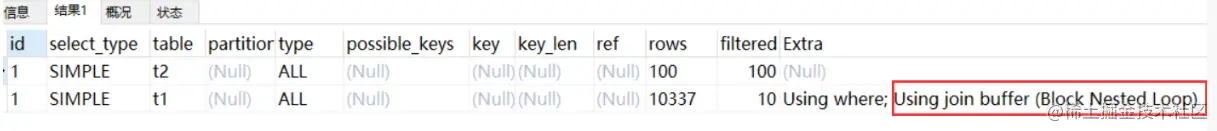
Extra 中 的Using join buffer (Block Nested Loop)说明该关联查询使用的是 BNL 算法。
上面sql的大致流程如下:
把 t2 的所有数据放入到 join_buffer 中
把表 t1 中每一行取出来,跟 join_buffer 中的数据做对比
返回满足 join 条件的数据
整个过程对表 t1 和 t2 都做了一次全表扫描,因此扫描的总行数为10000(表 t1 的数据总量) + 100(表 t2 的数据总量) = 10100。并且 join_buffer 里的数据是无序的,因此对表 t1 中的每一行,都要做 100 次判断,所以内存中的判断次数是 100 * 10000= 100 万次。
这个例子里表 t2 才 100 行,要是表 t2 是一个大表,join_buffer 放不下怎么办呢?·
join_buffer 的大小是由参数 join_buffer_size 设定的,默认值是 256k。如果放不下表 t2 的所有数据话,策略很简单,就是分段放。
比如 t2 表有1000行记录, join_buffer 一次只能放800行数据,那么执行过程就是先往 join_buffer 里放800行记录,然后从 t1 表里取数据跟 join_buffer 中数据对比得到部分结果,然后清空 join_buffer ,再放入 t2 表剩余200行记录,再次从 t1 表里取数据跟 join_buffer 中数据对比。所以就多扫了一次 t1 表。
为什么要使用 BNLJ 算法呢?
如果上面第二条sql使用 Nested-Loop Join,那么扫描行数为 100 * 10000 = 100万次,这个是磁盘扫描。
很显然,用BNL磁盘扫描次数少很多,相比于磁盘扫描,BNL的内存计算会快得多。
通常情况下,MySQL会采用 BNL 算法进行关联查询,当被驱动表的关联字段没有索引时。当存在索引时,使用NLJ算法可以获得比BNL算法更好的性能
对于关联sql的优化
关联字段加索引,让mysql做join操作时尽量选择NLJ算法,驱动表因为需要全部查询出来,所以过滤的条件也尽量要走索引,避免全表扫描,总之,能走索引的过滤条件尽量都走索引
小表驱动大表,写多表连接sql时如果明确知道哪张表是小表可以用
straight_join写法固定连接驱动方式,省去mysql优化器自己判断的时间
straight_join解释:straight_join功能同join类似,但能让左边的表来驱动右边的表,能改表优化器对于联表查询的执行顺序。
比如:select * from t2 straight_join t1 on t2.a = t1.a; 代表指定mysql选着 t2 表作为驱动表。
straight_join只适用于inner join,并不适用于left join,right join。由于使用left join和right join已经明确了表的执行顺序
尽可能让优化器去判断,因为大部分情况下mysql优化器是比人要聪明的。使用straight_join一定要慎重,因为部分情况下人为指定的执行顺序并不一定会比优化引擎要靠谱。
小表的定义
在决定哪个表做驱动表的时候,应该是两个表按照各自的条件过滤,过滤完成之后,计算参与 join 的各个字段的总数据量,数据量小的那个表,就是“小表”,应该作为驱动表。不单单是表的总数据量
in和exsits优化
原则:小表驱动大表,即小的数据集驱动大的数据集
in:当B表的数据集小于A表的数据集时,in优于exists
select * from A where id in (select id from B)
#等价于:
for(select id from B){
select * from A where A.id = B.id
}exists:当A表的数据集小于B表的数据集时,exists优于in
将主查询A的数据,放到子查询B中做条件验证,根据验证结果(true或false)来决定主查询的数据是否保留
select * from A where exists (select 1 from B where B.id = A.id)
#等价于:
for(select * from A){
select * from B where B.id = A.id
}
#A表与B表的ID字段应建立索引关于Exists
EXISTS (subquery)只返回TRUE或FALSE,因此子查询中的SELECT * 也可以用SELECT 1替换,官方说法是实际执行时会忽略SELECT清单,因此没有区别
EXISTS子查询的实际执行过程可能经过了优化而不是我们理解上的逐条对比
EXISTS子查询往往也可以用JOIN来代替,何种最优需要具体问题具体分析
count 查询优化
有下面四条查询语句:
EXPLAIN select count(1) from employees; EXPLAIN select count(id) from employees; EXPLAIN select count(name) from employees; EXPLAIN select count(*) from employees;
只有 count(字段名) 不会把该字段为null 计入总数
其实上面四条的查询计划都一样,效率上没有太大的差别
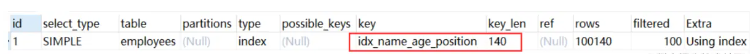
当字段有索引
count(*)≈count(1)>count(字段)>count(主键 id)
字段有索引,count(字段)统计走二级索引,二级索引存储数据比主键索引少,所以count(字段)>count(主键 id)
当字段没有索引
count(*)≈count(1)>count(主键 id)>count(字段)
字段没有索引count(字段)统计走不了索引,count(主键 id)还可以走主键索引,所以count(主键 id)>count(字段)
count(1)
count(1)跟count(字段)执行过程类似,不过count(1)不需要取出字段统计,就用常量1做统计,count(字段)还需要取出字段,所以理论上count(1)比count(字段)会快一点。
count(*)
count(*) 是例外,mysql并不会把全部字段取出来,而是专门做了优化,不取值,按行累加,效率很高,所以不需要用count(列名)或count(常量)来替代 count(*)。
为什么对于count(id),mysql最终选择辅助索引而不是主键聚集索引?因为二级索引相对主键索引存储数据更少,检索性能应该更高,mysql内部做了点优化(应该是在5.7版本才优化)。
常见优化方法
自己维护的总行数
show table status 如果只需要知道表总行数的估计值可以用如下sql查询,性能很高 show table status like 'employee'
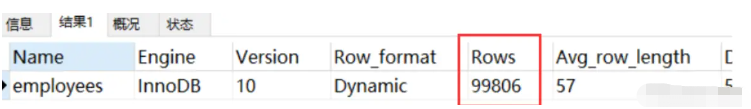
将总数维护到Redis里 插入或删除表数据行的时候同时维护redis里的表总行数key的计数值(用incr或decr命令),但是这种方式可能不准,很难保证表操作和redis操作的事务一致性
索引设计原则
索引设计原则:
1、代码先行,索引后上
等到主体业务功能开发完毕,把涉及到该表相关sql都要拿出来分析之后再建立索引。
2、联合索引尽量覆盖条件
比如可以设计一个或者两三个联合索引(尽量少建单值索引),让每一个联合索引都尽量去包含sql语句里的where、order by、group by的字段,还要确保这些联合索引的字段顺序尽量满足sql查询的最左前缀原则。
3、不要在小基数字段上建立索引
索引基数是指这个字段在表里总共有多少个不同的值,比如一张表总共100万行记录,其中有个性别字段,其值不是男就是女,那么该字段的基数就是2。
如果对这种小基数字段建立索引的话,还不如全表扫描了,因为你的索引树里就包含男和女两种值,根本没法进行快速的二分查找,那用索引就没有太大的意义了。
一般建立索引,尽量使用那些基数比较大的字段,就是值比较多的字段,那么才能发挥出B+树快速二分查找的优势来。
4、长字符串我们可以采用前缀索引
尽量对字段类型较小的列设计索引,比如说什么tinyint之类的,因为字段类型较小的话,占用磁盘空间也会比较小,此时你在搜索的时候性能也会比较好一点。
当然,这个所谓的字段类型小一点的列,也不是绝对的,很多时候你就是要针对varchar(255)这种字段建立索引,哪怕多占用一些磁盘空间也是有必要的。
对于这种varchar(255)的大字段可能会比较占用磁盘空间,可以稍微优化下,比如针对这个字段的前20个字符建立索引,就是说,对这个字段里的每个值的前20个字符放在索引树里,类似于 KEY index(name(20),age,position)
When you search in the where condition, if you search based on the name field, then you will first search in the index tree based on the first 20 characters of the name field, and then locate the first 20 characters. After matching the partial data with the prefix, return to the clustered index to extract the complete name field value for comparison.
But if you order by name, then because your name only contains the first 20 characters in the index tree, this sorting cannot be indexed, and the same is true for group by. Similarly
5, When there is a conflict between where and order by, priority is given to where
When there is an index design conflict between where and order by, the design is based on where. Index, or design index for order by? Should we let where use the index, or should we let order by use the index?
Generally, at this time, the where condition is often used to use the index to quickly filter out a part of the specified data, and then sort it.
Because in most cases, where filtering based on the index can often filter out a small part of the data you want as quickly as possible, and then the cost of sorting may be much smaller.
For example
There is an employees table with name, age, sex, position columns, and a joint index (name, age, sex, position),
sex: Gender, the value is 0 or 1
There is the following query: select id from employees where name = 'zhangsan' and age = 18 and position = 'dev' Because of the jump After the sex field, position cannot use the index
Because sex has only two values, we enumerate all the values of sex in the query statement, as follows:
select id from employees where name = 'zhangsan' and age = 18 and sex in (0, 1) and position = 'dev'
This way you can use all indexes .
Another example
If we want to query the users who logged in in the last week, the first thing that comes to mind is last_login_time > {time one week ago}
This is a range query. All subsequent fields cannot use the index. We can design another field, recent_login_flag(tinyint) to identify whether the user has logged in recently. Use a scheduled task to regularly update the value of this field. In this way, the range query becomes an equivalent query. The data may not change in time, depending on whether the business allows it.
In short, we need to find ways to maximize the use of indexes.
The above is the detailed content of MySQL index optimization case analysis. For more information, please follow other related articles on the PHP Chinese website!

Hot AI Tools

Undresser.AI Undress
AI-powered app for creating realistic nude photos

AI Clothes Remover
Online AI tool for removing clothes from photos.

Undress AI Tool
Undress images for free

Clothoff.io
AI clothes remover

Video Face Swap
Swap faces in any video effortlessly with our completely free AI face swap tool!

Hot Article

Hot Tools

Notepad++7.3.1
Easy-to-use and free code editor

SublimeText3 Chinese version
Chinese version, very easy to use

Zend Studio 13.0.1
Powerful PHP integrated development environment

Dreamweaver CS6
Visual web development tools

SublimeText3 Mac version
God-level code editing software (SublimeText3)

Hot Topics
 1386
1386
 52
52
 MySQL: Simple Concepts for Easy Learning
Apr 10, 2025 am 09:29 AM
MySQL: Simple Concepts for Easy Learning
Apr 10, 2025 am 09:29 AM
MySQL is an open source relational database management system. 1) Create database and tables: Use the CREATEDATABASE and CREATETABLE commands. 2) Basic operations: INSERT, UPDATE, DELETE and SELECT. 3) Advanced operations: JOIN, subquery and transaction processing. 4) Debugging skills: Check syntax, data type and permissions. 5) Optimization suggestions: Use indexes, avoid SELECT* and use transactions.
 How to open phpmyadmin
Apr 10, 2025 pm 10:51 PM
How to open phpmyadmin
Apr 10, 2025 pm 10:51 PM
You can open phpMyAdmin through the following steps: 1. Log in to the website control panel; 2. Find and click the phpMyAdmin icon; 3. Enter MySQL credentials; 4. Click "Login".
 MySQL: An Introduction to the World's Most Popular Database
Apr 12, 2025 am 12:18 AM
MySQL: An Introduction to the World's Most Popular Database
Apr 12, 2025 am 12:18 AM
MySQL is an open source relational database management system, mainly used to store and retrieve data quickly and reliably. Its working principle includes client requests, query resolution, execution of queries and return results. Examples of usage include creating tables, inserting and querying data, and advanced features such as JOIN operations. Common errors involve SQL syntax, data types, and permissions, and optimization suggestions include the use of indexes, optimized queries, and partitioning of tables.
 How to use single threaded redis
Apr 10, 2025 pm 07:12 PM
How to use single threaded redis
Apr 10, 2025 pm 07:12 PM
Redis uses a single threaded architecture to provide high performance, simplicity, and consistency. It utilizes I/O multiplexing, event loops, non-blocking I/O, and shared memory to improve concurrency, but with limitations of concurrency limitations, single point of failure, and unsuitable for write-intensive workloads.
 Why Use MySQL? Benefits and Advantages
Apr 12, 2025 am 12:17 AM
Why Use MySQL? Benefits and Advantages
Apr 12, 2025 am 12:17 AM
MySQL is chosen for its performance, reliability, ease of use, and community support. 1.MySQL provides efficient data storage and retrieval functions, supporting multiple data types and advanced query operations. 2. Adopt client-server architecture and multiple storage engines to support transaction and query optimization. 3. Easy to use, supports a variety of operating systems and programming languages. 4. Have strong community support and provide rich resources and solutions.
 MySQL's Place: Databases and Programming
Apr 13, 2025 am 12:18 AM
MySQL's Place: Databases and Programming
Apr 13, 2025 am 12:18 AM
MySQL's position in databases and programming is very important. It is an open source relational database management system that is widely used in various application scenarios. 1) MySQL provides efficient data storage, organization and retrieval functions, supporting Web, mobile and enterprise-level systems. 2) It uses a client-server architecture, supports multiple storage engines and index optimization. 3) Basic usages include creating tables and inserting data, and advanced usages involve multi-table JOINs and complex queries. 4) Frequently asked questions such as SQL syntax errors and performance issues can be debugged through the EXPLAIN command and slow query log. 5) Performance optimization methods include rational use of indexes, optimized query and use of caches. Best practices include using transactions and PreparedStatemen
 MySQL and SQL: Essential Skills for Developers
Apr 10, 2025 am 09:30 AM
MySQL and SQL: Essential Skills for Developers
Apr 10, 2025 am 09:30 AM
MySQL and SQL are essential skills for developers. 1.MySQL is an open source relational database management system, and SQL is the standard language used to manage and operate databases. 2.MySQL supports multiple storage engines through efficient data storage and retrieval functions, and SQL completes complex data operations through simple statements. 3. Examples of usage include basic queries and advanced queries, such as filtering and sorting by condition. 4. Common errors include syntax errors and performance issues, which can be optimized by checking SQL statements and using EXPLAIN commands. 5. Performance optimization techniques include using indexes, avoiding full table scanning, optimizing JOIN operations and improving code readability.
 Monitor Redis Droplet with Redis Exporter Service
Apr 10, 2025 pm 01:36 PM
Monitor Redis Droplet with Redis Exporter Service
Apr 10, 2025 pm 01:36 PM
Effective monitoring of Redis databases is critical to maintaining optimal performance, identifying potential bottlenecks, and ensuring overall system reliability. Redis Exporter Service is a powerful utility designed to monitor Redis databases using Prometheus. This tutorial will guide you through the complete setup and configuration of Redis Exporter Service, ensuring you seamlessly build monitoring solutions. By studying this tutorial, you will achieve fully operational monitoring settings




