jquery a disabled does not work
随着Web开发的不断发展,前端技术日益成为开发人员必须掌握的一种技能。其中,jQuery作为一种广泛应用的JavaScript库,已经成为绝大多数前端开发人员的必备技术之一。
然而,在使用jQuery库的过程中,我们可能会碰到一些问题,其中之一就是针对某些元素禁用(disabled)属性不起作用的问题。这个问题可能会导致用户能够对特定的页面元素进行错误的操作,而这显然是不利于用户体验的。
本文将探讨jQuery不能禁用元素(disabled)属性的原因,并提供一些解决方法,让开发者们能够更加高效地处理这个问题。
第一部分:jQuery a禁用属性不起作用的原因
首先,我们需要明确的是,HTML元素的disabled属性只有具有被禁用状态的颜色和可见性。这个不起作用的问题不是jQuery的bug,也不是浏览器的问题。而是HTML规范本身对不可操作元素的约束。
在HTML中,禁用(disabled)属性适用于不可用的控件(如input、textarea、button等),但它不适用于a标签。a标签是链接标签,而链接被禁用后将无法打开页面或执行任何操作,这与HTML的设计初衷相悖。因此,如果你尝试使用jQuery来禁用a标签,你会发现它不起作用。
这时候我们可以通过使用其他方式来模拟这个效果。下面,我们将介绍三种有效的解决方法:
第二部分:解决方法
方法一:使用CSS的pointer-events属性来禁用链接
CSS3引入了pointer-events属性,它可以用来控制元素是否允许被指针(如鼠标)事件所触发。使用pointer-events属性,我们可以方便地禁用a标签。对于不支持pointer-events的浏览器,我们可以使用JavaScript来模拟这个效果。
代码如下:
CSS
a.disabled {
pointer-events: none;
cursor: default;
}
JavaScript
$(function() {
$('a.disabled').on('click', function(event) {
event.preventDefault();
});
});
在这个代码中,我们使用了CSS3的pointer-events属性来禁用链接。如果浏览器不支持pointer-events属性,我们则在JavaScript代码中使用preventDefault()方法来阻止链接的默认行为。这个方法将阻止链接被点击并跳转到另一个页面或执行其他操作。
然后,在需要禁用链接的地方,我们只需要为链接添加一个class名为“disabled”,然后它就被禁用了。
方法二:使用JavaScript来禁用链接
除了上述CSS的方法,我们还可以使用JavaScript来模拟一个禁用链接的效果。我们可以通过获取链接的href属性并将其设置为空来达到禁用链接的目的。在需要启用链接之前,我们则可以把链接的href属性重新设置为它的原始值。
代码如下:
JavaScript
// 禁用链接
function disableLink(link) {
link.tmpHref = link.href;
link.href = 'javascript:void(0)';
$(link).addClass('disabled');
}
// 启用链接
function enableLink(link) {
link.href = link.tmpHref;
$(link).removeClass('disabled');
}
在这个代码中,我们定义了两个函数:disableLink()和enableLink()。disableLink()函数用来禁用链接,它将链接的href属性设置为空。enableLink()函数则用来启用链接,它将链接的href属性重新设置为它的原始值。在这两个函数中,我们还为禁用的链接添加了一个class名为“disabled”以便于样式定制。
方法三:使用div标签模拟链接
最后一个解决方法是使用div标签来模拟链接的行为。我们可以在div标签中添加需要的文本和样式,并为其添加一个click事件监听器,来模拟链接的点击事件。这种方法最大的优点是可以兼容所有的浏览器。
代码如下:
HTML/CSS
.link:hover {
cursor: pointer;
text-decoration: underline;
}
JavaScript
$(function() {
$('.link').on('click', function(event) {
event.preventDefault(); // 执行需要的操作
});
});
在这个代码中,我们使用了一个div标签来模拟链接的行为,使用了CSS来设置文字的颜色和下划线。当鼠标悬停在div标签上时,我们还为其设置了指针为鼠标的手形,并添加了下划线,以方便用户识别。最后,我们为div标签添加了一个click事件监听器,来模拟链接的点击事件,并使用preventDefault()方法来阻止跳转到其他页面。
结论
在本文中,我们探讨了jQuery不能禁用a标签的原因及其解决方法。当我们需要禁用a标签时,可以使用CSS3的pointer-events属性,或使用JavaScript来模拟链接的行为。如果以上两种方法都无法满足需求,我们还可以使用div标签来模拟链接的行为。无论哪种方法,我们都需要注意为被禁用的元素添加一个class名,以方便样式定制。
综上所述,面对前端开发中的各种问题,我们需要不断学习和探索,寻找最优秀的解决方案来提高我们的开发效率和用户体验。
The above is the detailed content of jquery a disabled does not work. For more information, please follow other related articles on the PHP Chinese website!

Hot AI Tools

Undresser.AI Undress
AI-powered app for creating realistic nude photos

AI Clothes Remover
Online AI tool for removing clothes from photos.

Undress AI Tool
Undress images for free

Clothoff.io
AI clothes remover

Video Face Swap
Swap faces in any video effortlessly with our completely free AI face swap tool!

Hot Article

Hot Tools

Notepad++7.3.1
Easy-to-use and free code editor

SublimeText3 Chinese version
Chinese version, very easy to use

Zend Studio 13.0.1
Powerful PHP integrated development environment

Dreamweaver CS6
Visual web development tools

SublimeText3 Mac version
God-level code editing software (SublimeText3)

Hot Topics
 1390
1390
 52
52
 React's Role in HTML: Enhancing User Experience
Apr 09, 2025 am 12:11 AM
React's Role in HTML: Enhancing User Experience
Apr 09, 2025 am 12:11 AM
React combines JSX and HTML to improve user experience. 1) JSX embeds HTML to make development more intuitive. 2) The virtual DOM mechanism optimizes performance and reduces DOM operations. 3) Component-based management UI to improve maintainability. 4) State management and event processing enhance interactivity.
 What are the limitations of Vue 2's reactivity system with regard to array and object changes?
Mar 25, 2025 pm 02:07 PM
What are the limitations of Vue 2's reactivity system with regard to array and object changes?
Mar 25, 2025 pm 02:07 PM
Vue 2's reactivity system struggles with direct array index setting, length modification, and object property addition/deletion. Developers can use Vue's mutation methods and Vue.set() to ensure reactivity.
 React Components: Creating Reusable Elements in HTML
Apr 08, 2025 pm 05:53 PM
React Components: Creating Reusable Elements in HTML
Apr 08, 2025 pm 05:53 PM
React components can be defined by functions or classes, encapsulating UI logic and accepting input data through props. 1) Define components: Use functions or classes to return React elements. 2) Rendering component: React calls render method or executes function component. 3) Multiplexing components: pass data through props to build a complex UI. The lifecycle approach of components allows logic to be executed at different stages, improving development efficiency and code maintainability.
 What are the benefits of using TypeScript with React?
Mar 27, 2025 pm 05:43 PM
What are the benefits of using TypeScript with React?
Mar 27, 2025 pm 05:43 PM
TypeScript enhances React development by providing type safety, improving code quality, and offering better IDE support, thus reducing errors and improving maintainability.
 React and the Frontend: Building Interactive Experiences
Apr 11, 2025 am 12:02 AM
React and the Frontend: Building Interactive Experiences
Apr 11, 2025 am 12:02 AM
React is the preferred tool for building interactive front-end experiences. 1) React simplifies UI development through componentization and virtual DOM. 2) Components are divided into function components and class components. Function components are simpler and class components provide more life cycle methods. 3) The working principle of React relies on virtual DOM and reconciliation algorithm to improve performance. 4) State management uses useState or this.state, and life cycle methods such as componentDidMount are used for specific logic. 5) Basic usage includes creating components and managing state, and advanced usage involves custom hooks and performance optimization. 6) Common errors include improper status updates and performance issues, debugging skills include using ReactDevTools and Excellent
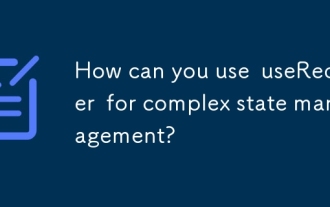 How can you use useReducer for complex state management?
Mar 26, 2025 pm 06:29 PM
How can you use useReducer for complex state management?
Mar 26, 2025 pm 06:29 PM
The article explains using useReducer for complex state management in React, detailing its benefits over useState and how to integrate it with useEffect for side effects.
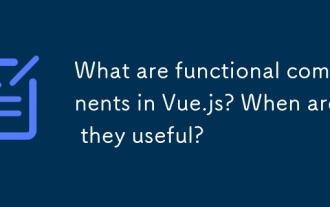 What are functional components in Vue.js? When are they useful?
Mar 25, 2025 pm 01:54 PM
What are functional components in Vue.js? When are they useful?
Mar 25, 2025 pm 01:54 PM
Functional components in Vue.js are stateless, lightweight, and lack lifecycle hooks, ideal for rendering pure data and optimizing performance. They differ from stateful components by not having state or reactivity, using render functions directly, a
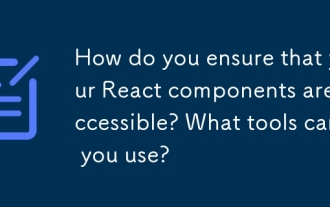 How do you ensure that your React components are accessible? What tools can you use?
Mar 27, 2025 pm 05:41 PM
How do you ensure that your React components are accessible? What tools can you use?
Mar 27, 2025 pm 05:41 PM
The article discusses strategies and tools for ensuring React components are accessible, focusing on semantic HTML, ARIA attributes, keyboard navigation, and color contrast. It recommends using tools like eslint-plugin-jsx-a11y and axe-core for testi




