How to install redis on Linux system
Redis is an open source remote dictionary service written in ANSI c language and provides APIs in multiple languages.
1 Download the Redis installation package
Go to the redis official website to download the reids installation package. The redis official website only provides Linux installation packages by default, so you don’t have to worry about downloading the windows installation package. The author downloaded redis-3.2.1.tar.gz. The downloaded is the redis source code. You should use the source code installation method to install redis.
二 Install redis
\1. Unzip: tar - zxvf redis-3.2.1.tar.gz
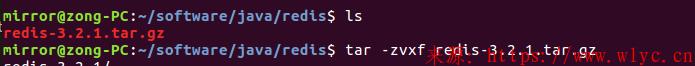
\2. Enter the decompressed directory and perform the compilation operation: make test
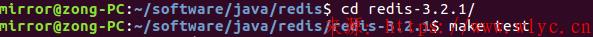
\3. After the compilation test is completed, the following message appears, proving that there is no problem: the compilation command is placed in the src directory
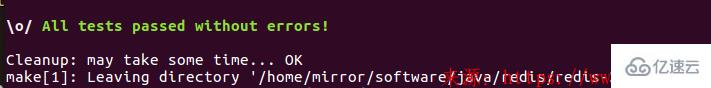
\4. Compilation successful After that, perform the install operation: sudo make install
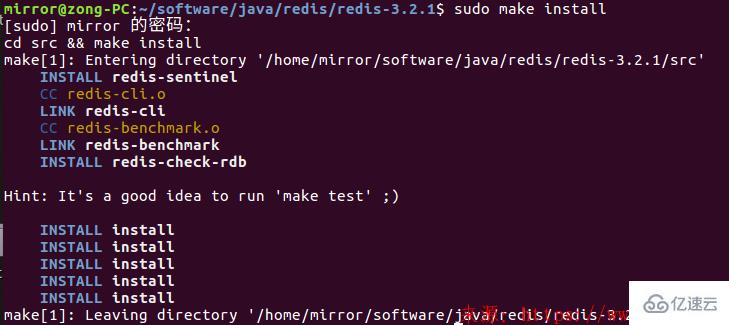
\5. At present, redis has been installed successfully. The related commands of redis are stored in ../redis-3.2.1 /src directory, and the following files are generated in the /usr/local/bin/ directory:
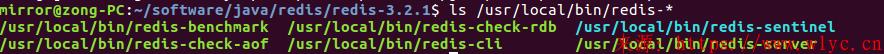
Second redis uninstallation
\1. View Is reids running? If so, shut it down first
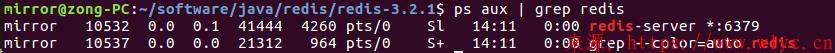
As can be seen from the picture, redis-server is currently running on port 6379
\2 . If the redis-server service is running in the background, you need to stop the redis-server service:
To stop the redis-server service normally, use the reids client command: redis-cli shutdown
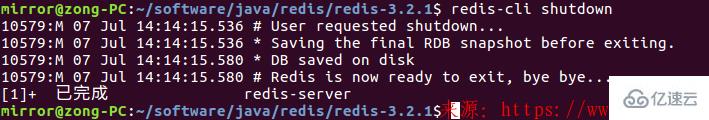
If it cannot be stopped, kill the process: kill -9 PID
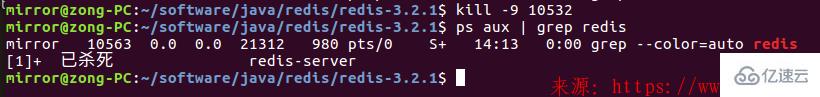
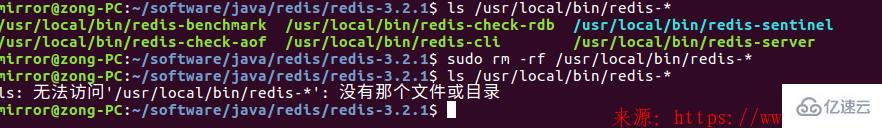
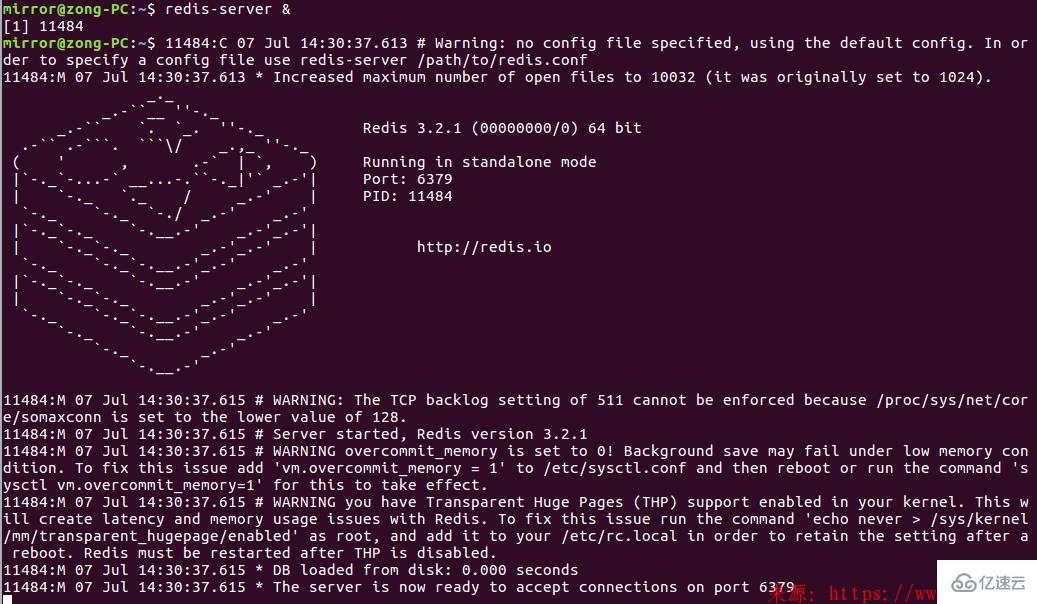
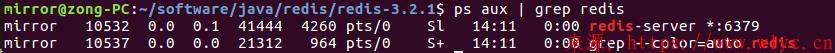
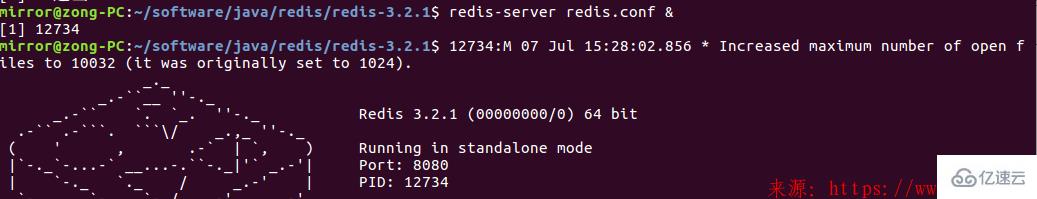
Shutdown command: redis-cli -p 8080 shutdown
\3. Set up startup:
Four redis client client segment connections:
After redis is installed successfully, the redis-cli client will be generated, and you can connect to the local or remote redis server through the redis-cli command. The redis-cli command has many parameters. Commonly used options are -h -p -u -a, which correspond to ip address, port number, user name, and password. You can view the common options of redis-cli through redis-cli –help
\1. Connect to local redis Example:
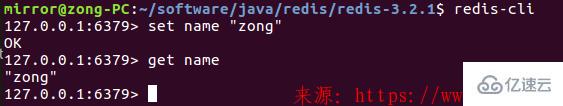
\2. Connect to remote redis:

5 Shut down redis
\1. Normally shut down the local redis: redis-cli shutdown, the local 6379 redis is shut down by default
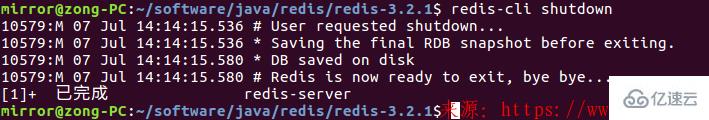
If it cannot be shut down normally, you can Shut down by killing the thread:
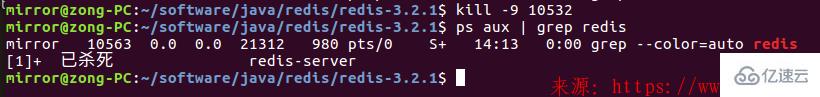
\2. Remotely shut down the redis server: redis-cli -h xxx.xxx.xxx.xxx -p xxxx -u xxxx -a xxxx shutdown
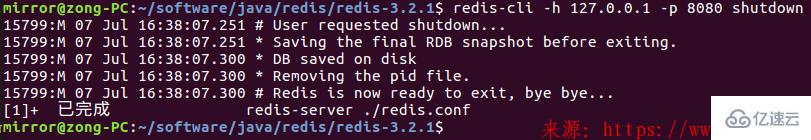 Redis is somewhat similar to Memcached. It is a key-value storage system that supports relatively more stored value types.
Redis is somewhat similar to Memcached. It is a key-value storage system that supports relatively more stored value types.
What is a Linux system
Linux is a UNIX-like operating system that is free to use and spread freely. It is a POSIX-based multi-user, multi-task, multi-thread and multi-CPU operation. System, using Linux, can run major Unix tool software, applications and network protocols.
The above is the detailed content of How to install redis on Linux system. For more information, please follow other related articles on the PHP Chinese website!

Hot AI Tools

Undresser.AI Undress
AI-powered app for creating realistic nude photos

AI Clothes Remover
Online AI tool for removing clothes from photos.

Undress AI Tool
Undress images for free

Clothoff.io
AI clothes remover

AI Hentai Generator
Generate AI Hentai for free.

Hot Article

Hot Tools

Notepad++7.3.1
Easy-to-use and free code editor

SublimeText3 Chinese version
Chinese version, very easy to use

Zend Studio 13.0.1
Powerful PHP integrated development environment

Dreamweaver CS6
Visual web development tools

SublimeText3 Mac version
God-level code editing software (SublimeText3)

Hot Topics
 How to automatically set permissions of unixsocket after system restart?
Mar 31, 2025 pm 11:54 PM
How to automatically set permissions of unixsocket after system restart?
Mar 31, 2025 pm 11:54 PM
How to automatically set the permissions of unixsocket after the system restarts. Every time the system restarts, we need to execute the following command to modify the permissions of unixsocket: sudo...
 Why does an error occur when installing an extension using PECL in a Docker environment? How to solve it?
Apr 01, 2025 pm 03:06 PM
Why does an error occur when installing an extension using PECL in a Docker environment? How to solve it?
Apr 01, 2025 pm 03:06 PM
Causes and solutions for errors when using PECL to install extensions in Docker environment When using Docker environment, we often encounter some headaches...
 Which country is the Nexo exchange from? Where is it? A comprehensive introduction to the Nexo exchange
Mar 05, 2025 pm 05:09 PM
Which country is the Nexo exchange from? Where is it? A comprehensive introduction to the Nexo exchange
Mar 05, 2025 pm 05:09 PM
Nexo Exchange: Swiss cryptocurrency lending platform In-depth analysis Nexo is a platform that provides cryptocurrency lending services, supporting the mortgage and lending of more than 40 crypto assets, fiat currencies and stablecoins. It dominates the European and American markets and is committed to improving the efficiency, security and compliance of the platform. Many investors want to know where the Nexo exchange is registered, and the answer is: Switzerland. Nexo was founded in 2018 by Swiss fintech company Credissimo. Nexo Exchange Geographical Location and Regulation: Nexo is headquartered in Zug, Switzerland, a well-known cryptocurrency-friendly region. The platform actively cooperates with the supervision of various governments and has been in the US Financial Crime Law Enforcement Network (FinCEN) and Canadian Finance
 Compilation and installation of Redis on Apple M1 chip Mac failed. How to troubleshoot PHP7.3 compilation errors?
Mar 31, 2025 pm 11:39 PM
Compilation and installation of Redis on Apple M1 chip Mac failed. How to troubleshoot PHP7.3 compilation errors?
Mar 31, 2025 pm 11:39 PM
Problems and solutions encountered when compiling and installing Redis on Apple M1 chip Mac, many users may...
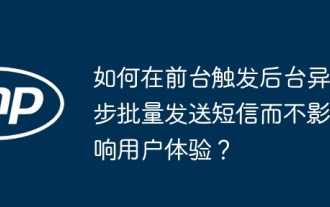 How to trigger the background asynchronous batch sending of SMS messages in the foreground without affecting the user experience?
Mar 31, 2025 pm 11:45 PM
How to trigger the background asynchronous batch sending of SMS messages in the foreground without affecting the user experience?
Mar 31, 2025 pm 11:45 PM
How to implement the function of triggering the background asynchronous batch sending of SMS messages in the foreground? In some application scenarios, users need to trigger batch short in the background through foreground operations...
 How to solve the permissions problem encountered when viewing Python version in Linux terminal?
Apr 01, 2025 pm 05:09 PM
How to solve the permissions problem encountered when viewing Python version in Linux terminal?
Apr 01, 2025 pm 05:09 PM
Solution to permission issues when viewing Python version in Linux terminal When you try to view Python version in Linux terminal, enter python...
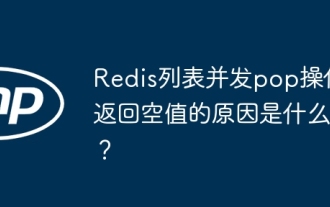 What is the reason why the Redis list concurrent pop operation returns empty value?
Apr 01, 2025 pm 02:39 PM
What is the reason why the Redis list concurrent pop operation returns empty value?
Apr 01, 2025 pm 02:39 PM
redis...
 Major update of Pi Coin: Pi Bank is coming!
Mar 03, 2025 pm 06:18 PM
Major update of Pi Coin: Pi Bank is coming!
Mar 03, 2025 pm 06:18 PM
PiNetwork is about to launch PiBank, a revolutionary mobile banking platform! PiNetwork today released a major update on Elmahrosa (Face) PIMISRBank, referred to as PiBank, which perfectly integrates traditional banking services with PiNetwork cryptocurrency functions to realize the atomic exchange of fiat currencies and cryptocurrencies (supports the swap between fiat currencies such as the US dollar, euro, and Indonesian rupiah with cryptocurrencies such as PiCoin, USDT, and USDC). What is the charm of PiBank? Let's find out! PiBank's main functions: One-stop management of bank accounts and cryptocurrency assets. Support real-time transactions and adopt biospecies






