How to use the Redis plug-in in IDEA to connect to the Redis server
The Redis plug-in in IDEA is a visualization tool for Redis. You can connect to the Redis server through the plug-in and perform addition, deletion, modification and query operations.
1. IDEA installs the Redis plug-in
1. Click File->Setting
2. Click Plugins
3. Enter redis in Browse Repositories
4. Click on the Redis plug-in
5. Download and restart
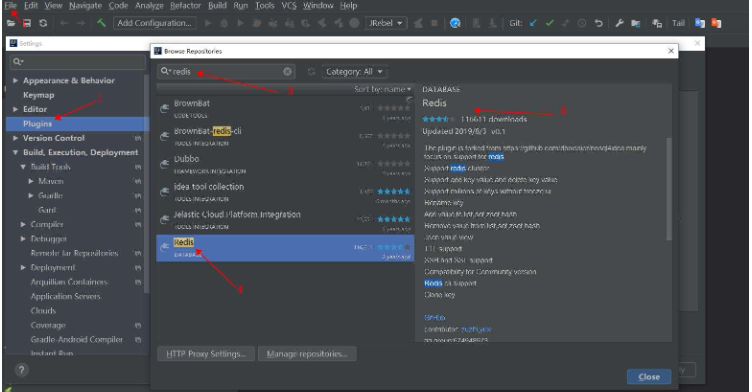
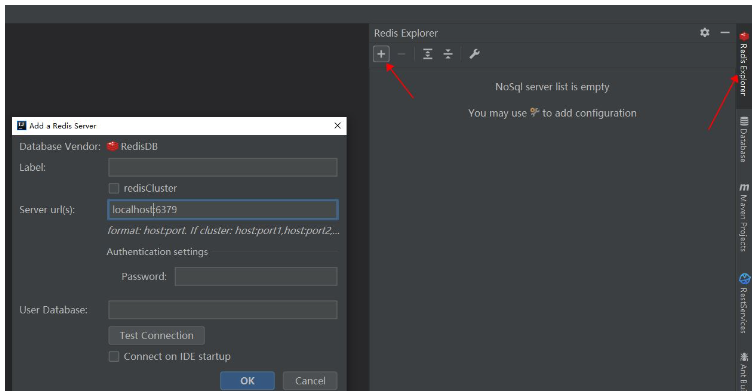
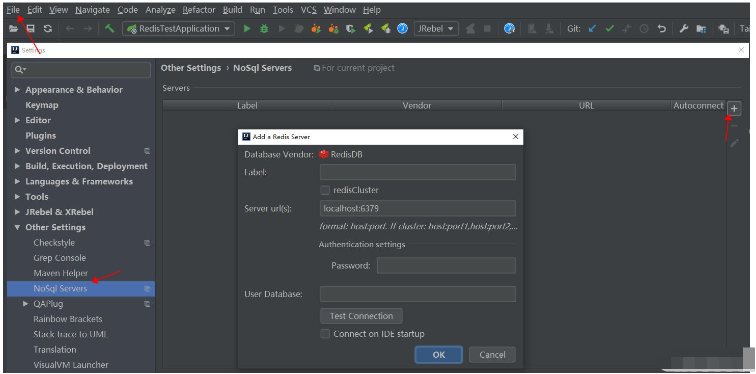
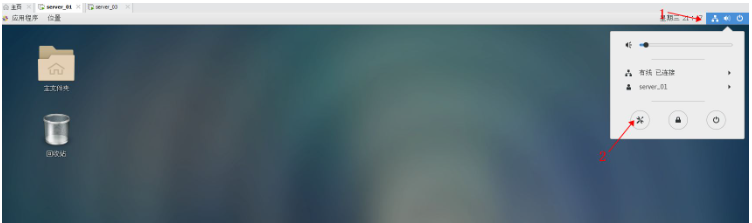
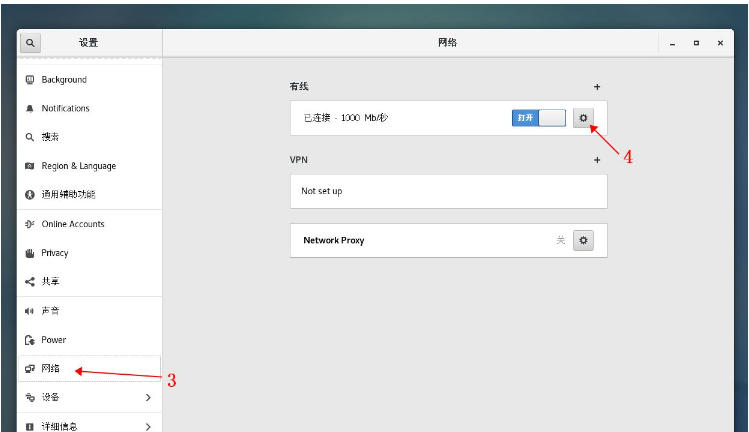
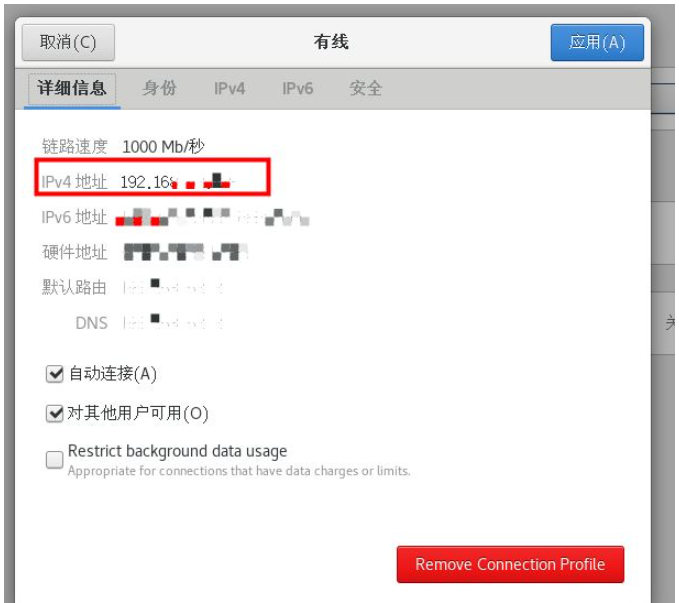
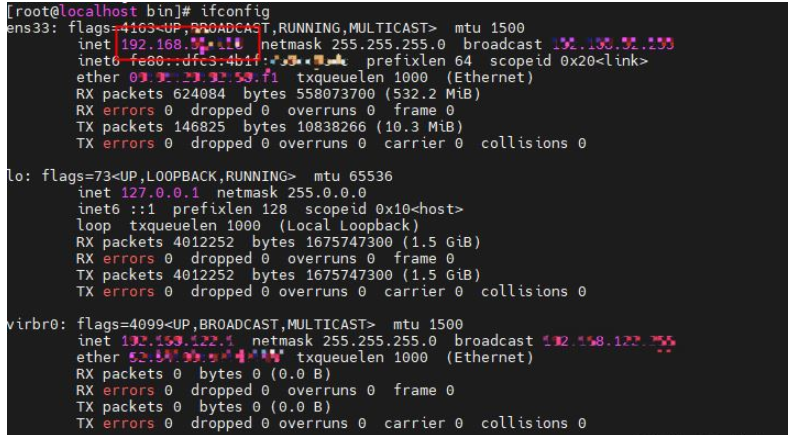
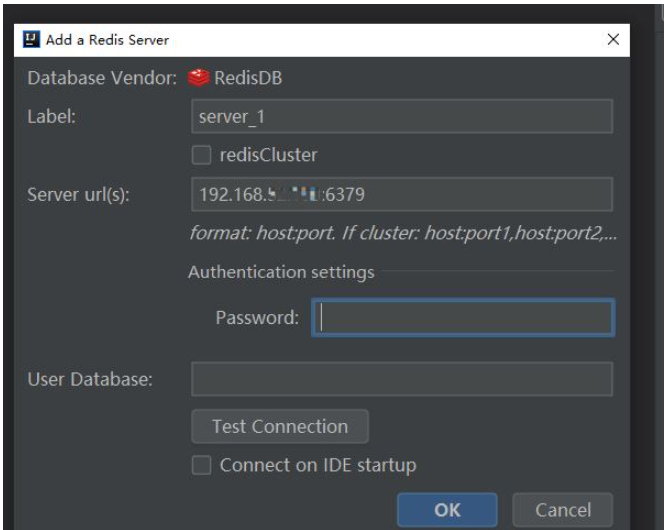
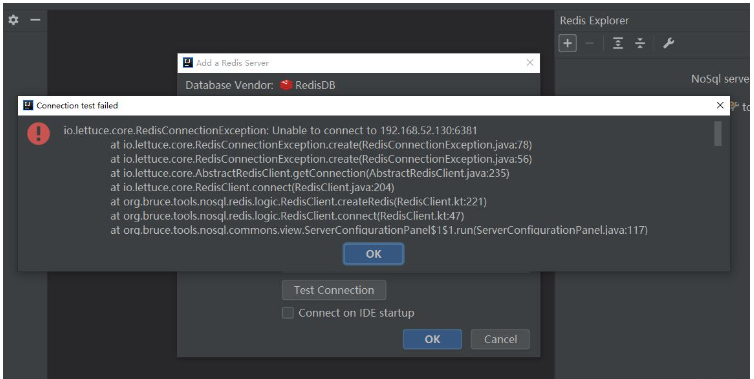 ## Passed You can see from the above error that it cannot connect.
## Passed You can see from the above error that it cannot connect.
If you want to access redis remotely, you need to disable the firewall or open the redis port, otherwise you cannot connect. Check the virtual machine port 6379 firewall status.
firewall-cmd --zone=public --query-port=6379/tcp
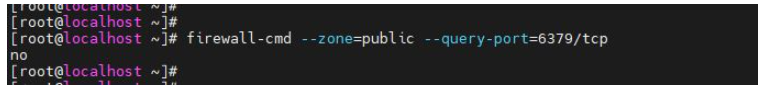 You can see that the firewall does not open port 6379.
You can see that the firewall does not open port 6379.
1. Disable the firewall and execute the command in Linux (CentOS7)
systemctl stop/disable firewalld.service
2. Open the port and reload the firewall (if not reloaded, the open port will not take effect)
[root@localhost ~]# firewall-cmd --zone=public --add-port=6379/tcp --permanent [root@localhost ~]# firewall-cmd --reload [root@localhost ~]# firewall-cmd --zone=public --query-port=6379/tcp
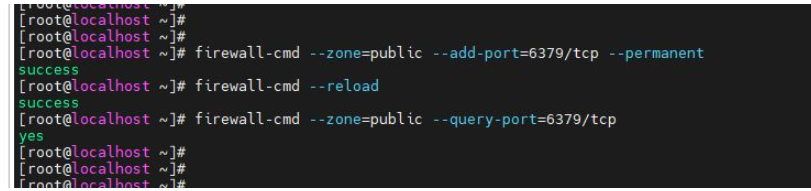 After opening the port and reloading the firewall, you can see that the 6379 port status has been changed to yes.
After opening the port and reloading the firewall, you can see that the 6379 port status has been changed to yes.
Then test the connection again and find that the connection still fails. The failure prompt is as follows.
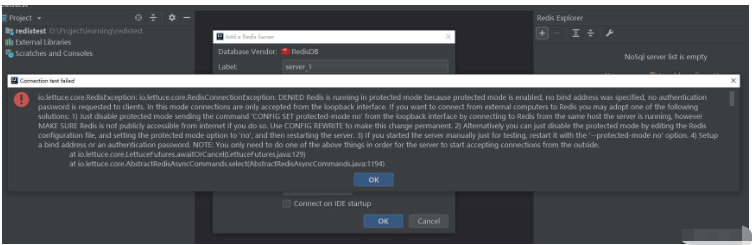 It can be seen from the above error report that redis has enabled protection mode.
It can be seen from the above error report that redis has enabled protection mode.
There is a configuration protected-mode-protected mode in the redis.config configuration file. Redis enables protected mode as default, allowing only local clients to connect (i.e. the machine where Redis is installed). At this time, clients on other hosts cannot connect to the redis. This can be solved in two ways.
Method 1. Disable the protected mode of redis, that is, protected-mode no
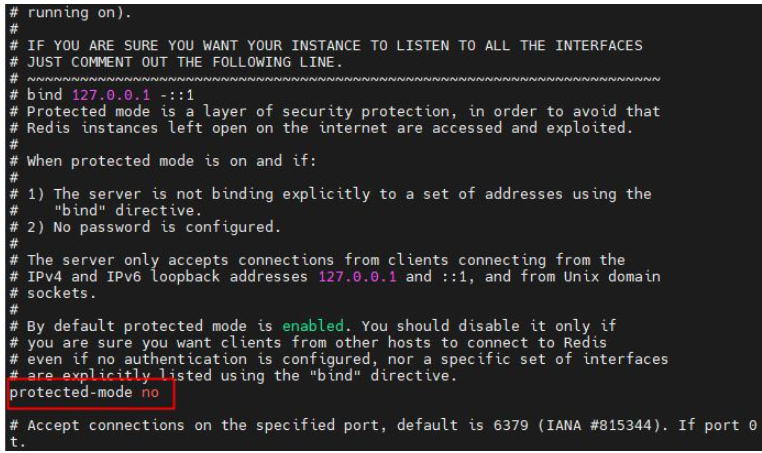 Method 2. Release bind and bind the virtual machine where the redis server is located Two network card IP addresses (127.0.0.1 is the loopback address, used for the virtual machine where the redis server is located to access the redis service, and the other network card address is used for remote access)
Method 2. Release bind and bind the virtual machine where the redis server is located Two network card IP addresses (127.0.0.1 is the loopback address, used for the virtual machine where the redis server is located to access the redis service, and the other network card address is used for remote access)
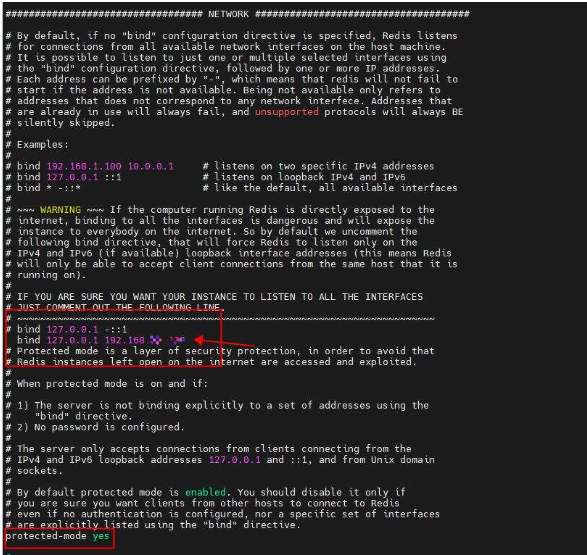 Again Test the connection and find that it can be connected.
Again Test the connection and find that it can be connected.
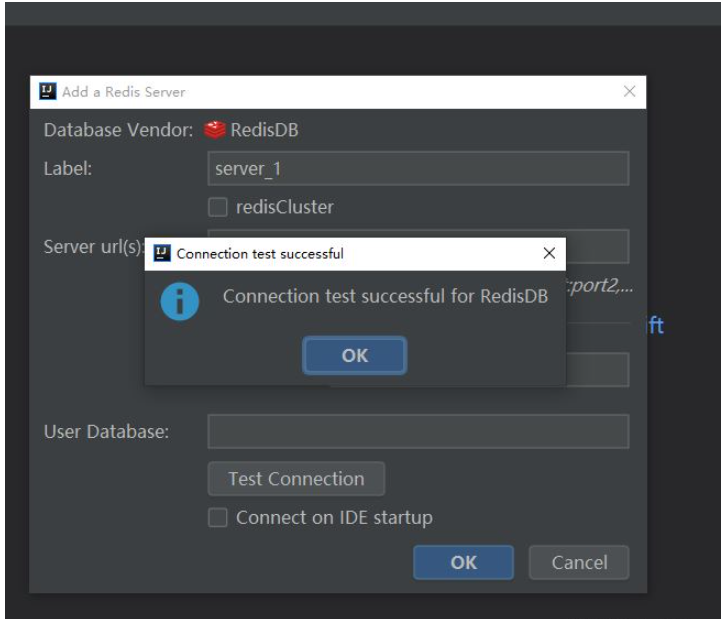 The effect after connection is as follows
The effect after connection is as follows
The above is the detailed content of How to use the Redis plug-in in IDEA to connect to the Redis server. For more information, please follow other related articles on the PHP Chinese website!

Hot AI Tools

Undresser.AI Undress
AI-powered app for creating realistic nude photos

AI Clothes Remover
Online AI tool for removing clothes from photos.

Undress AI Tool
Undress images for free

Clothoff.io
AI clothes remover

Video Face Swap
Swap faces in any video effortlessly with our completely free AI face swap tool!

Hot Article

Hot Tools

Notepad++7.3.1
Easy-to-use and free code editor

SublimeText3 Chinese version
Chinese version, very easy to use

Zend Studio 13.0.1
Powerful PHP integrated development environment

Dreamweaver CS6
Visual web development tools

SublimeText3 Mac version
God-level code editing software (SublimeText3)

Hot Topics
 1387
1387
 52
52
 How to build the redis cluster mode
Apr 10, 2025 pm 10:15 PM
How to build the redis cluster mode
Apr 10, 2025 pm 10:15 PM
Redis cluster mode deploys Redis instances to multiple servers through sharding, improving scalability and availability. The construction steps are as follows: Create odd Redis instances with different ports; Create 3 sentinel instances, monitor Redis instances and failover; configure sentinel configuration files, add monitoring Redis instance information and failover settings; configure Redis instance configuration files, enable cluster mode and specify the cluster information file path; create nodes.conf file, containing information of each Redis instance; start the cluster, execute the create command to create a cluster and specify the number of replicas; log in to the cluster to execute the CLUSTER INFO command to verify the cluster status; make
 How to clear redis data
Apr 10, 2025 pm 10:06 PM
How to clear redis data
Apr 10, 2025 pm 10:06 PM
How to clear Redis data: Use the FLUSHALL command to clear all key values. Use the FLUSHDB command to clear the key value of the currently selected database. Use SELECT to switch databases, and then use FLUSHDB to clear multiple databases. Use the DEL command to delete a specific key. Use the redis-cli tool to clear the data.
 How to use the redis command
Apr 10, 2025 pm 08:45 PM
How to use the redis command
Apr 10, 2025 pm 08:45 PM
Using the Redis directive requires the following steps: Open the Redis client. Enter the command (verb key value). Provides the required parameters (varies from instruction to instruction). Press Enter to execute the command. Redis returns a response indicating the result of the operation (usually OK or -ERR).
 How to read redis queue
Apr 10, 2025 pm 10:12 PM
How to read redis queue
Apr 10, 2025 pm 10:12 PM
To read a queue from Redis, you need to get the queue name, read the elements using the LPOP command, and process the empty queue. The specific steps are as follows: Get the queue name: name it with the prefix of "queue:" such as "queue:my-queue". Use the LPOP command: Eject the element from the head of the queue and return its value, such as LPOP queue:my-queue. Processing empty queues: If the queue is empty, LPOP returns nil, and you can check whether the queue exists before reading the element.
 How to use redis lock
Apr 10, 2025 pm 08:39 PM
How to use redis lock
Apr 10, 2025 pm 08:39 PM
Using Redis to lock operations requires obtaining the lock through the SETNX command, and then using the EXPIRE command to set the expiration time. The specific steps are: (1) Use the SETNX command to try to set a key-value pair; (2) Use the EXPIRE command to set the expiration time for the lock; (3) Use the DEL command to delete the lock when the lock is no longer needed.
 How to read the source code of redis
Apr 10, 2025 pm 08:27 PM
How to read the source code of redis
Apr 10, 2025 pm 08:27 PM
The best way to understand Redis source code is to go step by step: get familiar with the basics of Redis. Select a specific module or function as the starting point. Start with the entry point of the module or function and view the code line by line. View the code through the function call chain. Be familiar with the underlying data structures used by Redis. Identify the algorithm used by Redis.
 How to solve data loss with redis
Apr 10, 2025 pm 08:24 PM
How to solve data loss with redis
Apr 10, 2025 pm 08:24 PM
Redis data loss causes include memory failures, power outages, human errors, and hardware failures. The solutions are: 1. Store data to disk with RDB or AOF persistence; 2. Copy to multiple servers for high availability; 3. HA with Redis Sentinel or Redis Cluster; 4. Create snapshots to back up data; 5. Implement best practices such as persistence, replication, snapshots, monitoring, and security measures.
 How to use the redis command line
Apr 10, 2025 pm 10:18 PM
How to use the redis command line
Apr 10, 2025 pm 10:18 PM
Use the Redis command line tool (redis-cli) to manage and operate Redis through the following steps: Connect to the server, specify the address and port. Send commands to the server using the command name and parameters. Use the HELP command to view help information for a specific command. Use the QUIT command to exit the command line tool.




