What method does thinkphp use to call the view?
ThinkPHP is an open source PHP development framework. It adopts object-oriented programming ideas and is a lightweight, efficient and fast PHP development framework. In the development of ThinkPHP, views are a very important part, used to display data and render page effects. So, how to call the view in ThinkPHP? This article will introduce in detail how to call views in ThinkPHP.
1. What is a view
In the MVC architecture, the view layer is mainly responsible for presenting data and displaying page effects. It is the "appearance" part of the entire application and the part that users most directly feel. . Views typically include HTML markup and code snippets that display data. In ThinkPHP, views are stored in the view directory of the project and consist of view files and layout files. When the page is displayed, the corresponding layout file of the view file is automatically loaded.
2. Method of calling the view
1. Call the view in the controller
In ThinkPHP, the controller is the center for scheduling and processing user requests. The controller can Load the model to obtain data, and then pass the data to the view for display. Calling the view method is very simple, you can use the $this->fetch() method in the controller.
The following is a sample code:
public function index()
{
//从数据库中获取数据
$data = Db::name('article')->find();
//将数据传递给视图
$this->assign('data', $data);
//调用视图并进行展示
return $this->fetch();
}It can be seen that the $this->fetch() method will automatically find the view file corresponding to the controller and load the corresponding layout file and template document.
2. Call other views in the view
In ThinkPHP, views can call each other. We can introduce a view file into another view file. This method is usually used for page layout design. The common parts are placed in a view file and can be referenced by other view files.
Here is the sample code:
index.html:
<!-- 引入头部 -->
{include file="header.html"}
<!-- 显示数据 -->
{foreach $list as $vo}
<li>{$vo.title}</li>
<li>{$vo.content}</li>
<li>{$vo.time}</li>
{/foreach}
<!-- 引入尾部 -->
{include file="footer.html"}header.html:
<div class="header">
<h1>网站标题</h1>
<nav>
<a href="/">首页</a>
<a href="/about">关于我们</a>
<a href="/contact">联系我们</a>
</nav>
</div>footer.html:
<div class="footer">
版权所有©2019-2021
</div>It can be seen that other view files can be introduced using the {include} statement. In this way, page layout and code can be reused, and development efficiency can be improved.
3. Conclusion
This article introduces the methods of calling views in ThinkPHP. Mastering these methods can develop websites more efficiently. In actual development, views should be designed and called according to different needs and business logic. At the same time, mastering the use of views will also help to beautify the page and improve the user experience.
The above is the detailed content of What method does thinkphp use to call the view?. For more information, please follow other related articles on the PHP Chinese website!

Hot AI Tools

Undresser.AI Undress
AI-powered app for creating realistic nude photos

AI Clothes Remover
Online AI tool for removing clothes from photos.

Undress AI Tool
Undress images for free

Clothoff.io
AI clothes remover

AI Hentai Generator
Generate AI Hentai for free.

Hot Article

Hot Tools

Notepad++7.3.1
Easy-to-use and free code editor

SublimeText3 Chinese version
Chinese version, very easy to use

Zend Studio 13.0.1
Powerful PHP integrated development environment

Dreamweaver CS6
Visual web development tools

SublimeText3 Mac version
God-level code editing software (SublimeText3)

Hot Topics
 What is the difference between think book and thinkpad
Mar 06, 2025 pm 02:16 PM
What is the difference between think book and thinkpad
Mar 06, 2025 pm 02:16 PM
What is the difference between think book and thinkpad
 How to prevent SQL injection tutorial
Mar 06, 2025 pm 02:10 PM
How to prevent SQL injection tutorial
Mar 06, 2025 pm 02:10 PM
How to prevent SQL injection tutorial
 How to deal with thinkphp vulnerability? How to deal with thinkphp vulnerability
Mar 06, 2025 pm 02:08 PM
How to deal with thinkphp vulnerability? How to deal with thinkphp vulnerability
Mar 06, 2025 pm 02:08 PM
How to deal with thinkphp vulnerability? How to deal with thinkphp vulnerability
 How to install the software developed by thinkphp How to install the tutorial
Mar 06, 2025 pm 02:09 PM
How to install the software developed by thinkphp How to install the tutorial
Mar 06, 2025 pm 02:09 PM
How to install the software developed by thinkphp How to install the tutorial
 How to fix thinkphp vulnerability How to deal with thinkphp vulnerability
Mar 06, 2025 pm 02:04 PM
How to fix thinkphp vulnerability How to deal with thinkphp vulnerability
Mar 06, 2025 pm 02:04 PM
How to fix thinkphp vulnerability How to deal with thinkphp vulnerability
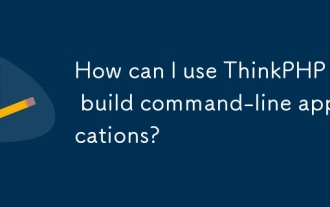 How can I use ThinkPHP to build command-line applications?
Mar 12, 2025 pm 05:48 PM
How can I use ThinkPHP to build command-line applications?
Mar 12, 2025 pm 05:48 PM
How can I use ThinkPHP to build command-line applications?
 What Are the Key Considerations for Using ThinkPHP in a Serverless Architecture?
Mar 18, 2025 pm 04:54 PM
What Are the Key Considerations for Using ThinkPHP in a Serverless Architecture?
Mar 18, 2025 pm 04:54 PM
What Are the Key Considerations for Using ThinkPHP in a Serverless Architecture?







