How to install and configure Redis in CentOS7
Installation
Unzip and enter the directory
tar xzf redis-4.0.12.tar.gz、cd redis -4.0.12/;Compile to the specified directory
make prefix=/usr/local/redis installCreate/usr/local/ redis/ectdirectory, copyredis.confto
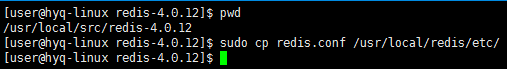
/usr/local/redis The directory structure is as follows
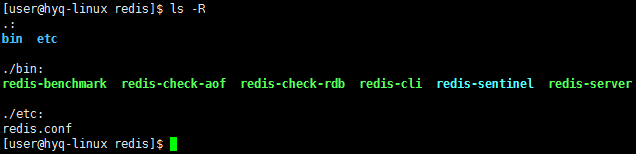
Add redis to the system service and execute vim /usr/lib/systemd/system/redis-server.service, The content is as follows
[unit] description=the redis-server process manager after=syslog.target network.target [service] type=simple pidfile=/var/run/redis.pid execstart=/usr/local/redis/bin/redis-server /usr/local/redis/etc/redis.conf execreload=/bin/kill -s hup $mainpid execstop=/bin/kill -s quit $mainpid [install] wantedby=multi-user.target
Start the service systemctl start redis-server
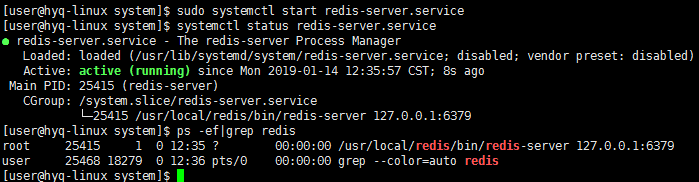
Set to start at boot systemctl enable redis-server
Test, use redis-cli to test and see
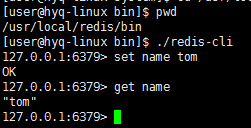
Modify redis configuration
Modify the data saving path, create a new
/usr/local/redis/datadirectory, and setdirto this path;rdb and aof persistence
The default rdb is save 900 1 save 300 10 save 60 10000, that is, 1 change in 900 seconds, 300 10 changes per second, 10,000 changes in 60 seconds, if any of the above conditions are met, use the default value;
aof is turned off by default, change appendonly to yes. There are three options for update conditions. always means manually calling fsync() to write data to disk after each update operation (slow, safe), everysec means synchronizing once per second (discounted) Medium, default value), no means waiting for the operating system to synchronize the data cache to the disk (fast), just use the default value;
Both can be used at the same time , other related configurations use default values.
Modify data elimination strategy
Maximum occupied memory maxmemory The default is commented and set to 512m. Note that the unit is bytes, so the value is 536870912 ;
redis provides a total of 6 data elimination strategies after overvaluation, which are
volatile-lru: From the data set with expiration time set, select the most recent and longest unused data to release;
allkeys-lru: From the data set (including data sets with expiration time set and data sets without expiration time set), select the most recently unused data for release;
volatile-random: Randomly select from the data set with expiration time set A piece of data is released;
allkeys-random: Randomly select a piece of data from the data set (including set expiration time and unset expiration time) for release;
volatile-ttl: From the data set with expiration time set , select the data that is about to expire for release operation;
noeviction: Do not delete any data (but redis will also release it based on the reference counter). At this time, if the memory is not enough, an error will be returned directly.
Set maxmemory-policy here to volatile-lru.
Other configurations remain at default values and may be modified later as needed. Remember to restart the service systemctl restart redis-server after the modification is completed.
The above is the detailed content of How to install and configure Redis in CentOS7. For more information, please follow other related articles on the PHP Chinese website!

Hot AI Tools

Undresser.AI Undress
AI-powered app for creating realistic nude photos

AI Clothes Remover
Online AI tool for removing clothes from photos.

Undress AI Tool
Undress images for free

Clothoff.io
AI clothes remover

Video Face Swap
Swap faces in any video effortlessly with our completely free AI face swap tool!

Hot Article

Hot Tools

Notepad++7.3.1
Easy-to-use and free code editor

SublimeText3 Chinese version
Chinese version, very easy to use

Zend Studio 13.0.1
Powerful PHP integrated development environment

Dreamweaver CS6
Visual web development tools

SublimeText3 Mac version
God-level code editing software (SublimeText3)

Hot Topics
 1386
1386
 52
52
 How to build the redis cluster mode
Apr 10, 2025 pm 10:15 PM
How to build the redis cluster mode
Apr 10, 2025 pm 10:15 PM
Redis cluster mode deploys Redis instances to multiple servers through sharding, improving scalability and availability. The construction steps are as follows: Create odd Redis instances with different ports; Create 3 sentinel instances, monitor Redis instances and failover; configure sentinel configuration files, add monitoring Redis instance information and failover settings; configure Redis instance configuration files, enable cluster mode and specify the cluster information file path; create nodes.conf file, containing information of each Redis instance; start the cluster, execute the create command to create a cluster and specify the number of replicas; log in to the cluster to execute the CLUSTER INFO command to verify the cluster status; make
 How to clear redis data
Apr 10, 2025 pm 10:06 PM
How to clear redis data
Apr 10, 2025 pm 10:06 PM
How to clear Redis data: Use the FLUSHALL command to clear all key values. Use the FLUSHDB command to clear the key value of the currently selected database. Use SELECT to switch databases, and then use FLUSHDB to clear multiple databases. Use the DEL command to delete a specific key. Use the redis-cli tool to clear the data.
 How to read redis queue
Apr 10, 2025 pm 10:12 PM
How to read redis queue
Apr 10, 2025 pm 10:12 PM
To read a queue from Redis, you need to get the queue name, read the elements using the LPOP command, and process the empty queue. The specific steps are as follows: Get the queue name: name it with the prefix of "queue:" such as "queue:my-queue". Use the LPOP command: Eject the element from the head of the queue and return its value, such as LPOP queue:my-queue. Processing empty queues: If the queue is empty, LPOP returns nil, and you can check whether the queue exists before reading the element.
 How to use the redis command
Apr 10, 2025 pm 08:45 PM
How to use the redis command
Apr 10, 2025 pm 08:45 PM
Using the Redis directive requires the following steps: Open the Redis client. Enter the command (verb key value). Provides the required parameters (varies from instruction to instruction). Press Enter to execute the command. Redis returns a response indicating the result of the operation (usually OK or -ERR).
 How to use redis lock
Apr 10, 2025 pm 08:39 PM
How to use redis lock
Apr 10, 2025 pm 08:39 PM
Using Redis to lock operations requires obtaining the lock through the SETNX command, and then using the EXPIRE command to set the expiration time. The specific steps are: (1) Use the SETNX command to try to set a key-value pair; (2) Use the EXPIRE command to set the expiration time for the lock; (3) Use the DEL command to delete the lock when the lock is no longer needed.
 How to read the source code of redis
Apr 10, 2025 pm 08:27 PM
How to read the source code of redis
Apr 10, 2025 pm 08:27 PM
The best way to understand Redis source code is to go step by step: get familiar with the basics of Redis. Select a specific module or function as the starting point. Start with the entry point of the module or function and view the code line by line. View the code through the function call chain. Be familiar with the underlying data structures used by Redis. Identify the algorithm used by Redis.
 How to start the server with redis
Apr 10, 2025 pm 08:12 PM
How to start the server with redis
Apr 10, 2025 pm 08:12 PM
The steps to start a Redis server include: Install Redis according to the operating system. Start the Redis service via redis-server (Linux/macOS) or redis-server.exe (Windows). Use the redis-cli ping (Linux/macOS) or redis-cli.exe ping (Windows) command to check the service status. Use a Redis client, such as redis-cli, Python, or Node.js, to access the server.
 How to solve data loss with redis
Apr 10, 2025 pm 08:24 PM
How to solve data loss with redis
Apr 10, 2025 pm 08:24 PM
Redis data loss causes include memory failures, power outages, human errors, and hardware failures. The solutions are: 1. Store data to disk with RDB or AOF persistence; 2. Copy to multiple servers for high availability; 3. HA with Redis Sentinel or Redis Cluster; 4. Create snapshots to back up data; 5. Implement best practices such as persistence, replication, snapshots, monitoring, and security measures.




