laravel jwt delete
Preface
In the process of using Laravel and JWT for web development, you may encounter the situation of deleting JWT. This article will introduce how to delete JWT in the Laravel framework.
Necessity of deleting JWT
JWT solves user authentication and authorization problems very well, but in some cases, you may need to delete JWT. Here are some reasons why:
- Security Issues: Compromised or compromised JWTs can lead to serious security vulnerabilities.
- Abuse issues: If your application is collecting data about user activity, you may need to remove the JWT to stop collecting data when the user logs out or exits the application.
- For debugging: Removing the JWT can help you re-simulate the user's login flow.
Steps to delete a JWT
To delete a JWT, there are three steps:
- Revoke a JWT: A JWT can be revoked, thereby making it invalid . To achieve this, you need to maintain a blacklist of stored JWTs.
- Modify the validity period of JWT: You can set the validity period of JWT to a shorter period of time to ensure that potentially stolen JWTs expire faster.
- Delete JWTs: You can ask users to delete JWTs manually or by writing code to delete them.
We will explain these steps in more detail.
Revoke JWT
JWT revocation requires you to maintain a JWT blacklist. When a user logs out or exits the application, add the user's JWT to the blacklist. When a user attempts to access your application using this JWT, your application checks whether the JWT is on the blacklist. If it is, the user is not allowed to enter your application. Here are the steps to achieve this:
Step 1: Create a middleware
Create a middleware named "JwtBlacklist".
php artisan make:middleware JwtBlacklist
Step 2: Write code
Write the following code in the handle method of the middleware:
public function handle($request, Closure $next)
{
$token = $request->bearerToken();
if(auth()->check()){
auth()->logout();
JWTAuth::invalidate(JWTAuth::getToken());
return response()->json(['message' => 'Logout successful']);
}elseif($token){
try {
JWTAuth::parseToken()->authenticate();
JWTAuth::invalidate(JWTAuth::getToken());
return response()->json(['message' => 'Logout successful']);
} catch (JWTException $e) {
// ignore errors
}
}
return $next($request);
}Step 3: Register the middleware
In the app Register middleware in the $routeMiddleware array of the /Http/Kernel.php file.
'jwt.blacklist' => AppHttpMiddlewareJwtBlacklist::class,
Modify the validity period of JWT
JWT consists of three parts, namely the header (Base64-encoded JSON object), the payload (Base64-encoded JSON object) and the signature. Therefore, you can change the validity period in the load.
In Laravel/JWT, you can use the following code:
public function login(Request $request) {
$credentials = $request->only('email', 'password');
if ($token = JWTAuth::attempt($credentials, ['exp' => Carbon::now()->addHours(24)->timestamp])) {
return response()->json(['message' => 'Success', 'token' => $token]);
}
return response()->json(['error' => 'Unauthorized'], 401);
}In the above code, we set the validity period of the JWT to 24 hours.
Delete JWT
If you require users to manually delete a JWT, you need to clearly tell the user this information. You can provide a button or link for the logout action so that the user can delete the JWT.
If you want to delete the JWT by writing code, you can add the following code to your controller:
public function logout(Request $request) {
JWTAuth::invalidate(JWTAuth::getToken());
return response()->json(['message' => 'Logout successful']);
}This controller will delete the JWT when the user clicks the logout button.
Conclusion
This article describes how to delete JWT in Laravel and JWT. You can do this by revoking, modifying the JWT's validity period, and deleting the JWT. If you have any questions or queries, please leave a message in the comment area and I will reply as soon as possible.
The above is the detailed content of laravel jwt delete. For more information, please follow other related articles on the PHP Chinese website!

Hot AI Tools

Undresser.AI Undress
AI-powered app for creating realistic nude photos

AI Clothes Remover
Online AI tool for removing clothes from photos.

Undress AI Tool
Undress images for free

Clothoff.io
AI clothes remover

AI Hentai Generator
Generate AI Hentai for free.

Hot Article

Hot Tools

Notepad++7.3.1
Easy-to-use and free code editor

SublimeText3 Chinese version
Chinese version, very easy to use

Zend Studio 13.0.1
Powerful PHP integrated development environment

Dreamweaver CS6
Visual web development tools

SublimeText3 Mac version
God-level code editing software (SublimeText3)

Hot Topics
 1359
1359
 52
52
 How to Build a RESTful API with Advanced Features in Laravel?
Mar 11, 2025 pm 04:13 PM
How to Build a RESTful API with Advanced Features in Laravel?
Mar 11, 2025 pm 04:13 PM
This article guides building robust Laravel RESTful APIs. It covers project setup, resource management, database interactions, serialization, authentication, authorization, testing, and crucial security best practices. Addressing scalability chall
 How to Implement OAuth2 Authentication and Authorization in Laravel?
Mar 12, 2025 pm 05:56 PM
How to Implement OAuth2 Authentication and Authorization in Laravel?
Mar 12, 2025 pm 05:56 PM
This article details implementing OAuth 2.0 authentication and authorization in Laravel. It covers using packages like league/oauth2-server or provider-specific solutions, emphasizing database setup, client registration, authorization server configu
 How do I use Laravel's components to create reusable UI elements?
Mar 17, 2025 pm 02:47 PM
How do I use Laravel's components to create reusable UI elements?
Mar 17, 2025 pm 02:47 PM
The article discusses creating and customizing reusable UI elements in Laravel using components, offering best practices for organization and suggesting enhancing packages.
 What Are the Best Practices for Using Laravel in a Cloud-Native Environment?
Mar 14, 2025 pm 01:44 PM
What Are the Best Practices for Using Laravel in a Cloud-Native Environment?
Mar 14, 2025 pm 01:44 PM
The article discusses best practices for deploying Laravel in cloud-native environments, focusing on scalability, reliability, and security. Key issues include containerization, microservices, stateless design, and optimization strategies.
 How can I create and use custom validation rules in Laravel?
Mar 17, 2025 pm 02:38 PM
How can I create and use custom validation rules in Laravel?
Mar 17, 2025 pm 02:38 PM
The article discusses creating and using custom validation rules in Laravel, offering steps to define and implement them. It highlights benefits like reusability and specificity, and provides methods to extend Laravel's validation system.
 Laravel vs. Symfony: Which Is Right for Your Web App?
Mar 10, 2025 pm 01:34 PM
Laravel vs. Symfony: Which Is Right for Your Web App?
Mar 10, 2025 pm 01:34 PM
When it comes to choosing a PHP framework, Laravel and Symfony are among the most popular and widely used options. Each framework brings its own philosophy, features, and strengths to the table, making them suited for different projects and use cases. Understanding their differences and similarities is critical to selecting the right framework for your development needs.
 How do I create and use custom Blade directives in Laravel?
Mar 17, 2025 pm 02:50 PM
How do I create and use custom Blade directives in Laravel?
Mar 17, 2025 pm 02:50 PM
The article discusses creating and using custom Blade directives in Laravel to enhance templating. It covers defining directives, using them in templates, and managing them in large projects, highlighting benefits like improved code reusability and r
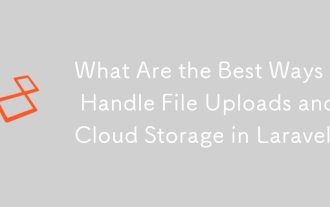 What Are the Best Ways to Handle File Uploads and Cloud Storage in Laravel?
Mar 12, 2025 pm 05:54 PM
What Are the Best Ways to Handle File Uploads and Cloud Storage in Laravel?
Mar 12, 2025 pm 05:54 PM
This article explores optimal file upload and cloud storage strategies in Laravel. It examines local storage vs. cloud providers (AWS S3, Google Cloud, Azure, DigitalOcean), emphasizing security (validation, sanitization, HTTPS) and performance opti




