laravel post 302 error
Laravel Post 302 Error: Common Causes and Solutions
When developing web applications using Laravel, you may encounter Post 302 errors. This error usually means that the request was successfully processed, but further action is required to complete the request. Typically, you'll see a redirected link in response. This article will introduce some common causes and solutions to help you solve Laravel Post 302 error.
- CSRF token verification failed
A common reason is failure to verify the CSRF token in the Post request. Laravel automatically includes the CSRF token in every form to ensure the request comes from a legitimate source within the application. If CSRF token validation fails, the request will be redirected to the initial request page or to the default homepage with a 302 error.
Solution: Make sure to include the CSRF token in every form that needs to be protected. If the token expires, you can regenerate a new token in the form using the following code:
{{ csrf_field() }}- Session Expiration
Another common reason is session expiration. By default, Laravel sessions expire after 2 hours. If you do nothing for a long time, the session will expire and your Post request will be redirected to the login page with a 302 error.
Solution: You can extend the validity period of the Laravel session in the following two ways:
-Modify 'driver' => 'file' to 'driver' in the config/session.php file => 'cookie', this will use a client cookie to store session information, rather than a file stored on the server.
- Set the lifetime parameter to the desired number of hours in the config/session.php file, as shown in the following code:
'lifetime' => 24 * 60 // 1天
- Redirect response
In some cases, a redirect link will be returned after the Post request is processed instead of presenting the result directly. This means that the request completed successfully but requires further action to complete.
Solution: Check your Post request handler to make sure it returns the correct response. If redirection is required, make sure you are using the correct URL. You can use Laravel's redirect method to generate the correct redirect URL, as shown in the following code:
return redirect('dashboard')->with('success', 'Post created successfully');- Internal program error
Still after passing the above solution 302 error, there may be an internal program error. The most common errors are grammatical errors and logical errors. These errors can cause the request to not be processed successfully, or an incorrect redirect link to be returned, resulting in a 302 error.
Solution: Add debugging statements to your code to find where errors occur and fix them. Using Laravel's logging capabilities, you can easily log error messages and debug them. You can also use a debugger to view variable values and execution in your code in real time.
Summary
The Laravel Post 302 error usually means that the request was successfully processed, but further action is required to complete. Common causes include CSRF token validation failure, session expiration, Redirect responses, and internal program errors. By checking these causes and taking appropriate workarounds, you can easily resolve Laravel Post 302 errors and improve the stability and security of your web application.
The above is the detailed content of laravel post 302 error. For more information, please follow other related articles on the PHP Chinese website!

Hot AI Tools

Undresser.AI Undress
AI-powered app for creating realistic nude photos

AI Clothes Remover
Online AI tool for removing clothes from photos.

Undress AI Tool
Undress images for free

Clothoff.io
AI clothes remover

AI Hentai Generator
Generate AI Hentai for free.

Hot Article

Hot Tools

Notepad++7.3.1
Easy-to-use and free code editor

SublimeText3 Chinese version
Chinese version, very easy to use

Zend Studio 13.0.1
Powerful PHP integrated development environment

Dreamweaver CS6
Visual web development tools

SublimeText3 Mac version
God-level code editing software (SublimeText3)

Hot Topics
 How to Build a RESTful API with Advanced Features in Laravel?
Mar 11, 2025 pm 04:13 PM
How to Build a RESTful API with Advanced Features in Laravel?
Mar 11, 2025 pm 04:13 PM
This article guides building robust Laravel RESTful APIs. It covers project setup, resource management, database interactions, serialization, authentication, authorization, testing, and crucial security best practices. Addressing scalability chall
 Laravel framework installation latest method
Mar 06, 2025 pm 01:59 PM
Laravel framework installation latest method
Mar 06, 2025 pm 01:59 PM
This article provides a comprehensive guide to installing the latest Laravel framework using Composer. It details prerequisites, step-by-step instructions, troubleshooting common installation issues (PHP version, extensions, permissions), and minimu
 laravel-admin menu management
Mar 06, 2025 pm 02:02 PM
laravel-admin menu management
Mar 06, 2025 pm 02:02 PM
This article guides Laravel-Admin users on menu management. It covers menu customization, best practices for large menus (categorization, modularization, search), and dynamic menu generation based on user roles and permissions using Laravel's author
 How to Implement OAuth2 Authentication and Authorization in Laravel?
Mar 12, 2025 pm 05:56 PM
How to Implement OAuth2 Authentication and Authorization in Laravel?
Mar 12, 2025 pm 05:56 PM
This article details implementing OAuth 2.0 authentication and authorization in Laravel. It covers using packages like league/oauth2-server or provider-specific solutions, emphasizing database setup, client registration, authorization server configu
 How do I use Laravel's components to create reusable UI elements?
Mar 17, 2025 pm 02:47 PM
How do I use Laravel's components to create reusable UI elements?
Mar 17, 2025 pm 02:47 PM
The article discusses creating and customizing reusable UI elements in Laravel using components, offering best practices for organization and suggesting enhancing packages.
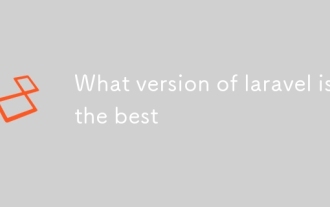 What version of laravel is the best
Mar 06, 2025 pm 01:58 PM
What version of laravel is the best
Mar 06, 2025 pm 01:58 PM
This article guides Laravel developers in choosing the right version. It emphasizes the importance of selecting the latest Long Term Support (LTS) release for stability and security, while acknowledging that newer versions offer advanced features.
 How can I create and use custom validation rules in Laravel?
Mar 17, 2025 pm 02:38 PM
How can I create and use custom validation rules in Laravel?
Mar 17, 2025 pm 02:38 PM
The article discusses creating and using custom validation rules in Laravel, offering steps to define and implement them. It highlights benefits like reusability and specificity, and provides methods to extend Laravel's validation system.
 What Are the Best Practices for Using Laravel in a Cloud-Native Environment?
Mar 14, 2025 pm 01:44 PM
What Are the Best Practices for Using Laravel in a Cloud-Native Environment?
Mar 14, 2025 pm 01:44 PM
The article discusses best practices for deploying Laravel in cloud-native environments, focusing on scalability, reliability, and security. Key issues include containerization, microservices, stateless design, and optimization strategies.






