thinkphp clear background data
In web development, clearing data is a very important operation. When using the thinkphp framework to develop background functions, clearing data is also an essential step. This article will introduce how to use the thinkphp framework to clear background data and help developers better manage data.
1. Clear single data
In the thinkphp framework, clearing single data can be achieved through the following methods:
1. Use the model object method: first instantiate the corresponding model Object, and then call the delete method of the model object to delete it.
For example, when deleting the administrator account with ID 1, you can use the following code:
<?php
namespace appdmincontroller;
use thinkController;
use appdminmodelAdmin;
class Delete extends Controller{
public function deleteAdmin(){
$admin = new Admin();
$admin->where('id',1)->delete();
//删除成功后跳转到管理员列表页面
$this->success('删除成功','adminList');
}
}2. Use the data table object method: call the db() function to obtain the corresponding data table object , and then call the delete() method of the data table object to delete the data.
For example, when deleting the administrator account with ID 1, you can use the following code:
<?php
namespace appdmincontroller;
use thinkDb;
use thinkController;
class Delete extends Controller{
public function deleteAdmin(){
Db::name('admin')->where('id',1)->delete();
//删除成功后跳转到管理员列表页面
$this->success('删除成功','adminList');
}
}2. Clear multiple data
When using the thinkphp framework for background data During management, multiple data often need to be deleted at the same time. In this case, the following two methods can be used:
1. Batch deletion of data: Use the delete method of the model object method and specify the where condition for batch deletion.
For example, delete all administrator accounts registered before 2020:
<?php
namespace appdmincontroller;
use thinkController;
use appdminmodelAdmin;
class Delete extends Controller{
public function deleteAdmin(){
$admin = new Admin();
$admin->where('create_time','<','2020-01-01')->delete();
//删除成功后跳转到管理员列表页面
$this->success('删除成功','adminList');
}
}2. Use SQL statements to delete data: Use the execute method of the Db class to execute SQL statements to delete data.
For example, delete all administrator accounts registered before 2020:
<?php
namespace appdmincontroller;
use thinkDb;
use thinkController;
class Delete extends Controller{
public function deleteAdmin(){
$sql = "delete from admin where create_time < '2020-01-01'";
Db::execute($sql);
//删除成功后跳转到管理员列表页面
$this->success('删除成功','adminList');
}
}3. Clear all data
In some cases, it is necessary to clear a certain table All data, then you can use the truncate statement to clear the entire data table. In the thinkphp framework, you can use the following code to clear the data table:
<?php
namespace appdmincontroller;
use thinkDb;
use thinkController;
class Delete extends Controller{
public function deleteAll(){
$sql = "truncate table admin";
Db::execute($sql);
//删除成功后跳转到管理员列表页面
$this->success('清空成功','adminList');
}
}Summary
Clearing background data is an essential operation in web development and an important step in data management. When using the thinkphp framework for background data management, you can choose different methods to clear data according to your needs, such as deleting individual data, deleting data in batches, clearing the entire data table, etc. We hope that the methods introduced in this article can help developers better manage data and improve development efficiency.
The above is the detailed content of thinkphp clear background data. For more information, please follow other related articles on the PHP Chinese website!

Hot AI Tools

Undresser.AI Undress
AI-powered app for creating realistic nude photos

AI Clothes Remover
Online AI tool for removing clothes from photos.

Undress AI Tool
Undress images for free

Clothoff.io
AI clothes remover

AI Hentai Generator
Generate AI Hentai for free.

Hot Article

Hot Tools

Notepad++7.3.1
Easy-to-use and free code editor

SublimeText3 Chinese version
Chinese version, very easy to use

Zend Studio 13.0.1
Powerful PHP integrated development environment

Dreamweaver CS6
Visual web development tools

SublimeText3 Mac version
God-level code editing software (SublimeText3)

Hot Topics
 What is the difference between think book and thinkpad
Mar 06, 2025 pm 02:16 PM
What is the difference between think book and thinkpad
Mar 06, 2025 pm 02:16 PM
This article compares Lenovo's ThinkBook and ThinkPad laptop lines. ThinkPads prioritize durability and performance for professionals, while ThinkBooks offer a stylish, affordable option for everyday use. The key differences lie in build quality, p
 How to prevent SQL injection tutorial
Mar 06, 2025 pm 02:10 PM
How to prevent SQL injection tutorial
Mar 06, 2025 pm 02:10 PM
This article explains how to prevent SQL injection in ThinkPHP applications. It emphasizes using parameterized queries via ThinkPHP's query builder, avoiding direct SQL concatenation, and implementing robust input validation & sanitization. Ad
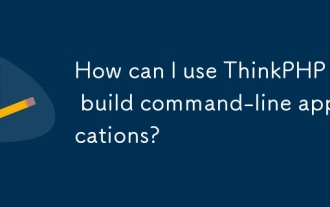 How can I use ThinkPHP to build command-line applications?
Mar 12, 2025 pm 05:48 PM
How can I use ThinkPHP to build command-line applications?
Mar 12, 2025 pm 05:48 PM
This article demonstrates building command-line applications (CLIs) using ThinkPHP's CLI capabilities. It emphasizes best practices like modular design, dependency injection, and robust error handling, while highlighting common pitfalls such as insu
 How to deal with thinkphp vulnerability? How to deal with thinkphp vulnerability
Mar 06, 2025 pm 02:08 PM
How to deal with thinkphp vulnerability? How to deal with thinkphp vulnerability
Mar 06, 2025 pm 02:08 PM
This article addresses ThinkPHP vulnerabilities, emphasizing patching, prevention, and monitoring. It details handling specific vulnerabilities via updates, security patches, and code remediation. Proactive measures like secure configuration, input
 How to install the software developed by thinkphp How to install the tutorial
Mar 06, 2025 pm 02:09 PM
How to install the software developed by thinkphp How to install the tutorial
Mar 06, 2025 pm 02:09 PM
This article details ThinkPHP software installation, covering steps like downloading, extraction, database configuration, and permission verification. It addresses system requirements (PHP version, web server, database, extensions), common installat
 How to fix thinkphp vulnerability How to deal with thinkphp vulnerability
Mar 06, 2025 pm 02:04 PM
How to fix thinkphp vulnerability How to deal with thinkphp vulnerability
Mar 06, 2025 pm 02:04 PM
This tutorial addresses common ThinkPHP vulnerabilities. It emphasizes regular updates, security scanners (RIPS, SonarQube, Snyk), manual code review, and penetration testing for identification and remediation. Preventative measures include secure
 What Are the Key Considerations for Using ThinkPHP in a Serverless Architecture?
Mar 18, 2025 pm 04:54 PM
What Are the Key Considerations for Using ThinkPHP in a Serverless Architecture?
Mar 18, 2025 pm 04:54 PM
The article discusses key considerations for using ThinkPHP in serverless architectures, focusing on performance optimization, stateless design, and security. It highlights benefits like cost efficiency and scalability, but also addresses challenges
 How to use thinkphp tutorial
Mar 06, 2025 pm 02:11 PM
How to use thinkphp tutorial
Mar 06, 2025 pm 02:11 PM
This article introduces ThinkPHP, a free, open-source PHP framework. It details ThinkPHP's MVC architecture, features (routing, database interaction), advantages (rapid development, ease of use), and disadvantages (potential over-engineering, commun






