How to use javascript to determine the zodiac year
The zodiac year is an important concept in traditional Chinese culture. It is also the twelve animal symbols corresponding to the year of people's birth. The JavaScript programming language can easily calculate a person's zodiac year and process it accordingly.
First of all, determine the zodiac sign of the current year. According to the calculation method of the Chinese lunar calendar, each year has a corresponding animal symbol, and the order is rat, ox, tiger, rabbit, dragon, snake, horse, sheep, monkey, rooster, dog, and pig. There are differences between Gregorian calendar time and lunar calendar time, so some algorithms are needed to achieve conversion.
The following takes the current Gregorian calendar time as an example, assuming that the zodiac signs are calculated from 1900, the Year of the Rat. You can take the remainder of 12 by the Gregorian calendar year, then add 8 to the result, and finally take the remainder of 12 to get the zodiac sign of the current year. The specific code is as follows:
function getZodiacYear(year) {
return zodiac[year % 12];
}
var zodiac = ["猴", "鸡", "狗", "猪", "鼠", "牛", "虎", "兔", "龙", "蛇", "马", "羊"];
var currentYear = new Date().getFullYear();
var currentZodiac = getZodiacYear(currentYear);
console.log("当前年份的生肖符号为:" + currentZodiac);The output result is: the zodiac symbol of the current year is: pig (assuming the current time is 2020).
Next, you can calculate the corresponding zodiac sign based on the current user's year of birth. Similarly, take the remainder of 12 from the year of birth, then add 8 and take the remainder from 12. The specific code is as follows:
function getZodiacSymbol(year) {
var zodiacs = ["猴", "鸡", "狗", "猪", "鼠", "牛", "虎", "兔", "龙", "蛇", "马", "羊"];
return zodiacs[year % 12];
}
function getZodiacYearOfBirth(yearOfBirth) {
var currentYear = new Date().getFullYear();
var age = currentYear - yearOfBirth;
return getZodiacSymbol(age);
}
var yearOfBirth = 1990;
var zodiacYearOfBirth = getZodiacYearOfBirth(yearOfBirth);
console.log(yearOfBirth + "年出生的人的生肖符号为:" + zodiacYearOfBirth);The output result is: the zodiac symbol of a person born in 1990 is: Horse.
Of course, in addition to calculating the zodiac signs, you can also do some interesting processing based on the zodiac signs. For example, you can write a function that generates a blessing based on zodiac signs. The specific code is as follows:
function generateZodiacWish(zodiac) {
var zodiacWishes = {
"鼠": "鼠年的小伙伴们,祝你们鼠年快乐,财运亨通!",
"牛": "牛年的小伙伴们,祝你们健康平安,事业顺利!",
"虎": "虎年的小伙伴们,祝你们开心快乐,万事如意!",
"兔": "兔年的小伙伴们,祝你们家庭美满,爱情甜蜜!",
"龙": "龙年的小伙伴们,祝你们兴旺发达,事业有成!",
"蛇": "蛇年的小伙伴们,祝你们财源滚滚,福气连连!",
"马": "马年的小伙伴们,祝你们幸福安康,笑口常开!",
"羊": "羊年的小伙伴们,祝你们心想事成,万事如意!",
"猴": "猴年的小伙伴们,祝你们智商爆棚,财源滚滚!",
"鸡": "鸡年的小伙伴们,祝你们日进斗金,健康长寿!",
"狗": "狗年的小伙伴们,祝你们平安健康,幸福安康!",
"猪": "猪年的小伙伴们,祝你们好事连连,福星高照!"
};
return zodiacWishes[zodiac];
}
var zodiacYearOfBirth = "猴";
var zodiacWish = generateZodiacWish(zodiacYearOfBirth);
console.log("祝福语:" + zodiacWish);The output result is: Blessing: Dear friends in the Year of the Monkey, I wish you great IQ and great wealth! (Assume that the blessings for the Year of the Monkey are generated)
The above is the basic method of using JavaScript to calculate and process the zodiac year. This is an interesting and useful topic, both in terms of cultural traditions and programming techniques.
The above is the detailed content of How to use javascript to determine the zodiac year. For more information, please follow other related articles on the PHP Chinese website!

Hot AI Tools

Undresser.AI Undress
AI-powered app for creating realistic nude photos

AI Clothes Remover
Online AI tool for removing clothes from photos.

Undress AI Tool
Undress images for free

Clothoff.io
AI clothes remover

Video Face Swap
Swap faces in any video effortlessly with our completely free AI face swap tool!

Hot Article

Hot Tools

Notepad++7.3.1
Easy-to-use and free code editor

SublimeText3 Chinese version
Chinese version, very easy to use

Zend Studio 13.0.1
Powerful PHP integrated development environment

Dreamweaver CS6
Visual web development tools

SublimeText3 Mac version
God-level code editing software (SublimeText3)

Hot Topics
 1387
1387
 52
52
 React's Role in HTML: Enhancing User Experience
Apr 09, 2025 am 12:11 AM
React's Role in HTML: Enhancing User Experience
Apr 09, 2025 am 12:11 AM
React combines JSX and HTML to improve user experience. 1) JSX embeds HTML to make development more intuitive. 2) The virtual DOM mechanism optimizes performance and reduces DOM operations. 3) Component-based management UI to improve maintainability. 4) State management and event processing enhance interactivity.
 How do you connect React components to the Redux store using connect()?
Mar 21, 2025 pm 06:23 PM
How do you connect React components to the Redux store using connect()?
Mar 21, 2025 pm 06:23 PM
Article discusses connecting React components to Redux store using connect(), explaining mapStateToProps, mapDispatchToProps, and performance impacts.
 How do you define routes using the <Route> component?
Mar 21, 2025 am 11:47 AM
How do you define routes using the <Route> component?
Mar 21, 2025 am 11:47 AM
The article discusses defining routes in React Router using the <Route> component, covering props like path, component, render, children, exact, and nested routing.
 What are the limitations of Vue 2's reactivity system with regard to array and object changes?
Mar 25, 2025 pm 02:07 PM
What are the limitations of Vue 2's reactivity system with regard to array and object changes?
Mar 25, 2025 pm 02:07 PM
Vue 2's reactivity system struggles with direct array index setting, length modification, and object property addition/deletion. Developers can use Vue's mutation methods and Vue.set() to ensure reactivity.
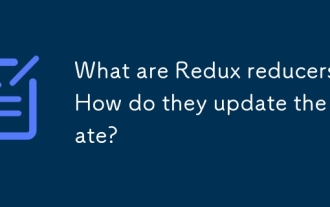 What are Redux reducers? How do they update the state?
Mar 21, 2025 pm 06:21 PM
What are Redux reducers? How do they update the state?
Mar 21, 2025 pm 06:21 PM
Redux reducers are pure functions that update the application's state based on actions, ensuring predictability and immutability.
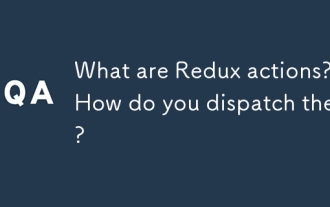 What are Redux actions? How do you dispatch them?
Mar 21, 2025 pm 06:21 PM
What are Redux actions? How do you dispatch them?
Mar 21, 2025 pm 06:21 PM
The article discusses Redux actions, their structure, and dispatching methods, including asynchronous actions using Redux Thunk. It emphasizes best practices for managing action types to maintain scalable and maintainable applications.
 What are the benefits of using TypeScript with React?
Mar 27, 2025 pm 05:43 PM
What are the benefits of using TypeScript with React?
Mar 27, 2025 pm 05:43 PM
TypeScript enhances React development by providing type safety, improving code quality, and offering better IDE support, thus reducing errors and improving maintainability.
 React Components: Creating Reusable Elements in HTML
Apr 08, 2025 pm 05:53 PM
React Components: Creating Reusable Elements in HTML
Apr 08, 2025 pm 05:53 PM
React components can be defined by functions or classes, encapsulating UI logic and accepting input data through props. 1) Define components: Use functions or classes to return React elements. 2) Rendering component: React calls render method or executes function component. 3) Multiplexing components: pass data through props to build a complex UI. The lifecycle approach of components allows logic to be executed at different stages, improving development efficiency and code maintainability.




