How to build laravel framework
Laravel is a very popular PHP web development framework. It provides excellent features such as convenient routing, MVC structure and powerful ORM operations, so it is favored by developers. Before using the Laravel framework for web development, you need to go through a setup process. Let's explain in detail how to build the Laravel framework.
1. Environment configuration
Before starting to build the Laravel framework, we first need to confirm whether our computer is equipped with the corresponding software and operating environment.
- PHP
The minimum PHP requirement for the Laravel framework to run is 5.6, but it is recommended that the configured PHP version should be no less than 7.0 to better support the Laravel framework of operation. Under Windows systems, to install PHP, you need to download the installer from the official website. After the deployment is completed, you need to add the PHP executable file path to the system environment variables.
- Composer
Composer is the most popular dependency manager in PHP. It can automatically solve some problems in PHP code, such as dependencies, package conflicts, etc. To install Composer under Windows, you need to download the installation program from the official website. After installation, you need to add the Composer executable file path to the system environment variables.
- Web Server
The Laravel framework needs to run on a Web server, such as Apache, Nginx, etc. Under Windows systems, you can install the XAMPP environment package or the WampServer integrated environment, both of which come with Apache and PHP.
2. Laravel installation
The easiest way to install the Laravel framework is to use Composer to install it. The installation process is also very simple. You only need to execute a line of commands in the specified directory.
- New directory
First of all, we need to create a new project directory in our computer. The name can be customized. It is recommended to use English naming to avoid problems caused by Chinese path names. some problems. For example, create a new project directory in the D drive:
D:project
- Install Laravel
After completing the previous step, we need to use the command line to execute the following statements in the directory:
composer create-project --prefer-dist laravel/laravel blog
"blog" is the directory used to install the Laravel framework. If you do not want to install Laravel in this directory, you need to replace "blog" with the directory name you specify.
- Run and verify whether Laravel is installed successfully
After the installation is completed, we need to switch to the project directory and perform the following operations in the terminal or command line:
php artisan serve
Then visit http://localhost:8000 to see the installed Laravel welcome page. If you can access this page correctly, congratulations, the Laravel framework has been installed successfully!
3. Laravel framework operation
After the Laravel framework is built, we need to develop the project. The Laravel framework follows the structure of MVC, and parameters and sources are encapsulated in controllers, views, and models. The following are some considerations for web development under the Laravel framework.
- Creating controllers and handling routes
In the Laravel framework, routing and controllers are very important concepts. Routes usually refer to access links, while controllers refer to the logic that handles this link. In order to create a controller, we can use the Artisan command to create a controller:
php artisan make:controller UserController
This command will automatically generate a UserController controller in the app directory, containing the basic code structure.
Next, we need to bind the UserController controller to the route. Add the following code to the routes/web.php file:
Route::get('/users', 'UserController@index');The above code means that if the user accesses xxxxxx.com/users, the index method of the controller UserController will process the request.
- Create a view
A view is the display content of the page that users see when they visit your website. In Laravel, views are presented in the form of the Blade template engine. To create a new view in Laravel, you also need to use the Artisan command:
php artisan make:view users
The above code will automatically generate a file named users.blade in the resources/views directory. PHP view file.
- Backend database migration
Under the Laravel framework, development needs to be based on table structure design. In order to maintain the MySQL table structure more conveniently, the Laravel framework provides a set of database migration functions, which can migrate, create, delete tables, etc. based on the Laravel framework.
The way to create a new data migration file and run the migration is as follows:
php artisan make:migration user_create_table php artisan migrate
The above operation will create a data migration file named user_create_table and run the file in the database to perform table modification. create.
The above are the basic methods and steps for Laravel framework construction, routing, controllers, views, data migration, etc. I hope it will be helpful to you. When doing web development, we can optimize and adjust according to actual needs, gradually improve and improve the project, and continuously accumulate experience and improve skills.
The above is the detailed content of How to build laravel framework. For more information, please follow other related articles on the PHP Chinese website!

Hot AI Tools

Undresser.AI Undress
AI-powered app for creating realistic nude photos

AI Clothes Remover
Online AI tool for removing clothes from photos.

Undress AI Tool
Undress images for free

Clothoff.io
AI clothes remover

AI Hentai Generator
Generate AI Hentai for free.

Hot Article

Hot Tools

Notepad++7.3.1
Easy-to-use and free code editor

SublimeText3 Chinese version
Chinese version, very easy to use

Zend Studio 13.0.1
Powerful PHP integrated development environment

Dreamweaver CS6
Visual web development tools

SublimeText3 Mac version
God-level code editing software (SublimeText3)

Hot Topics
 How to Build a RESTful API with Advanced Features in Laravel?
Mar 11, 2025 pm 04:13 PM
How to Build a RESTful API with Advanced Features in Laravel?
Mar 11, 2025 pm 04:13 PM
This article guides building robust Laravel RESTful APIs. It covers project setup, resource management, database interactions, serialization, authentication, authorization, testing, and crucial security best practices. Addressing scalability chall
 Laravel framework installation latest method
Mar 06, 2025 pm 01:59 PM
Laravel framework installation latest method
Mar 06, 2025 pm 01:59 PM
This article provides a comprehensive guide to installing the latest Laravel framework using Composer. It details prerequisites, step-by-step instructions, troubleshooting common installation issues (PHP version, extensions, permissions), and minimu
 laravel-admin menu management
Mar 06, 2025 pm 02:02 PM
laravel-admin menu management
Mar 06, 2025 pm 02:02 PM
This article guides Laravel-Admin users on menu management. It covers menu customization, best practices for large menus (categorization, modularization, search), and dynamic menu generation based on user roles and permissions using Laravel's author
 How to Implement OAuth2 Authentication and Authorization in Laravel?
Mar 12, 2025 pm 05:56 PM
How to Implement OAuth2 Authentication and Authorization in Laravel?
Mar 12, 2025 pm 05:56 PM
This article details implementing OAuth 2.0 authentication and authorization in Laravel. It covers using packages like league/oauth2-server or provider-specific solutions, emphasizing database setup, client registration, authorization server configu
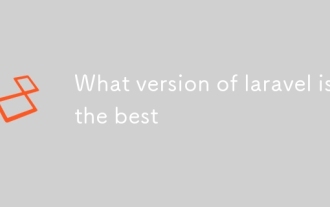 What version of laravel is the best
Mar 06, 2025 pm 01:58 PM
What version of laravel is the best
Mar 06, 2025 pm 01:58 PM
This article guides Laravel developers in choosing the right version. It emphasizes the importance of selecting the latest Long Term Support (LTS) release for stability and security, while acknowledging that newer versions offer advanced features.
 What Are the Best Practices for Using Laravel in a Cloud-Native Environment?
Mar 14, 2025 pm 01:44 PM
What Are the Best Practices for Using Laravel in a Cloud-Native Environment?
Mar 14, 2025 pm 01:44 PM
The article discusses best practices for deploying Laravel in cloud-native environments, focusing on scalability, reliability, and security. Key issues include containerization, microservices, stateless design, and optimization strategies.
 How can I create and use custom validation rules in Laravel?
Mar 17, 2025 pm 02:38 PM
How can I create and use custom validation rules in Laravel?
Mar 17, 2025 pm 02:38 PM
The article discusses creating and using custom validation rules in Laravel, offering steps to define and implement them. It highlights benefits like reusability and specificity, and provides methods to extend Laravel's validation system.
 How do I create and use custom Blade directives in Laravel?
Mar 17, 2025 pm 02:50 PM
How do I create and use custom Blade directives in Laravel?
Mar 17, 2025 pm 02:50 PM
The article discusses creating and using custom Blade directives in Laravel to enhance templating. It covers defining directives, using them in templates, and managing them in large projects, highlighting benefits like improved code reusability and r






